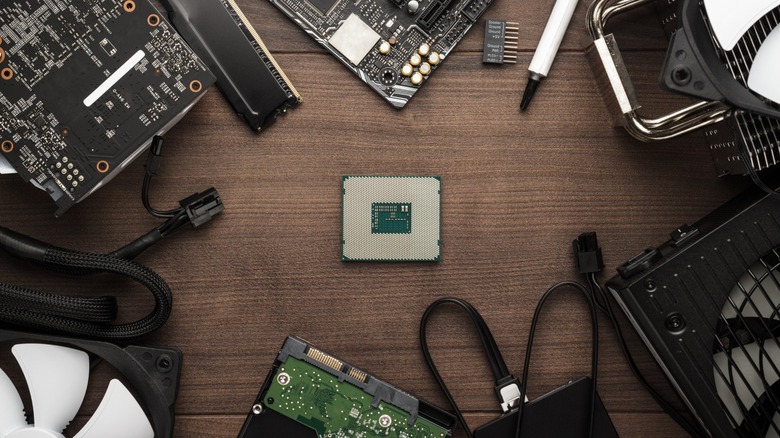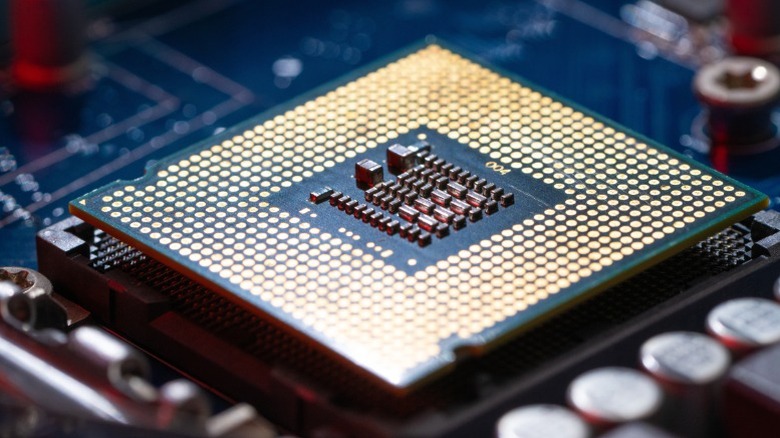Building Your Own PC? This Is The Component To Pick Out First
One of the most important things to check for before building a PC is compatibility across the various components that you will be including in the rig. A mismatch between any two crucial components can significantly dial down the performance of the PC, or even prevent it from booting up properly.
There are several parts that make up a fully assembled computer, including the processor, graphics card, RAM, and storage. Among these, the CPU, or the Central Processing Unit, is perhaps the most important piece of the puzzle. The CPU is the brain of your computer, and dictates how efficiently it handles tasks and processes.
Currently, the big two contenders in the CPU race are Intel and AMD — with both companies offering a comprehensive suite of processors at various price points, targeting different kinds of users like gamers, creative professionals, or just those looking to get some spreadsheets sorted out. A powerful CPU offers traits like better multitasking, faster application load times, and enough headroom to handle complex tasks without slowing everything down.
The CPU also acts as a starting point and dictates which other components fit the puzzle. This includes a compatible motherboard with the right socket type, the correct kind of RAM, and a graphics card that matches well with what the CPU is primarily designed to handle. Of course, each component by itself requires extensive research as well.
Factors to consider when buying a CPU
Picking a CPU is more complex than just choosing between Intel or AMD as the manufacturer. There are processors that are tuned for gaming, video editing, 3D modelling — and while a high-performing CPU can generally handle everything you throw at it, it's best to first assess your specific wants and needs.
Next up is compatibility. If you already have a motherboard handy, then you must match your CPU to fit the given platform. Deciding on a CPU first will thus give you greater freedom in picking all of the other components. You will need to make sure the type of RAM (DDR4 or DDR5) is compatible with what your CPU requires.
It's also good to think about future-proofing your build so you can swap out parts in the future. A current-generation CPU will make sure you don't necessarily have to replace it, the motherboard, and the RAM if all you need is more horsepower later down the road. For example, AMD's support for the AM5 platform through and beyond 2027 gives you peace of mind, and while picking up an AM4-compatible CPU can be budget-friendly, it cuts down flexibility for easy upgrades in the future.
A processor's TDP, or Thermal Design Power, will help you understand the kind of cooling your rig would need. Higher-end gaming PCs not only need beefier power supply units but also adequate amounts of air or liquid cooling.
Buying a CPU in 2025
We've gone over several factors that could affect your CPU-buying decision — but the biggest one still remains, and that's the price. As mentioned before, there are options from both Intel and AMD at nearly every price point. Things to look out for when shopping for CPUs are the cores and thread counts, clock speed, and cache. Typically, a CPU with more cores and threads is better suited for multitasking or programs that rely on multi-threading performance. Some CPU-bound games like "Counter Strike 2" also tend to run at higher frames when paired with the right combination of CPU and GPU.
Given how similar and confusing CPU nomenclature is, it's worth the time and effort to figure out which architecture is the latest one. Intel is currently on the Core Ultra Series 2 architecture, succeeding the previous 14th generation CPUs that had options tiered under the usual i3, i5, i7, and i9 labels. AMD is currently pushing chips on its Zen 4 and Zen 5 architectures.
Referring to updated and comprehensive buying guides is always what's recommended, since there are releases every few months that tend to one-up their predecessors. Both AMD and Intel ship CPUs that target budget-oriented, productivity-driven, or high-performance gaming builds — and while specifications like clock speed and core count are good surface-level indicators of what to expect, overall system performance will heavily depend on other components, too.