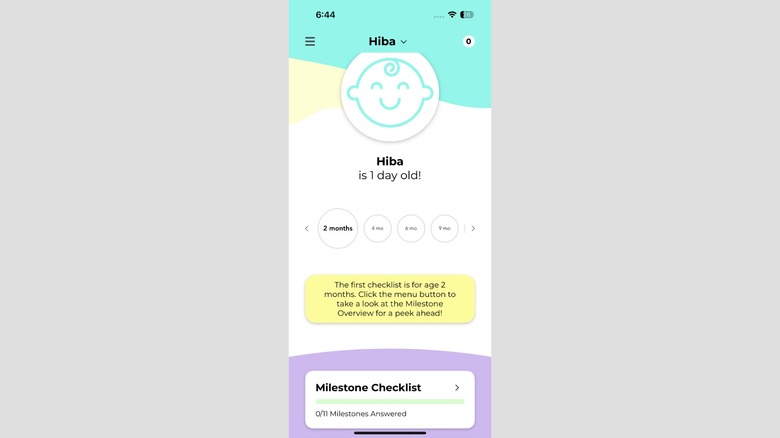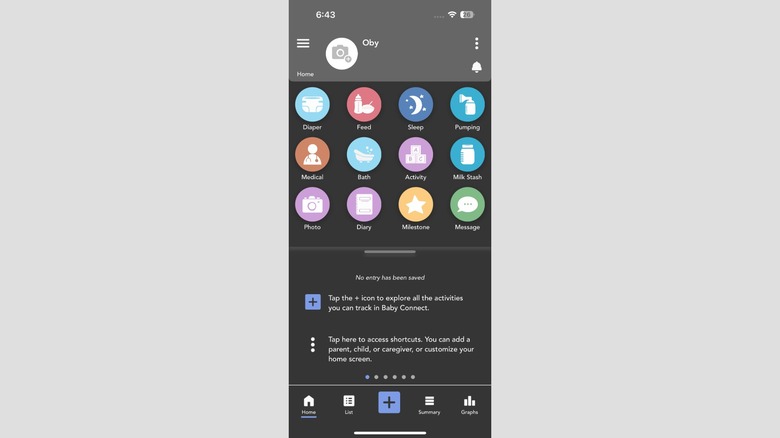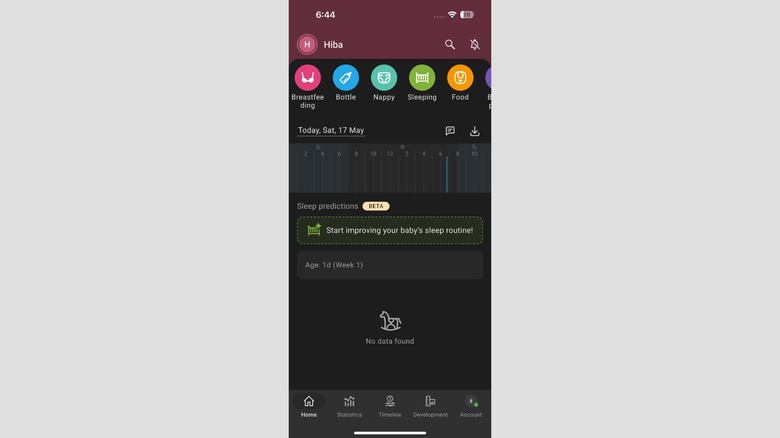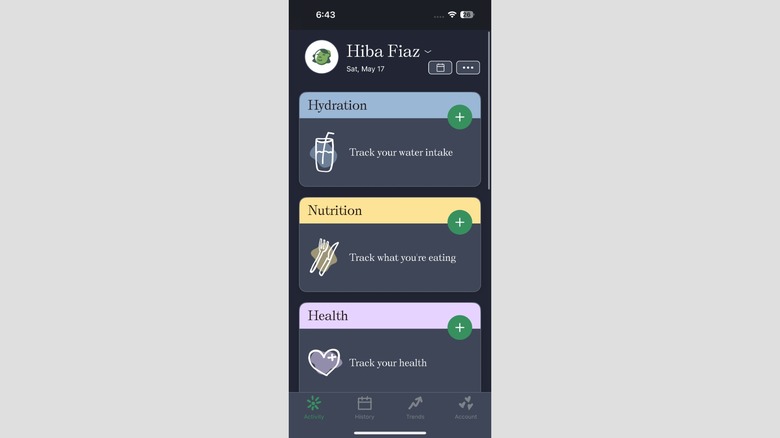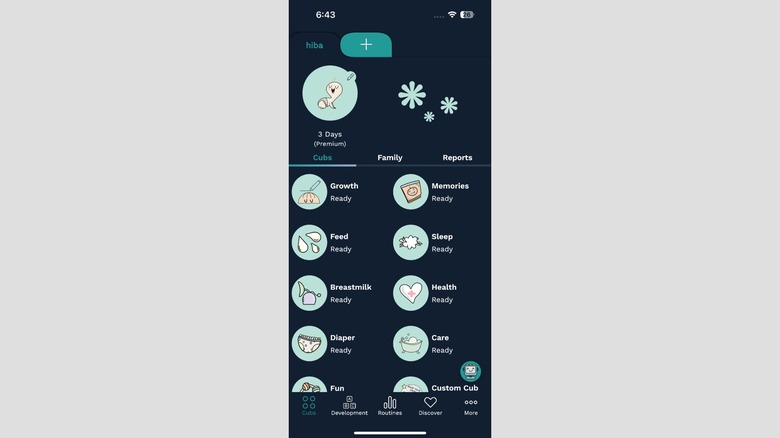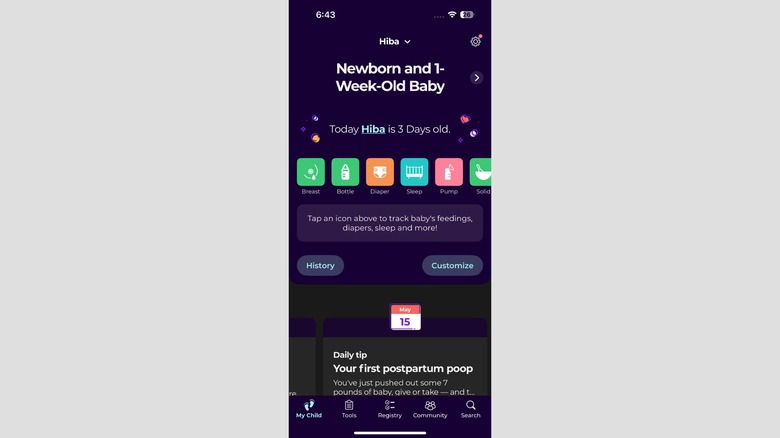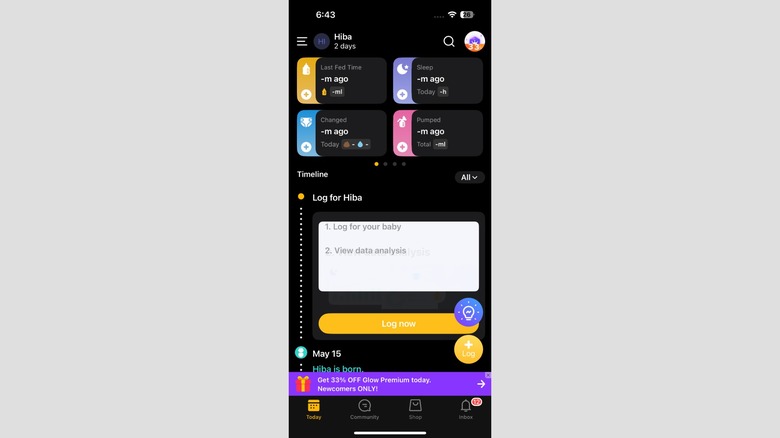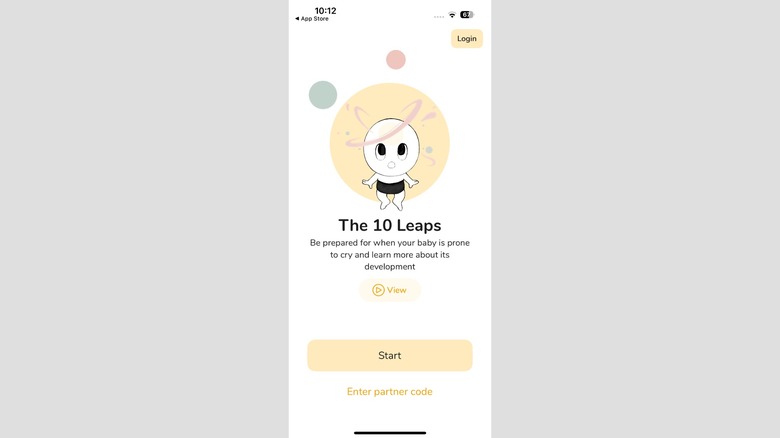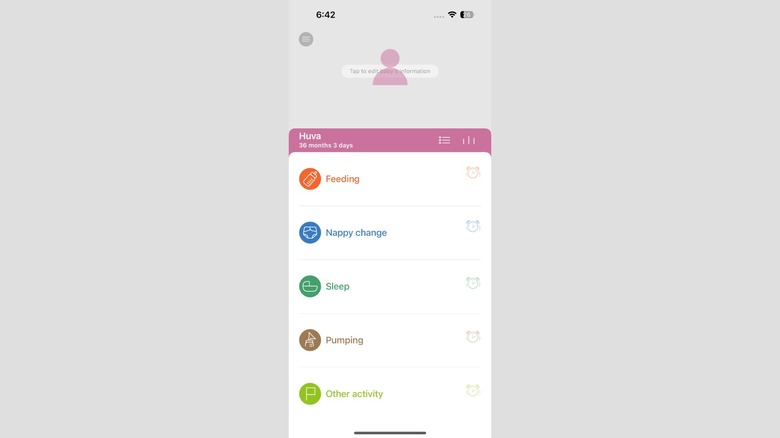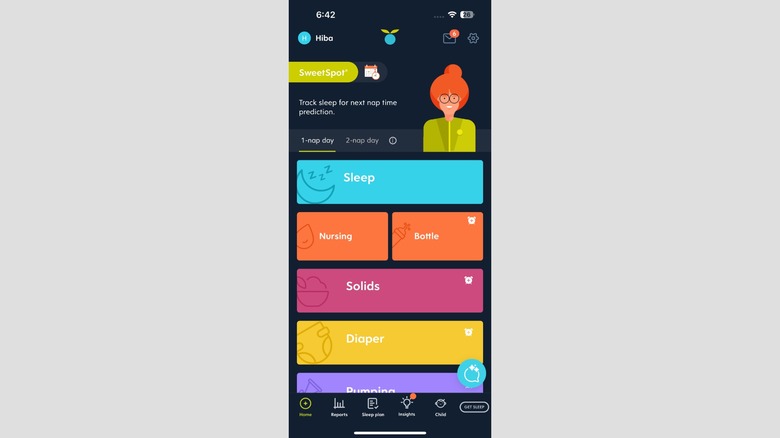10 Of The Best Baby Tracking Apps For Parents In 2025
Ever feel like you need an extra brain just to keep up with parenting? One that has a lot more brain cells and the answers to your surreal questions? That's what baby tracking apps promise to deliver — a second brain, infinitely more organized and unaffected by the trials of raising a kid.
Still, using a baby tracker may not be everyone's cup of tea. Some might call it an unnecessary addition to an already crowded mental checklist. But there's no denying that a tool like this can go a long way in helping you feel more in control of a situation you may be heavily inexperienced in. Anything that brings even a fraction of order to the mayhem is welcome, and that's what makes baby tracking apps — and baby-oriented tech for new parents — so popular. They won't raise your baby for you, but they do make it much easier to stay on top of naps, bottles, temperature spikes, and everything in between. Most of the apps are free to download, boast 4.0+ ratings, and offer the standard tracking features every parent is looking for.
CDC's Milestone Tracker
The name says it all –- well, almost. CDC stands for Centers for Disease Control and Prevention, and the organization was particularly active during the COVID pandemic, even releasing a quiz to help you determine how long to quarantine. Now you're fully in the loop. This completely free iOS and Android app focuses on one thing, and it does it pretty well: tracking developmental milestones. Why bother? Because when you know what's typical, it's easier to spot when something isn't.
The app covers kids up to five years old and breaks the timeline down into 12 checkpoints — 2 months, 4 months, 6 months, and on goes the train. When you click on the interval that coincides with your child's age — for example, 2 years — you will get a milestone checklist of what they should ideally be able to do at that particular age in four areas: Social, Language, Cognitive, and Movement, with a bonus "When to Act Early" tab. For each skill, just tap Yes, Not Sure, or Not Yet and add any concerns under the "When to Act Early" tab. Once filled out, you get a neat little summary report you can subsequently email to yourself or send to a doctor during a visit. There's even a "Tips & Activities" tab packed with age-appropriate ideas to boost your child's cognitive development — tips you can favorite or get reminders for with a quick tap.
Baby Connect
Where most of the baby tracking apps on here dance around with free tiers and optional upgrades, Baby Connect takes a different route: a 7-day free trial, after which it demands a subscription to save the entries you log in. A hard bargain and not exactly the cheapest pitch, but it's earned a loyal following and solid ratings that make it a contender in this race regardless of the price. You get to choose between a family and professional plan, supporting up to five and 15 babies respectively, all providing cross-device access so everyone from parents to caregivers stays in the loop — backed by secure cloud storage, which is quite different from local storage.
Baby Connect for iOS and Android has about a dozen real-time tracking options, including Feed, Diaper, Sleep, Bath, and even Milk Stash. Options to pencil in a diary entry, add photos, and write a thoughtful message add a nice little personalized touch and turn all the basic data into a warm story for your little one. Swiping to the left takes you through different variations of your information, with displays of graphs, summaries, lists, and charts sorted in several different ways, helping parents identify patterns and compare how their child's been doing from one day to the next. The interface is clean, the data makes sense, tracking is effortless, the price is — a little ouch. But hey, if it works, it works.
Baby Daybook
If an app could have a personality, Baby Daybook would be a Type A — color-coded notes, always organized, super competitive, and a habit of setting the curve. With over 2 million users and a choir of parents singing its praises, it has even sparked comparison to Huckleberry, an App Store darling with an Editor's Choice award. Everything you input feeds into a system that learns and adapts with precision — it connects the dots and begins tailoring sleep and feeding predictions according to your baby. There are more than 20 activities upfront that you can track, which is much higher than the average baby tracking app — anything you'd want to track, you can track, including little things like Tummy Time and Toothbrushing.
Baby Daybook is for all the parents who want the full picture, not just the highlights. There are two whole tabs dedicated to Statistics and Timeline, so patterns are easy to access and interpret. A little ecosystem of sleep tracking and baby feed tracking features provides a comprehensive overview. You can export all the data and make a PDF out of it (which you can then edit on Windows or a Mac), use Siri Shortcuts, create separate caregiver profiles, and even pick your own UI color (hey, if you're logging diaper changes at 3 a.m., the least you deserve is a nice color on the screen). Available on iOS and Android, Baby Daybook's premium plan currently retails at $4.99 per month.
Nara Baby
It's pretty rare nowadays to find an app that's well and truly free of cost — no in-app purchases, no premium versions locked behind a paywall, no ads with the free version. Nara Baby for Android and iOS is one of them, and that's something parents value and cherish. When you're already riddled with self-doubt as a new parent, the last thing you want is to wonder whether you're holding back on your child's upbringing just because you're not paying to unlock some features, and Nara Baby strips away that guilt entirely. The interface is clean, quite intuitive, and refreshingly simple. Big, clear font styles and a spacious layout ensure the user experience doesn't feel cramped or overwhelming. There are over eight different activities you can track, including Baby Firsts, Pumping, Medical, and Breastfeeding, some with their own subdivisions for every use case.
In addition to all the essential tracking features, Nara Baby leans heavily into offering support for tracking multiple children — whether that's twins, triplets, or a tiny baby brigade. And it's not just baby-centric either. Postpartum moms can build their own — very easily accessible, might we add — profile to track their own nutrition and health, maybe throw in some journal entries, and monitor hydration. Plus, it's a breeze to add more family members and caregivers with Nara Baby — they can log in tracking information themselves, and the app syncs up to update for everyone.
Cubtale
If you think the name's adorable, wait till you start using the app. It's sprinkled with the cutest trinkets and doodles that are bound to melt every new mama's heart. Once you sign up, Cubtale for iOS and Android gives you a cozy welcome and asks if you want to create a new family or join an existing one, all illustrated with charming little characters that look like they've walked right out of a bedtime story. You're then led to an irresistibly cute home screen, with the sketches providing such a nice personal touch that parents might be inclined to open the app just because of how pleasing it is.
What you want to track is essentially your "Cub" in the app; Cubs like Sleep, Health, Memories, Feed, and many more already exist. If you can't find what you need, go ahead and create your own custom Cub. Rearranging these Cubs in order of priority is as easy as drag and drop, after which you can indulge in weekly tips, video references, custom charts, and CubAI for all your parent queries — and this isn't even the half of it. Whether you want to log your baby's doctor reports, track their vaccines, add photos, or keep a check on milestones, you'll find it all tucked away in this app. Alongside the software, the company also sells hardware Cubs — physical tracking products that pair with the app to create a well-rounded baby tracking system with nothing left to doubt.
Pregnancy & Baby Tracker - WTE
What to expect with What To Expect (WTE)? Sorry, bad pun — but kind of the whole point here. Where most apps on this list focus squarely on baby tracking, WTE is more like a hands-on parenting encyclopedia that also happens to track bottles and diapers. Baby tracking is just one part of a bigger lineup, and the app revolves around valuable, medically-reviewed information. You'll find a library of daily reads and videos where you can deep dive into umbilical cord care (um, what?) and infant APGAR scores. There's an entire section of exclusive shopping deals for nursing mamas and little babies and a separate Registry tab to plan your baby's essentials down to a T. Tools like ovulation calendars, pregnancy-safe recipes, and even a really fun Chinese gender chart are incorporated within the app for parents to indulge in.
When you do get to tracking, it's all right up top in a nice little queue featuring all the baby tracking basics, from Tummy and Bottle to Sleep and Diaper, along with the option to add a custom tracker. You can jot down notes and go through some recommended reading to keep you aware of what you should and shouldn't be worried about. And just to flex, there's a widget you can stick on your home screen for lightning-fast logging. Available on iOS and Android, WTE gives you much more than you'd expect — which is pretty great advertising for its name.
Glow Baby
This cheerful little yellow and black icon is a honeycomb for all new parents to connect and communicate. If the name and colors weren't homey enough, Glow is part tracker, part support group, and part digital village. Available on iOS and Android, it's one of those apps every new parent must have. There are four main tabs we're working with: Today, Community, Shop, and Inbox. Today is where all the tracking business goes down. You've got about 14 activities you can log; there's the whole feeding, pooping, sleeping, and pumping daily package, and then others like Teething, Symptoms, Temperature, and Milestones. A little lightbulb icon leads you to a very nerdy, scientific-looking page with pattern charts, sleep analysis, forecasts, and the whole shebang.
Head over to the Community tab and you'll find hundreds of communities sorted under 20+ interests like Family Life, Mom Clubs, Just For Fun, and Mental Health. Think Reddit, only with baby wipes and fewer trolls. These groups are where parents vent, swap advice, celebrate wins, and remind each other they're not the only ones feverishly Googling "why won't my baby stop crying?" at 4 a.m. Then comes the Shop tab, which features Glow's own trademark products alongside other mom and baby essentials. Lastly, the Inbox is where you can chat with other Glow members and is free if you've been an active user for over a month. Otherwise, upgrade to Premium to unlock your Inbox and gain access to premium articles and comparative insights.
The Wonder Weeks
The Wonder Weeks is the oddball of the bunch here and isn't like any of the other baby trackers we've discussed. The entire preface of the app is built around a single, very specific theory: the "10 Mental Leaps" babies supposedly go through in their first 20 months. That's it. That's the whole show. According to the developer, these leaps aren't random spurts and are directly tied to why and when a baby cries more and clings harder for no obvious reason. Knowing that a leap is coinciding with this behavior often helps parents prevent a spiral into panic.
The app kicks things off with a cute little animated video explaining what "leaps" are and how the concept developed from studying chimpanzees in Tanzania back in 1971. Once you plug in all the data, a custom leap chart is developed where you can track when a leap begins and ends, monitor the skills your child is learning, and interpret its signals. You can also track their developments during a leap and keep a tidy little diary of the baby's favorite toys and sleeping schedule. But here's the rub: Some parents are firm believers in the concept and find it fun and informative, while others remain skeptical due to the lack of scientific authenticity and inconsistent accuracy in the leaps. You either love it or leave it, but either way, you gotta download it from the App Store or Google Play and pay to find out.
Baby Tracker
Designed "by busy parents, for busy parents" and available on the App Store and Google Play, Baby Tracker's greatest strength lies in its no-nonsense, clean, and frictionless interface that doesn't waste your time — no lengthy onboarding process, no bloated features, no circus of tabs to navigate through. With parents already juggling flaming swords to maintain a sense of normalcy, this kind of minimalistic approach isn't just welcome and appreciated — it's fairly tactical and gives the app an edge over competitors that offer similar functionality.
You're greeted by a simple pink and white interface when you fire up the app. The home page has a handful of the routine tracking features including Sleep, Nappy Change, and Pumping. At the bottom-most, you'll find a section labeled "Other Activity" where you can keep track of your child's milestones, vaccines, joy, temperature, growth, and more. Just tap, track, and move on with your day. If you want to, you can even add some notes and photos to commemorate the milestones. And yes, everything we've mentioned above is completely free of cost. While a paid version of the app does exist, it mostly removes ads and provides additional support for the Watch App and Siri Shortcuts on your iPhone — and if you're not sure what Shortcuts are capable of, here are some of the most useful iOS Shortcuts for your iPhone.
Huckleberry
There's nay a parent out there that has lamented about struggling with a baby online and hasn't had Huckleberry suggested to them. It's one of those apps that, once used, becomes indispensable in the trenches of early parenthood. Huckleberry for iPhone and Android comes in three tiers, like a well-calibrated triage system for baby chaos — the first is the free version, which lays all the necessary groundwork and has most of the fundamental tracking features. You can use the neatly stacked rectangular categories on the Home page like Solids, Diaper, Pumping, Medicine, Bottle, and plenty of other baby things you're constantly forgetting. These categories let you log the last time something happened (or didn't), and if your memory has taken a big sleep-deprived hit, most categories have "Remind me of" and "Remind me in" to pacify the mayhem to sleep before it starts wailing again. Everything you put in is meticulously displayed as trends and graphs, and plenty of parents have used it to narrow down allergies, track food habits, and regulate daily charts.
The second tier is Huckleberry Plus, priced at $9.99/mo, and introduces the app's most beloved feature with a near-mythical reputation: Sweet Spot, which predicts and tracks your child's sleep. Parents swear by its precision and often cite how significantly it has reshaped their schedules and sleep routines. The third and last is the Premium tier, which offers a custom sleep plan created by experts in the field and can be purchased at $14.99/mo.
How we chose the best baby tracking apps
The selection of these apps was based on official ratings and reviews from the App Store and Play Store, in-depth user feedback from popular community platforms such as Reddit, and personal testing. This methodology ensured a well-rounded evaluation and allowed us to come up with a listicle that stays true to its title.