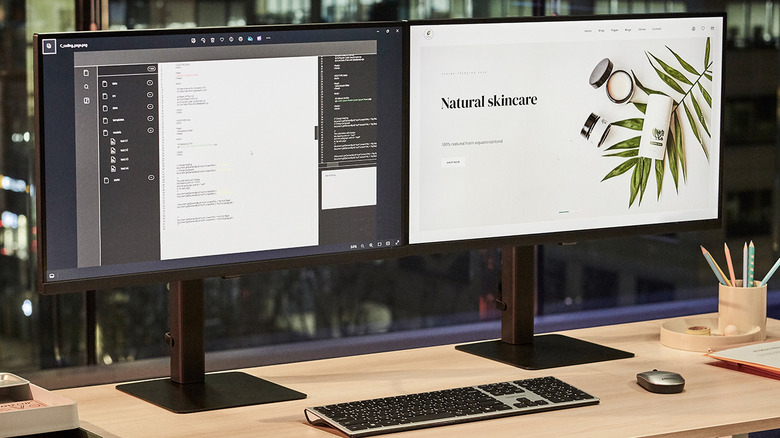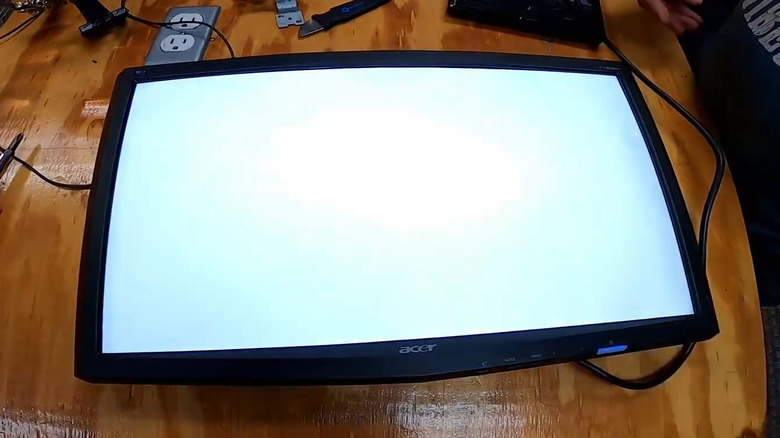Don't Throw Out Your Old Computer Monitors - Try One Of These Uses Instead
We may receive a commission on purchases made from links.
Computer monitors are no longer just plain, boring rectangles. When buying one, you get several options like ultrawide, curved, and even portable models that you can easily carry anywhere. With higher resolution, faster refresh rate, and better-quality displays, there are plenty of reasons to upgrade. However, just because you have bought yourself a new monitor or switched to a laptop doesn't mean your old computer monitor is useless. Depending on its size, resolution, and connectivity options, there are several ways you can repurpose it.
Computer monitors are great, but they aren't very useful on their own unless you have a smart monitor. However, as long as your old computer monitor is still in good working condition and free from any damage, you have several options. Even if it's no longer functioning properly, you can still find creative ways to put it to good use. Below, we'll share some handy ways to use your old computer monitor.
A secondary display
Even after upgrading to a new monitor, you can continue using your old one as a secondary display to expand your screen space. You can use this setup to easily switch between different apps, work on multiple tasks at once, or monitor your emails and Slack messages. For instance, you could have a reference PDF or webpage open on the secondary monitor while you work on a presentation or document on the primary screen. Similarly, if you are a gamer, you could play on the main display while watching a live stream or chatting with friends on the secondary monitor.
If you can't think of any other uses, you can always use your secondary display for controlling music, watching videos, or keeping an eye on the news while you work. It's quite straightforward to set up dual monitors on both Windows and Mac, and if you already have two monitors, you can easily add a third. It doesn't matter if monitors are different sizes or resolutions. Also, you don't necessarily have to settle for a side-by-side arrangement. You can use a monitor arm to freely adjust the height, angle, and position of your displays and create a setup that's most productive for you.
Alternatively, you can repurpose your second monitor for a Raspberry Pi. While it won't replace your main PC, you'll be able to create some unique DIY Raspberry Pi projects.
Use it as a digital dashboard
If your old monitor isn't suitable to work as a secondary display, you can turn it into a digital dashboard and place it in a convenient spot where it's easily visible. This way, you won't have to constantly pull up apps or clutter your phone's home screen with widgets. You can configure it to show useful information like the weather forecast, news headlines, your to-do list, calendar events, or even just the date and time. You could even set it up as a security monitor to display live feed from all your house or office cameras. All in all, you can achieve much of the functionality that you would with smart displays like Amazon Echo or Google Nest Hub. It's all about how creative you can get.
To make this work, you simply need to connect an old PC, phone, tablet, or a Raspberry Pi to your monitor and use a platform like DAKboard to create a customizable web interface. With DAKboard, you can choose free predefined screen options or opt for the paid subscription to create a custom screen from scratch. Alternatively, you can download an app like SharpTools to create your digital dashboard for your monitor.
Upgrade it to a smart TV
If your old monitor is of decent size, say 24 inches or larger, you can turn it into a portable smart TV. With this setup, you'll be able to stream content from your favorite apps like YouTube, Netflix, Amazon Prime, and more. All you need to do is connect a streaming device like Roku, Google TV, Apple TV, or Amazon Fire TV, and simply plug it into the monitor's HDMI port. You can get a good streaming device for less than $50, and most of them offer plug-and-play functionality, so you don't need to go through any complex setup. Your old monitor can then serve as a smart TV for a small bedroom, office, or even a kitchen.
If you already have a gaming console like PlayStation or an Xbox, you can also consider connecting it to your old monitor. Besides gaming, these consoles offer plenty of entertainment options, including music and video streaming. The only potential downside is that most monitors don't have great speakers, or any at all. So, if you are planning to use your monitor as a TV, make sure you connect external speakers or use headphones for a better audio experience.
Use it as lightbox
If your monitor isn't suitable for viewing content or if it isn't working at all, your next best option is to turn it into a lightbox. This can be a great choice if you're into photography, streaming, or content creation, where lighting is crucial. This way, your old monitor can become part of your setup and serve as a source of white light. If you are not into content creation, you can simply use it as a unique lamp.
Keep in mind, this won't be as simple as turning your monitor into a smart TV. This involves fully disassembling the monitor, removing the internal circuitry, and inserting a white LED strip to make this work. So, you'll need the right tools and a few hours to spare. If you're interested, you can find a detailed guide on this by Dankozi713 on Instructables. While it certainly takes a bit more effort, it's a great way to make a faulty computer monitor useful again.
Gift, donate, or recycle it
If your monitor is still working but you can't find a good use for it, you can consider giving it to a friend. Alternatively, you can donate it to a local school, charity, or nonprofit organization that accepts electronics. Goodwill stores are also a reliable option for giving your old monitor a second life.
Even if your monitor is no longer working, you shouldn't toss it in the trash. That's because computer monitors contain toxic materials like lead and mercury, which can harm the environment if they end up in a landfill. Additionally, recycling the monitor allows valuable metals and components to be extracted and reused. You can visit a nearby Best Buy or Staples store to drop off your old monitor and potentially earn reward points and vouchers in return. If there's no store nearby, you can take advantage of their mail-in program to send your monitor for recycling.
Apart from gifting and donating, there are also other responsible ways to dispose of old electronics like your computer monitor.