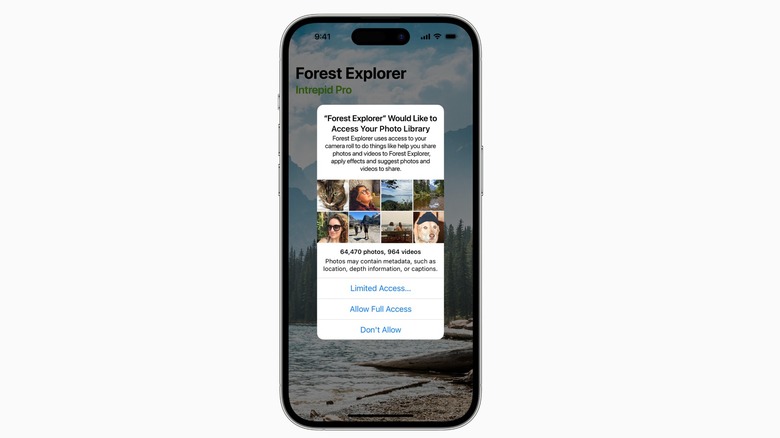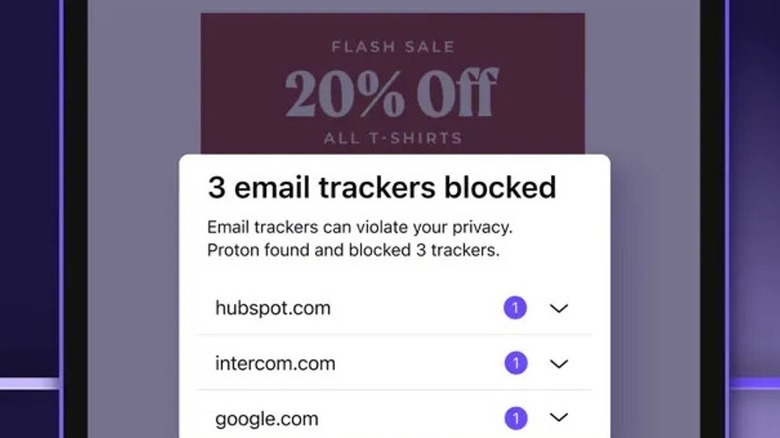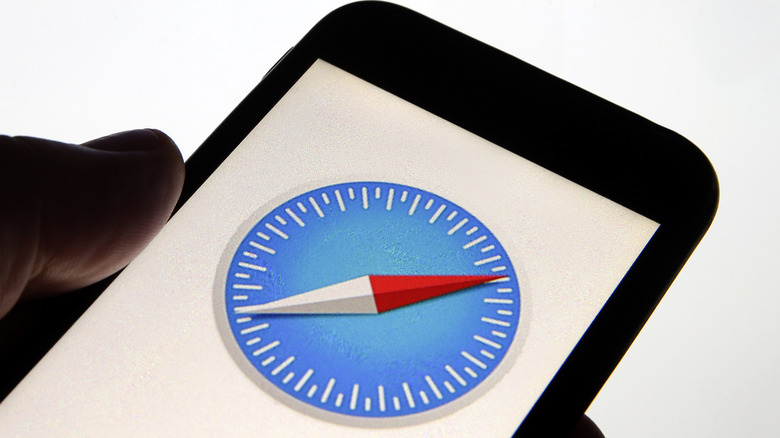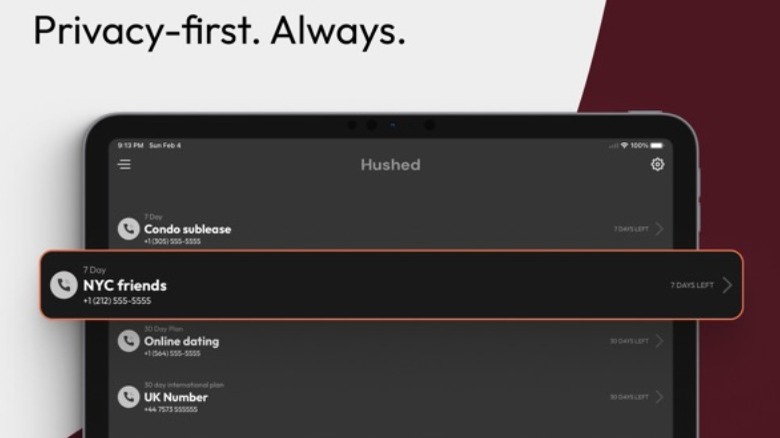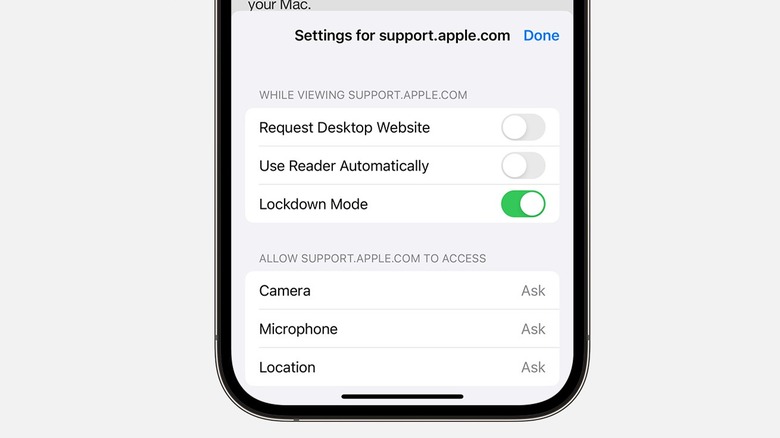10 iPhone Apps & Features For A More Private Lifestyle
The world of modern technology means that we are all walking around with powerful handheld computers with us at all times. Smartphones are capable of carrying out pretty much every task imaginable and allow us to communicate with each other instantly, look up any information on the internet, and stream a near-limitless amount of content. All of that functionality comes at a cost in the form of privacy.
To be able to work effectively and provide users with everything they want from their smartphones, the devices — and the software that runs on them — collect huge amounts of personal data. This helps companies build up a unique picture of you so they can better target you with ads. While it is possible to remove your personal data from the internet, it is better to be proactive and stop trackers before they start harvesting your information in the first place.
Thankfully, some businesses take privacy and security seriously. Apple is one of them and the company has added a variety of useful features to the iPhone to help users stay private. Combined with some great apps and third-party solutions, the iPhone is a smartphone that can be used even if you want a more private lifestyle.
Telegram
For those who don't know exactly what Telegram is, it is a messaging service that works in much the same way as WhatsApp, Facebook Messenger, and iMessage. However, it is marketed as the messaging app of choice for those who have privacy and security concerns. In essence, you can think of Telegram as an alternative to the popular encrypted messaging app Signal. First launched in 2013, it is the brainchild of brothers Nikolai and Pavel Durov and was intended to give users a more private way to communicate with each other.
Partly inspired by Edward Snowden's revelations about the NSA and other government agencies spying on the public, Telegram is available across a range of devices, including desktop, iOS, and Android. The service features a shared account, allowing users to access their messages wherever and whenever they need. Its secure features include end-to-end encryption and secret chats that are hidden from normal view.
Telegram also has a unique feature known as Channels. This acts as a sort of social media hub, allowing people to broadcast messages to groups of users rather than individuals. What's more, users don't need a phone number to sign up for Telegram, which is a big advantage for those who want to remain anonymous and keep their personal data to themselves. Because of this, you can message other users without having access to their phone numbers.
Photos Privacy Permissions
It is not unusual for smartphone apps to require certain permissions to work correctly. Upon their initial launch, apps usually ask to gain access to the elements of your particular device that they need in order to operate properly. For example, a messaging app will generally need access to your contacts, while an audio recorder probably has to use the device's microphone. Both Android and iOS offer a similar system whereby users can grant or revoke certain permissions for each individual app.
However, some apps may ask for permissions that seem unnecessary for their primary function, and even use the permissions to collect personal data. Then there's the issue surrounding users who don't want apps to have unfettered access to all of their information. So, while a photography app might need to be able to add and remove images from your gallery, you might not want the developers to be able to see every photo you have stored on your iPhone.
Although iOS and Android allow users to change app permissions, this might not be a practical solution for everyone. After all, if you regularly use an app, you might not want to install it or revoke permissions it needs to work properly. With recent versions of iOS, Apple now offers a more nuanced approach when it comes to images. Using the photo picker, it is possible to pick specific photographs from your library you want to share with an app, excluding the other images to keep them private.
Proton Mail
There are literally hundreds of great free alternative email services available to users that cater to every need. While most people stick to the larger and more established offerings like Gmail and Outlook, some alternatives out there might better suit your needs. Proton Mail is one such example, specifically designed to offer the most private and secure email experience available on the market.
Like many of its rivals, Proton Mail is free to use, though there are premium options available for those who want expanded storage and some extra features — it comes with a generous 500MB as standard. You also don't need a prior email to sign up, meaning Proton Mail doesn't necessarily have to know any extra information about you. Of course, there are several privacy-orientated features as well, including the fact that the service doesn't track you to serve personal ads. In fact, Proton Mail doesn't have any ads at all.
Those using Proton Mail can be safe in the knowledge that any communications will be secure. End-to-end encryption stops anyone other than the recipient from being able to intercept messages, while the zero-access architecture approach prevents even the developers from being able to access your emails. There are some downsides, such as a limited feature set and a limit of 150 emails a day, but for those who put privacy first, Proton Mail on iPhone is a must-have.
Safari Private Browsing
Anyone who has used any kind of browser will no doubt be aware you are constantly being tracked. Websites and apps use cookies and other methods to see what you are doing so they can collect and analyze the data. That's why you will suddenly start seeing ads everywhere you visit online for things you previously searched for. Sure, you can clear the cookies on your iPhone but that doesn't get to the heart of the problem or prevent tracking from taking place in the future.
To help ease those concerns and provide a more private browsing experience to users, Apple has a private browsing mode on iPhones that goes further than you might expect to protect your data. While an Incognito Mode on other browsers stops your history from being recorded and automatically deletes cookies and other trackers, Safari has some built-in features that aim to stop websites from identifying you at all.
With its fingerprinting defense, Apple stops websites from being able to properly identify your device and instead makes it appear like a generic iPhone that could belong to anybody. Trackers are fully disabled as Safari will not even allow them to load in private browsing mode, further securing your data and habits. As an added layer of protection, Safari tabs will lock when your iPhone detects that you are no longer using them, so only you can physically look at them.
Hushed
People don't really make traditional phone calls much these days, increasingly favoring messaging services like WhatsApp and Messenger to keep all of their communication in one place. Yet, phone numbers still play a vital role in our everyday lives. Most messaging apps require a phone number when you sign up and they can also be used to verify your identity or provide two-factor authentication.
That's where services that use voice over internet protocol (VoIP) are particularly useful. Services like Google Voice work by giving you a virtual phone number that can then be used to make calls over the internet. This can help keep your personal number private and give you a second number to hand over during sign-ups for new accounts without needing a second SIM card or device.
Hushed is one of the best options on the App Store for iPhone users. The service offers a free trial so you can get an idea of whether it is right for you and offers everything you'd expect from a normal phone plan that works anywhere as long as you have an internet connection. You can even set it up to make it anonymous, so no information is given to those you are calling other than the Hushed ID you provide.
Link Tracking Protection
Link Tracking Protection was added to iPhones with the iOS 17 update in 2023. It is automatically enabled, but may well be something many users have no idea about, and might have disabled without realizing. According to Apple, the feature removes tracking parameters from URLs that users open on their device, ensuring that anyone using an iPhone won't have to worry about the websites they frequent knowing too much about them.
These URL trackers can serve a variety of purposes. Mainly, they are used to determine where a user has come from, how long they spend on a site, and other behaviors. This can be useful for marketing campaigns, and advertisers can analyze this data to better target users in the future. For those who want a more private browsing experience and don't want to have their movements across the web monitored in this way, Link Tracking Protection is incredibly handy.
With Link Tracking Protection active, Apple's software will remove the tracking portion of URLs that the company believes could be harmful or excessive. The main URL will still work as intended and users don't have to do anything extra. Effectively, as soon as you click a link, the feature strips out the tracking information so analytics cannot tell where you are visiting the site from.
Lockdown Mode
Lockdown Mode is not something many people need to enable or worry about. That's because it protects against rare forms of cyber attacks that specifically target high-value individuals such as politicians and journalists. "Lockdown Mode is an optional, extreme protection that's designed for the very few individuals who, because of who they are or what they do, might be personally targeted by some of the most sophisticated digital threats," explains Apple. "Most people are never targeted by attacks of this nature."
First introduced in iOS 16, Lockdown Mode puts your device into a special state that makes it harder to access illegally. Apple does this by limiting the abilities and features of the device, stopping certain functions and preventing apps from working as intended to "reduce the attack surface that potentially could be exploited." The setting can be turned on by heading to the settings, going to the Privacy & Security tab, and toggling Lockdown Mode. Once activated, it will also automatically switch other devices, like your Apple Watch, to Lockdown Mode as well.
In Lockdown Mode, the phone can't be connected to other devices without being unlocked and attachments from messages or emails will be blocked. Elements of websites that could be harmful, including video and audio components, may be blocked from loading. Location data is also stripped from content you send and the device won't try to connect to open networks or allow incoming calls from unknown numbers.
DuckDuckGo
Search engines make the vast majority of their money from selling ad space that will appear next to search results. That means that companies such as Google need a lot of ways to track users so they can target them with ads that are specific to them. The whole business model revolves around being able to build up a picture of your online presence so that it can make the most money by serving adverts that you are more likely to interact with.
Of course, that isn't exactly a comforting thought and many people might not want Google and its competitors to know every little detail of your life. With search engines being such a huge part of our everyday lives, avoiding this can be challenging. Fortunately, some alternatives make browsing the web and searching for information a far more private experience. A good place to start is DuckDuckGo, a company that operates its own browser and search engine that doesn't track users' search history.
The free app for iPhone comes with a suite of privacy features built-in that help protect your data and stop others from being able to monitor your activity. This includes the DuckDuckGo search engine, a host of tracker blockers for online activity such as cookies, and shields to prevent snooping from third parties. These features aim to stop other companies from being able to create a fingerprint that identifies you when surfing the web.
Stolen Device Protection
Smartphones are vital to our everyday life. We use them not just for communication, but also for entertainment, navigation, and more. So, even before you consider the financial cost of buying a new one, it's a big deal to lose your iPhone. For that reason, it isn't all that surprising that Apple does a lot to try and make iPhones as secure as possible so that they are less valuable to thieves if they are stolen.
Security features such as passcodes and Face ID, along with Find My iPhone, can help users locate a missing device and prevent it from being used. For those caught in the unfortunate situation of having their iPhone stolen from someone close to them who may know their passcode, Apple has a feature known as Stolen Device Protection.
Using Stolen Device Protection on your iPhone is as simple as turning on the feature in the Face ID & Passcode tab in the settings. Once activated, it will automatically force the device to ask for your Face ID or Touch ID when it is being used outside of familiar locations. It also has a cooldown period, preventing thieves from being able to access security and privacy settings for a set period so you can start the process of finding your lost or stolen iPhone.
Firefox Focus
Apple's Safari browser is already fairly secure and offers several features for those who value security and privacy. Yet, it doesn't go quite as far as dedicated browsers designed specifically to protect user data and prevent them from being tracked online. One such example is Firefox Focus. Created by Mozilla, the same company behind the regular Firefox browser and Pocket, Firefox Focus is designed to operate separately from your usual browser and provide a space for sensitive actions you don't want others to see.
Firefox Focus is not a browser that you would use for everyday internet activities. It is a stripped-back experience that doesn't include things like tabs or saved passwords. It also blocks ads, trackers, and add-ons, providing a distraction-free area that Mozilla describes as the "perfect get in/get out, search-and-destroy, I'm on a mission that's none-of-your-business — web browser."
Essentially, Firefox Focus acts as a way to get what you want on the web more quickly without having to deal with problems such as slow loading while it also works to keep your data and personal information private. It also makes it easy to delete any history and cookies with a single button press while browsing, although these will also be scrubbed when you close the browser.