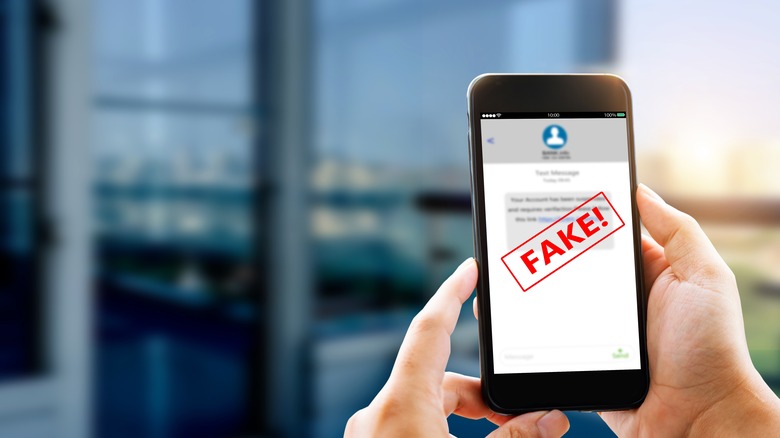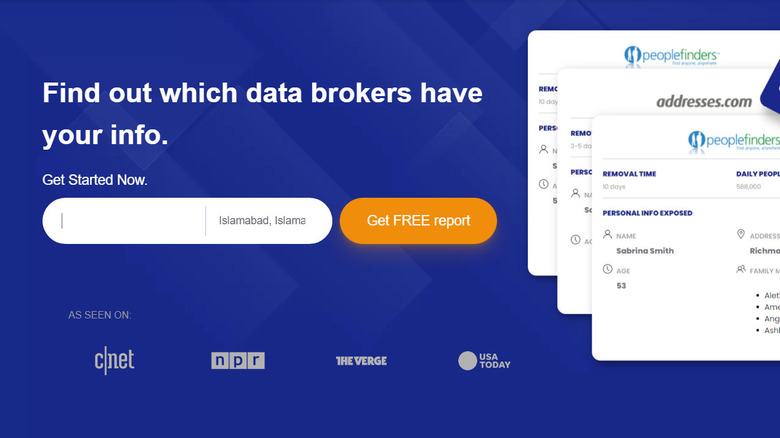How To Remove Your Personal Data From The Internet (And Why You Should)
Every time you browse the web, shop online, or interact on social media, you leave behind a digital footprint—a trail of data breadcrumbs that collectively paint a detailed portrait of your online activities, preferences, and behaviors.
What does this mean for you or any other average internet user? It means that your personal data is not only out there but also actively being utilized—often without your explicit consent or knowledge. Companies track your online behavior to target you with tailored advertisements, algorithms analyze your data to predict your preferences, and in some cases, your information may even fall into the hands of malicious actors seeking to exploit it for nefarious purposes.
While it may not be possible to delete yourself from the internet in one click, there are ways to mitigate the risks of having your information out there and in some cases even remove your personal data from different platforms, gaining back control.
What are the risks of personal data online?
Digital exposure comes with several downsides, the first one being the potential for identity theft and financial fraud. Imagine someone gaining access to your bank account or credit card information just because they stumbled upon your personal details online. It's a scary thought, but it's a real possibility when your data isn't adequately protected.
Privacy breaches and data leaks are another significant concern. Think about all the times you've entered your information on various websites or social media platforms. Each time you do, there's a chance that your data could be compromised. Whether it's due to hacking, inadequate security measures, or even just a simple mistake, once your information is out there, it's vulnerable to being accessed by unauthorized parties.
However, it's not just criminals you have to worry about. The more personal data you have online, the more you open yourself up to targeted advertising and unwanted marketing. Have you ever searched for something online, only to have ads for that exact thing follow you around everywhere you go? It's not a coincidence – it's the result of companies collecting and using your data to target you with ads.
Finally, let's not forget about the darker side of the internet — harassment and stalking. Unfortunately, the anonymity afforded by the internet can embolden some individuals to engage in harmful behavior in the form of cyberbullying or online harassment, which can have serious consequences for your safety and well-being.
Remove yourself from Google search results
Most of us have some kind of online presence especially if anyone uses social media, has a professional profile, or has been mentioned in news articles. If you've engaged with the digital world in any way, there's a chance that information about you is one Google search away.
If you want to minimize your online footprint or address specific privacy concerns, removing yourself from Google search results can be a good starting point. There are multiple ways to achieve this.
If your data is on a website that Google search results list and you have a legal reason to remove it, such as copyright infringement, trademark violations, or a court order, you can report the content for legal reasons through the Legal Help Center. In case you want to remove the data for personal reasons, you can request personal content removal from Google Search through the Content Removal Form or through the Google app.
However, keep in mind that removing data from Google search results does not mean that the data is removed from the internet or the source website. You may need to contact the website owner or administrator to request the removal of the data from the website itself. Also, removing data from Google search results does not guarantee that the data will not appear in other search engines or platforms. You may need to check and request removal from other sources as well.
Get rid of email addresses and social accounts you no longer use
We've all signed up for services or platforms at some point, only to forget about them later. Even if you're not actively using these accounts, they can still pose a risk to your privacy and security. That's why it's crucial to identify and delete them. Start by making a list of all the accounts you can remember signing up for – social media, online shopping, streaming services, email addresses, etc.
Permanently deleting accounts can vary depending on the platform, but the general process typically involves logging into the account, navigating to the settings or account management section, and selecting the option to deactivate or delete the account.
Some platforms may require additional steps, such as confirming your identity or providing a reason for deletion. Keep in mind that once you delete an account, it's gone for good – along with any data associated with it. Be sure to download any important information or contacts before deleting the account permanently.
Once you have gotten rid of the unused accounts, we recommend improving the security of the accounts you use. Start by enabling two-factor authentication wherever possible. This adds an extra layer of protection by requiring a code sent to your phone or email in addition to your password. Next, review your privacy settings on each platform and adjust them to limit who can see your information and interactions. We also recommend monitoring your accounts for any suspicious activity to stay safe.
Utilize a data removal service
You can also consider using data removal services if you are looking for a more efficient way to manage your online presence. These are tools that help you find and delete your data from various websites and databases, especially those of data brokers (companies that collect, sell, and share your information with third parties).
Once you decide to use a data removal service, the process typically begins by signing up and providing the necessary information, such as your name, email address, and any additional details required to identify and remove your data. After signing up, the service will start by conducting an initial scan to identify where your personal information is publicly available. Then, it will compile a list of the websites and databases where your information appears and initiate the removal process.
The methods used to remove your data can vary depending on the website and the information involved. In some cases, the service may send automated removal requests to websites, while in others, they may follow up with manual requests or use other methods to ensure your data is removed promptly and completely.
Here are some good data removal services:
However, a potential downside of using these services is that they may not be able to remove your information from every website or database. Some websites may have strict policies or legal requirements regarding data removal, while others may simply be unresponsive to removal requests.
Manage your privacy settings
Managing your privacy settings is an essential aspect of safeguarding your personal information online, regardless of the platform you are using. Start by reviewing the privacy settings available on each platform, browser, or service you use. You can access these by heading over to the Settings section of the platform. Take the time to familiarize yourself with the options available and understand how they affect your privacy. You can then adjust the settings according to the level of privacy you're comfortable with and tailor the settings accordingly. For example, you may choose to restrict who can see your profile information, posts, and photos on social media platforms to only friends or specific groups.
It is also essential to pay close attention to settings related to data sharing and third-party access. Many platforms allow third-party apps and services to access your data, often for advertising or analytics purposes. Review these settings and revoke access for any apps or services you no longer use or trust.
If the platform offers options to customize privacy settings for individual posts, photos, or pieces of information (like Facebook), take advantage of that. This allows you to share certain content with specific groups of people while keeping other content private. Remember, these privacy settings update and change over time, so it is best to stay informed about these changes to protect your privacy.