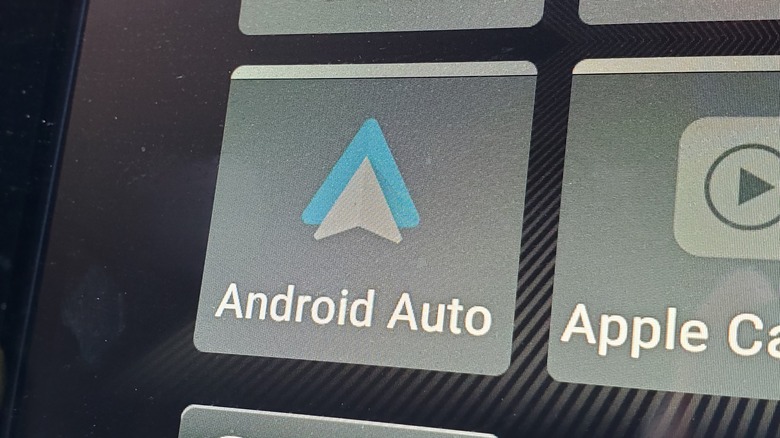How To Access SoundCloud On Android Auto And Apple CarPlay
Since the widely acclaimed platform's beginnings in 2008, SoundCloud has been a haven for creators sharing their content with the world. It has also become a popular place for more than 130 million users to find their next obsessions. The company earned a reputation for offering a vast library of well-crafted choices, including music and podcasts that cater to a wide range of preferences, ensuring there is something for almost everyone to enjoy. But drivers would presumably like to be able to have seamless access to their favorite tracks and digital audio programs, the solution to their vehicle entertainment dilemma might be found with Android Auto and Apple CarPlay.
It's no secret that drivers are making the move away from basic radio channels to sophisticated, app-based interfaces that allow people to mirror essential apps from smartphones to the car's display. Whether consumers are embarking on commutes, long drives, or quick trips, it is apparent that integrating music streaming platforms with in-car entertainment systems has become a modern standard and has ultimately transformed the driving experience. Android Auto and Apple CarPlay have been at the forefront of this technological advancement, helping usher in a new era of vehicle-based entertainment while simultaneously ensuring safety and convenience.
Anyone who wants to get the best of SoundCloud on either app can do so, but each requires its own method to do so.
How to access SoundCloud on Android Auto
When it comes to setting up SoundCloud on Android Auto, there are a few straightforward steps that need to be followed. While it may not exactly be the easiest ordeal to configure, many will quickly realize the extra effort required to get the music is a worthy endeavor, especially when taking into account all of the amazing audio content available once access is granted. Fortunately for those eager to get things rolling before they take off on their next journey, the process is tailored for quick completion and caters to users who seek a hassle-free setup to listen.
- Ensure that the Android smartphone being used is running on Android 5.0 or later and that the SoundCloud app is installed on your device.
- Open the SoundCloud app and log in.
- Go to Settings on the Android device.
- Use the search bar in Settings to search for Android Auto.
- In Android Auto settings, select Customize Launcher.
- Locate the SoundCloud app from the list of available apps.
- Check the box next to the SoundCloud app to add it to the Android Auto screen.
Android Auto users should now be able to listen to all of their favorite songs, playlists, and more from SoundCloud. The entire platform is literally right at their fingertips while on the road, enhancing every second of their ride from start to finish.
How to access SoundCloud on Apple CarPlay
People have used various workarounds to get SoundCloud to work on Apple's smartphone mirroring system, but things have changed now that there is an official app for the music-creating platform on CarPlay. But there is a lousy catch to remember that isn't ideal. For access, people need to have a SoundCloud Go or SoundCloud Go+ membership. Otherwise, when they try to use the app, they will receive a warning that states, "CarPlay is only available to subscribers for now." So, once users have signed up for one of the paid tier options, they can follow the simple steps needed to complete the process.
- Download the SoundCloud app with the latest update, making it compatible with Apple CarPlay.
- Enter login credentials to SoundCloud Go or Go+ account.
- Connect the iPhone to Apple CarPlay.
- Enjoy access to the library of music, podcasts, and more.
While people are most assuredly excited about the ease of everything involved when using Apple CarPlay, some may find the requirement of having to purchase a subscription unappealing; however, for $4.99 per month, SoundCloud Go users will get an ad-free experience when jamming out to their favorite tunes and save unlimited tracks to listen to offline. SoundCloud Go+, on the other hand, offers everything mentioned, as well as high-quality audio, and allows users to mic DJ tracks utilizing certain apps. But the most essential aspect of this plan is access to the entire catalog, which is $9.99 monthly.
Alternatives to SoundCloud on Android Auto and Apple CarPlay
Those who feel that the steps needed to be taken to get SoundCloud to work through Apple Carplay or Android Auto aren't something they want to go through, they should take a sigh of relief because there are a number of excellent alternatives readily available on both systems. Some of the best music apps for Android Auto that should be considered are Musicolet, Muzio Player, Deeze, and IHeart. For CarPlay users, the top contenders include Amazon Music, Pandora, Musi, Qobuz, and Apple Music, which doesn't require much effort. There are also radio apps worth considering, like TuneIn Radio, iHeartRadio, Audacy, Simple Radio, and RadioApp. Each option has its own unique set of features and attributes, meaning there is a good chance there will be an option that will meet almost anyone's needs.
There is one other candidate, of course, and it happens to be a music streaming powerhouse that has over 574 million users, with 226 million premium members. Spotify is, without a doubt, the most popular audio streaming subscription service out there, and it is available for CarPlay and Android Auto, making it arguably the heavy favorite to check out if consumers want to try something other than SoundCloud while driving in their vehicle.