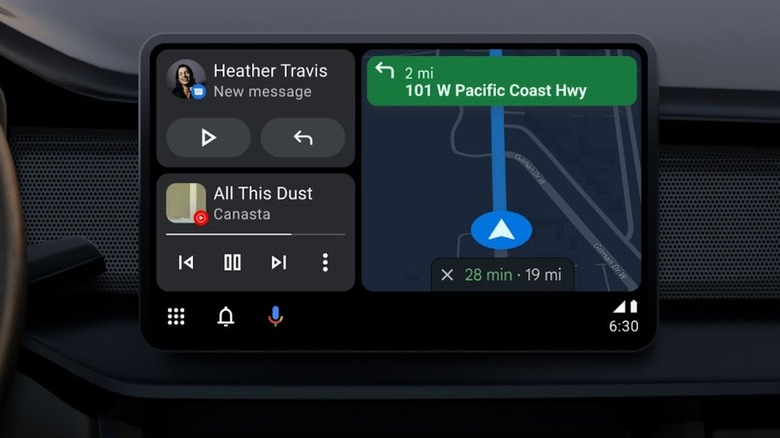Apple CarPlay Vs Android Auto: Which Is Best?
In addition to better fuel efficiency, environmental sustainability, and longevity, the newest cars are safer than ever. We have innovations like lane assist, backup cameras, and responsive braking systems that help keep you and everyone around you from horrific accidents and costly repairs. But one of the most underrated safety features in these vehicles are the in-dash displays. The best ones provide pertinent information and one-touch controls for music, navigation, and communication, even if you should be shunning the latter while the wheels are rolling.
The displays have gotten bigger over the years, providing bigger buttons and more legible text to lessen the amount of time spent squinting at your dashboard while your eyes should be on the road. You could use your smartphone, but those are smaller, and they may obstruct your view if you have to mount it to your windshield.
That's where Apple CarPlay and Android Auto come in. These systems allow your phone to connect directly to your infotainment system, giving you access to your contacts, messages, music, and maps without having to program them into your car separately, all in an interface designed for safety and ease of use. They serve the same purpose, but in very different ways. Which of them is best? That depends.
What Is Apple CarPlay?
Apple CarPlay is the in-car infotainment system developed by Apple. It was first launched in 2014, well ahead of Android Auto. As such, the list of compatible cars is significantly deeper than that of Android Auto's, so more people are likely to already have a vehicle that can take advantage.
CarPlay allows you to connect your iPhone to your car's display, giving you access to a variety of features such as navigation, music, and the voice assistant Siri, which you can call on using your voice to control your music, send and receive text messages, and get directions.
The main benefit of using CarPlay is that it allows you to stay connected and use your iPhone's features without having to take your eyes off the road. For example, you can use Siri to make phone calls, send text messages, and play music without having to physically interact with your iPhone. Additionally, CarPlay supports a wide range of third-party apps, including Spotify and Audible.
Many modern cars with rich in-dash units will typically support CarPlay over a USB connection, especially if they were made after 2014. Some newer cars can do this wirelessly. In all, more than 600 vehicles support Apple CarPlay. You'll want to check your specific make and model's manual to see where you land, which you can do at Apple's website here.
What is Android Auto?
Android Auto is similar to Apple CarPlay, except it only works with Android phones. It aims to serve up much of the same information and benefits, but with a different aesthetic and alternative core apps. For instance, while CarPlay uses Siri for voice-activated control, Android Auto can do the same with Google Assistant. For navigation, you get Google Maps instead of Apple Maps. Android Auto can also integrate with third-party apps to serve up music and podcasts, just like CarPlay can.
Something else that sets Android Auto apart is the ability to cast content from third-party apps, including video. In fact, Android Auto has deeper third-party app support overall, with many more Auto-enabled apps available in Google Play compared to the CarPlay-ready counterparts available in Apple's App Store.
Like CarPlay, you can use Android Auto in supported vehicles over a USB connection, but some of them now offer wireless Android Auto built-in (though it's less widespread than wireless CarPlay as of writing). Google says more than 150 million vehicle owners have access to Android Auto, and you can check if your model is included in its vehicle list here.
User interface and apps
Despite the similarities, the in-car experiences between CarPlay and Android Auto differ significantly. Many people prefer CarPlay's user interface as it can show more information at once in any given scenario. In fact, you can view information from different apps at the same time with its multi-window setup. You can also customize the look with various wallpapers, giving Apple Maps a more pleasing and inviting ambiance.
Android Auto used to be limited in comparison, as it favored keeping the focus on one app at any given time. Some argued this was the safer approach, as there are fewer distractions to keep you busy while driving.
The point is moot now, however, as Android Auto's big 2022 update brought a split-screen user interface that can keep your messaging and playback controls handy while you're navigating or using other apps. Plus, some Android Auto functions handle momentary information better, such as how new incoming text messages appear as a banner over the current app you're using.
Keeping with the tradition and spirit of Android's origins, Android Auto is also the platform of choice for tinkerers, as you can access hidden features via your Android phone to enable advanced options and settings that are typically meant for developers to use. Helping its case is that you can now access many more video apps, such as Tubi and Epix, directly within Android Auto, with the safety caveat that you must be parked.
Voice assistants
Naturally, Apple CarPlay and Android Auto rely on their respective platforms' default voice assistant – Siri for the former, and Google Assistant for the latter. In either case, you can use your voice to initiate phone calls, ask for directions, and control audio playback.
Google Assistant has historically edged Siri with regard to voice recognition. It typically struggles less with a wider variety of conversational commands. That said, Siri has improved vastly in this area, and that gap may narrow even further with a forthcoming update Apple previously announced would arrive sometime in 2023.
Both will easily execute their automotive-focused tasks quite well, so the difference comes down to auxiliary functions and features that you might consider to be cherries atop, such as the fact that Google Assistant hooks directly into many more third-party apps than Siri does. Google Assistant will also give you a real-time preview of how it's transcribing any messages you want to send, which can help you catch any embarrassing typos before you send it off.
Navigation
When it comes to turn-by-turn directions, we'll have to give the nod to Apple CarPlay for the best overall system. Why? Well, it gives you the ability to choose between both Apple Maps and Google Maps (among other third-party options such as Waze), whereas Android Auto gets completely snubbed from the Apple Maps experience. This is no fault of Google's, mind you.
But if we had to favor just one in-car platform that may sway your purchasing decision for either your next phone or vehicle, we'd go with Android Auto. Not only does Google Assistant seemingly transcribe, parse, and act on your commands better than Siri does, but Google Maps is generally found to be more accurate and detailed than Apple Maps with regards to navigation routes.
At the end of the day, which of these is right for you depends more on your individual tastes. Are you team iPhone until the day you die? Well, make sure your car supports CarPlay. Ditto with Android Auto. We'd say there are much more important considerations to decide whether Android or iPhone is best for you when weighing the totality of each platform's capabilities against your needs.
Our best advice is to figure out what that means for you first, and then make your next car purchasing decision based on the smartphone you favor. Luckily, many vehicles now support both CarPlay and Android Auto.