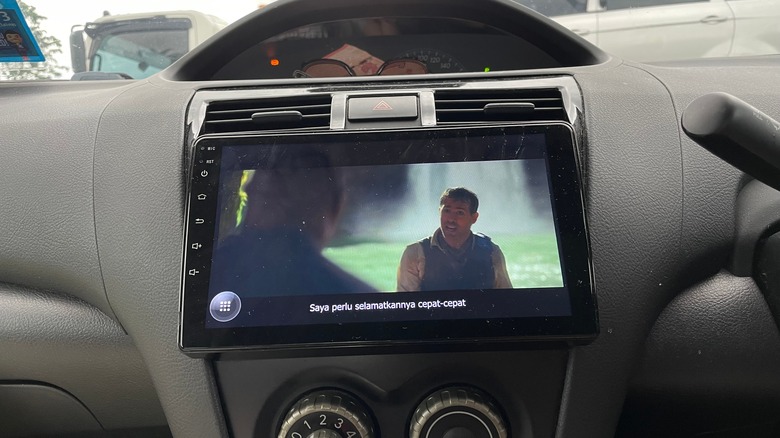What Is Android Auto And What Can It Do?
Android may be the most popular smartphone operating system (OS) in the world, but its utility goes far beyond just phones. In a market where smartphones have replaced many standalone services, including dedicated GPS devices, Android can be a powerful option for in-vehicle navigation, music, and more.
Distracted driving has become a major problem, with the National Highway Traffic Safety Administration (NHTSA) revealing that it cost 3,142 lives in 2019 alone. The agency says reading or sending a text takes the driver's eyes off the road for 5 seconds, long enough to cover roughly the length of a football field, depending on the vehicle's speed. A lot can happen in that amount of time and distance, including life-altering events.
In addition to the dangers involved in distracted driving, texting while driving is illegal in many jurisdictions, adding yet another reason to avoid it. In other places, it may be illegal to use a phone entirely while driving unless it is connected to a hands-free system, which is where Android Auto comes in.
What Is Android Auto?
Android Auto is Google's solution to the problem, integrating features that make driving safer while still allowing a person to use their phone's features. The infotainment software is merely a car-friendly interface for Android OS, optimizing it for in-vehicle use.
Similar to Apple's CarPlay, Android Auto provides easy access to your phone's apps and services, including phone calls, texts, Google Maps, and other useful utilities for the road.
In addition to navigation and communication apps, Android Auto can act as an in-vehicle entertainment option, providing access to your personal music library, as well as a variety of music streaming services and podcasts. For many users, being able to stream and listen to their own music is an ideal alternative to more expensive satellite radio, and it can be a nice option for long trips that would otherwise involve constant station-hopping.
How Does Android Auto Work?
Android Auto can be run in one of two ways: on your phone, which needs to be connected to your car via Bluetooth or a USB cable, or directly on supported vehicle infotainment systems.
According to Android Central, Android Auto for smartphones comes in a couple of different versions. For devices running Android 9 and older, there is the Android Auto app. For Android 10 and 11, there is the Android Auto for Phone Screens app. With Android 12, Google introduced Google Assistant Driving Mode. Despite their different names, the various versions offer much of the same functionality.
In contrast, many newer vehicles offer Android Auto integration directly in their infotainment systems, making for a much more streamlined experience. Virtually every major manufacturer supports Android Auto, with Google listing more than 500 compatible models.
Android Auto Benefits
Google Assistant is a major feature available on every version of Android Auto, bringing voice-activated commands to vehicles. This can be extremely handy for getting directions, playing music, responding to a text, making a phone call, checking the weather, and more while driving. Google Assistant will even read messages and chats to you, all in an effort to ensure you never have to take your eyes off of the road.
In addition to Google Assistant, Android Auto provides a touchscreen interface on smartphones and supported infotainment systems. The interface is optimized for quick access to the software's features and apps. Obviously, the company doesn't recommend using the touch interface while driving, but it's an effective option for passengers and when the vehicle is parked.
Android Auto Negatives
Despite its advantages, there are some possible negatives to using Android Auto.
One of the biggest issues is the potential that Android Auto may be more distracting than not using it at all. The software is great when it comes to navigation and voice commands, for instance, but can be a major source of distraction if the driver finds themselves unable to resist repeatedly fiddling with on-screen controls. It could be argued, however, that this same potential issue is also present with ordinary car radios and built-in infotainment systems.
Another possible disadvantage is the disparity in size between the different implementations of Google's system. For example, vehicles with Android Auto built-in usually offer the best experience due to the size of the included screen. The largest phones may be able to compete to a degree, but mid-range or low-end phones don't offer the same well-rounded experience because of their typically smaller screen space.
Especially when trying to follow along with navigation prompts, this can present a challenge compared with built-in displays. For drivers who find smaller phone screen sizes problematic, it may be worth the cost to upgrade a car's stock radio or infotainment system to a model that supports Android Auto.
What Apps Are Compatible With Android Auto?
There are a plethora of apps officially supported by Android Auto, especially ones geared toward communication and navigation. Needless to say, many of Google's own services are available, including Maps, Waze, Google Play Books, Google Music, YouTube Music, and Google Hangouts.
Many of the popular apps on Android are also available, including Spotify, Pandora, WhatsApp, Facebook Messenger, NY Times, Stitcher, and Pocket Casts, to name just a few. These offerings cover the various categories relevant to drivers and their passengers, providing access to radio stations, on-demand music, podcasts, news, and similar content.
By default, apps like Netflix are not available on Android Auto for the obvious reason that watching video while driving is a safety risk. However, that doesn't mean it's impossible to use such apps, as autoevolution points out. Devices that have been rooted can get around Google's safeguards, but it's important to remember that this could put the driver, their passengers, and others on the road at risk.
Despite potential disadvantages and any challenges with using it, Android Auto is an excellent way to drive safely while still benefiting from the convenience your smartphone provides.