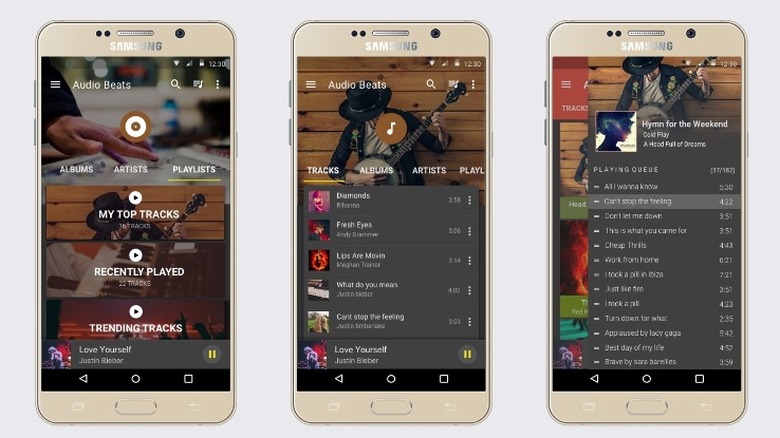5 Of The Best Music Apps That Work With Android Auto
Google's Android Auto app transforms your car's navigation and entertainment system into a user interface that's more familiar to you — that of your Android phone, to be precise — making it way easier to continue doing certain mobile tasks safely while you're behind the wheel. One such phone activity is listening to music. You can use a variety of music apps that are compatible with Android Auto and wirelessly access your favorite songs while in the car. Of course, every app user is different and may favor one platform over the other. If you don't have one in particular that you use more often than others, there are several options for you to try.
If you want to keep it within the Google family, you can probably be happy using YouTube Music — previously known as Google Play Music — as it offers several features you would want in a well-rounded audio-streaming platform, such as a serviceable recommendations algorithm and an expansive music catalog. If you upgrade to the premium version of the service for at least $9.99 per month (with a one-month free trial), you can download your playlists for offline listening without having to hear ads in between tracks, among other things. However, if you'd like to try out other music apps while on the road, there are several solid options.
Musicolet
A quick search in the Google Play Store will probably lead you to Musicolet Music Player, currently one of the highest-rated music apps you can integrate with Android Auto. An important thing to note about this app option is that it is largely an offline music player, which makes it the perfect choice for Android users who like organizing their own audio files locally on their phones. The app is very lightweight, has no ads or in-app purchases, and has no extra frills. Once you grant the app permission to access your phone's media files, it'll scan your device for usable audio for the music player to play.
The user interface is basic and easy to navigate. Playback controls are front and center, including nifty buttons for the built-in equalizer, search bar, music queue, storage list, and playlists, to name a few. Musicolet also has a sleep timer, home screen widget compatibility, and an advanced shuffle feature that lets you sort music in a variety of ways. If you're not really the type to stream songs online and prefer the old-school maintenance of your own music library, Musicolet is a pretty popular contender with over 10 million downloads in the Play Store.
Muzio Player
Another highly downloaded and well-rated offline music app that you can use to play local audio files through Android Auto is Muzio Player. With over 50 million downloads in the Android community, Muzio lets you scan your Android phone for a variety of music file formats and automatically sorts them into organized lists. Like Musicolet, it's also a lightweight app that shouldn't use up a lot of memory and is easy to use, with an option to choose an interface theme that best suits you.
Some of Muzio's best features include an equalizer that offers several audio presets and other effects you can easily modify to your liking. It also has smart playlist support and built-in folder navigation. You can also control playback speed, easily edit music file tags, and use the built-in sleep timer. While the free version of Muzio Player already offers a lot of useful settings you can fiddle with, those who are satisfied with their experience testing the app through Android Auto can upgrade to Muzio Player Pro for $0.99 per month to listen to songs ad-free and access future premium features.
Deezer
If you're not quite the type of audiophile to save and store music files on your Android phone, you can venture into the online streaming options on this list of Android Auto-compatible apps, starting with Deezer. With over 100 million downloads in the Play Store and an Editor's Choice badge to boot, you can start listening to different music recommendations initially based on artists you pick upon signing up for a new account. Like most audio-streaming platforms these days that work off of your listening activity, recommendations improve the more you use the service. Adding more artists you like will unlock Flow, Deezer's built-in personalized soundtrack feature.
Other notable features that come with Deezer's free plan include SongCatcher — which lets you identify songs by humming or singing — a variety of music quizzes, previewing song lyrics, and a myriad of ways to listen to music according to your mood, desired genre, and exact search parameters. It also has a cool feature that easily lets you transfer your favorites from another music platform into Deezer.
Through Android Auto, Deezer users will be able to access all of their albums, playlists, and other Flow content, including podcasts and radio. If you upgrade to Deezer Premium — currently priced at $10.99 per month with a 30-day trial — you can listen uninterrupted by ads and download songs to listen offline and not have to worry about signal cutting out while you're driving. You can also enjoy Deezer content in high-fidelity audio format.
iHeart
Another music player that is well-liked by Play Store editors is iHeart. Mostly known as an audio platform that lets people tune in to live radio stations on, it's also a service that lets you listen to podcasts, stream songs, and create playlists. Upon signing up for a free account, you can immediately enjoy specially curated artist radio stations based on your favorite musical acts, check out a slew of premade song mixes fit for various activities, moods, and song eras, and listen to a variety of radio stations live.
You can use the free version of the iHeart app through Android Auto. However, you also have the option of upgrading to iHeart Radio Plus for $4.99 per month to get commercial-free radio, the ability to save songs from the radio to your playlist, and unlimited song skips. You can also subscribe to iHeartRadio All Access for $9.99 per month with a one-month free trial for access to radio song replays, as well as the option to play music on demand, create an unlimited amount of playlists, and listen to content offline.
Spotify
These days, you'd be hard-pressed to find a music fan who hasn't tried using Spotify. Arguably one of the most popular music streaming services with over one billion downloads in the Google Play Store, you can easily look up songs, create and save playlists, and utilize the platform's many features that can significantly improve its recommendations the more you use it and listen to audio content. You can also use the Spotify app to play audio files stored on your Android device, combining online streaming with the convenience of locally saved tracks.
Spotify's expansive library includes songs and podcasts alike, most of which you can easily access through Android Auto with a free account. However, if you prefer to listen to content ad-free and be able to control track shuffling and your listening queue order, listen to high audio quality, get better-personalized recommendations, and download content for offline listening where internet connectivity is spotty, you'll have to upgrade to Spotify Premium for $9.99 per month.