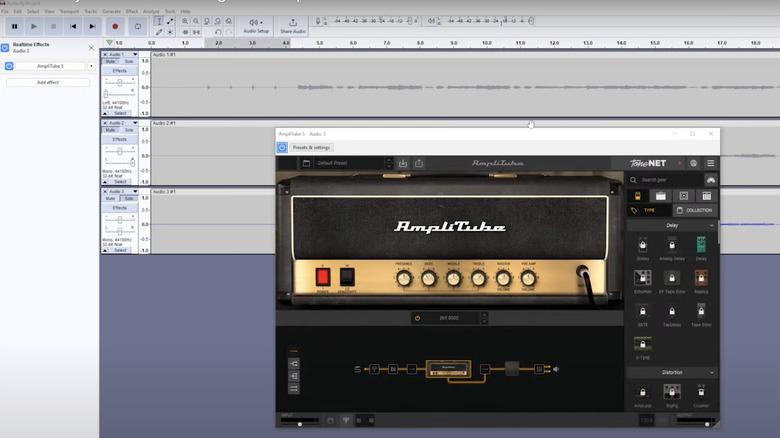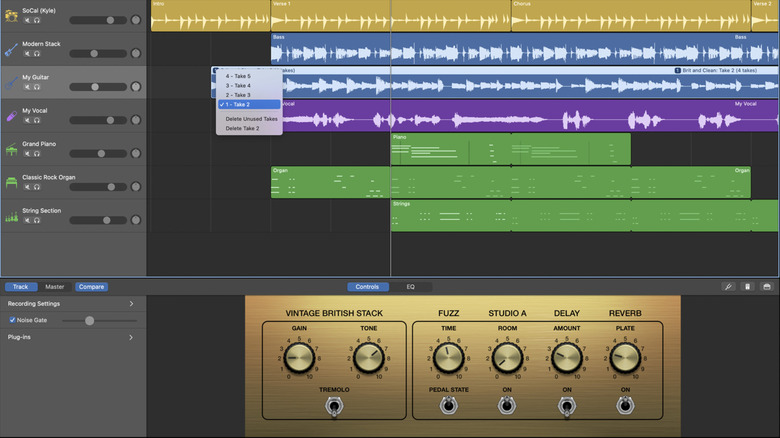10 Of The Top Free Guitar Recording Programs For Aspiring Artists
There comes a time in every musician's life when they feel a desire to record their work. As a guitarist, recording programs can be used as a writing tool to assist with the creative process, to build backing tracks and loops for practice purposes, or to produce fully-fledged, multi-track recordings for promotion and publication.
Music recording software has not only revolutionized the recording process, but it also fuels creativity among musicians. As the guitar is already one of the most portable and versatile instruments, the possibilities are boundless when combined with an audio interface and computer. While this process used to cost a small fortune in studio time, you can now record at home whenever inspiration strikes with a little knowledge, some relatively affordable hardware, and free music production software.
Free recording software is usually less advanced than its paid or subscription counterpart, but that's not to say you cannot achieve impressive results without buying the complete package. Your choice of software instruments, effects, and available tracks may be reduced, but let's not forget that The Beatles recorded Sgt. Pepper's on a primitive analog four-track desk at Abbey Road, using limited effects. With that in mind, here are some of the best free recording programs for guitar players to sketch, embellish, and produce their musical creations.
Soundtrap
Those aspiring artists looking to take their first tentative steps into digital music production might consider Soundtrap. Behind its bold, well-thought-out interface is a highly versatile recording solution with over 4,000 presets, loops, and royalty-free samples to inspire creativity and embellish your ideas. Soundtrap will walk you through the recording process, from connecting an audio interface to getting the most from your microphone setup, with its library of task-specific resources.
Guitarists will appreciate the simple built-in guitar and bass amplifiers that allow you to tweak your tone. As an entry-level program, you shouldn't expect too much of Soundtrap at the mixing and mastering level, or its sound-shaping abilities, for that matter. What you will get is a hands-on introduction to the intricacies of the DAW (digital audio workstation), and learn about such things as loop editing, quantizing, audio regions, and working with MIDI.
Depending on what you require of your DAW setup, Soundtrap might provide everything you need to create the music you want to make. However, once you are familiar with the essential workings of a guitar recording program, nothing is stopping you from researching the many free options available to you for more complex music creation.
Audacity
Audacity is entirely free, open-source recording software with no paid version. It is available for Windows, Mac OS, and Linux-based systems and exports in all major audio formats. It has user-friendly editing capabilities, is ideal when used as a creative sketchpad for ideas, and is a valuable tool for those who wish to make quick recordings on the fly.
Third-party plugins are supported in Audacity, including Nyquist and VST3, so users are not limited by built-in instruments and can call upon their personalized library of effects as required. With it being open-source, a passionate community of programmers constantly improves the software with external plugins and upgrades. Audio files are easily imported with drag-and-drop convenience, and users are treated to 41 built-in effects and unlimited tracks, which can easily be bounced to audio for export. Guitarists will welcome the inclusion of effects like phaser, compressor, limiter, and auto-wah as standard.
However, Audacity has its limitations. Chief among these is that edits are destructive, meaning changes are irreversible. As a tool, it is usually described as music editing software, not music creation software, and those looking for a more creative recording solution might favor one of the dedicated digital audio workstation staples such as Logic or Pro Tools, most of which also offer free versions with better arrangement capabilities.
Pro Tools First
Most musicians with a basic knowledge of modern recording techniques will have heard of Pro Tools. This is the cross-platform professional software solution used by some of the most prestigious recording studios, and it has provided the foundation for many iconic recordings since the early 1990s. As the entry-level version of Pro Tools, Pro Tools First is an excellent introduction to digital recording, but how does it measure up against the full version?
As is often the case with free versions of recording software, Pro Tools First is limited compared to the paid version ($299 for a one-year subscription), but it retains the familiar interface, intuitive functionality, and 32-bit, 96 kHz audio quality. The bad news is that audio, auxiliary, and MIDI tracks are reduced to 16 each, whereas the latest Pro Tools 13 offers 128 audio and auxiliary tracks and over 1,000 MIDI tracks. Effects are also limited to a few space-designing options, and there is no support for third-party plugins, suggesting Pro Tools First is very much intended as a vehicle to inspire users to upgrade to the full version.
With that said, when taken at face value, Pro Tools First can be seen as a helpful recording tool that is more than capable of achieving professional-quality results, provided your requirements are not too ambitious. For those guitarists who prefer to use outboard effects or acoustic players who favor a stripped-down, purer recording experience, this free version might provide everything they need.
Cubase LE
Those of us who remember a world before the age of the internet might recall the original Cubase in Atari ST format. First launched in 1989, it has since spawned several iterations for various user bases, including Cubase Pro at the serious end of the spectrum and the free Cubase LE at the entry level. This is a well-established option that is user-friendly and a suitable gateway program for those getting started with DAWs, but does it hold up as a serious music-making tool?
Cubase has always been third-party plugin-friendly, and users now have a smorgasbord of VST instruments at their fingertips, many of which are also entirely free to use. One of its native plugins is Amp Rack, an amp simulation tool for guitarists. This is only available with an upgrade to Cubase Elements, although you can access a free trial for 60 days. If you decide you can't live without the faithful reproductions of Fender, Vox, Mesa Boogie, and Marshall amps, you'll have to pay $99.99 for the upgrade, with a bunch of stompbox-style effects thrown in as well.
Even without upgrading to Elements, Cubase LE is worth downloading for free as a powerful DAW with plenty to offer. Features include Groove Agent MIDI drums with preset beats, a programmable synthesizer, 23 onboard VST effects, and a comprehensive mixing console. This should be more than enough to get you started on your DAW journey with one of the best value upgrades, should you need it.
Cakewalk
By now, we've seen several programs that are essentially marketing tools to encourage you to buy the flagship software. However, Cakewalk is an exception to the rule. Created as a continuation of Sonar, a past program that was highly popular in its own right, Cakewalk brings you a free, fully-fledged, professional quality DAW with all effects, presets, and mastering tools intact.
Unfortunately for Mac users, Cakewalk is a Windows-only solution with an extensive library of loops and audio samples. Provided you have a 64-bit PC with 8GB RAM and 3GB of disk space to spare, and Windows 8.1 or higher, nothing is stopping you from getting started with Cakewalk right away. Guitarists will welcome its large selection of effects (many modeled on vintage gear) and real-time pitch correction to ensure you always bend strings in tune. Add to this a host of quality instruments and a pleasing UI that doesn't look cheesy or dated, and the whole package is certainly impressive, especially given that it's free.
Downloading and installing Cakewalk is not exactly smooth sailing, as you need to sign up for a BandLab account and then use the BandLab assistant to install the many modules that comprise this extensive program. As soon as this is done, you can access your VST library (or create one) and start producing professional-quality 64-bit mixes without paying a single penny. Cakewalk can give a few paid DAWs a run for their money and should be on the radar of anyone looking to make professional-quality recordings on a budget.
Riffworks T4
Riffworks T4 is rare DAW software explicitly aimed at guitarists. Unlike many other DAWs that share similar features and functionality, the good folks at Riffworks have produced a reimagined solution that is fun to use while inspiring creativity. It uses "riffs" as part of its workflow, where guitarists are encouraged to lay down bite-sized tracks to aid experimentation in song structure. In this way, it is an ideal sketching tool for writing and arranging compositions, although it has a few shortcomings compared to its upgraded version.
The VST-compatible Riffworks T4 offers a guitar-friendly interface, an easy-to-use drum sequencer, and decent, although limited, effects. One helpful feature is that "riffs" are created automatically when recording, each time a loop cycles, so you can hit record and improvise or go for the perfect take. Tracks are called layers, and as the name suggests, you can stack these on top of each other within the arrange page, and parameters can be controlled individually.
Users of the free version can use four layers simultaneously, as well as drums, compared to 24 layers plus drums on the paid version. Most notably, you cannot export the free version to WAV format, and crucially, recording is only 16-bit as compared to 32-bit recording on the paid version. For this reason, it might be worth an extra $49 for the full version once you have thoroughly trialed it.
Tracktion Waveform Free
Waveform Free is a multi-platform software solution from U.S. company Tracktion that is surprisingly versatile for a free program. At first glance, its UI is uncluttered and straightforward without looking dated or primitive and without trying to appear overly realistic, in the case of its virtual mixing console. The result is a quality, cross-platform DAW that supports AU and VST plugins and has advanced editing capabilities to rival some of its paid counterparts.
Those who are entirely new to DAWs might consider downloading Tracktion Waveform Free as an introductory tool that offers a host of learning guides to help you navigate the often-tricky world of recording, editing, mixing, and mastering digital music. It is available for Linux, Mac, and PC.
Even without the helpful tutorials, Tracktion Waveform Free is an intuitive program that inspires pleasing results. While there's not much in the way of stompbox-style effects and modeled amps to inspire guitarists, there are still basic effects and a cool MIDI Chord Companion to help you embellish your tracks.
If you feel limited by Waveform Free, several paid Expansion Packs are available for various musical styles and instrument plugins, including the Guitar IR amp modeling program, as part of the $50 Recording Engineer pack. At this point, it may be worth paying $99 for the comprehensive Waveform Pro package, but the free download should be more than sufficient to start making convincing home recordings.
Ableton Live Lite
Ableton Live is currently in its 11th generation as a significant player in the world of music production software, and its "Lite" version is a popular program. There is a catch, however, as the entry-level version of Ableton Live 11 is not entirely free. Instead, Ableton Live Lite is included when you purchase many audio production hardware tools, such as audio interfaces and MIDI controllers. Since these are essential elements of most home-recording setups, Ableton's cunning marketing strategy has helped it find a vibrant community of enthusiasts among Mac and Windows users worldwide.
Ableton Live Lite users will initially be impressed with the options available on this free version, which includes access to a host of top-quality instruments, samples, and effects. Notable features include the "Simpler" sampler instrument, tempo following, warping, and "Drum Rack" for programming beats. Typically, instrument-specific plugins, such as guitar effects, are not included with the entry-level version. Still, there is a lot here to embellish your sound before springing an extra $99 for the "Amp" guitar modeling package.
The major limitation with Ableton Live Lite is that you only have eight tracks available across both Audio and MIDI. While this may sound like enough to cover the basics, modern digital recording demands more tracks as you begin experimenting with the vast possibilities available. Like a high-performance sportscar stuck in third gear, Ableton Live Lite is a bit of a tease, as it offers arguably the best elements of the full version but prevents creative expansion.
Studio One Prime
Studio One Prime is ideal for guitarists starting out in digital recording, as it features an unfussy, easy-to-use interface and high-quality effects. Here, PreSonus, the company behind all paid, subscription, and free Studio One products, reverses the test principle by allowing full access to Studio One 6's benefits for a 30-day trial period before reverting to the basic package. Technical support is not provided for the free version, and inputs and outputs are limited to stereo only, but this is a nonetheless valuable service with plenty to shout about.
Most notably, users of Studio One Prime are treated to unlimited audio and MIDI tracks, the native Presence XT sampler, and helpful drag-and-drop arranging and editing functionality for a more streamlined experience. The layout is familiar, with track list on the left, library on the right, and mixer, piano roll, and transport bar at the bottom, so those with a little experience should gravitate to using it with relative ease. Keyboard shortcuts are similar to those of Logic and Pro Tools, and much of the heavy lifting can be performed from within the arrange window.
There are some minor gripes with Studio One Prime, such as its cluttered interface when using multiple windows, but on the whole, it is fast, intuitive, and easy on the eye. There's little doubt that Studio One Prime is worth devoting time to, in its trial mode. However, whether it's worth upgrading to the $399 "Professional" version when you can buy the excellent Logic Pro X for Mac and several outstanding Windows and Linux solutions much cheaper, is a question worth asking.
GarageBand
Mac is often the preferred platform for recording engineers due to Apple's longstanding history of designing robust, utilitarian systems that could meet the demands of powerful recording programs. This was especially true when digital home recording was in its infancy, and frequent crashes and latency (time lag) were common complaints among amateur enthusiasts.
Around the same time Apple bought Emagic, creators of the market-leading Logic Pro, it released GarageBand as a free application. It now comes with every Apple device, from Mac computers to iPhones, and is one of the most accessible means of recording guitar. Despite being the entry-level version of Logic Pro X, it shares many features, and the overall quality and usability are comparable.
These features include guitar and vocal presets and a variety of bass and guitar amps modeled on modern and vintage favorites. You can then choose from various stompbox-style effects to embellish your tone. Add to this a variety of quality software instruments, such as pianos and synths, and a quirky drum programmer, and the package leaves little to be desired.
In typical Apple style, the GarageBand interface is clean and eminently intuitive, and navigation is made easier with helpful keyboard shortcuts. There are even built-in music lessons with videos for piano and guitar to help you improve your chops as you embark on your recording journey. In short, Mac users are spoiled for free music production software, and you'd need a very good reason not to use Apple's native package. Should you outgrow GarageBand, an upgrade to the flagship Logic Pro X costs just under $200.