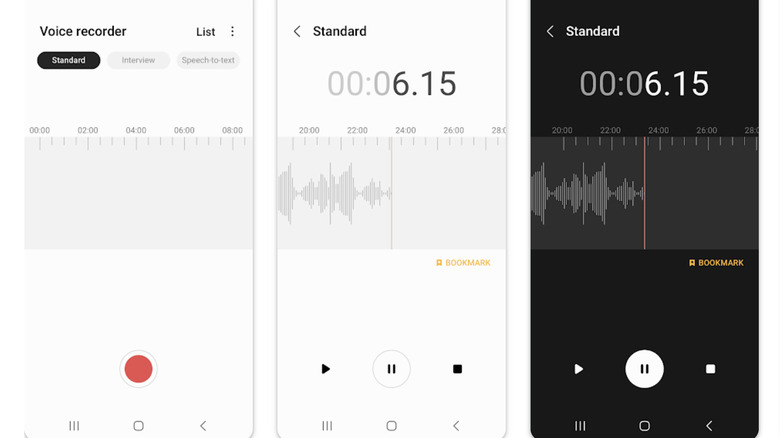The 5 Best Audio Recording Apps For Android Phones
One of the biggest ways that smartphones have changed our lives has been by replacing older, purpose-built devices. Everyone having a high-quality camera everywhere they go has been the most noticeable change, but that phone in their pocket also includes other functions that used to be more commonly adopted via separate devices. Dedicated calculators, GPS navigation systems, personal organizers (replaced by calendar and contact apps), and audio recorders have lost much of their utility over the last 15-plus years.
"The best camera is the one that you have with you" became a common refrain in tech circles, and the same applies to portable audio recorders. Most people don't need professional solutions like the dedicated recorders made by companies such as Zoom and Tascam, which would be used for high-quality field recordings. For college lectures, dictated notes, and in-person interviews for later transcriptions, something simple is all that is needed. However, the options for recorder apps are so numerous, particularly on Android, that trying to pick one can be exhausting, so here's some help in narrowing them down.
OEM recorder app
Sometimes, the best audio recorder app is the one that might already be on your phone, the one placed there (or at least suggested if not pre-loaded) by the manufacturer. For starters, the app will almost surely be ad-free, but that's not the only major advantage. An OEM's audio recording app is also much more likely to be specifically designed to work with all of a given phone's microphones. You're not simply speaking into a microphone at the bottom of the phone; most phones have microphones located elsewhere, too, with their default functions including noise reduction.
For example, Samsung Voice Recorder, the app built specifically for Galaxy phones, has a few different presets, one of which is Interview. This mode focuses on amplifying the voices at the top and bottom of the phone, with each end pointed toward each person speaking. Another example, albeit a less-current one, is HD Audio Recorder, which came preinstalled on many of LG's beloved flagships. LG's big differentiator for its flagship phones was high-quality audio and that extended to recording, complete with a custom app with various presets tuned to get the most out of the LG phones' above-average mics. In both of these cases, it's clear why the manufacturer's app is the best choice.
Dolby On
Dolby Labs has specialized in audio technology for the better part of 60 years. It started with various noise reduction systems for audio tape formats, but the company's technology grew to include the likes of surround sound technology and digital audio codecs like AC-3/Dolby Digital. All of that experience informs Dolby On, its mobile recording app.
The app applies various forms of processing to try to deliver a better-sounding recording while also including video recording and live streaming options, as well. Using it as your audio recorder gives you access to various automated and manual tools for cleaning the recording up with noise reduction, equalization adjustments, widening of the stereo imaging, and volume normalization. Each recording also has a toggle that lets you hear it with or without the Dolby fixes to get an idea of how exactly the filters may have helped.
Dolby On has one major flaw that needs to be mentioned, though: the recordings are not saved as individual audio files at the Android system level, at least not initially. Until you export a file, it's only stored within the app itself. So if you were to, for whatever reason, delete the app, you would be deleting all of your recordings in the process unless you manually exported them first. That said, as long as you know what you're getting into, it's well worth trying.
BandLab
And now for something completely different, here's BandLab, an app that's for much more than just recording audio. Recording audio is absolutely something you can use it for, but if that's all you're doing, you're better off with one of the simpler picks. BandLab is much more of a full musical suite a la Apple's GarageBand. For starters, it includes a multitrack recording function with room for up to 12 tracks in its mixer, so even if you're still strictly using it for recording audio, that's one reason that it may be preferable to one of the other options listed here.
BandLab also includes a built-in sampler, as well, so that's technically another way that you can use the app to record audio — by creating your own samples that you can use to build beats and loops. Obviously, something like this is more than overkill for most use cases of what we're classifying as "audio recording" apps. But if you have a need for any of its features, then BandLab is well worth checking out.
Otter Voice Notes
One of the most common uses of audio recording apps — and purpose-built digital recorders before them — is recording college lectures, interviews, and other discussions where contemporaneous notes and/or transcripts come in handy. But without detailed, accurate timestamps, it can be easy to get lost in trying to find the part of the recording that you're looking for. That's where an app like Otter Voice Notes is perfect: it transcribes your recording as it's happening, all while syncing the audio with the transcript. Tap on a word in the transcript and the recording immediately skips ahead to that spot. On top of that, Otter can import external recordings for the app to do its magic on. For people who are taking notes in lectures or during interviews, it's perfect.
The free version of Otter Voice Notes includes 300 minutes (five hours) of transcription and three imports, which reset each month. The paid version at $16.99 per month or $99.99 per year, ups those limits to 1,200 minutes (20 hours) of transcription and 10 imports each month; subscribing also adds custom vocabulary options, additional file export formats, more playback speeds, and the option to skip silences.
Transcription and note-taking are a pain. While text-to-speech apps are not perfect, they're still more than good enough for something like Otter Voice Notes to be an incredibly powerful tool. The only caveat is that there are often going to be use cases where 20 hours of transcription (like for college students) or 10 imports (for transcribing phone interviews, for example) are not close to enough for the kind of person who would be drawn to this app to make their work life easier.
Lexis Audio Editor
There's one niche that's harder to fill than one might expect: an Android alternative to Audacity, the legendary open-source digital audio workstation that's commonly used by podcasters. Since there's no Android port of Audacity, it becomes imperative to find an app that at least approximates its basic functionality: recording and editing audio with a visible waveform while having a library of effects to apply to recordings. Audacity is capable of a lot more than that, but for the purposes of this exercise, those are the most commonly used features.
Of the Android apps that fit the bill, Lexis Audio Editor feels like the best choice, as it most closely resembles using Audacity on your computer. The learning curve is minimal, and the available effects include the most basic and popular ones that Audacity users are familiar with, like fading in/out, normalization, pitch/tempo/speed adjustments, noise reduction, dynamic range compression, and echo/reverb. For a lot of people, that's going to be more than enough. Lexis' selection of output formats is pretty robust out of the box, too, defaulting to M4A/AAC while also including options for WMA, MP3, WAV, and FLAC.
No, it's not Audacity. But as long as there's no Android version of Audacity, everyone will have to make do with something similar enough to get the job done, which Lexis Audio Editor does.