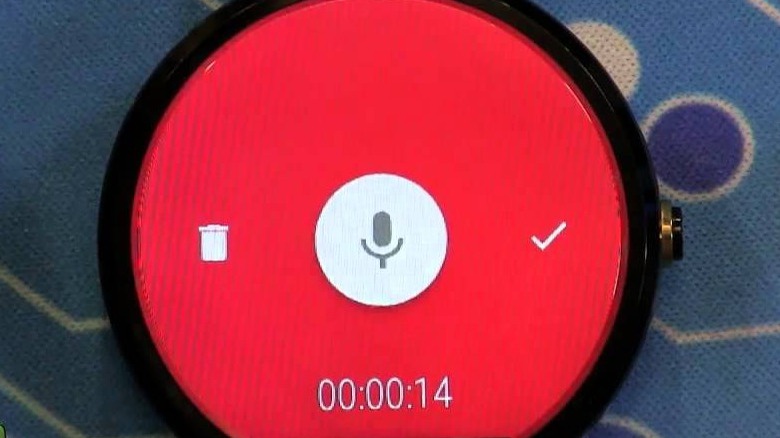10 Useful Android Smartwatch Features You Probably Missed
We may receive a commission on purchases made from links.
Over the last decade, technology has advanced to the stage where people can do almost anything with just a single device. Smartphones essentially work as tiny computers that can carry out countless everyday tasks and connect to the internet, all in a piece of hardware that can easily fit inside a pocket. You can now carry out many of those same features with a smartwatch.
In the same way that modern phones are no longer limited to just making calls, smartwatches can do all sorts of things outside of telling the time. You can use them to make payments, track exercise, and even measure your heart rate. However, you may not be aware of all of the features that are possible on an Android smartwatch, including Samsung's Galaxy Watch or Google's own Pixel Watch. The various Wear OS devices on the market can do some pretty impressive things that many people don't even know about.
Here are a collection of Android smartwatch features that you might well have missed that could make your life even easier.
Use gestures to navigate
For the most part, people will generally use the touchscreen of a smartwatch, or its buttons, to navigate through menus and access features. This is certainly the quickest, easiest, and most intuitive way to use a smartwatch. Yet this may not be the most practical way to use a smartwatch in some cases. There may be times when touching a watch directly is impossible, like in cold weather when you might be wearing gloves, or if your hands are dirty and you don't want to mess up the screen. Of course, for some people, it might just be easier to navigate their smartwatch using a different method.
Whatever the case, Android smartwatches come with the ability to use wrist gestures to control the watch. Simply twisting the wrist or moving your arm up and down can allow you to scroll through notifications or navigate through menus. Learning the gestures can be a little tricky at first, but after a little time, they become instinctive. Watches running Wear OS offer a training video and tutorial so you can get used to the different gestures and practice them.
Connect the watch to headphones
There are tons of great wireless headphones on the market, from Apple's AirPods to Google Pixel Buds, that make great gadget gifts for music lovers. The ability to listen to audio content without having to rely on messy wires that get in the way or constantly get tangled is a godsend. Thankfully, Bluetooth headphones are not limited only to smartphones. Android smartwatches running Wear OS can pair with wireless headphones in the same way that your phone can.
What that means for users is that it is possible to link your watch to a pair of headphones and use them instead of the built-in microphone and speaker. That could mean having notifications read out to you rather than having to read them on the screen, or listening to music and other audio content from the watch. With some devices, it is even possible to use wireless headphones to answer and make calls, which vastly increases the sound quality as you don't have to rely on the watch hardware for the audio. This can be particularly useful in public spaces when you don't want a conversation to be played out loud.
Save battery with watch-only mode
Battery life for smartwatches can vary greatly. The likes of Fitbit and Garmin offer watches that can last more than a week without needing to be recharged. However, these types of devices are usually limited in terms of their functionality and will often only include basic fitness-tracking features. Android smartwatches such as the Pixel Watch and the Apple Watch have a much smaller battery life and will typically need charging at least once a day. That's because these types of watches typically have advanced features such as GPS tracking, contactless payments, the ability to play content such as music, and sophisticated health and well-being sensors.
There is a way around this, though, for those who need their watch to last a little bit longer. Wear OS comes built-in with a low-battery mode that can be set to automatically turn on when the battery reaches a certain level. At this point, most features will be turned off and the watch will only display the time, with things such as notifications and Bluetooth connections no longer working. This can help to significantly boost the amount of time a watch will last before it needs to recharge, and is helpful when needing to know the time is still important but you have a low battery.
Specific manufacturers of smartwatches running Android may also offer additional battery-saving features. Samsung's Galaxy Watch 6 can enter watch-only mode, which will keep the watch running for several weeks without needing to be charged up — though it will only work as a digital watch.
Lock the watch screen
Although it may have been totally fine to leave a normal analogue watch lying around, doing so with a smartwatch may not be a good idea. These devices have many of the same functionalities and features as a smartphone and therefore contain lots of personal and sensitive information that you wouldn't want to fall into the wrong hands. Many smartwatches can even be used to make contactless payments, so it is important that only you have full access to them, so that unauthorized people cannot cause mischief.
With Wear OS, you can set the smartwatch to automatically lock when you take off the device or if it loses Bluetooth connection with your phone. Once locked, the watch screen will only display the time and will not show any personal information or notifications. A number of options are available in terms of how you can unlock the phone including a PIN number, a password, or an unlock pattern. Other phones running on Android, such as Samsung's smartwatches, offer similar screen-lock features as well.
Using a screen lock on your Android smartwatch ensures that all the information kept on it is safe. If someone gets hold of your watch, they won't be able to use it until after a factory reset, which will delete all sensitive data.
Wireless charging from your phone
Wireless charging is quickly growing in popularity for all kinds of smart devices. The solution has multiple advantages, allowing hardware to be charged up without being directly plugged into a power source and for multiple devices to use a joint charger rather than having separate cables or wires. Most major smartphones now support wireless charging in one way or another and several high-profile Android smartwatches also use the technology.
Samsung's Galaxy Watch line is a prime example of this in terms of smartwatches that are running Wear OS. Not only can the watch be charged wirelessly but it can do this using a smartphone as the power source. Using the PowerShare function on a Samsung phone, users can simply place the watch on the back of the device and have it start transferring energy.
However, this is not something that is universal, and many Android functions don't support wireless charging at all. Google's own Pixel Watch 2, for example, uses a pin-system for its charger and doesn't support wireless charging at all, meaning that even those who own a Pixel 8 or Pixel 8 Pro will be unable to give that particular watch some extra juice when it is running low.
Control your phone's camera
One of the standout features of any smartphone is its picture quality. This is something that Google has focused on with its own line of Pixel smartphones and includes a suite of features and AI tools to make taking high-quality photographs easier and more intuitive. Users can even use their phones to take long-exposure shots or for astrophotography at night to get impressive pictures of the sky and the stars.
To get the best results with these types of photographs, though, the phone has to be mounted in such a way that it won't move. Whether you simply lean it against another object or use a tripod, keeping the device steady is essential for high-quality images. In these instances, pressing a button on the camera can be tricky as it could easily move the camera. With an Android watch running Wear OS, this isn't an issue as the camera on the phone can be controlled from the watch.
All you have to do is download the Google Camera app, and then it's possible to directly control the phone camera from your wrist. It doesn't matter if you want to switch between the front and back camera, zoom in or out of an image, or just set a timer, a few swipes on the smartwatch can get you the perfect picture without even touching the camera once it is set up and in position.
Record audio on your watch
One of the best things about Android smartphones and Wear OS is the open attitude toward allowing third-party developers to create apps for the device. This is similar to Google's approach to Android phones, and it means that there are a lot of extra pieces of software available that can do things with your smartwatch that the manufacturer doesn't officially support. One great example of this is the Wear Audio Recorder, a popular app by Svet Kuz that allows users to record audio with their Android smartwatch.
Almost all Wear OS and Android watches feature a microphone of some sort, either to allow the user to answer phone calls or talk to Google Assistant. The Wear Audio Recorder app utilizes this same microphone to record audio, giving you an easy way to back up important conversations, meetings, and lectures without the need for other recording equipment or a smartphone. It's an elegant solution and non-intrusive as the watch can just sit happily on your wrist with the screen turned off.
When used on a smartwatch, Wear Audio Recorder can automatically back up recordings to Google Drive and allow you to see how long a session has lasted, as well as pause and restart recordings. The app can also be synced with a smartwatch so that you can have access to more functions, such as the ability to listen to recordings, organize them into folders, or edit them to remove things such as silences or unwanted noise.
Find a missing phone
The very nature of a smartwatch means that you are much more likely to know where it is than you might be with other personal devices. After all, an Android watch is literally strapped to your wrist — except, of course, when it is on charge. That means that you aren't likely to lose your smartwatch as it's only ever likely to be attached to you or a charging cable. That makes it incredibly useful as a way of finding your other devices that may well have been misplaced.
If the smartphone has been paired with the Android smartwatch and is within Bluetooth range, you can use the Find My Phone function to help locate it. This will then force the smartphone to begin ringing at full volume so you can get a good idea of where it might be. The sound will work even if the phone is set to silent or vibrate.
Unfortunately, this isn't a foolproof method and won't prove much help if the smartphone's Bluetooth is turned off or the device has run out of power. In those cases, the Find My Phone function won't be useful. It also means you have to rely on the sound coming out of the phone to locate it, which might be difficult if it is not close or is being muffled. That's in contrast to the Apple Watch, which can provide information such as the direction and distance of a phone.
Listen to offline music without a phone
Listening to music is easier than ever before. Thanks to streaming apps such as Spotify and YouTube Music, users can listen to almost any song in the world from a smartphone or other device while on the go. Wireless headphones have made listening to music even more convenient in recent years, meaning people can now have an entirely wire-free experience. Meanwhile, advances in technology mean that content such as podcasts and audiobooks are easily accessible and becoming ever more popular.
Of course, streaming this content requires active internet connection so people generally have to rely on their smartphones. Yet there are times when carrying a phone is not practical. A good example of this is if a user is working out or running, two activities where having the extra weight of a smartphone bouncing around in a pocket may be uncomfortable. In these instances, an Android watch owner is still likely to wear their wrist device to track the activity even if they want to leave their phone at home.
The good news is that a Wear OS watch can play music without the need for a connected smartphone. As long as the watch is connected to wireless headphones, it is possible to listen to music and other audio content directly on the watch, either through streaming or without an internet connection if the songs have been downloaded onto the device. This frees up the need to carry a smartphone with you everywhere you go. You can even control playback, like your favorite songs, and manage playlists directly through the smartwatch.
Get detailed information about your health and well-being
Almost everyone who owns a smartwatch knows that the devices can track various health and fitness information. In fact, one of the main functions of any smartwatch is as an exercise tracker that can measure things such as your heart rate, calories burned, and the distance you have run. A few years ago, this was the extent of what a smartwatch is capable of but, in recent times, that has changed significantly. Android smartwatches running Wear OS can give you much more insight into your well-being and general health.
Android smartwatches are able to measure how well you have slept, providing information such as the amount of time spent in REM or deep sleep and whether you were restless. This can help to set a better night-time routine and ensure you get all the sleep you need for a proper rest. Specific devices, such as the Pixel Watch 2, can also see how stressed you are by looking at factors such as your heart rate and by using a continuous electrodermal activity sensor. Most Android smartwatches also provide users with a way to track their menstrual cycle, allowing you to log your periods and take skin temperature measurements to help predict when you will ovulate.
Also available on Wear OS Android devices are a variety of third-party apps such as MyFitnessPal, Calm, and Sleep Cycle. These additional pieces of software can help you track even more aspects of your daily routine, from the food you eat to the time you have spent relaxing or meditating.