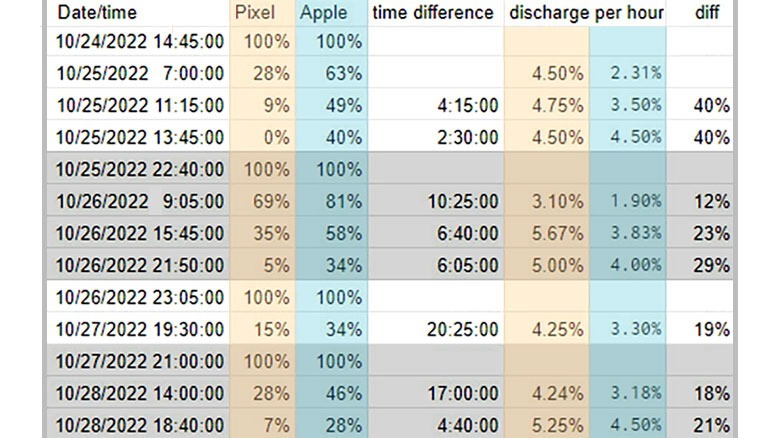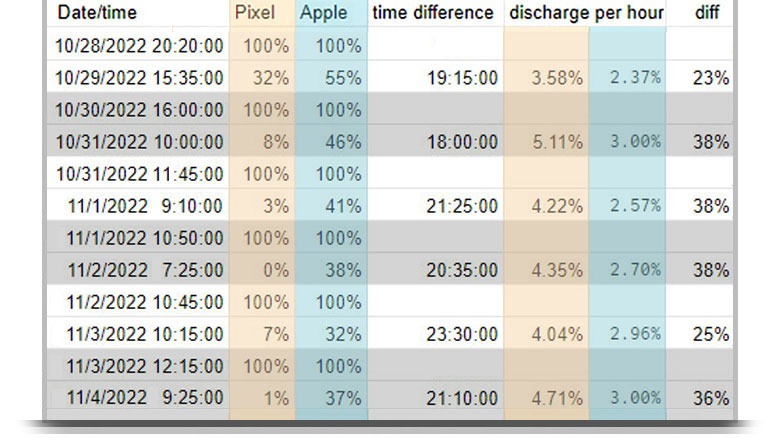Pixel Watch Vs Apple Watch Battery Life Test: Not Even A Contest
Google finally released the Pixel Watch, a long sought-after device from the makers of Android and Wear OS, and it is a beautiful device. You can read our full review of the device, but in essence, it's a perfectly round watch face with a continuous contoured edge that wraps into the body of the watch. It has a single rotating crown and a second button on the side, a number of sensors on the back, and a unique watch band mechanism that builds the watch band into the side of the dial. It's all beautiful.
On the inside of the watch, you get the same goodness. The Exynos 1990 processor allows Wear OS to flow very smoothly. The integration between the Pixel 7 and Pixel watch (both loaners from AT&T) is tight. There is even 32 GB of storage and 2 GB of RAM on the inside which is a good amount for a smartwatch. Overall, it's a very impressive piece of hardware and I agree with every word of our review ... except for one thing.
The battery is not great
The battery life on the watch is, to put it politely, suboptimal. As I noted, I've been wearing the Pixel watch for two weeks, and I never got 24 hours out of the watch. Chris Burns, our reviewer noted that he never got 24 hours out of it either. We both agree on a number of points, but I find the lack of 24-hour durability to be a major sticking point.
The battery concerns don't stop at longevity. The Pixel Watch also doesn't work with any other charger aside from the charger that comes in the box. Qi charging pads and even reverse wireless charging from the pixel watch will not allow you to top up the watch when you need it. When you place the Pixel Watch on a charger, it gets the same animation that it shows when it charges, but then the watch just doesn't accept the charge for no immediately apparent reason.
It's this kind of oversight that is maddening for a watch we have waited almost half a decade for. This is supposed to be the premier Wear OS experience, direct from the source. But let's circle back to that battery life.
What Google says it can do
According to Google, the Pixel Watch should last for 24 hours, and that 24 hours can include the following:
Always-on display turned off, 240 notifications, 280 time checks, 50 minutes of tethered navigation with Google Maps, 45 min LTE / GPS workout with downloaded YouTube Music tracks, and a 5 min LTE phone call.
For now, let's call this battery test case "acceptable." It's not, and we'll talk about why it's not a little later, but for now, that's how we're going to label it.
I tested the Pixel Watch connected to a Pixel 7 that I always had on me. The Pixel 7 was connected to AT&T's cellular network and the watch, while it is LTE capable, is not signed up with an LTE plan. The always-on display was turned off, and brightness was set to 67%.
On my other wrist, I wore a first-generation Apple Watch SE that I have owned for the past year. Its battery health is at 97% capacity, so it's not too worn in, but it is an older device. Apple is very hush-hush about battery size, preferring to discuss longevity, but it's fair to guess that the battery is similar to that of the Pixel Watch. That Apple Watch was connected to my iPhone 14 Pro.
Testing the watches
It would be hard to test both watches side-by-side under the exact same circumstances because you're working with two fundamentally different operating systems. As it happened, I wanted to stack the deck in Google's favor, so during my time with the watch, I mostly used the Apple Watch for things like turn-by-turn directions, checking the time, and using apps. The Pixel Watch was just along for the ride.
As a matter of fact, the Pixel 7, by design only had one of my mail accounts installed and just a few apps so it intentionally got fewer notifications than the Apple Watch. I never used either watch to stream media, but I occasionally used the Apple Watch to receive a call. Both watches tracked my sleep, and both watches tracked the few workouts I actually did.
All this is to say, I never came close to meeting the same conditions under which Google claims the watch can last for 24 hours. Put simply, under these conditions, the Pixel Watch should have trounced the Apple Watch handily. This is especially true considering the Apple Watch is only advertised as having an "all-day" battery life which Apple interprets as 18 hours. This should have been a simple test. It was not.
The results
For the two weeks, I wore both watches, I kept a spreadsheet of battery life when I happened to notice it. Every time I checked, the Pixel Watch came up short. There was never a day when the Pixel Watch lasted longer than the first-generation Apple Watch SE. Most of the time when I checked the charge level of both watches, the Apple watch was at least 20% higher. You can see the results in the chart below.
The chart (both parts one and two) should be relatively self-explanatory and includes timestamps, the amount of time that passed between time stamps, and the charge of each respective watch. The final three columns show how quickly each watch was discharging per hour of wear. The last column is the difference between charges on each watch.
In every case, the Pixel watch discharged more quickly power hour, ranging from 3.1% all the way up to 5.67% per hour with an average of 4.48% per hour. The Apple Watch in the meantime discharged anywhere from 1.9% to 4.5% per hour with an average of 3.17% per hour.
In all fairness, I need to point out that when the Apple Watch SE came out, Apple already had six generations of watches under its belt, so it had been working on the longevity problem for a while by the time this watch existed. But all the same, this is not a good result for the Pixel Watch. So why is this important?
Battery life is crucial
If you're someone who doesn't need or want to collect sleep data, you can just charge the watch every night, so it's no big deal, except it really is. Sleep metrics can be tied directly to health. According to the National Heart, Lung, and Blood Institute, "During sleep, your body is working to support healthy brain function and maintain your physical health. In children and teens, sleep also helps support growth and development. Getting inadequate sleep over time can raise your risk for chronic (long-term) health problems." Basically, if you're not thinking about your sleep, you should be.
Google used its acquisition of Fitbit to position the Pixel watch as a health-focused wearable. So, writing off a third or a quarter of your day is not a good look when it comes to health.
Therefore, you're left charging the watch at some point (or several points) during the day. Sneak in 30 minutes here or there while you shower or sit at your desk working. That's doable, right? Sure. But there's something else to consider.
Glorified health tracker
If the Pixel Watch can't last 24 hours, there are plenty of devices that can. Health trackers in particular, like my Garmin Venu 2 Plus does just as good a job with notifications and health tracking, and even has Google Assistant built-in, plus it lasts for up to a week on a charge. Garmin once dared me to take the Venu 2 Plus out for a day at a theme park and track a walking activity with full GPS all day. I did and that battery barely flinched.
Unfortunately, watches like the Pixel Watch and the Samsung Galaxy Watch 5 have been relegated to glorified fitness trackers. Aside from some polish, there's little difference between a smartwatch and a Fitbit, and at this point, you might be thinking, "but what about the Apple Watch? It did better, but not that much better." You are absolutely correct, but there's one key difference.
The Apple Watch Difference
The Apple watch earns its poor battery life with its connectivity and functionality. The app ecosystem on the Apple watch is ridiculously good and full. With my Apple Watch, I can arm my Vivint security system. I can launch a podcast player and start a new show. I can pull up my boarding pass and scan it onto my flight. I can pull up my shopping list.
The activities that you can do on an Apple Watch far outshine anything you can do on any other wearable, hands down (and no pun intended by the way). If you could do all that on a Pixel Watch, or any other Wear OS watch, then I would be perfectly fine with making compromises to battery life. Right now, you can't, so I won't.
Google has a chance here to tightly integrate its wearable operating system with its mobile operating system, and that could make the Pixel Watch stand head and shoulders above the rest of the field. So far, Google has not done that, but there is time.
Patience is a virtue
Make no mistake, I am not crumbling up the Pixel Watch and tossing it over my shoulder. I get that this is a first-generation product. There is a lot of room for improvement here. My goal here is not to warn you away from the Pixel Watch entirely, but you might want to skip this first-generation product. It's not really ready for prime time, especially in the battery department. What's more, there isn't any additional functionality that makes the battery sacrifice worth it. But someday, there may be.
I need to reiterate that by the time the Apple Watch SE came out, Apple had six years of development into wearables that Googe simply does not have yet. But I can also tell you that right out of the gate, Apple Watch app support was there. It wasn't as extensive as it is today, obviously, but it was there. Google doesn't have that kind of app support and it will take a lot of convincing to get developers on board. So, I haven't lost hope, but I'm also not holding my breath.
Can Google fix the battery life? It's certainly possible, but unlikely to manifest itself in this generation. Beyond the battery, this is a gorgeous smartwatch that works very well, so it's definitely worth a look. But if battery life or sleep tracking is on your list of must-haves, do what I do. When I switch back to Android in March, I'll don my Garmin along with it.