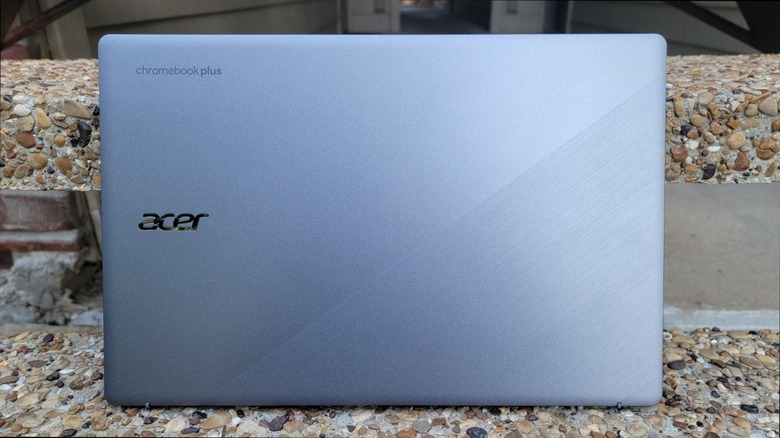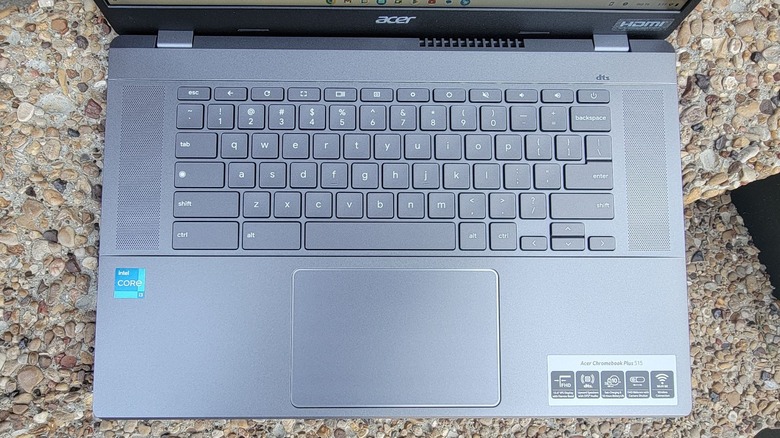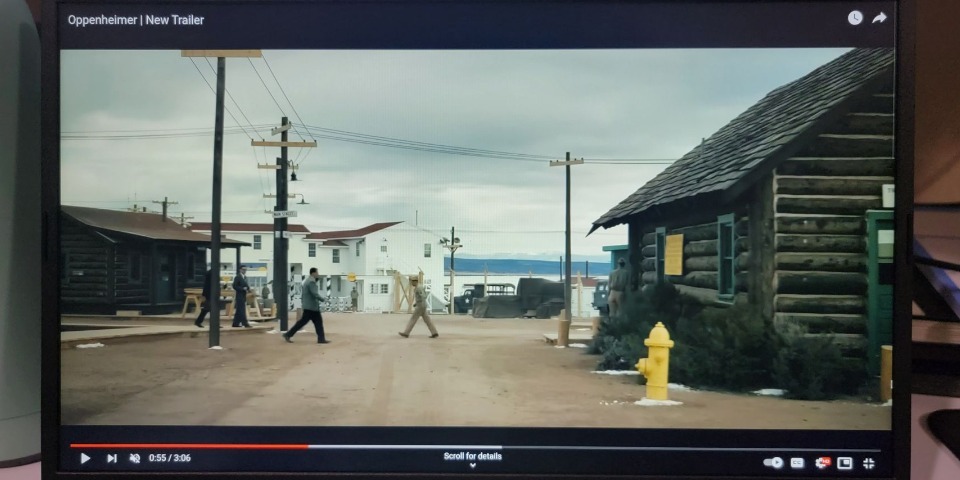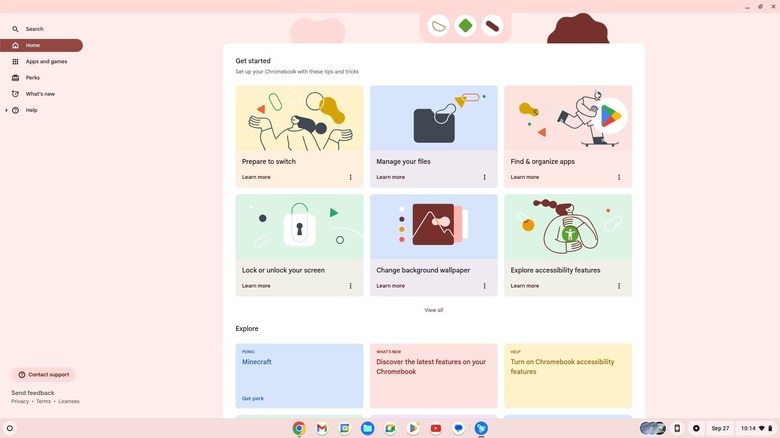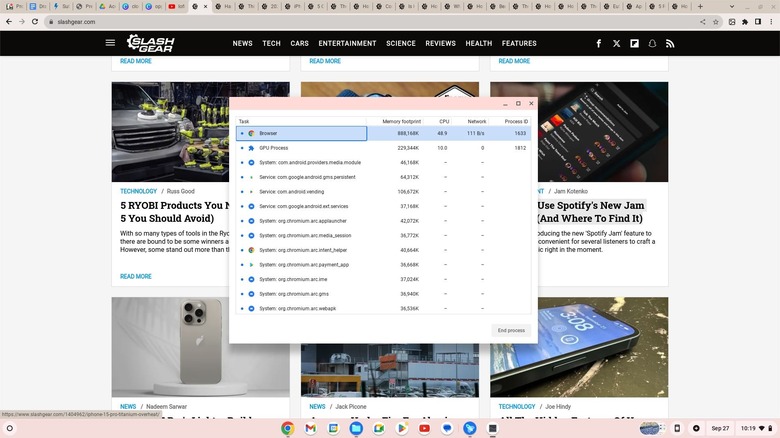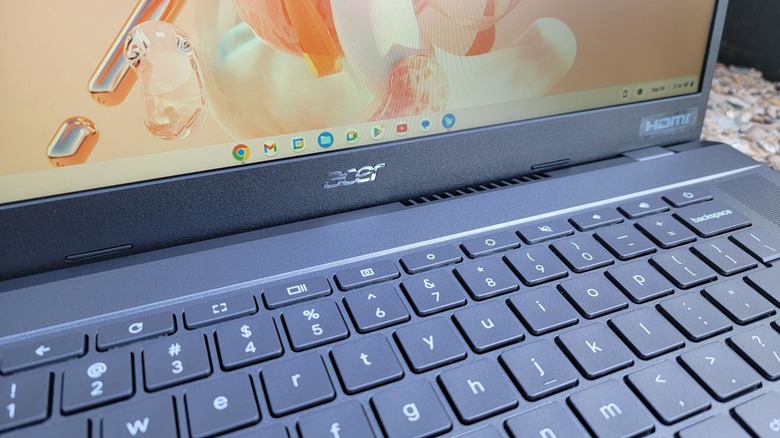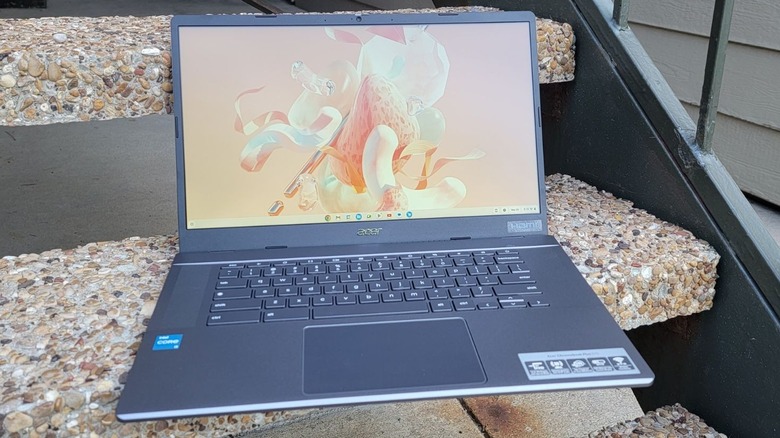Acer Chromebook Plus 515 Review: A Budget-Friendly, No-Nonsense Laptop
- Affordable
- Comfortable keyboard
- Intuitive and customizable software
- Decent battery life
- Performs well for its budget-friendly specs
- Built-in webcam is surprisingly great
- Lackluster display
- Speakers are just okay
- Hinge is a bit creaky
Google is introducing a new category of Chromebooks that's labeled Chromebook Plus. The Acer Chromebook Plus 515 we're reviewing is one of the first to roll out, and as a first iteration of this new line, it's pretty great.
All Chromebook Plus laptops will have a minimum set of specs, including 8GB+ of RAM, 128GB+ of storage, a 1080p+ webcam or better, a 1080p IPS display or better, and either an Intel Core i3 12th Gen processor (or above) or an AMD Ryzen 3 7000 series (or above). Our Acer Chromebook Plus 515 review unit contains the minimum spec requirements and is priced at $399.
With these specs, Acer's Chromebook Plus 515 laptop is on par with other entry-level Windows laptops, but it costs slightly less. You'll still be limited to apps you can download via the Google Play Store or Linux, but that's plenty for most people in need of a laptop for school or work.
It's not a perfect laptop, but the Chromebook Plus 515 is an excellent value. The audio quality isn't the best, the display could be brighter and more vivid, and the build quality is what you'd expect for the price. However, the laptop's positive attributes outweigh its negatives, especially when you compare the speakers, display, and build quality to that of the average entry-level laptop.
Acer provided a Chromebook Plus 515 for the purposes of this review.
Specs and setup
At $399, the Acer Chromebook Plus 515 is a budget-friendly laptop, so it understandably has budget-friendly specs inside. Starting with what you see, it's equipped with a 15.6-inch FHD (1920 x 1080) IPS display that can reach 250 nits peak brightness. There's a backlit keyboard and a large touchpad that supports simple gestures.
Inside, this device features a 12th Gen Intel Core i3 1215U processor, 8GB of LPDDR5X SDRAM, 128GB of Universal Flash Storage (UFS), and integrated Intel UHD Graphics. There are two built-in stereo speakers with DTS Audio technology, two built-in mics, and a built-in 1080p webcam with a privacy shutter.
Acer's Chromebook Plus 515 runs ChromeOS, of course, and also supports Bluetooth 5.1 connections and the latest Wi-Fi 6E standard. Its 53Wh 3-cell battery offers up to 10 hours of use in between charges based on Acer's testing, and supports fast-charging technology that'll give about 50% charge in 30 minutes.
The Chromebook Plus 515 measures 14.2 x 9.39 x 0.79 inches, and it's pretty lightweight at only 3.7 pounds. On the left side, you'll find a USB-A 3.2 Gen 1 port, an HDMI 1.4 port, and a USB-C 3.2 Gen 1 port that supports DisplayPort over USB-C and USB charging at 5V/3A. On the right side, there's another USB-C 3.2 Gen 1 port, a headphone jack, and a Kensington lock slot.
If you already have a Google account, setup is incredibly easy. You'll enter your login info and be ready to go within a few minutes.
Design: Sleek, durable, and simple
Aesthetically, the Chromebook Plus 515 from Acer is a nice-looking laptop, with a slightly ridged triangle design on top that adds to its style. It's built with some recycled materials and priced at only $399, so it certainly doesn't have that premium magnesium chassis you might be used to on a MacBook or a higher-end Windows laptop. However, it's solidly constructed, has some weight to it, and feels smooth to the touch.
It's possible to open this laptop with one hand, but it's a bit sticky. Occasionally, it'll sound creaky at the hinge when opening and closing. This could be something that loosens up and goes away over time, and the hinge itself seems durable enough aside from the occasional noise.
With the laptop, you'll also receive a protective sleeve to use when you're away from home. The laptop sleeve is well-padded, lined with a soft fabric to protect the laptop from scratches, and features a water-resistant zipper design. There's even an extra zipper pocket on the front to store a tablet, your phone, or some pens and pencils.
The keyboard: Comfortable to type on
The keyboard on Acer's Chromebook Plus 515 is comfortable to type on for long periods, but the layout could take some getting used to for longtime Windows or macOS users. The Ctrl and Alt keys are larger to accommodate for the lack of a Start or Command button. The most helpful key on this Chromebook (and any Chromebook) is called the Everything button, and it can be used to open apps, search your laptop, and more.
The size and spacing of the keys feels intuitive, and you'll quickly find built-in swaps for existing Windows or macOS keys and features. For example, there's no built-in Delete key, but you can press Alt + Backspace to perform the same function.
Then, Snipping Tool is the go-to screenshot app for Windows users, but there's a different built-in program on this Chromebook that can be accessed quickly with a key on the top bar. Along the top bar, you'll also find a quick-key to go back in your browser, refresh the page, quickly full-screen whatever window you're in, and adjust brightness and volume levels.
As a testament to how intuitive this keyboard is to type on, it produced an average typing speed of 93 words per minute (wpm) over three tests during this review (each with the same user tested). This is lower than a 100 wpm average tested on a Keychron mechanical keyboard, but higher than the 87 wpm average tested on a Lenovo Yoga 9i laptop.
Display: It's not super sharp, but it's big
The best thing about this display is its 15.6-inch size. If you plan to stream videos from Netflix or YouTube in the background while you're studying or doing chores, the display is good enough. Acer's Chromebook Plus 515 is equipped with a 1920 x 1080 (FHD) resolution, IPS technology, 250 nits of brightness, and proprietary Acer ComfyView LED-backlit TFT LCD technology.
Bright colors come through pretty well, as you can see from the screenshot of the Barbie movie trailer, but the display muddies dark scenes, blurring lines that should be more defined. A movie that lives in dark scenes, like Oppenheimer, won't be as enjoyable to watch on this laptop.
If you've experienced a display with 4K resolution, OLED technology, or even more nits of brightness, the Chromebook Plus 515's display will feel lackluster. For anyone who needs the display to be sharp, bright, and color-accurate for photo- or video-editing purposes, this probably isn't the laptop for you.
ChromeOS: An intuitive system
With any Chromebook, you'll get ChromeOS, which is best described as a minimalist web-based operating system. You won't be able to download some software, but for most people, a web-based system that relies on Google Chrome and apps from the Google Play Store is plenty. For example, you can use Adobe Photoshop on the web, play games via the cloud through Xbox Game Pass Ultimate, or play around with Google Photos Movie Maker.
Chromebooks can download Linux apps as well because ChromeOS is built on a Linux kernel. If you've never played around with Linux operating systems, you'll need to learn how to set up Linux on your Chromebook and follow a few tutorials to download Linux apps. If you were so inclined, you can even download Steam for Linux and download a few local games to play, like Stardew Valley. Even without Linux apps, ChromeOS is an easy-to-use, comfortable system with no bloatware.
Acer's Chromebook Plus 515 comes with the latest Material You update, which offers a color palette for your user interface based on the wallpaper you choose and rounded corners for a bubblier, more modern look. If you've never used ChromeOS before, this laptop will walk you through the customization process from start to finish. There are helpful articles on managing your files, finding and organizing your apps, using accessibility features, and more.
Performance: Steady and reliable throughout the day
Anyone planning to use their laptop for basic browsing in Chrome, watching videos on YouTube or Netflix, or playing the occasional game should have no performance issues with the Acer Chromebook Plus 515. With 30 tabs demanding RAM in Chrome — including a tab playing a live YouTube video and a tab with a web-based photo editing program — this laptop kept its cool. The fans kicked up slightly, but they were barely noticeable over the sound of a TV show playing in the background.
The laptop also got hotter while running these 30 tabs, but not nearly as hot as other laptops that are too hot to touch in some places. Checking the Task Manager confirmed that these 30 open tabs were nothing for the Plus 515's Intel Core i3 1215U processor. Google Chrome is RAM-heavy, but there weren't any problems with flitting between tabs and scrolling, so the 8GB of LPDDR5X is plenty for tab hoarders.
Three consecutive speed tests performed on the Chromebook Plus 515 resulted in averages of a 390 Mbps download speed, 11.84 upload speed, and 19 ms ping. For a comparison, three consecutive speed tests were performed on a Lenovo Yoga 9i, which resulted in averages of a 454 Mbps download speed, 11.93 upload speed, and a 20 ms ping. Both laptops were side by side and using a wireless connection during the speed tests, but the Chromebook Plus 515's download speed was about 65 Mbps slower.
Gaming-specific performance: Cloud gaming is your best option
A Chromebook isn't the best laptop for gaming in the traditional sense, with games needing to be downloaded to local storage. However, with cloud gaming becoming more popular, it's possible to play a ton of games on a Chromebook. Your two main options for cloud gaming are GeForce Now and Xbox Game Pass.
All Chromebooks, including this one, offer users three months free of GeForce Now (Priority tier) to play games at up to 60 frames per second and 1080p resolution. After these three months, GeForce Now (Priority tier) costs $9.99 per month. To stream games through Xbox Game Pass, you'll need to spring for the Ultimate tier, which costs $14.99 per month.
Not everyone will use a Chromebook for playing games, but it's nice to know it's an option. If you download Steam through Linux, you can even download a few games to play offline as well. Stardew Valley runs really well on the Chromebook Plus 515 when downloaded locally via Steam/Linux. Because Steam takes up so much storage space, downloading a large game or multiple small games will be an issue.
Camera and speakers: They'll do in a pinch
Most laptop webcams are pretty meh, but the webcam on Acer's Chromebook 515 Plus is surprisingly sharp. It can record 1080p HD video at 60 frames per second with a Blue Glass lens, and it'll auto-adjust the brightness so you never come across too bright or too dark in a video. Compared to the premium Lenovo Yoga 9i's webcam, lines came across crisper on the Chromebooks Plus 515's webcam and colors were brighter.
The speakers on this laptop seem like they're only there to meet the requirement of a laptop having speakers. That said, that's what the case seems to be for many laptop speakers. Listening to music or a streamed video on the Acer Chromebook Plus 515 will sound similar to listening on your smartphone, or maybe slightly worse if you have a newer phone.
Comparing the soundscape on this laptop to that of a premium rotating soundbar on the Lenovo Yoga 9i reveals a lack of atmosphere. When streaming the live "lofi hip hop radio" playlist on YouTube, the Yoga 9i could pick up the atmospheric bass and treble notes that round out the sound, whereas this laptop couldn't. The Chromebook Plus 515 features DTS Audio technology, and the bass and treble notes are there, but they're not able to ring out fully as well as a Bluetooth speaker would. For dialogue in streamed content or listening to your professor on Zoom, the speakers are fine, but if you're into music or you plan to stream games, I'd invest in a separate speaker or a good pair of headphones.
Battery life: It'll last a full workday with basic tasks
Depending on the brightness level you prefer on your laptop, the Acer Chromebook Plus 515 could last you anywhere from 5 to 6 hours up to 10 hours. The official battery tests by Acer were performed with the laptop at 50% brightness, estimating a 10-hour battery life. The 50% brightness is absolutely bright enough if you're working indoors, but if you want to take your work outside or you simply prefer a higher brightness setting, expect the overall battery life to dip a bit from that 10-hour estimate.
At 75% brightness, Acer's Chromebook Plus 515 went from 100% battery life to 2% battery life in a span of 16 hours and 16 minutes. That total time consists of 9 hours and 8 minutes of standby time, during which the laptop only lost about 1% battery life, and 7 hours and 8 minutes of actual working time. Time spent working on the Chromebook Plus 515 included actively working in Chrome tabs and a web-based photo-editing program for an hour and a half, performing typing and speed tests for half an hour, and 5 hours and 18 minutes of continuous video streaming via Netflix.
With its fast-charging capabilities via USB-C, this laptop went from 2% to 98% battery life in 1 hour and 19 minutes. Overall, the Chromebook Plus 515 has a decent battery life that'll be plenty for students, teachers, or even traveling employees in need of a laptop that'll hold battery in standby, charge quickly, and last the majority of a full workday without charging.
Should you buy the Acer Chromebook Plus 515?
For $399, the Acer Chromebook Plus 515 has a lot to offer. The average person uses their laptop to browse the web, stream videos or music, and run the occasional app. You can do all of that with ease on the Chromebook Plus 515. Although, if you plan to stream videos or music through your laptop, use Bluetooth headphones because the laptop's built-in speaker setup isn't the best.
Typing on the Plus 515 is comfortable, there are plenty of built-in keys that make navigating ChromeOS even easier than it already is, and the 1080p webcam will have you looking sharp on your Zoom meetings. The battery life is pretty great too, with a 7-10 hour average range depending on how demanding your tasks are and your preferred brightness setting.
Of course, a budget-friendly laptop has to cut costs somewhere. In this case, the laptop's build got the short end of the stick. It feels durable, but the hinge is a bit creaky and you can tell the laptop's materials are of a cheaper quality than other pricier laptops. For someone looking to save money on a laptop, however, it's better for that money to go towards more powerful, reliable internal specs than a fancy design.