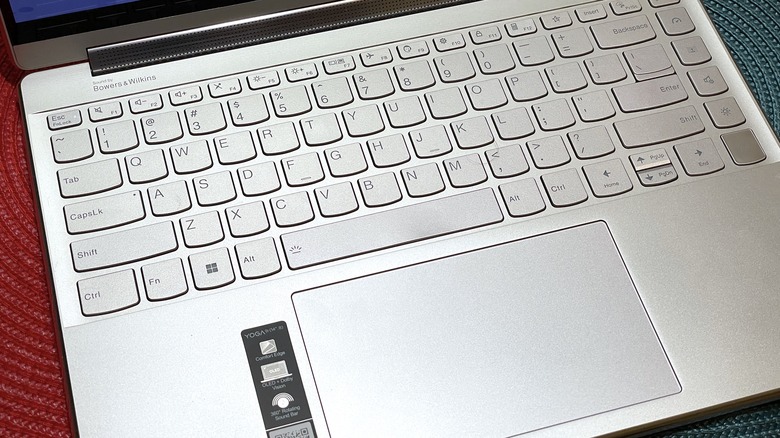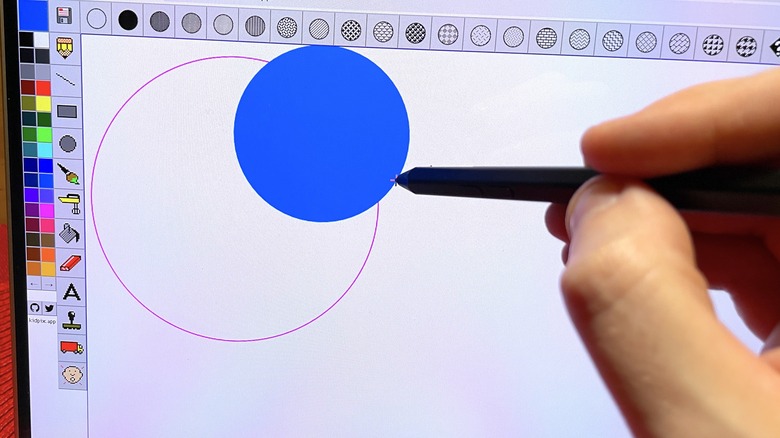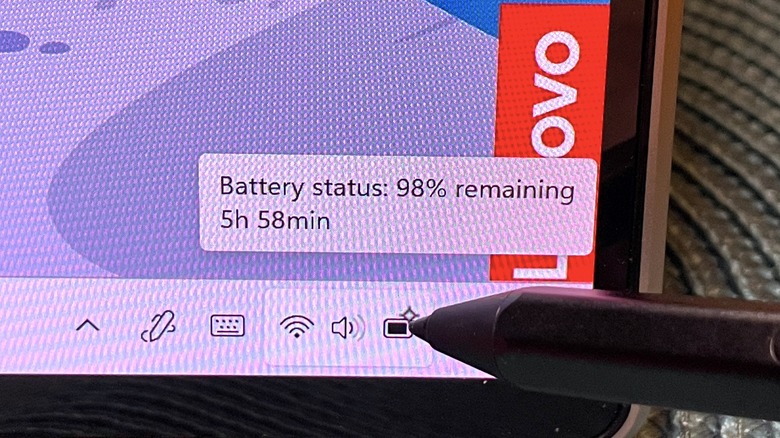Lenovo Yoga 9i Gen 8 Review: Surprisingly Limited
- A nice, bright, sharp screen
- Solid and clear sound
- Easy to flip between laptop and tablet modes
- Lots of intrusive pop-ups out of the box
- Battery life could be a lot better
- Phantom Touchpad clicks
- Pen 2 included, but not necessary for all users
- Pen 2 battery doesn't last long
We may receive a commission on purchases made from links.
As I look back on my time with the Lenovo Yoga 9i Gen 8 laptop I can't help but be slightly underwhelmed, even if it is a beefy step up from the Yoga 9i 14. Out of the box, it's a very sleek, almost majestic-looking piece of hardware — especially compared to the 13-inch M1 MacBook Pro I normally use for everything. The Yoga 9i Gen 8 has some nice heft to it (but not too heavy, seeing as it is still a laptop), the screen is an immediate standout, and once I finished the initial setup after turning it on for the first time it was pretty clear that the built-in speaker system could run metaphorical circles around what I've gotten used to.
And yet, the 14-inch 13th Gen Intel Core i7 model Lenovo provided for the purposes of this review ultimately failed to impress me where it counts: Actually using the laptop. Because despite the pretty screen and impactful audio, this has been a middling experience at best (and a frustrating one at worst).
Initial impressions
No matter how my thoughts on the Yoga 9i Gen 8 may have changed over time, the screen will always be a highlight. This OLED touch display is a looker and makes everything you put on it a looker simply by virtue of association.
Likewise for the Bowers & Wilkins speaker system, which might be a tad too effective at producing deep and punchy sounds. I actually had to turn the volume down considerably the first time a video started playing because even at the default 50 (out of 100) setting it was pretty darned loud. Obviously what works will depend on the individual as well as whatever the laptop is currently doing, but in my experience, it's best at around the 20 to 30 range.
I also had to try out the tablet mode, because I don't often get the chance to handle laptops with that feature, and I did appreciate how quick and easy it was to flip back and forth between the two configurations. It also helps that the Gen 8 produces a brief little pop-up icon to indicate when either mode is active, so it was super easy to know when it was safe to let my fingers touch the keyboard that had become the back of the device.
It also plays games
I wouldn't recommend the Yoga 9i Gen 8 as a gaming laptop per se, but the Intel Iris Xe GPU and 16GB of RAM have been able to handle the sampling of Steam titles I've tested. Admittedly these aren't brand-new AAA releases, but they've all performed admirably on this machine.
"Deus Ex: Human Revolution" may not have had the most consistent framerate, but "Subnautica" was comparatively very smooth, and the bright colors of its aquatic alien world popped out fantastically on the OLED display. My test run of "Brütal Legend" (a personal favorite) also performed well, though there were some controller issues that weren't the hardware's fault as the same controller functioned just fine when I wasn't using Steam. "Metro: Last Light" also ran pretty well (if a tiny bit choppy in places) until the battery saver kicked in. At which point the screen became way too dim and the performance tanked severely.
Conversely, the Gen 8 handled streaming via Game Pass with no issues. Other than common connection ebbs and flows, anyway, but that's also not the laptop's fault. Overall it was a breeze to sign into my account, plug in a controller (in my case a PS4 DualShock), and go.
When to fold 'em
Flipping the Gen 8 inside-out into its tablet mode is, like I said, a really simple process. And what you're left with is functionally a larger-than-average tablet, but also a PC which is kinda cool. The conversion also places the speaker along the outer edge of the device, so the only thing that might get in the way of the audio is a misplaced hand or resting the speaker side against a surface.
And as soon as the keyboard is folded to the back, anyone who's spent time with a modern tablet device should be able to intuit how to use it. The industry-standard tap, drag, and pinch gestures are all there and work as you'd expect. It even rotates the screen orientation based on how you hold it — even when watching a video or playing a game.
That said, the tablet mode is perhaps a bit unwieldy due to its size. This is perfectly manageable if you're going to be sitting with the Gen 8 in your lap or leaning against something, but it can be a tad awkward to carry around and use freely. Though at the same time, the inverted keyboard makes a great stand so you could always just prop it up instead.
When the luster starts lacking
I found some of the more mundane functions of this laptop to be underwhelming and sometimes downright unpredictable. I can't say for sure whether this is the laptop itself or some occasional Windows 11 shenanigans, but there have been a lot of interactions that have left me scratching my head.
One particular irritation has been the initial setup process, which resulted in more than a few returning Lenovo-branded pop-ups over the course of my usage. And all for things I either had no interest in setting up or had already indicated I wanted to ignore.
Another odd problem has been the touchpad. Even after getting used to the left and right sides being used as stand-ins for their respective mouse buttons, the touchpad would still incorrectly register clicks. I'd simply move a finger over the surface and suddenly have a right-click menu on the screen.
The keyboard has been another tough adjustment because while it does stretch out nicely across the bottom section of the laptop, the right-most side is dedicated to unique hotkeys like sound and battery modes. This makes typing normally something of an adventure because my right hand is inclined to use standard right-most keys such as Delete, Return, and Shift.
The Stylus
The Gen 8 also comes with a Precision Pen 2, which I do consider a neat extra — but also wouldn't call it a necessity. Not just because I generally don't use a stylus (though I do understand why it might be important for those who use stylus-friendly software), but because the Pen 2 itself isn't very impressive.
Despite coming packaged with a Precision Pen 2, the Gen 8's Pen Settings display a diagram of something that's decidedly not a Precision Pen 2 (the button placement isn't the same). The machine doesn't provide any useful guidance when it comes to changing stylus settings, and some settings seemed to refuse to take effect after adjustment. I wasted more time than I'd care to admit simply trying to figure out and set the Pen's functions to my liking.
And then once I finally started to get comfortable with the Pen, it stopped working (and Lenovo estimates around 2.5 hours of use in general, which isn't much). There were zero warnings or indicators — it was just working one second, then the touch screen completely stopped recognizing it the next.
Then I got to spend even more time trying to figure out how to recharge it. But the worst thing about all of this is that the Precision Pen 2 ultimately didn't add anything to my Gen 8 experience. A finger worked just as well, except in very particular moments using art apps and web interfaces.
The bigger issue
As obnoxious as some of the interface eccentricities have been, I know some of them could be addressed by digging through various menus and settings. What can't be adjusted so easily is the battery life, which has been less than ideal for me.
Lenovo claims the device's 75Wh battery can handle up to 10.5 hours of use, and of course, that estimate will shrink depending on what you're doing. Seeing the charge go from 100% down to 89% after I'd started testing out video streaming and gotten a few additional programs installed wasn't exactly shocking. Seeing it drop by 11% in roughly 30 minutes was definitely unexpected.
In fairness to the Gen 8, I did experiment with the battery settings a bit and can confirm that the battery life estimates (when streaming video, anyway) improve significantly when you switch off the more power-intensive Performance Mode. Even so, only having two or three hours (at most) of game time when unplugged and set to conserve battery isn't exactly earth-shattering. Plus that battery-saver setting will eventually cause performance and display brightness to dip once it kicks in.
It's also worth pointing out that, while the Gen 8's battery life isn't stellar, it does hold up better during regular use with or without the Precision Pen 2 when compared to the Samsung Galaxy Book3 Pro with S Pen, which tapped out in under three hours. The same holds true when compared to Lenovo's own ThinkPad P16 Gen 1 workstation, which we found to chew through battery power at a fairly substantial rate.
Yoga 9i Gen 8 verdict
All of this is to say that I don't think the Gen 8 is a bad laptop by any means. In fact, it has a spectacular display, really nice sound, and can handle games much better than my current workhorse. But I do think it's held back by its basic presentation. And particularly the way it tends to chew through battery power when doing anything more involved than streaming videos.
I know I keep going back to my 2020 M1 MacBook Pro for a comparison but I feel like it's still apt here. Because this MacBook is three years old at this point, and despite the age difference the only edge I feel the Gen 8 really has over it is the gorgeous OLED screen — and make no mistake, it is gorgeous — and the fact that it can plan more process-heavy games better.
To me, that might not be enough of an improvement to justify the price at $1700*, which amounts to an extra $300 to $400 over a three-year-old Apple product with comparable — maybe even slightly worse — battery life. Then again, the Gen 8 does include the Precision Pen 2 and can flip into tablet mode. So really it comes down to what you intend to use it for.
*You could also find this device at a significantly lower price over at Best Buy for around $1400, but that's up to you!