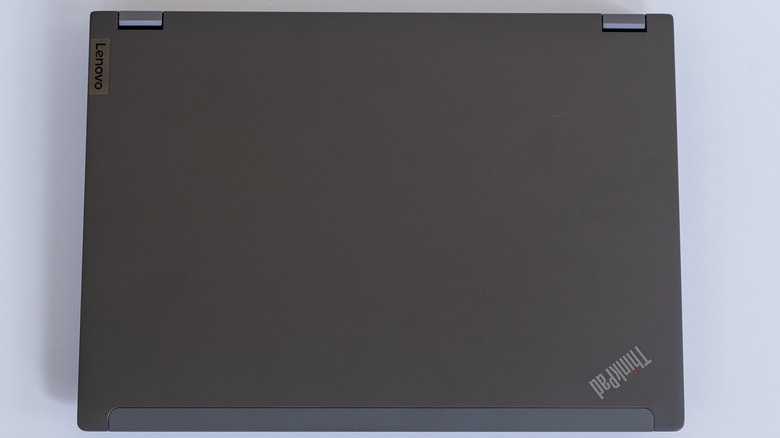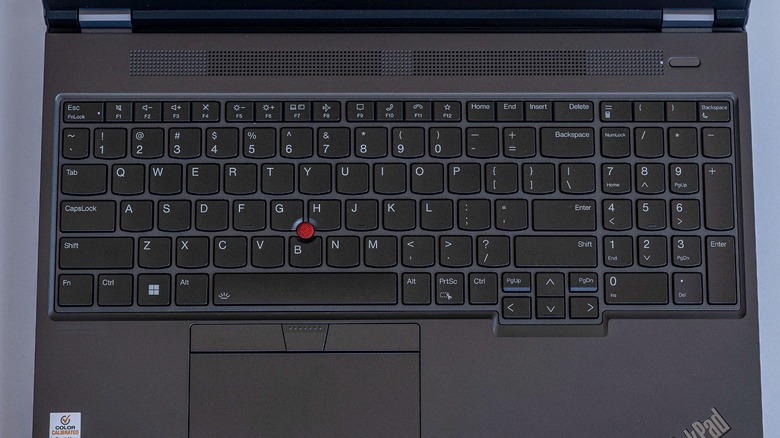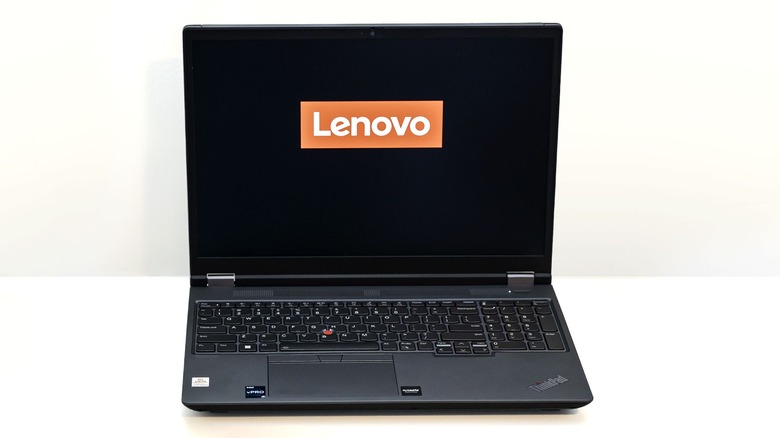Lenovo ThinkPad P16 Gen 1 Review: Made For Work
- Solid aluminum build
- Performs well under heavy workloads
- Crisp display
- Business-forward suite of features
- Fast battery drain
- Expensive
- No Ethernet port
- Heavy and bulky
Lenovo is undeniably a benchmark name in laptops. Their products span such a wide range, touching on varying needs from slim and travel-friendly to simple and affordable to decked-out powerhouses. ThinkPads can be best slotted into the lattermost category. They're known for their military-grade build quality, massive storage, and incredibly speedy performance. ThinkPads have been around for 30 years, so there has certainly been plenty of time to drive this laptop model closer and closer to a state of does-it-all perfection. There's just one catch — as the standards for ThinkPads rise, so do their price tags.
The most recent attempt is the ThinkPad P16 Gen 1, an absolute brute of a computer that appears plenty capable of delivering on all the robust promises long upheld by the Lenovo line. I spent some time with this laptop to get a better idea of its strengths — and to decide whether its price matches up with its value. The unit used for this review was provided by Lenovo.
First design impressions
The P16 Gen 1 ThinkPad is sleek in design but bold in profile. ThinkPads aren't exactly known for being lightweight laptops, and the P16 Gen 1 is no exception. The starting weight of the baseline model is 6.5 pounds, so practicality in mobility was not a first impression for me, especially given the colossal power adaptor. At 1.2 inches thick, it's a chunky computer, but the build feels exceptionally solid. The casing color is storm grey on the top, and villi black on the bottom; the top casing's material is an aluminum-magnesium-chromium alloy. As in standard ThinkPad fashion, the laptop is accented with red throughout the keyboard and profile. The display is 16 inches, with resolution varying by model, and a nice narrow bezel. The casing is very prone to smudging even from clean, dry hands.
Aesthetically, I don't quite agree with Lenovo's statement that the P16 Gen 1 brings "a fresh appearance" to the ThinkPad family. There are a few very slight visual variances, that very compelling 16-inch display being the most significant, but it still retains a similar stature as other models, except maybe less angular and marginally slimmer. My overall first impression of the look, feel, and build of the laptop was positive, though. It's a hefty beast, this mobile workstation — it's not an easy laptop and charger to slip into a slim pocket of a backpack or briefcase. To me, it's about as mobile as a full-sized refrigerator, especially falling short in this category compared to competing releases like the most recent MacBook Air M2.
The laptop we're reviewing here works with an NVIDIA RTX A5500 GPU, 64GB RAM, the Intel vPRO Core i9, and Windows 11 Pro. This ThinkPad as tested is $3,909 (that's a sale price from $7,109 as of the time of this publishing).
Key specs and available upgrades
Several key specs and potential upgrades are mentioned throughout the remainder of the review, but here's a quick rundown of the highlights: The ThinkPad P16 Gen 1 is available with five different processors, the entry-level processor being the Intel Core i5-12600X. There are two Intel Core i7 upgrades available, the 12850X and the 12800X; the 850 operates at a slightly higher baseline frequency.
All processor levels feature DDR5-4800 memory support. Between the two i9 processors — the 12900X and the 12950X — the specs are almost exactly the same. But the 12950X, the strongest processor you can get on this ThinkPad, is the only one to support the Intel vPro Platform, a business-forward suite of hardware features that, most notably, enhances security features and allows remote maintenance and repair.
The ThinkPad is equipped with the Intel WM690 chipset, a powerful chip also used in the popular HP ZBook Fury G9 16-inch laptop. This machine runs Windows 11 Pro and has options for other Windows and Linux builds. Meanwhile, for graphics, all models are equipped with the Intel UHD integrated graphics card. Available upgrades include Intel Arc Pro A30M graphics or a variety of NVIDIA RTX laptop GPUs.
A multi-touch OLED screen is an available upgrade, too, along with a Lenovo Precision Pen 2. There are upgrades available for WLAN and Bluetooth, WWAN, and NFC support. The P16 Gen 1 comes ready with a list of security measures: NVMe, power-on, and supervisor passwords, fingerprint reader, and a self-healing BIOS measure that will restore the computer in the event of malware or corruption using secure backups. A notable improvement brought to the P16 Gen 1 is that hot air from the cooling system is directed out vents on the back side of the laptop, not the sides.
Ports, the power adaptor, and charging
Lenovo computers are a bit unique from other laptops in that they use a slim-tip three-pin AC adaptor for charging. You have a 170 Watt or 230 Watt charger to choose from (both need 100-240 volt electric connections). The charging speed afforded by this charger easily redeems the massive, bulky adaptor. My review unit came with a 230 Watt charger, which brought the laptop from around 20% battery up to fully charged in a little less than 90 minutes. The charger plugs in almost squarely in the middle of the laptop's backside, which could be sort of inconvenient in some circumstances, but the cable is quite generous in length.
I quickly noticed there was no port for onboard Ethernet and, according to a product specifications reference sheet from Lenovo, there's no adding this port even to upgraded models. It seems strange to leave that out for a workhorse laptop, but on the other hand, it makes sense if it's a "mobile workstation" you're going for.
Besides that, though, the ThinkPad is loaded with just about any connection you'd need. In total, excluding the power connection, the P16 Gen 1 baseline model has nine ports: two Thunderbolt 4s, two USB 3.2 Gen 1s, a USB-C 3.2 Gen 2, a microphone/headphone jack, an HDMI port, an SD Express 7.0 card reader, and a Kensington nano security slot. You can add a smart card reader and nano-SIM slot in the upgraded models. My test unit had all possible ports and they were practically dispersed across the sides and back of the computer. With all available ports, the ThinkPad can support as many as four additional external monitors.
Other standout features
I really enjoyed the anti-glare screen on the ThinkPad, especially coming from my office's Apple devices that have nothing of the sort. Unfortunately — and I'm not sure if this is related to the anti-glare film at all — the maximum brightness on this laptop did not impress me. The highest brightness setting is even dimmer when using the nighttime/blue light filtering mode. This was a shared grievance in our review of the Lenovo ThinkPad T16 Gen 1, so it seems that the underwhelming brightness is just a price you pay for the anti-glare glass.
Another notable feature is that the laptop lays flat, as pictured above. This didn't bring much value to my testing of the ThinkPad since my review unit wasn't a touch-screen model, but maybe someone else would find some benefit in this. I picture a tall person at a standing desk utilizing a laptop that lays flat, perhaps?
Keyboard design and performance
The keyboard was a bit cramped for me with that number pad on the right, but it's an attractive feature from a productivity standpoint, especially for anyone working in data entry. The dedicated keys for paging up and down, plus home and end, are a nice touch. There's the trademark Lenovo TrackPoint navigator, a feature I'm not a regular user of, but it works as to be expected and makes fine, minute, and quick movements easy especially in photo editing. I am left-handed, so the slightly-left-of-center trackpad worked well for me, and I imagine for a right-handed user would appreciate not accidentally brushing the trackpad when accessing the arrow keys for work or gaming.
Between the trackpad, the trio of TrackPoint buttons above it, and the Trackpoint nub, there was plenty of freedom in customizing the way you want to scroll, double- and right-click, magnify text or images, and navigate around open windows. The Mylar trackpad, like the gray casing of the rest of the laptop, was very prone to smudges. I kept my hands meticulously clean and dry for the testing, but the unmarred, brand-new touchpad quickly looked way worse than the touchpad of the laptop that I use for hours upon end every day. Thankfully, the keys didn't seem to have this problem.
Both the Trackpoint and the trackpad can be disabled, in case either of them is getting in your way. These keys deliver a pleasantly clacky but still subdued audio experience.
I wish the laptop had a more granular LED-backlit keyboard range, but this has: off, dim, and bright. Also, the ThinkPad utilizes the function key for keyboard backlight control, rather than a designated button like many other computer manufacturers — a feature that's not particularly intuitive.
Audio and camera
The baseline ThinkPad doesn't come equipped with a camera. As an upgrade, you can add on the FHD 1080p fixed-focus cam with a privacy shutter. In the top-line model, you can add an infrared camera that enables Windows Hello for biometric authentication. The cameras are both sharp and clear, and in conjunction with the Dolby Voice dual-microphone array, create an excellent setup for work conferencing. The power button also doubles as a fingerprint scanner.
The Dolby Atmos stereo speakers built into the ThinkPad are impressively loud. Turned up to the maximum, the average volume level of my sound test was around 90 decibels, with spikes up to 110 decibels. For the majority of the volume range, there's little to complain about regarding sound quality, but there wasn't a whole lot of depth or richness to music or gaming noise that blew me away. In the top tenth-or-so of the volume bar, you do start to get that sort of tinny blasting-speakers sound. There is an equalizer, though, and different presets to tweak the sound to your liking.
Testing heavy productivity workloads
This ThinkPad is extremely well-prepared to deal with intense workloads. Running multiple Adobe suite applications — Photoshop, Premiere, and Lightroom — is part of my regular everyday workflow, in addition to lighter tasks like internet browsing and Microsoft applications such as Excel. At one point, I was exporting photos from Lightroom, editing in Photoshop and Premiere, running an exceedingly heavy AI photo sharpening software, and streaming Netflix in a browser. The Lenovo was handling the workload even more smoothly than my own brain was, thanks to its dual-bypass cooling system. Utilizing two fans, air intake on the keyboard, rear vents, and vapor chamber cooling, the ThinkPad scarcely broke a sweat during an hour-long test of heavy use (without being plugged in). The fans are notably quiet, too.
If somehow, the memory power behind this ThinkPad wasn't enough, you can upgrade to double the capacity of what I had. I can't even imagine needing 128GB of RAM, but it's an option — as are 32 GB and 16 GB models, too, if your needs are lesser.
It goes without saying, though, that putting this much burden on the laptop will decimate its battery, which is why I don't entirely have faith in the whole "mobile workstation" thing. You're only as mobile as the length of the power cable and the presence of an outlet will allow you to be. I found that, in both intensive productivity use and a gaming test, about 35% of the battery was consumed every 30 minutes.
Display quality and gaming optimization performance
My awareness of this laptop's truly exemplary display increased as I went from first impressions to editing in Lightroom and Photoshop to a gaming test, which was performed to gauge the Lenovo's competence when set to its so-called gaming optimization mode. There are multiple upgrades you can make to the display and resolution size, but all models are equipped with X-Rite Pantone color calibration technology. I found the default RGB color profile to be universal enough for photography editing, gaming, and streaming video, but there are a number of color profiles the laptop can switch to for more specific needs. While gaming, I certainly noticed how lively and rich the colors are, with clean and crisp edges — I'd put them in a ring against most OLED displays.
Besides the notable display, gaming performance on the ThinkPad was acceptable — not stellar. The touchpad is a bit of a hazard when gaming if you need WASD key access since it is left-of-center. If you plan to do quite a bit of playing on the laptop, disabling the touchpad will probably save you a good deal of agitation. The Lenovo maxes out at roughly 60 frames per second — not a super impressive stat.
ThinkPad P16 Gen 1 vs. other Lenovo laptops
I don't recommend you leap at the P16 Gen 1 without exploring other Lenovo laptops, especially if you haven't taken careful stock of your computer needs to determine if this new ThinkPad offers more than what you need. You may instead want to hold out for the X1 Carbon Gen 11, available starting in April 2023. This version of the ThinkPad weighs a trim 2.4 pounds but brings similar marquee specs including Windows 11, Intel processors with vPro capability, and up to 64 GB of RAM and 2 TB of storage. The Carbon would likely give the P16 Gen 1 a close race for the better picture since it will feature a 2.8K OLED display.
On the other hand, maybe you've accidentally skittered into the workhorse-business-laptop territory and are looking for something catered to more design- and creativity-focused, adaptable computer needs. For that, there's the Yoga 7i, another gorgeous narrow-bezel 16-inch display situated on a more dynamic hinge that puts less emphasis on storage or beefy power and more on practical battery life and a more balanced performance overall. Or is it a gaming laptop you really want? The Legion 5i Pro Gen 7 has a 16-inch 2560x1600 display, 2TB of max storage, NVIDIA GeForce RTX 30 graphics card options, up to 240Hz refresh rate, and 3D sound from Nahimic — even with only 16 GB of RAM available, this laptop is better suited for gaming-focused needs.
Is the Thinkpad P 16 Gen 1 worth it?
This is a review where I don't feel I can give a recommendation to the masses. If I were forced to, I'd hedge towards yes, this computer is worth it, only because it technically can do everything just about anyone could want — and more. The problem is that the "and more" is a whole bucket of wasted money if the Lenovo's not put to work.
Overall, the ThinkPad is sticking to the field it knows — business. And if you're getting the ThinkPad for business, you'd be cheating yourself by not getting the vPro-supportive processor. I have to assume that this ThinkPad is muscled up for programs related to engineering, design, and the like. If you need a beastly machine that looks at intensive independent software vendor apps meant for modeling, simulation, rendering, and so forth — and doesn't bat an eye, the ThinkPad P16 Gen 1 is your guy.
As a mere mortal, I balk at the price of a souped-up P16 Gen 1 — you're looking at $6,000+, with the baseline price being closer to $1,600. Heavy-hitting tech comes with heavy price tags. Outside of being a semi-permanent workstation fixture for those niche professionals, the sparkle of this slugger dims significantly, in my opinion, especially given the life expectancy of Windows computers and the fact that Lenovo's warranty for this laptop only covers three years. Impracticality in portability and unremarkable battery life when severed from the power cord ... The ThinkPad P16 Gen 1 is just not what my workflow and leisurely gaming need. However, it is absolutely worth it for anyone looking from a purely professional standpoint, and a very demanding professional standpoint at that.