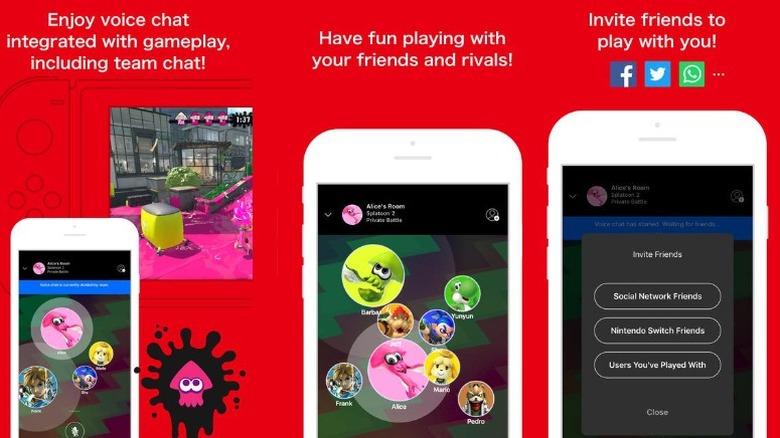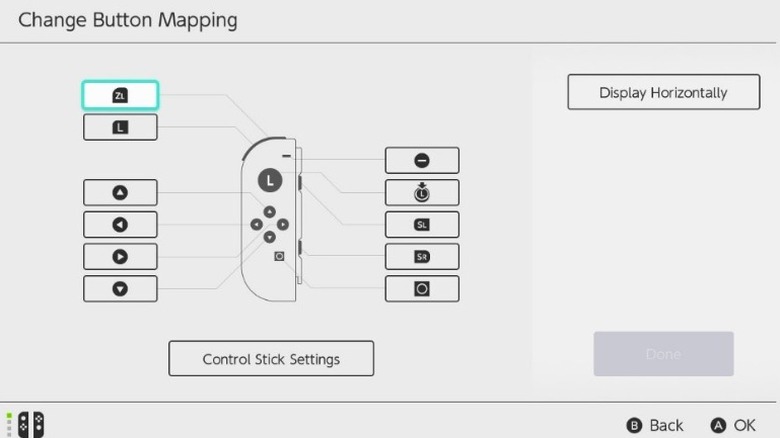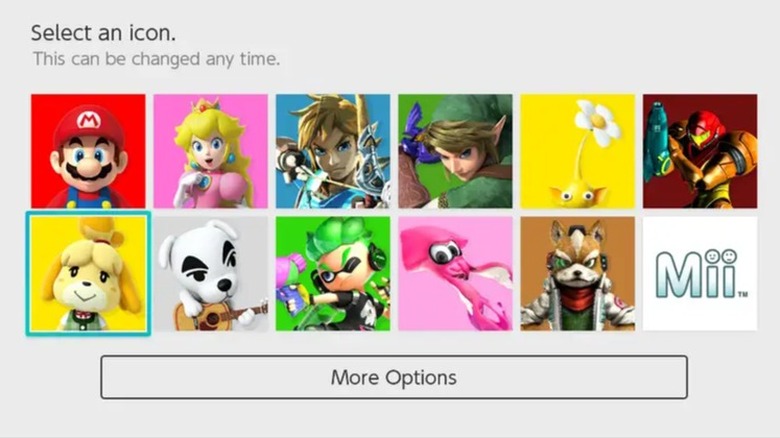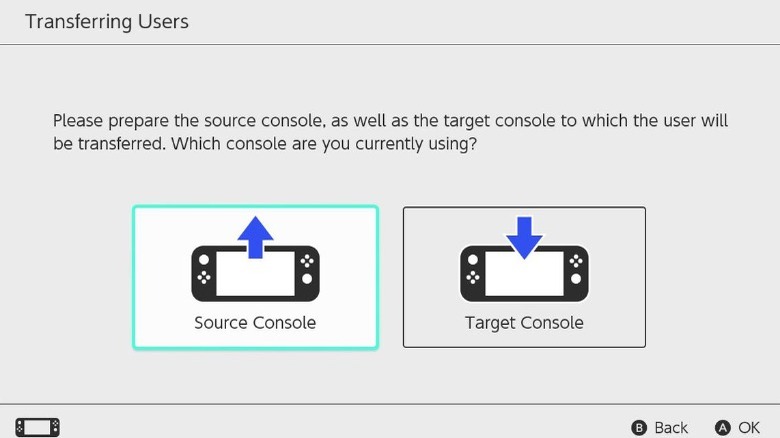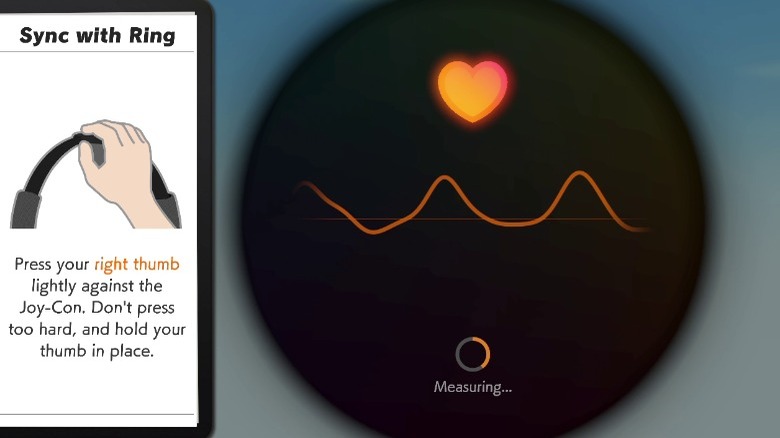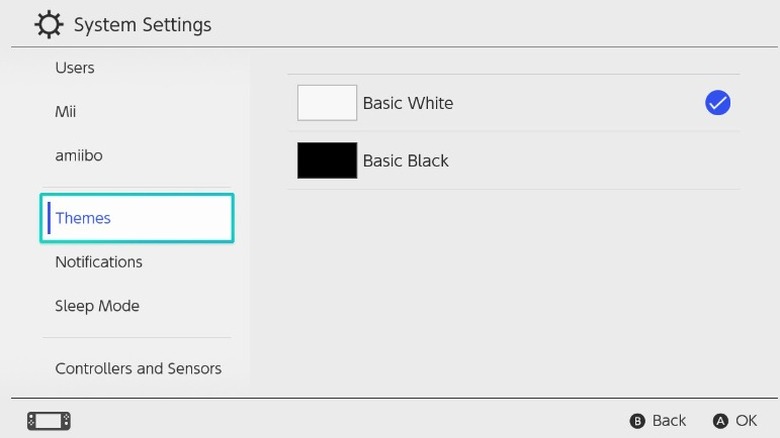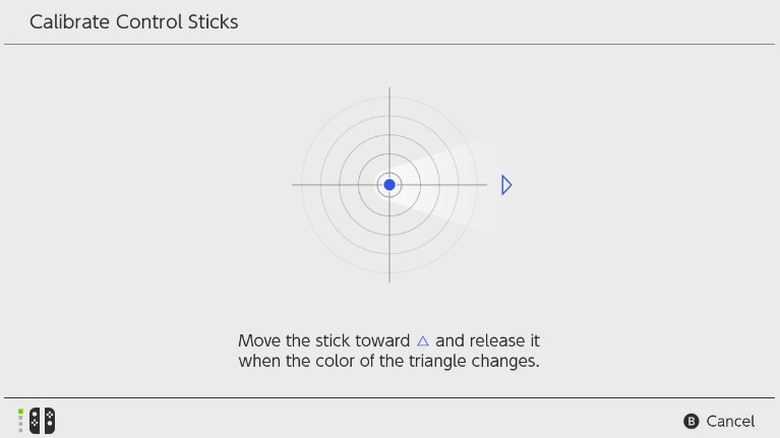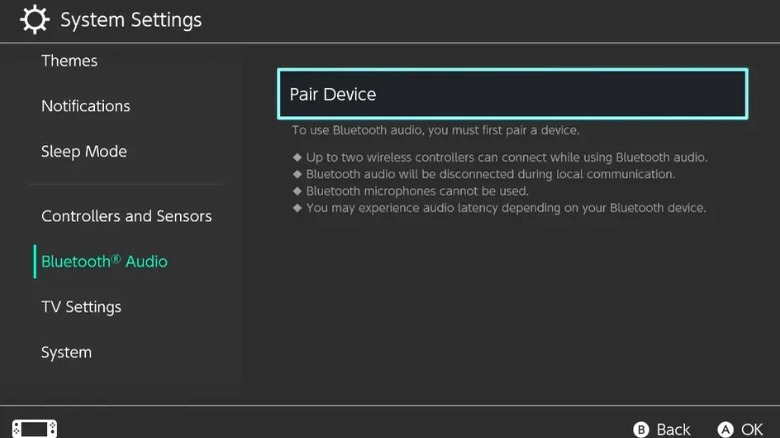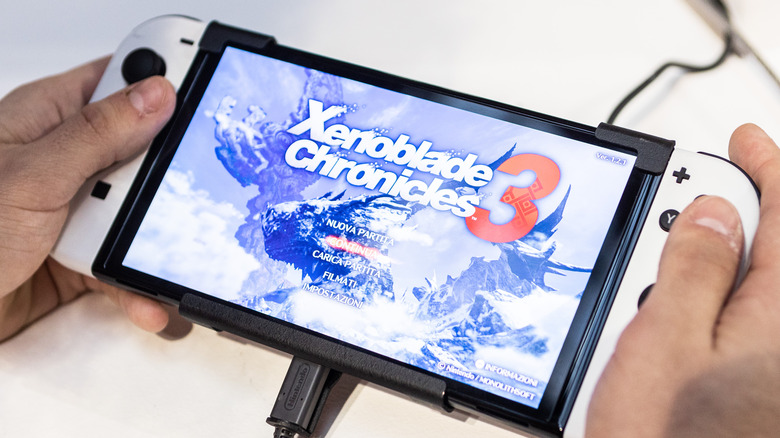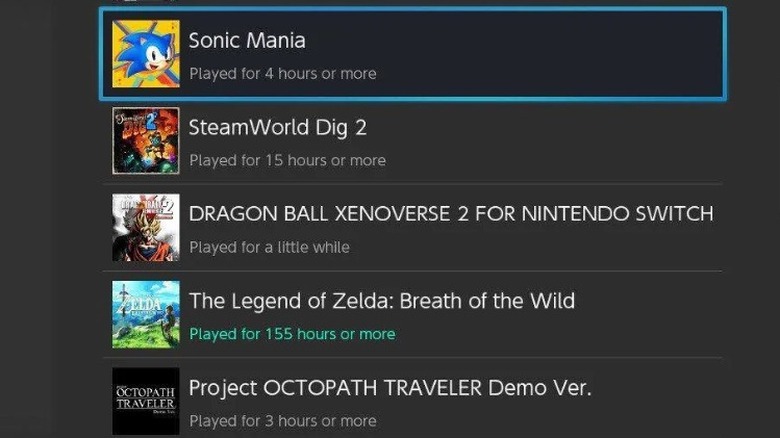15 Nintendo Switch Features That Will Change How You Use Your Console
Modern consoles are more than gaming systems. They are entertainment machines that come with dozens of different uses, from streaming movies and television to creating your own content such as games and music. The Nintendo Switch comes with a wide array of features that can enhance the gaming experience and make life easier for players.
Unfortunately, not all of the things that the Nintendo Switch can do are widely known. The console has some fairly hidden features that very few people are aware of, meaning that the vast majority of users are missing out on them. These range from accessibility options that can make playing games on the system more user-friendly for people to settings that drastically change how the console operates.
Whatever the case, these hidden features will open up lots of possibilities for those who own a Nintendo Switch and want to get the most out of it.
Use an Xbox or PlayStation Controller
The Nintendo Switch comes with a set of fairly unique controllers known as Joy-Cons. They are much smaller than traditional gamepads, can detach from the console, and can be used individually or combined together with a grip to form a more conventional controller. The Joy-Con controllers also support motion tracking and haptic feedback through HD Rumble. It is even possible to use them on other devices that have Bluetooth functionality.
Of course, while the Joy-Con has a number of advantages, it might not suit everyone who prefers to play with a more standard gamepad. Nintendo has released a Pro Controller for this purpose, while various third-party solutions are available. However, for those who already own a PlayStation or Xbox and don't want to spend money on a brand-new controller, it's possible to use controllers from those consoles.
The easiest way to do this is to buy a USB Bluetooth wireless adapter and plug it into the console. Once that has been done it's possible to connect a DualSense, DualShock, or Xbox controller straight to the console. Some features in these controllers might not work fully but they can be used to play games and navigate menus just as with an official Nintendo gamepad.
Find any lost Joy-Con with the console
One of the main advantages of the Joy-Con controllers is that they are small. This makes them ideal for a hybrid console like the Nintendo Switch that can be played as a portable system or for party games where many people need a controller. Yet, this small size also means that they are quite easy to lose as they can easily fall under furniture or end up in spaces that normal controllers wouldn't.
If that ever happens to you, there is a solution to finding missing Joy-Con controllers that are in the local area. Simply navigate to the Controllers tab at the bottom of the Nintendo Switch dashboard. Inside this menu is a Search for Controllers option that allows you to pick a Joy-Con that has previously been synced to the system, which will cause the controller to vibrate.
Obviously, this only works if you still have at least one Joy-Con or another controller to find the setting on the Nintendo Switch. Players will also find this feature most useful if they can almost completely silence their home, as the vibration may be difficult to hear above other noises. But it's a handy way to quickly find a Joy-Con that has been misplaced.
Voice chat with the Nintendo Switch Online app
Nintendo has built a reputation for being behind the curve regarding online offerings. The Wii and Nintendo Switch have lacked many important features that are standard on rival consoles, especially when it comes to online multiplayer. An example of this is how the console utilizes voice chat for those who want to talk to their friends or opponents during multiplayer matches.
The Nintendo Switch doesn't have a built-in system like the PlayStation or Xbox, meaning there's no way to simply plug in a headset to the console and start chatting away. Yet, that doesn't mean that this ability is missing. Instead, users have to rely on the Nintendo Switch Online app.
Available on both Android and iOS, anyone can download and install the app but it requires a Nintendo Switch Online membership to work correctly. Players then have to sign in on the app and start up the game they want to play, with the smart device acting as both the speaker and microphone. When other players also using the Nintendo Switch Online app join the game, players can chat with them.
Customize button mapping for any controller
Button mapping is an important feature of modern consoles that most current systems on the market allow to some extent, with the Xbox Series X|S essentially allowing players to fully customize what each button and trigger on a controller does. This is something that PC gamers have been able to do for a long time and it offers a variety of benefits. Perhaps most notable is that it makes gaming more accessible, allowing those who might not usually be able to use a controller or have to hold it in a different way to still play. Of course, it can also offer other advantages to players who simply want to move around certain functions to improve their gameplay.
Custom mapping is easy and supported on the Nintendo Switch. Players can find the necessary option by heading to the System Settings menu and then selecting Controllers and Sensors. From here, it is possible to map most of the buttons on the Joy-Con or other supported controllers. Some buttons, such as the Power and Sync buttons, cannot be switched but the console allows users to save presets so that different people can easily load their own favorite layouts without having to remap everything each time they play.
Make good use of additional profiles
More and more games on the Nintendo Switch only allow players to have a single save slot. This is problematic for those who want to have several different saves at the same time, as it means that you are locked into one run unless you are prepared to lose progress. "The Legend of Zelda: Tears of the Kingdom" is a recent example, with the game only offering a single save slot for gamers.
However, there's a way around this. The console supports up to eight separate profiles, mainly so that families can all use the same console in a household and have their own game libraries and save data. Each of these user profiles can have its own unique name and image — but more importantly, they also get their own save slots for the vast majority of titles. That means it's possible to set up multiple user profiles for a single person to get access to more saves than would normally be possible.
Transfer data between Switch consoles
The Nintendo Switch comes in several models, each of them offering different experiences. The standard Nintendo Switch, which has since been upgraded with a bigger and more efficient battery, is the most widespread version of the console. However, there is the portable-only Nintendo Switch Lite which cannot be docked and played on television screens, and the Nintendo Switch OLED, which comes with a larger screen and better-quality visuals.
This means it's possible to upgrade to a different model. Fortunately, doing so does not mean losing all of the data that is on the original console. Nintendo has made it very easy to simply transfer everything from one system to another. One method is to make the most of a Nintendo Switch Online subscription and use the cloud backup feature.
For those who don't have a subscription or prefer to use another method, the process involves powering on the new Nintendo Switch console and following the instructions in the Transfer Your User and Save Data menu in the System Settings. From here, players will be prompted to sign in to their account and start the process of copying all the data via Wi-Fi.
Combine multiple Switch screens
The fact that the Nintendo Switch is a hybrid console that can be played as a traditional system on a television screen or as a portable device similar to its Game Boy and DS line opens up a lot of possibilities. A unique way that Nintendo has taken advantage of this is through certain multiplayer games that can be played locally on multiple consoles at the same time to combine their screens.
One example is in Toad's Rec Room in "Super Mario Party." This mode contains four mini-games, all of which can be played on two Nintendo Switch systems. Players simply have to position their consoles on a table and connect them together with a swipe of a finger and can then take part in a variety of mini-games.
These include Banana Split, where players have to move the consoles around to find matching halves of a banana, and the battle tank game Shell Shocked Deluxe which utilizes the feature to make unique maps according to where users place their consoles. There's also a puzzle and a baseball minigame, as well.
The Joy-Con IR sensor has a number of uses
One thing that many players are unaware of is that Joy-Cons also contain an IR sensor. When the console was first revealed, Nintendo suggested that this camera could be used to aid in motion tracking but also to be able to tell the difference between certain shapes so that it could do things such as determine what move has been played in a game of Rock, Paper, Scissors.
Only the right Joy-Con actually features the IR sensor, which was first demonstrated in several "1-2-Switch" mini-games. It has since been integrated in different ways into other titles. For example, "Ring Fit Adventure" can measure the heart rate of a player using the sensor while "Resident Evil Revelations" lets gamers reload their weapon by covering the camera.
One of the most interesting uses of the IR sensor in the right Joy-Con is that it can actually be used as a night vision camera. The "Night Vision" app on the Nintendo Store costs $1.99 and can display a low-quality image in a room without any natural or artificial light, showing the night vision image on the Nintendo Switch screen or television.
Use dark mode for less eye strain
Dark mode has become an essential feature for many people on all kinds of devices, from tablets and smartphones to desktop computers. By using a darker color scheme, the screens give out less light and make for a more soothing experience, especially for anyone who happens to be playing in low-light areas or during darker hours.
Enabling Dark Mode on the Nintendo Switch is a straightforward process. Users must go to the home screen and then head to System Settings. Once there, scroll down to Themes and choose the Basic Black setting. It's also possible to reduce the screen brightness by holding down the Home button on the Joy-Con and moving the slider to adjust the brightness.
This should not only reduce eye strain and make navigating the menus easier but will help to save battery life as well. However, it is important to note that changing these settings won't necessarily change anything in-game, as the options are only for the Nintendo Switch home screen and other menus.
Get a Nintendo Online subscription for access to extra games
To get the most out of the Nintendo Switch, a Nintendo Online subscription is an absolute necessity. Not only does this service allow you to play online and voice chat with other players but it also comes with a collection of other benefits. Chief among them is the way that it opens up new libraries of classic games from Nintendo's history.
The most basic Nintendo Switch Online plan provides access to games from the NES, SNES, and Game Boy. Those who upgrade to the Nintendo Switch Online + Expansion Pack get an even bigger collection of games ranging from the Game Boy Advance and Sega Genesis to the Nintendo 64. These titles come with the ability to use save states to ensure no progress is lost as well as the ability to rewind the action. Many even support online multiplayer if the original game supported more than one player when it initially launched.
Scan amiibos for extra content
Nintendo's toys-to-life concept, known as amiibo, launched in 2014. The small figurines typically depict characters from Nintendo games and other gaming franchises and were designed to work with both the Wii U and Nintendo 3DS via NFC technology. The Nintendo Switch is also capable of reading data from Amiibo using an NFC reader in both the right Joy-Con and a Pro Controller.
While amiibo have become something of a collector's item, they can have a number of in-game effects once scanned. Most of them unlock new content, such as extra items or new game modes that are only available to those who have a compatible amiibo figure or card. For example, a Wolf Link amiibo can be used to summon the character in "The Legend of Zelda: Breath of the Wild," while a variety of amiibo figures can be invited to your island by scanning them while playing "Animal Crossing: New Leaf."
Calibrate Joy-Cons to fix drift and improve gameplay
In addition to allowing players to map buttons on their Joy-Cons and other controllers, Nintendo has also added the ability to calibrate them within the Nintendo Switch. This can be essential for those suffering from minor issues with their Joy-Cons, especially the dreaded joystick drift that has been a major problem since the launch of the console, and allows you to quickly troubleshoot any problems.
To access the calibration options, simply go to the home screen and then head to System Settings. Once there, head to Controllers and Sensors, and there will be several options to choose from. Firstly, users can calibrate the control sticks, which might be able to fix any non-major joystick drift.
The second option is to calibrate motion controls. This helps the Joy-Con and console to better sync the position of the controller and how it moves. Many games use motion controls to some degree and calibrating the Joy-Con is important to get accurate readings, with titles such as "The Legend of Zelda: Breath of the Wild" and "Super Mario Party" relying heavily on motion controls.
Link Bluetooth headphones
One of the best features of the Nintendo Switch is its ability to natively connect to wireless Bluetooth audio devices including headsets and speakers. This is fairly unique among modern consoles, with both the PS5 and Xbox Series X|S requiring Bluetooth adapters to connect to headphones that are not officially licensed. What this means for gamers is that they can quickly and easily link up any Bluetooth headphones that they already own without worrying about having to buy extra accessories or new devices.
To connect any Bluetooth device to the Nintendo Switch, players must go to System Settings from the home screen and find the Bluetooth Audio section. From here it's possible to add new devices, connect to previous headphones, and manage up to 10 individual Bluetooth items.
There is one caveat, though, to using Bluetooth audio devices with the Nintendo Switch. They can only be connected to the console if two or fewer wireless controllers are also in use. With a pair of Joy-Cons counting as two controllers, it means this is an option mainly for those playing single-player games.
Get more out of the battery
The Nintendo Switch allows players to take their gaming with them as they travel, using an in-built battery to power the console when it is not connected to a dock. Of course, this limits the amount of time that the system can be used as the battery will eventually drain. Connecting it to a power outlet via a USB-C cable may not always be appropriate either depending on where a gamer is located, so getting the most out of the battery becomes important for those who want to play for more than a couple of hours.
There are some options for when the battery runs out too quickly. Turning down the brightness and switching to dark mode may help extend the life of the console as it will not need to use as much power to light up the screen. There's also the option of putting the console into flight mode, which will turn off things like Wi-Fi, while it is also possible to disable HD rumble and further save some battery. Switching to less demanding games can also have a huge effect, with titles like "The Legend of Zelda: Tears of the Kingdom" consuming more power than many other games.
Check your gameplay stats
As part of its sweeping parental controls, the Nintendo Switch has a number of important stats that players can check out. These generally range from information about how active you've been on the console and in certain games, such as the number of times you've played a particular title, as well as more detailed numbers related to the overall playtime. This can be useful not only in determining what games have given you the most value but also whether younger members of the family are playing on the console too much.
Play time and usage activity can also be tracked directly through the Nintendo Switch Parental Controls app, which is available on iOS and Android. This app can be linked to multiple Nintendo Switch consoles and provides users with the ability to check these stats without direct access to the console. Stats for individual profiles can also be seen, in addition to daily and monthly summaries.