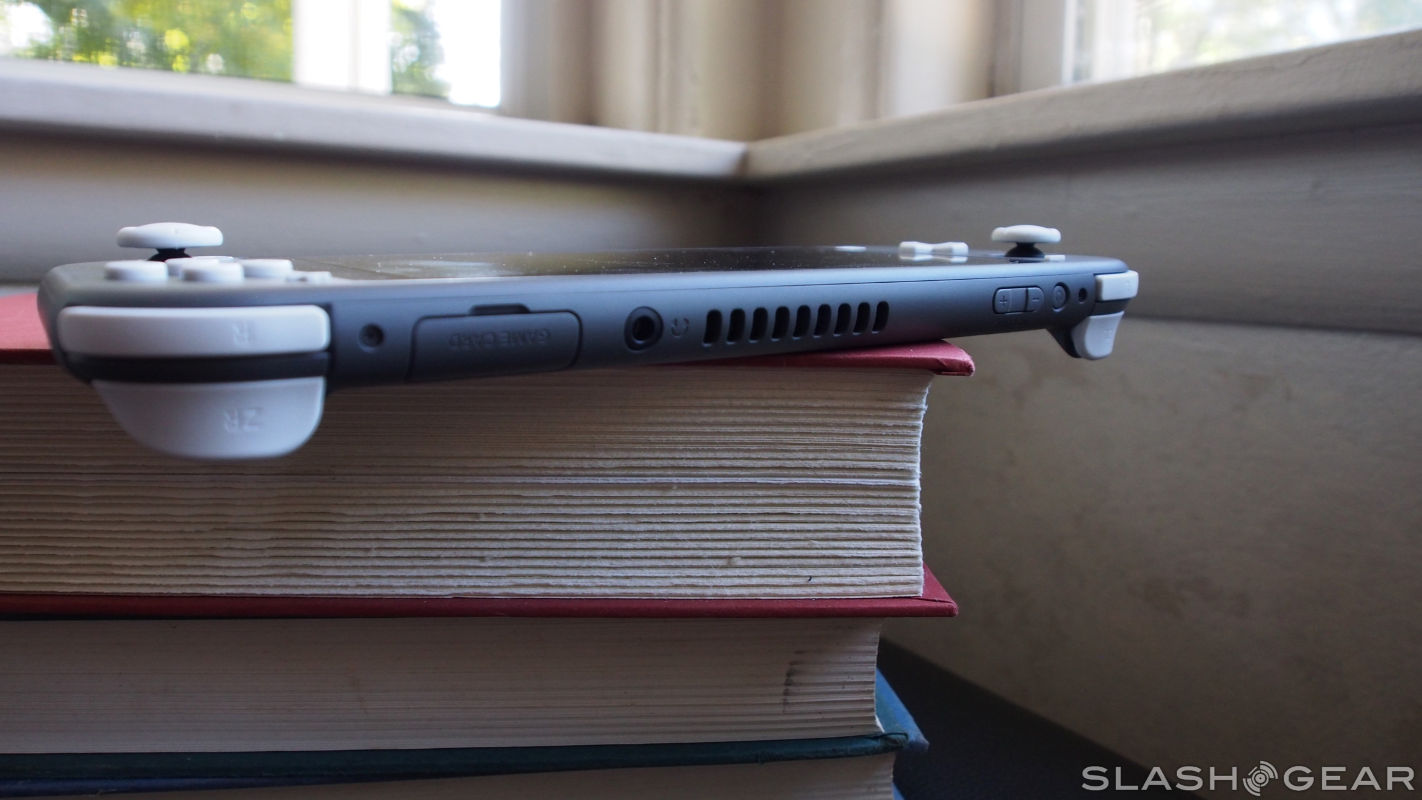Nintendo Switch Lite Review: How It Stacks Up To The Standard Switch
- At $200, the Switch Lite is priced really well
- More portable than the standard Switch
- Good battery life despite smaller size
- USB-C port placement can be annoying at times
- No option to connect to an external display
The Switch Lite is something that most of us probably assumed was inevitable. Nintendo loves to iterate on its consoles with new models – handhelds especially – so a hardware revision for the Switch is something that was bound to happen. Now that the Switch Lite is here, is it worth buying in place of the standard Switch? Is it worth trading in your Switch and downsizing to this newest model?
That depends mostly on how you play your Switch. For those who play primarily in handheld mode, the Switch Lite is definitely an appealing device, as it's more portable than the standard Switch and even boasts a longer battery life. That is, unless you have a model HAC-001(-01) Switch, which was released in August.
Looking at Nintendo's spec sheet, the standard Switch is 4 inches tall by 9.4 inches wide by 0.55 inches deep. Compare to that to Switch Lite's dimensions of 3.6 inches tall by 8.2 inches wide and 0.55 inches deep and you'd be forgiven if you thought that the size reduction isn't anything significant. I thought the same before the Switch Lite launched, but having one in my hands, the Switch Lite feels quite a bit smaller than the standard Switch.

Though Nintendo has only shaved about a fifth of a pound off the weight with the Switch Lite, it feels significantly lighter than the standard Switch when you're holding it too. Almost paradoxically, though, the Switch Lite feels more sturdy than the standard Switch does, likely due to the fact that the Switch Lite is all one piece. There are no removable Joy-Cons in the Switch Lite, as the controls are built right into the device itself.
I'm not what you would call a Joy-Con fanatic, but I do have two pairs – the neon red and blue pair that shipped with my Switch and a pair of neon yellow Joy-Cons I picked up separately – that I swap in and out whenever the mood strikes. Though I wouldn't say Joy-Con customization is a crucial component of the Switch experience, I do miss being able to change things up on a whim.

Something I decidedly do not miss are the four face buttons on the left Joy-Con that double as the standard Switch's D-Pad. The Switch Lite at last has a proper D-Pad in place of those four face buttons, and it's wonderful. For my tastes, the D-Pad on the Switch Lite is a little small, but it's leaps and bounds better than what we've got on the standard Switch.
The controls on the Switch Lite are mostly the same as they are on its larger counterpart, and aside from the D-Pad, they don't feel much different. For me at least, the Switch Lite's A, B, X, and Y buttons have a slightly softer press to them, meaning they aren't quite as "clicky" as the face buttons on my Joy-Cons, but that's really the biggest difference I was able to find.

From an aesthetic point of view, the Switch Lite looks like a good device, but I have to say I don't think the gray color is very exciting. It's good enough, but personally, I would definitely go with the yellow or turquoise over the gray. Gray, especially this gray, is just so boring, though I understand why people would pick one up, since it helps you blend in with your environment a little better when you're using the Switch in public.
Though screen size has taken a little hit, the display on the Switch Lite is still plenty big. It's the same 1280x720 resolution as the standard Switch, so that smaller display means that visuals end up looking a little bit sharper. It's so small a change that it almost isn't worth pointing out, but regardless of how much sharper the visuals are on the Switch Lite, its display is still solid and still more than enough for handheld gaming (especially if your cut your teeth on the Game Boy or the DS Lite, as so many of us did).
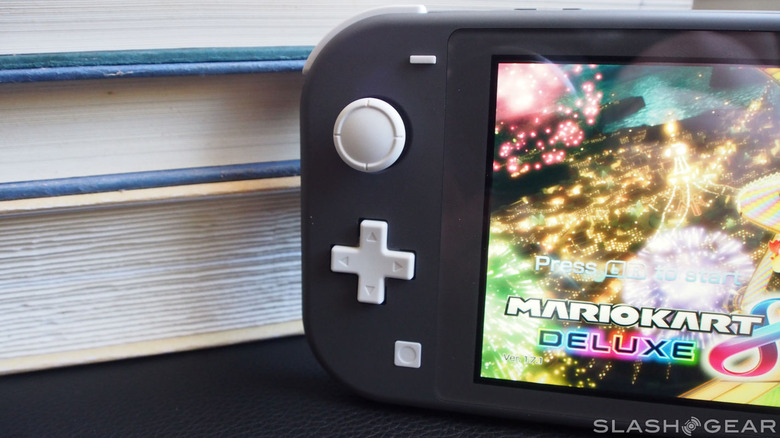
The layout of the Switch Lite hasn't changed very much, and this is true for buttons and ports alike. The power button, volume rocker, game card slot, and 3.5mm headphone jack still run across the top, joined by a vent in the center. On the bottom, we've got the USB-C port for charging, but it's joined by a microSD slot, since we've lost the kickstand that the card slot hides behind on the standard Switch.
Both the missing kickstand and the unchanging position of the USB-C port represent missed opportunities on the part of Nintendo. I think even though the Switch Lite is meant to be an entirely handheld device, it could still benefit from a kickstand just due to the fact that you can connect multiple controllers to it and use it to play any game that supports handheld mode. This means that you can still play multiplayer games on the Switch Lite, and while I don't expect many people to do that, a kickstand would certainly help in that regard.

The lack of a kickstand isn't a big deal, but what has been a big annoyance for me is the placement of the USB-C port. I don't know about anyone else, but I frequently play my Switch in bed. When I do that and my Switch needs to charge, that means the charging cable is generally resting on my chest or stomach as I play instead of the console itself.
On the standard Switch, this is just the nature of the beast, because it needs the USB-C port on the bottom so you can connect it to the dock. On the Switch Lite, though, there's no such requirement. I really would have liked to see the USB-C port move to the top on the Switch Lite, because having it there would have made charging while playing a lot more comfortable in many situations.

In any case, the big question when it comes to the Switch vs. Switch Lite is that of battery life. Shortly before the Switch Lite launched, I swapped out my launch day Switch for the HAC-001(-01), which boasts a longer battery life than the original Switch. This put me in a pretty good position to test the Switch and Switch Lite side-by-side, at least in terms of battery life.
According to Nintendo's own comparison, the HAC-001(-01) Switch should last approximately 4.5 – 9 hours depending on the game, while the Switch Lite should last around 3.5 – 7 hours. With the screen brightness turned to around 50% (and auto-brightness turned off), I found that those numbers are more or less accurate.
Playing The Legend of Zelda: Link's Awakening, I got about 3.5 hours of battery life from the Switch Lite, running it from 100% to the lower power warning, which starts appearing at 15% battery life. On the standard Switch, I got around 4.5 hours before the low power warning started appearing, so Link's Awakening definitely comes in on the low end of Nintendo's estimate, at least in my case.
Obviously, your mileage will vary depending not only on the game you're playing, but also on your Switch's settings. Most people will play with auto brightness turned on, and if you're playing a single player game that doesn't require internet, popping into airplane mode while you play will also help extend battery life. All in all, the battery life on the Switch Lite meets my expectations, and the fact that it should last longer than launch day Switches on average might make this a tempting "downgrade" of sorts for some people.
Nintendo Switch Lite verdict
The Nintendo Switch Lite is a fantastic handheld. I have very few complaints about it, and those that I do have mostly come down to personal preference. The fact that it's $100 less expensive than a standard Switch is a big perk too, but of course, you lose some functionality in exchange for paying less up front.
The biggest feature lost in the transition to the Switch Lite is the fact that you can no longer play on a TV. The Switch Lite doesn't fit in the Switch dock (I tried to slide it in there unsuccessfully), and even if it did, it doesn't have the hardware to output to an external display.

For some, that'll make the Switch Lite an automatic pass, and I can't really blame them for that. The Switch's ability to transition between handheld mode and TV mode is so integral to the console's identity that this functionality is literally in the name. For me, I play my Switch on TV too much for the Switch Lite to be my daily driver, but for someone who has no interest in playing on TV, I think this is the Switch to buy.
Beyond that, I've found that I simply prefer playing games on my standard Switch. I like the heavier feel to the Switch, and the larger display is a nice bonus too. That isn't a knock against the Switch Lite, as I think it's a great device that's well worth the price, but for me, I'd rather pay more to have that additional functionality.
If you're in the same boat, then you can safely opt for the standard Switch and enjoy all of the usage modes that such a purchase entails. If you don't care about playing on a TV or you're looking to buy a second Switch for your household, the Switch Lite is definitely the one to go with, because it's more portable than the standard Switch, has good battery life despite its smaller footprint, and – most importantly – the price is right.