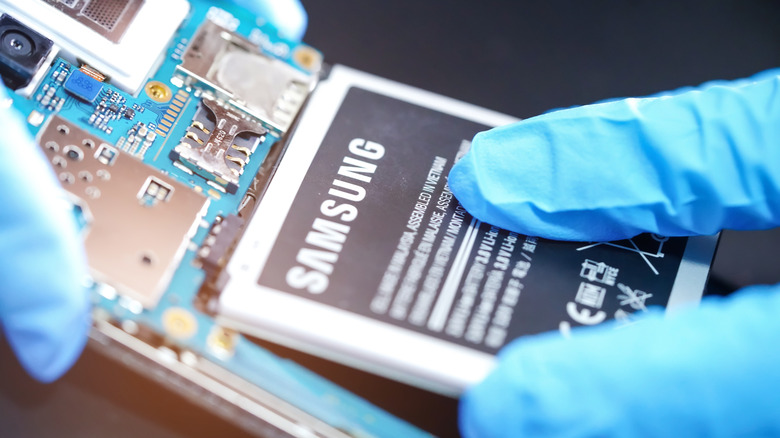8 Tricks To Make An Old Android Phone Feel Like New
The smartphone industry has become quite the whirligig. Manufacturers release new models every other month, with each one touting their latest drop as better, faster, or sleeker than the competition. Because of this, many consumers are convinced that it's necessary to upgrade their devices frequently in an effort to keep up with "new" tech, but of course, that's not true. It's hard to argue that smartphone innovation has reached its peak, but most modern flagship phones are future-proof enough to last you two to four years.
Still, for most of us, phones are daily companions, and after a while, they do start to feel old and boring. If that's the case with your Android, you don't have to shell out hundreds or thousands of dollars to get a new one. With a few simple tweaks, you can make an old Android phone look and feel like new again. Most of these modifications won't set you back any money, and those that might require a financial investment will be worth it, not to mention they still won't cost as much as a new phone.
Maybe a new battery or a phone case
-
Get a new battery: All smartphone batteries degrade over time, but an unhealthy battery affects your device's performance in several significant ways. First, degraded batteries produce a voltage that does not match the power requirement of the chip, which results in heating. Good smartphones will slow down the chip to control the thermal issues, which is where the performance throttling begins.
A new battery will not only get you more run time on your device, but it'll make it run more seamlessly. The price of a replacement battery will vary depending on your device, but you definitely won't be spending as much as you would on a new phone. Make sure to get the replacement from an authorized reseller — counterfeit parts will only further worsen the problem. Here are some tips for preserving the lifespan of the new battery (if you do get one) and why charging your Android to 100% all the time may be harming it.
- Replace screen protector and phone case: If you have a cracked, chipped, or scratched screen protector, swap it out with a new one and watch your Android come back to life. Also, a new phone case would further enhance the makeover — you can look for those with extra functionality (like waterproof phone cases) to protect your Android from spills and splashes.
A new wallpaper or launcher even
- Use custom skins: If you don't care for back covers, try a skin. They're less bulky than phone cases, although they might not provide as much protection. Still, they're great for grip and can make your phone look and feel different, which should break up the boredom and get you excited about your device again. You can even buy multiple skins and switch them out on different days to keep things interesting.
- Change your wallpaper: Your home screen is the first thing you see when you look at your phone, so changing your wallpaper is an easy way to keep things interesting. We have a guide to the best wallpaper apps for Android, from adorable pets to sprawling landscapes. You can also make it a practice to change your wallpaper at intervals going forward. It's a simple way to inject some novelty and make your home screen more exciting to look at.
- Download a new launcher: One of the strongest points of AndroidOS is its customizability. Whether you like to pare things back for a minimalist look or prefer a more elaborate UI to maximize the real estate on your display, you can use launchers to personalize widgets, app drawers, and the general experience on your home screen. Here's a list of the best launchers available for Android, so if this is a tip you want to try, that's a good place to start.
Or updates and removing unused apps
- Delete unused apps: If you're like the rest of us, you probably have more apps on your smartphone than you need. These unused apps consume storage and clutter your phone, plus they take up RAM by running in the background, all of which will make your phone a drag. To free up storage and processing space, offload all the apps you don't need. On most Android devices, you can do that by long-pressing the app icon and hitting "Uninstall."
- Update all apps: After deleting your unused apps, you can optimize the remaining ones by updating all of them. App updates usually come with bug fixes and other improvements that make them run smoother and look better. Although they might be tiny improvements, they do add up to improve your general experience on your smartphone. To update all your apps with one tap, open Google Play, tap on your profile picture > Manage apps & device > Update all.
- Update your OS: OS updates come with security patches and bug fixes that ensure the smooth running of your device, so if your Android is not running on the latest (or at least recent) update, it can begin to lag or glitch. You might also occasionally get new features and UI facelifts, which make your Android feel spanking new. To update your Android's OS, open Settings > System > System Update and follow the on-screen prompts.