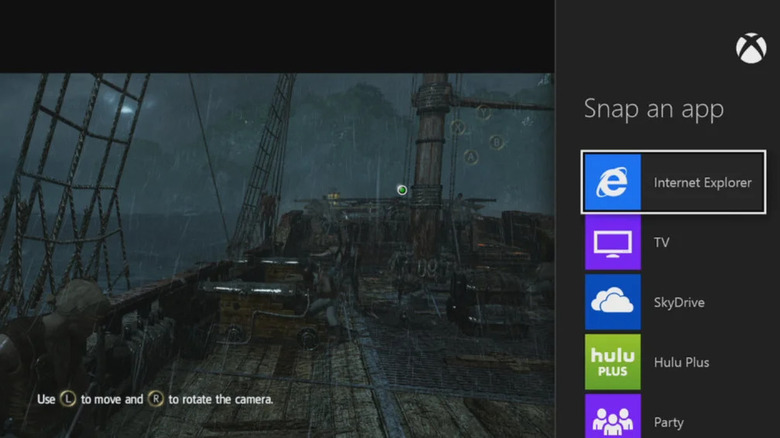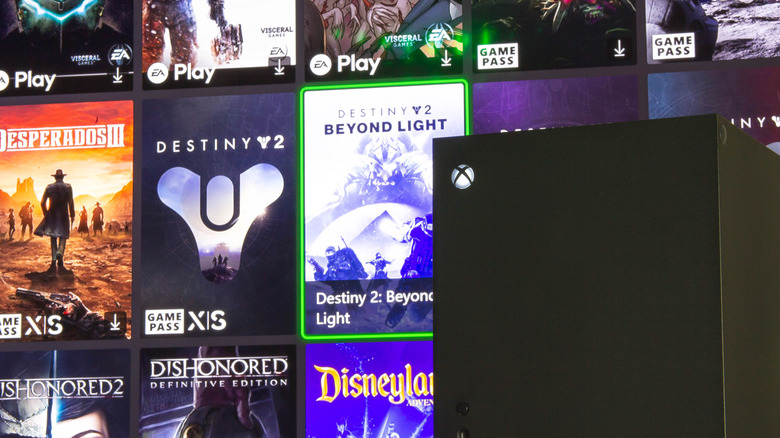The Fan-Favorite Xbox One Feature Missing On The Series X
The original Xbox One will go down in history as one of the most polarizing gaming consoles ever made. It provided a decent enough generational leap over the Xbox 360, even if Microsoft's initial marketing and design may have hampered its total potential.
It brought innovations like the now-retired Kinect, an attachment that combined a 3D depth camera with a microphone to pave the way for unique motion-interactive gaming experiences. However, it never quite reached its full potential of the capabilities Peter Molyneux infamously fabricated at its E3 reveal.
However, for all its gaming prowess, Xbox fans have missed one non-gaming feature most of all: Snap Mode. A unique multitasking feature exclusive to the Xbox One, Snap Mode allowed gamers to run two applications simultaneously on the same screen. You could "snap" an app to the side of your screen while using another app or playing a game, like a streaming service or YouTube.
In the contemporary world, where people seemingly have multiple displays of varying sizes always within finger's reach, suggesting such a simple feature was widely beloved might wax comical. However, Snap Mode was appreciated at the time. Sadly, newer gamers may never experience it on consoles like the Xbox Series X and Series S — at least for now.
What is Snap Mode, and how did it work on Xbox One?
Imagine watching a live sports broadcast and keeping up with highlights and scores while continuing to play your favorite game on the side. It was essentially like picture-in-picture on PS5, but the app had its own window to keep every part of your game's UI visible.
You could also snap information-based apps as well, including snapping the Activity feed to keep up with friends' whereabouts, or you could bring up the web browser to check a walkthrough when you needed help progressing through a game. PC gamers may often guffaw at this feature's marvel among Xbox fans. After all, it's an indelible experience PC gamers have long enjoyed as standard functionality. That being said, not everyone owns a gaming PC or has one in a convenient setup to facilitate multiple-monitor or program multitasking.
To activate Snap Mode, you could use voice commands with the Kinect sensor by saying "Xbox, Snap" followed by the app name, or access it manually through the Xbox button. Once activated, the user could easily switch between the two active apps.
The game would appear with black bars to maintain the native 16:9 aspect ratio, while the snapped app used a smaller, scalable sliver of space on the side of the screen. It didn't make for the most comfortable cinematic viewing experience, but it was a great way to binge some episodes or keep up with live TV while grinding dungeons or levels, for instance.
Will Snap Mode ever return on Xbox Series X|S?
With the arrival of the Xbox Series X|S, many have wondered if Snap Mode will ever make a comeback, though the probability is unlikely. Microsoft removed Snap Mode from the Xbox One in 2017 to improve system performance. Despite regular requests from nostalgic gamers, there has since been no indication of the functionality's return.
In fact, in May 2022, an engineering lead at Xbox responded directly to one of these requests. "While we all miss snap, I don't think it's coming back," they tweeted. While that statement doesn't sound definitive, it would be wishful thinking to take it as anything other than Snap mode's death knell after more than half a decade of its absence and silence.
If performance was the original reason for its departure, why hasn't Snap mode been re-introduced on the much more powerful Xbox Series X or Series S? The likely answer is that, while many loved Snap mode, it may not have been popular enough to spend significant development time recreating the magic.
Developers also have an easier time optimizing games without worrying about leaving overhead for other apps that could impact performance. Gamers outside the U.S. also pointed out that the feature didn't work great in international markets due to varying video standards, causing it to behave strangely. One could also point to Microsoft's shift toward a gaming-first strategy, which resulted in more valuable changes to enhance that experience, such as Quick Resume.