Google Pixel 4 Review: Self-Sabotage
- Camera technology is capable of incredible results
- 90Hz OLED screens are smooth and beautiful
- Android 10 runs fast
- Face Unlock is incredibly quick
- Recorder app is offline dictation witchcraft
- Battery life ranges from underwhelming to just plain bad
- No ultra wide camera
- Motion Sense feels gimmicky for now
- G Suite users miss out on key features
- 64GB of storage is miserly
I wanted to love the Pixel 4, but instead I can only bring myself to like it, and if it sounds like I'm being demanding then you may not have been keeping up with smartphones in 2019. Apple's iPhones are the best they have been in years, there are numerous affordable Android phones that don't sacrifice top-tier photographic talents, and expectations from whatever device we entrust our SIM to are rightfully high. Into that fray arrives the Pixel 4, Google demonstrating that it can still innovate – and still shoot itself in the foot.
Pixel 4 hardware and display
If you complained, vocally, to Google about how much you hated notches, congratulations: neither the Pixel 4 nor the Pixel 4 XL have one. Instead, you get a much chunkier top bezel, period. Given the sides and bottom bezels are much slimmer, it does look a little odd at first.

It's not the only jarring sensation. The Pixel 4 may have an aluminum frame and Gorilla Glass 5 front and back, but Google's matte finish treatment leaves them feeling a lot like plastic in your hand. The frosting is, at least, IP68-rated and easy to grip; an outlier is the Just Black version, which has a gloss-finish rear panel, unlike the Clearly White and limited-edition Oh So Orange.
I've no complaints about the displays. The Pixel 4 gets a 5.7-inch 1080p panel, while the Pixel 4 XL kicks that up to 6.3-inches and 1440p. Both use OLED and both are sumptuously rich and detailed. A 90Hz refresh rate helps here, undoubtedly, leaving on-screen graphics like scrolling lists and games blur-free and without the smearing some slower panels can suffer. The downside to 90Hz is that it can be a power-hog, so you can either turn it off and settle on 60Hz instead, or allow Android to choose between the two automatically.

The other new display feature is Ambient EQ. We've seen that on Google's smart displays, effectively matching the color temperature of the screen to that of the room you're using it in. Apple has been doing this with TrueTone on the iPhone for a few generations now, and it's the sort of thing that, once you've had it, you won't want to give it up.
Inside, the Pixel 4 reads much like most recent high-end Android phones. Qualcomm's Snapdragon 855, paired with 6GB of memory, to which Google applies its own Titan M security module and the Pixel Neural Core. 8GB might have been a generous touch, given we're seeing some flagships offer that these days, but I can live with 6GB. What I'm feeling less accommodating about is the storage.
The $799 Pixel 4 comes with 64GB of storage, as does the $899 Pixel 4 XL. If you want the 128GB versions, it's another $100. There's no microSD slot, which comes as no surprise, but Google is also withholding full-resolution image uploads to Google Photos this time around. If you want unlimited uploads, then you'll have to allow Google to compress your images and downgrade any video to 1080p. It's a decision that comes across as bizarrely miserly, particularly given the Pixel 4's emphasis on photography and the fact that Pixel fans tend to be some of the most vocal advocates of the Google Photos service generally.

As per the Pixel 3 – though not the Pixel 3a – this year's flagships lack a headphone jack. Don't go digging through the box to find the free USB-C headphones, though: Google has left those out, too, and neither do you get a USB-C to 3.5mm adapter. Many people, so the official argument goes, already have headphones or earbuds they prefer; those who don't can use the $100 Google Store promo which early buyers of the phone get to buy some, like the $30 Pixel USB-C Earbuds.
Pixel 4 Face Unlock and Motion Sense
That big forehead hides some magic: not only the various sensors required for the Pixel 4's Face Unlock feature, but a brand new Soli radar chip that powers Motion Sense. Face Unlock replaces the fingerprint reader, and is the Pixel 4's only biometric security option: if you don't like it, you're back to using a PIN or passcode. Happily, then, it works astonishingly well, even if there are still a few – hopefully short-lived – drawbacks.
First, a brief tech lesson. Soli started out as one of Google's advanced research projects, attempting to make a tiny radar sensor which could fit into a phone or wearable, but without sacrificing the scanning resolution needed to identify tiny movements of your fingers. It allows the Pixel 4 to scan for movement in front of the phone, even when the display is off.
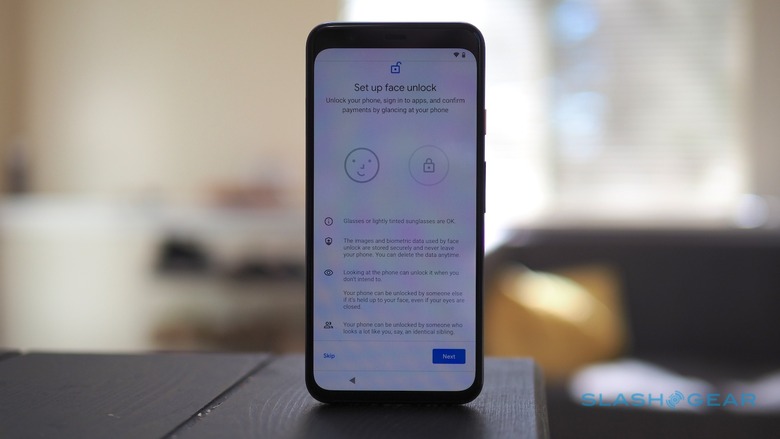
It means that, not only does the Pixel 4 use a combination of IR illumination and multiple cameras to make sure the face it's seeing in 3D is yours before it will unlock, it can start powering those systems on even before you grab the phone off the table. Combined with the "skip lock screen" option, you're looking at your homescreen pretty much as fast as you can lift the Pixel 4 up.
I'm a fan – even though I'll be happier when Google updates Face Unlock to only work when your eyes are open – but the smooth experience is undermined somewhat by the paucity of third-party app support. Many Android apps – for banking, online shopping, or others – allow you to use a fingerprint sensor to bypass their traditional password, but few have been updated to support Face Unlock in the same way.
It's early days there, and it's early days for Motion Sense too. Several smartphones have attempted to make gesture control a must-have, but none have really succeeded; Soli may be more attentive than many of those in how closely it tracks your hands, but the core question around whether it's really practical remains.

For all that the original Soli concepts showed virtual knobs, dials, and sliders being precisely adjusted in midair, Motion Sense on the Pixel 4 is more humdrum. Waving your hands to skip tracks, or to silence incoming calls and alarms, feels gimmicky. I can see how it would potentially make a lot of sense in a wearable, where screen real-estate is constrained, or even in a car dashboard, where minimizing time spent with your hands off the wheel is a priority. Whenever I went to interact with the Pixel 4, though, the fact that a sizable touchscreen was there and waiting meant using Motion Sense had to be an intentional decision, just for the fact that it was there.
Pixel 4 software
More features and apps that take advantage of Soli will come in due course, Google says, and they'll join Android 10 and a number of great features making their debut on the Pixel 4. Once you get past the new navigation gestures – swipe up from the bottom to go home; swipe from the edges to go back – you'll find a fast, clean update to Android.
It may sound strange to get excited about voice recording software, but Google's Recorder app is something special. Voice-to-text isn't new, but doing it entirely on-device with no cloud processing, and doing so accurately, is worth crowing about. Considering third-party services typically charge a subscription fee for it, I can see the Pixel 4 being a hit with students, reporters, or anybody who wants a simple way to turn audio into text and then gain the ability to search through it later.

The same clever technology is used for Live Caption, which essentially promises to generate closed-caption subtitles for any content that doesn't already have them. It works across videos and music – whether local or streaming – as well as podcasts and other audio. Hit the volume button on the side and there's a Live Caption option there. Again, it's all processed on-device with nothing sent to the cloud, and you can enlarge or move the captions box itself.
Other improvements in Android 10 are less obvious, merely making themselves known in how smoothly you interact with the phone. The way copy/paste automatically strips out the extraneous cruft using AI, for instance, or the Adaptive Battery feature that promises to learn which apps you use infrequently and limit their background activity in the name of saving power.
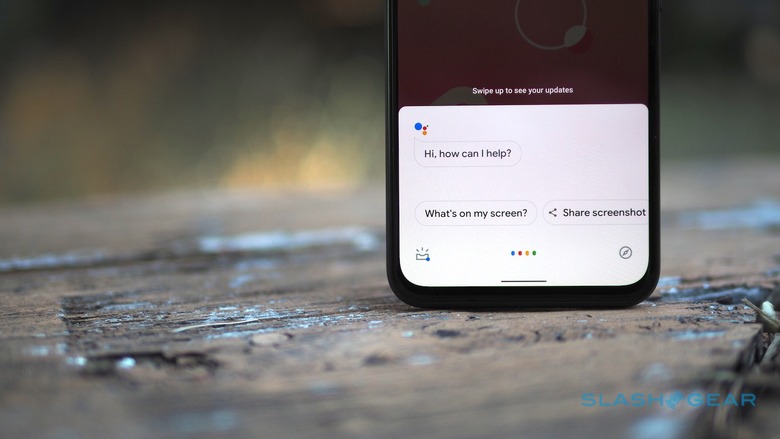
The Google Assistant gets an upgrade too, able to intuit which app you might want to use based on your request, and deal with compound instructions. You can ask "Show me my photos from June 2019" and then refine those results by saying "Just the ones in San Francisco," without having to specify you want to do that in Google Photos, for example. If you're already in an app, you can search with the Assistant without having to tap the search box first, while sharing what you're looking at by voice is smoother too. Everything feels snappier, because a lot of the Assistant processing is now being done on-device rather than in the cloud.
At least, that is, assuming you're not paying Google any money. Those of us with G Suite accounts don't get the new Assistant features: you need a regular, free account before you can use them. That could change, and I really hope it does.
Pixel 4 camera
I've already sung the praises of the Pixel 4's cameras, so I'd recommend heading over to that deep dive for the full story. The tl;dr is that now the Pixel 4 has two cameras on the back, the regular 12-megapixel sensor and a second, 16-megapixel camera with a 2x telephoto zoom. You'll either love that addition, or be furious that Google didn't include an ultra wide camera.

As before, Google leans heavily on computational photography, and the second sensor only gives that process more data to play with. Super Res Zoom, for example, uses machine learning to squeeze more detail out of shots than simply cropping and enlarging a full-resolution picture would get you; Night Sight's new astrophotography mode automatically engages when the Pixel 4 is on a tripod or stable surface, and combines four minutes-worth of captures into a single shot. The star-packed results are astonishing. Frequent Faces promises to learn who you commonly take photos of, and then prioritize them for focus and exposure.

Then there's the general workflow improvement. Dual exposure controls that appear in the viewfinder, to independently adjust both overall brightness and shadow brightness. Live HDR+ which gives a more realistic preview of the final shot as you frame it, rather than forcing you to wait until it's been captured and processed to see the results. Even little things, like the way a shortcut to share the last photo taken appears directly in the camera app.

2019 hasn't been short on excellent smartphone cameras, mind, and Google isn't the only company going deep into computational photography. The iPhone 11 Pro has that coveted ultra wide camera, and I now prefer how Apple's portrait mode shots look in comparison to Google's. There are a whole host of Android phones with capable cameras, some with three or more lenses for less than you'd pay for a Pixel 4. I like what Google is doing, but it's absolutely not the only show in town. Updates, like the improved Night Mode, planned for the Pixel 3 and Pixel 3a could well mean that last year's phones end up delivering a decent chunk of this year's flagship functionality, too.
Then there's video. Its capture has always seemed like a blindspot for Google, and the Pixel 4 is no different. The absence of 4k60 recording is a weird omission, whether or not you agree with Google that the storage-needy results would be overkill, and unlike most of its rivals the front camera tops out at 1080p.
Pixel 4 battery
Google screwed up. Three words to describe the biggest shortcoming in the Pixel 4 experience. We'd all hoped that the leaks weren't accurate, and that Google would find a way to squeeze more than a 2,800 mAh battery inside its smaller phone, but it was not to be.
The result is a smartphone that invariably struggles to get through a full day. Use it sparingly, and the Pixel 4 can usually make it through to mid-evening before it's gasping. Treat your shiny new flagship device with the attention it cries out for, though, and it's not uncommon to find yourself hunting for a charger much earlier than that. Sure, you can turn off the 90Hz display, and Motion Sense, but should you need to sacrifice headline features?
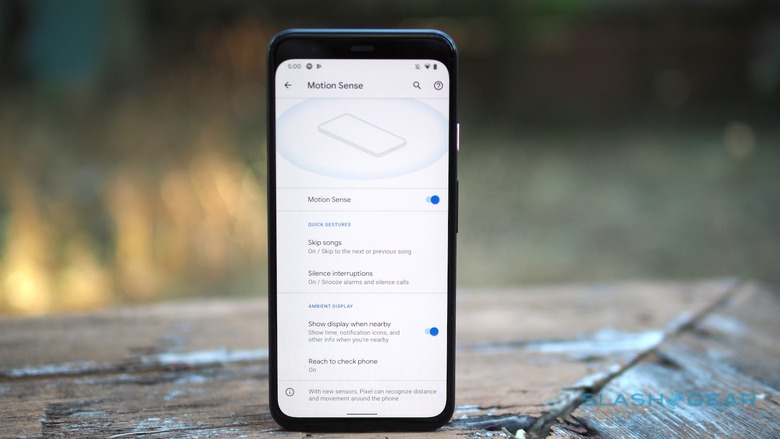
It's particularly striking because 2019 is the year when Apple changed course on battery size and smartphone thickness. The iPhone 11 Pro bucks the trend of slimmer and slimmer smartphones, instead going thicker so that a larger battery could be accommodated. It pays dividends to runtime, and only serves to underscore the folly of Google's decision here. The Pixel 4 could've been a millimeter, two millimeters thicker and, spec-sheet bingo players aside, nobody would've cared.
The Pixel 4 XL finds room for a 3,700 mAh battery, though of course it's tasked with running a bigger display. You can, at least, expect to make it more consistently into the evening on a charge. Just don't assume that "XL" refers to extra-long runtimes.

If there's a saving grace of any sort, it's that the Pixel 4 does at least recharge rapidly. Google includes an 18W USB-C charger in the box; there's Qi wireless charging too. If you spend any time in a car on your commute, or sat at a desk where there's a charging cable or pad nearby, you can probably stave off that late-afternoon anxiety that the battery is running low. I'm just frustrated that we're having to think about that at all.
Pixel 4 Verdict
Moments of genius punctuated by near-inexplicable bad decisions. It's a description that could apply as much to Google as a whole as it does the Pixel 4, and so perhaps I shouldn't be surprised that 2019's home team Android flagship comes with as many frustrations as it does successes.

The cameras are excellent, unless you want them for video. Face Unlock works great, unless you want it in most third-party apps. The 90Hz display is stunning, Android 10 runs fast and smooth, and Soli as a piece of hardware is fiendishly clever, but battery life is dreary, the new Google Assistant doesn't play nicely with G Suite accounts, and the gesture I most associate with Motion Sense right now is a shrug. The Pixel 4 is a showcase for Google's talents and expertise, but it also lays bare what I can only describe as the company's naivety.
That's annoying, because there are features on the Pixel 4 I love using, I just wish I didn't also feel like I needed to ration myself lest the battery expire too rapidly. I'm not impressed by Google's pricing, either, nor its decisions around Google Photos backups. Even when – if? – Motion Sense gets the functionality it deserves, will the Pixel 4 last long enough on a charge to really make the most of it?

Good, with moments of greatness. Maybe I'm spoiled, but I don't think that's enough to put the Pixel 4 at the top of the pack this year. For most, I suspect a Pixel 3a with Google's eventual camera update will do the trick, or a OnePlus 7T if you're even more focused on photography. Android 10 is a treat, and the photography is fantastic, but Google made a dumb decision around the battery and the Pixel 4 is too expensive. Whether you can stomach those compromises comes entirely down to where your priorities lie.





