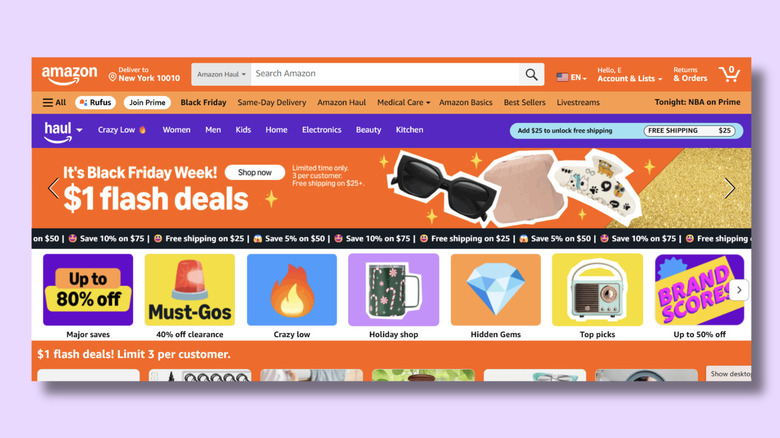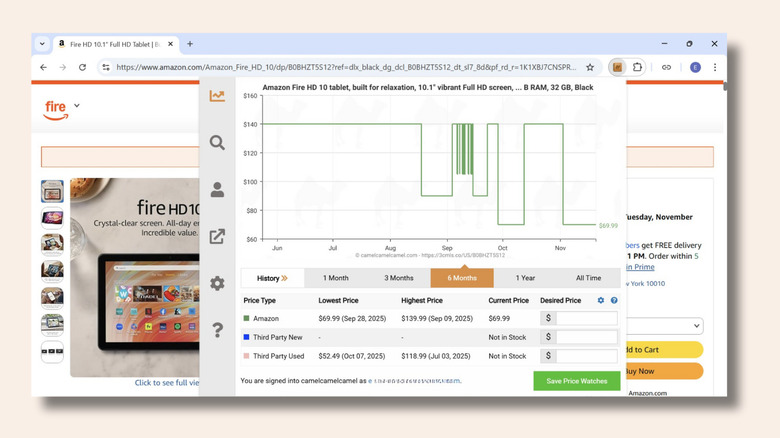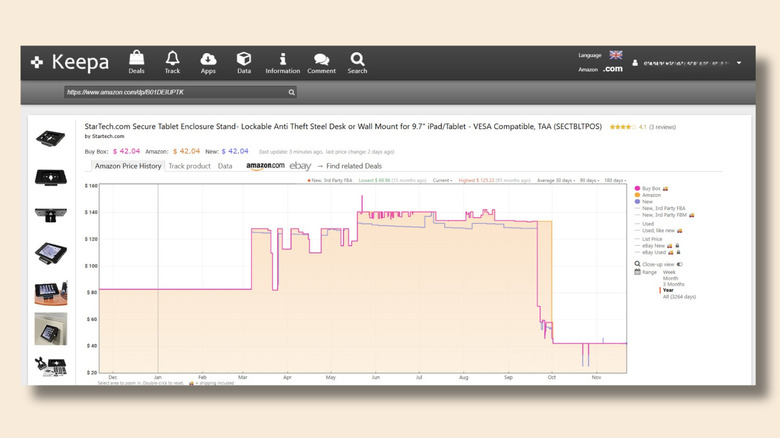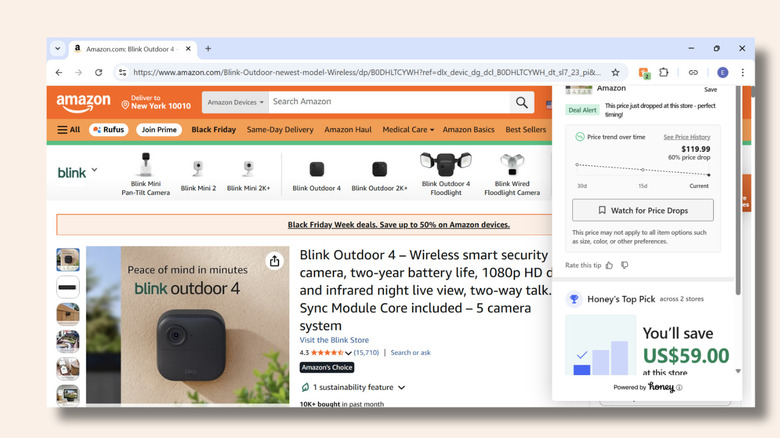How To Score An Amazon Deal Every Time With These Simple Price Checking Tools
Amazon may be the world's biggest online marketplace, but that doesn't always mean the price you see is the best one available. Prices on Amazon can fluctuate constantly, and if you want to avoid overpaying, then it's worth checking out price-checking tools. Importantly, during the Black Friday sale season, you can see if advertised price reductions are the real deal or if those pre-discount prices have just been invented for the holiday sales.
Using price tracking tools means making use of the large amounts of data these companies collect from Amazon. You can look at historical price information to see whether the current price is a good deal or whether the item's price frequently changes, indicating it's worth waiting until the price comes down. Most of these tools enable you to track Amazon products, so you'll receive notifications when the price has been reduced to something you're happy with. Alternatively, you can look for alternative, similar products at lower prices. If you want to get a good deal every time you shop, you'll need to be patient and be prepared to wait until the price changes.
Many of these tools are free to use. Price-checking sites often make money through Amazon's affiliate marketing program, where all web traffic that comes from the third-party site earns a small commission from Amazon. Some also operate on a freemium model, offering both free and paid plans. Paid plans are aimed at sellers and businesses who want more in-depth data than bargain hunters, so we'll be focusing on free tools here.
Using Amazon's own tools to save money
Before we look at third-party applications, make sure you're making use of all the money-saving features that are included in Amazon itself. Amazon Prime can be a great way to save money. However, membership costs $139 per year, so you'll need to weigh up whether or not it's going to be worth it for you. For that membership fee, you get free shipping on many products, plus services like Amazon Prime Video and Prime Reading on the Kindle app. You also get access to Prime Day sales and exclusive deals for Prime members. If you're aged 18 to 24, you can get it for about half the full cost.
Other ways to save money on Amazon include Lightning Deals, which are limited-time, limited-quantity promotions, Amazon Haul (Amazon's answer to sites like Temu and Shein), and renewed item listings to get lower prices on tech and household items compared to purchasing them new. While Amazon doesn't yet offer a price-tracking feature, it's worth knowing that if you add an item to your cart and then select "save for later", Amazon will flag any price changes.
Lastly, during the Black Friday sale season, you can browse all discounted items in one place on Amazon's Black Friday page. In the left-hand toolbar, you can set the slider bar to only show the biggest discounts. At the time of writing, we found Crocs with a 75% discount, wireless earbuds with a 90% discount, and an ice bath tub reduced from $699.99 to $69.99. And if we want to check that these prices are legitimate, we'll need a price checker tool.
Camelcamelcamel
Camelcamelcamel is one of the oldest and best-known Amazon price tracker tools. You can sign up for free, but you don't need to. You can just drop an Amazon link into the search bar on the website or install the browser extension to see details when you're on an Amazon product page. Camelcamelcamel displays the price history as a graph and as a table.
I used it for checking the sale price for an Amazon Fire HD tablet, which is currently showing at 50% off. Camelcamelcamel revealed that it usually retails for twice its current price, with occasional drops during sale times. It's currently at its lowest price, so this would be a good time to purchase it. The ice bath tub we mentioned earlier, which was reduced from $699.99 to $69.99, tells a different story. Camelcamelcamel's data reveals that it has no Amazon selling history and has never been listed at its supposed full price, so you'd want to view that "bargain" with some skepticism.
You can look at daily and weekly price drops and set filters for the percentage or price drop you want. You can also filter by Amazon categories, but not sub-categories, so while these lists might be useful if you like looking for bargains, they're not much help if you have a specific product in mind. I found that the most helpful feature is the Price Watch notifications, where you set your desired price (or reduction) for an item and get an email when it matches. That way, you can ensure you don't pay more than you plan to for any purchase you make.
Keepa
Keepa has both a free version and a premium version. The premium version is probably only necessary if you're a seller on Amazon, as the free version provides bargain-hunters with all they could need. You can use it on Keepa's website or install it as a browser extension.
It's similar to camelcamelcamel, but with more information and a friendlier interface. For example, Keepa's Chrome browser extension inserts the price history details directly into the Amazon page, which is a more elegant solution than that of camelcamelcamel's, which just opens a window over the top of the page you're looking at. I also liked the fact that you can hover the cursor over any point on the price history graph to see the price for that date, rather than having to try and read it off the y-axis. It provides more granular information than camelcamelcamel. In our 90% off ice bath example, I discovered that it did indeed retail at the full price, for about 45 minutes.
Like camelcamelcamel, you can check historic prices and track products to receive notifications when the price matches the one you're willing to pay. You can also select "See Related Deals" to see if any similar, cheaper items are available. There's also an eBay button to see if the same product is listed there. My one gripe is that if you select the Amazon or eBay button, it opens the page on the same tab rather than opening a new one, so you have to use the back button to get back to the Keepa page. But really, that's a minor quibble. Overall, I thought Keepa was the most useful of the three price-tracking websites I tested, and it's the one that I'd choose to use.
Honey
Honey is owned by PayPal and is only available as a browser extension, so there's no web page you can use if you're uncomfortable adding extensions to your browser. Unlike camelcamelcamel and Keepa, Honey isn't limited to Amazon. Although it does have some price tracking functionality, it's primarily a coupon-finding site and will check for coupons at over 30,000 sites, including Amazon. You can use it without signing up, but Honey promises you more features and exclusive offers if you do set up an account. Once you've installed the Honey extension on your browser, you can check it whenever you're shopping online, and it will show you current codes that you can try at checkout.
On Amazon product pages, you'll see an orange "Honey Tips" box that pops up from the right-hand side of the screen. If it detects a price drop or increase, it will include this information; otherwise, it's simply a small orange square with Honey's logo. You can click on it to see price history details, including a graph. This information is pretty basic compared to Keepa or even camelcamelcamel. But it does enable you to see how its current price compares to those in the past.
If you're planning to use Honey beyond just Amazon shopping, it's worth knowing that you can also earn points through its cashback scheme. Once you've earned $10, you can redeem it as a gift card or a PayPal payment. Rewards vary depending on where you're shopping. Currently, there's 1% cashback with Home Depot, 6% with Lowe's, and 5% with Lego.
How we tested these tools
In order to understand how these tools worked and how user-friendly they were, I signed up for free accounts with camelcamelcamel, Keepa, and Honey. Where possible – for camelcamelcamel and Keepa – I tried all the features on the websites. I installed browser extensions for all three of them. I did this one at a time, so I didn't have multiple price trackers running at a time. They were all tested using a Chrome browser. I compared features like price history and tracking, and looked at how easy it was to find current bargains.
These three price-tracking tools are the major ones available to U.S. shoppers at the moment. I didn't test tools that required a subscription, like SmartScout and AMZ Scout, or that weren't available in the U.S., like PriceSpy or Bobalob.