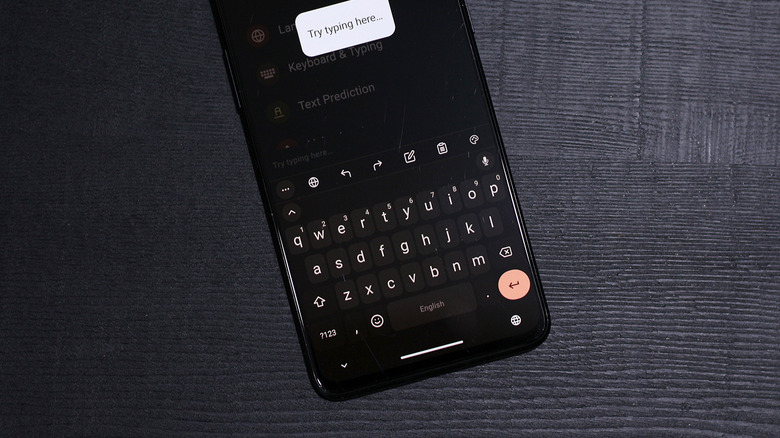These Android Keyboard Alternatives Put Google's Gboard To Shame
When it comes to default apps and services, most Android phones simply resort to what Google has to offer. Examples include the Google Phone app for making phone calls and Google Messages for handling SMS and RCS chats. There is another service that doesn't get talked about nearly as much as it should — Gboard. It's the default keyboard application on most modern Android devices and is practically one of the most used services for Android on a daily basis.
With over ten billion installs on the Play Store and a solid 4.4-star rating, Gboard is obviously doing a lot of things right — and to its credit, it offers a feature-packed typing experience with rich customization options, swipe typing, and reliable speech-to-text support. On top of that, Gboard continues to receive updates that bring useful add-ons like Google Translate and the ability to resize the keyboard.
Despite all of its positives, Gboard isn't a popular pick when it comes to privacy. Several users have sought alternatives since the prospect of willingly handing your data over to Google doesn't seem too great. The good thing about Android is you never run out of options — and the ability to change your phone's keyboard allows you to explore some of the better alternatives to Gboard out there. We've tested two such picks that each offer something unique in comparison to Gboard — you can find more about how we tested these keyboard apps at the end of this read.
FUTO Keyboard is a privacy-first alternative
Based on a privacy evaluation carried out by Common Sense, Gboard collects your data to improve user experience, but it also more than likely uses it for personalized advertising. While Google claims it doesn't share any information with third parties, Gboard does collect audio data and other forms of identifiers. Those looking for a privacy-focused keyboard alternative should give FUTO Keyboard a shot.
The app is still under active development, but you can install it for free via the Play Store. Once you follow the on-screen instructions and switch to FUTO, you'll likely notice a very familiar typing experience, which this is a good thing if you like the look and feel of Gboard. Everything else about FUTO is fundamentally different, starting with how it processes your data.
Unlike Gboard and other keyboard apps, FUTO doesn't connect to the internet — meaning your data never leaves your phone. To accommodate fully offline use, you can download language packs and even import a transformer model of your choice to handle things like predictive typing and autocorrect, but we found the built-in one to be accurate enough already. It also comes with offline voice input, swipe typing, and theme support — although the ability to create custom themes is slated for a future release. FUTO Keyboard lets you customize it to the brim, so be sure to explore all the options available to create a typing experience that works best for you.
SwiftKey is a reliable Gboard rival
If you're not concerned about your privacy, that opens the door to plenty of solid keyboards for Android. You have options that come with all sorts of fancy fonts and cute themes, but also ones that continue to innovate with unique new features — now more than ever, thanks to the rise of generative AI. If you're looking for a reliable, tried-and-tested alternative to Gboard, then Microsoft SwiftKey should be one of your top picks.
It's been around since 2010 and was eventually acquired by Microsoft in 2016. Since then, the app has managed to hit over a billion installs on Android and is regarded as one of the best third-party keyboards you can download. SwiftKey has an extensive library of themes you can browse and offers a more minimal experience in both look and feel compared to Gboard, which has transitioned with a more functional but messy layout over the years.
That said, SwiftKey doesn't skimp out on features and add-ons — they are simply hidden better so you can focus on typing. Tapping on the arrow icon reveals a toolbar with utilities like a translator, voice typing, and your clipboard history. You will also notice a Copilot option that brings in a few AI writing tools that can assist your texts. You can check for errors or switch up the phrasing to match a different tone. SwiftKey also lets you fine-tune sound and vibration feedback, in addition to offering layout customization.
Why we picked these keyboard apps
If you head to the Play Store and look for third-party keyboards, you'll realize just how many options you have at your disposal. Sure, you could install one of the fancier-looking ones, but it's surprisingly difficult to find a keyboard that strikes the right balance between form and function. Apart from privacy concerns, Gboard has very few things to complain about — and its typing experience only seems to be getting better over time. This made it challenging to pick worthy alternatives that are not only as good as Gboard in functionality but also offer something that makes the switch worth all the hassle.
For those primarily concerned about privacy, switching to an open-source keyboard can help alleviate the worry. During our time testing FUTO Keyboard, we were thoroughly impressed by how complete of a typing experience it offers, despite being an alpha release. What surprised us even more was how quick and accurate its autocorrect, text prediction, and voice typing features are — especially when you consider they run fully offline. To cover the cost of development and maintenance, FUTO Keyboard depends on direct donations instead of collecting data and serving ads.
SwiftKey, on the other hand, still relies on internet services for all of its AI features to work but offers far greater flexibility when it comes to customization. It's been around longer than Gboard itself, making it an easy recommendation to those looking for a reliable alternative.