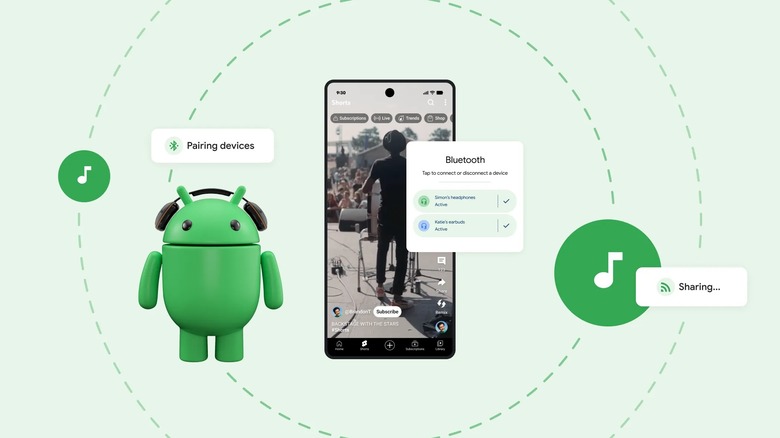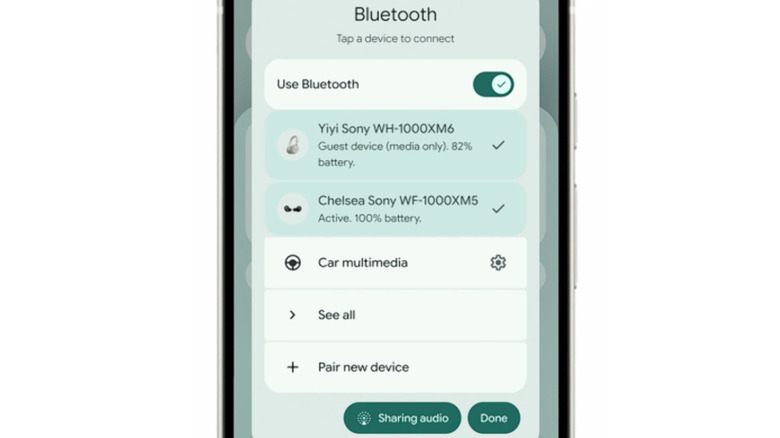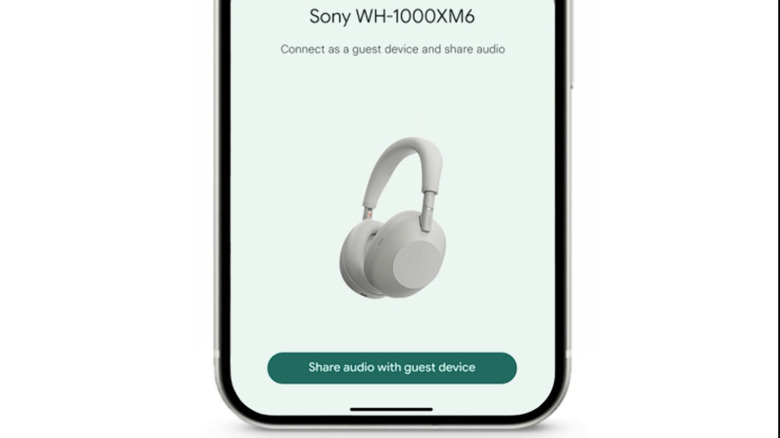Android Just Made It Easier Than Ever To Share Your Phone's Audio
If you've ever found yourself pulling out your phone or tablet to watch a movie on a long plane ride with a friend or partner, you've probably wished for a more streamlined way to connect multiple pairs of Bluetooth headphones or earbuds (at least since the hallowed headphone jack splitter went the way of the dodo; all hail the Android USB-C port). Although the ability to play audio across two or more devices has existed for some time, it's always been a bit of a hassle to fiddle with menus and deal with finicky Bluetooth radios. It's also been restricted to certain devices from companies like Samsung and Xiaomi. But with Android 16, Pixel owners can finally join the fun, bringing Google's own devices in line with the competition. And Google is taking things a step further with the latest Play Services update, making it easier to pair additional Bluetooth audio devices.
Using Bluetooth LE (Low Energy) broadcasting, Android 16 can set up an Auracast stream: you play audio, and others can listen in. We've seen the feature kicking around for about a year. But as of early September, it finally arrived en masse. And there's even better news. With a subsequent update, Google is making things much more seamless by simplifying the process for connecting multiple Bluetooth devices. Until now, connecting a second, third, or twentieth pair of headphones required scanning a QR code or going through a manual pairing process. Now, those with compatible phones and playback devices can connect much more quickly by allowing the existing Fast Pair feature to work with Auracast. The new feature should now be widely deployed, but it does have some hidden downsides. Here's how everything works.
Pixel users can now play music to multiple Bluetooth headphones and speakers
A recent update delivered to Pixel devices via Google Play Services has enabled the Auracast feature of Bluetooth LE for regular headphones (it was previously restricted to hearing aids). It also expanded Auracast support for more headphones, including those from Sony. The feature, which Google confusingly renamed to Audio Share, not only allows you to share the audio from your phone to multiple Bluetooth devices at once, but also to join broadcasts in public places. For instance, sports stadiums, churches, and other public spaces are adopting Auracast to let people hear what's going on more clearly. It's easy to imagine walking into a sports bar and connecting to Auracast from the specific TV playing your game, or bringing your own headphones to a silent disco (or throwing a silent disco yourself). The use cases are nearly endless, but most people will simply enjoy sharing phone audio without needing to share a pair of earbuds. Other people's ear hygiene isn't something anyone enjoys thinking about.
A subsequent update added Fast Pair to the Audio Share feature. Fast Pair simplifies the first-time pairing process by displaying a prompt to connect when a Bluetooth device is detected nearby. Previously, Fast Pair was only available for regular pairing, but now Fast Pair cards will surface when a compatible Bluetooth audio playback device tries to join your Auracast stream. For example, if you set up an Auracast instance and turn on a pair of Google Pixel Buds Pro, you'll get a pop-up on your Pixel phone that will connect them with a single tap. If another pair of headphones, let's say the Sony WH-1000XM6, is also turned on nearby, a second Fast Pair card will appear.
Only newer phones and headphones support Audio Share
Android's new Audio Share features are incredibly convenient, but they come with a few catches with regard to compatibility. The first thing to note is that the update only applies to Pixel devices, at least for now. However, not any Pixel will do. Only those new enough to support Auracast will gain the feature. Right now, that means a Pixel 8 or newer, but not the midrange Pixel 8a or Pixel 9a. Other phones, including Samsung Galaxy devices from the S23 forward, have supported Auracast for some time now.
Your headphones or earbuds must also support Audio Share, which means they must support Bluetooth LE and Auracast with Bluetooth version 5.3 or higher. Some compatible devices include Sony WH-1000XM5 and WH1000-XM5 headphones, Google Pixel Buds Pro 2, and Samsung Galaxy Buds2 Pro, Buds3, or Buds3 Pro. As of this writing, Auracast is an Android feature missing on iOS 26, and Apple AirPods are not supported, but iPhone users can pair two pairs of AirPods to one iPhone using Apple's own audio stack.
To connect, users can simply locate an Auracast stream from their phone's Bluetooth settings and enter the password (if there is one) to join. Alternatively, the broadcasting device can display a QR code that connects when scanned. For those with the latest Play Services update, the Fast Pair function is also available. Given how common Android Bluetooth problems are, here's hoping it all works as seamlessly as it sounds.