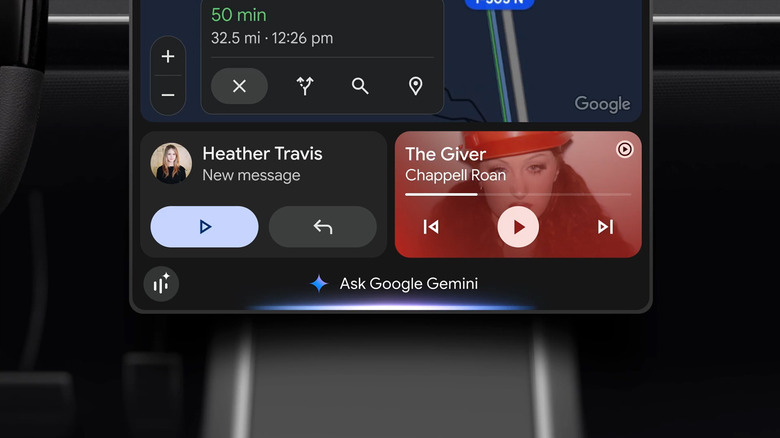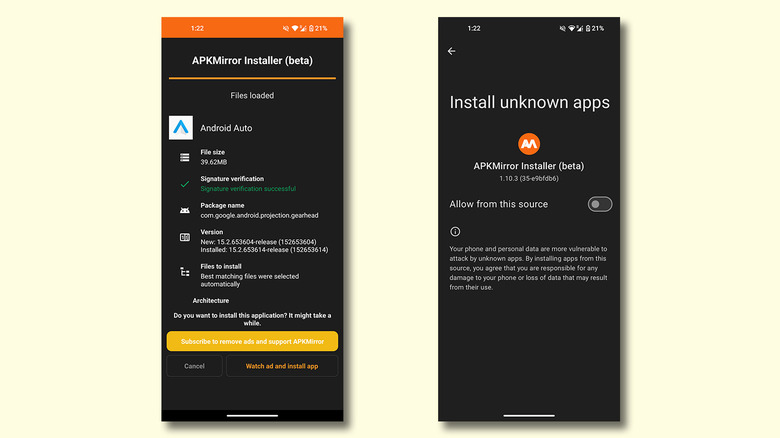Google Hits 'Go' On Android Auto 15.2 – Here's How You Can Get It
Google's Android Auto version 15.2 is now officially available. The two big new features that Google has announced for Android Auto are Gemini and Call Screening — both prominent additions to the company's Pixel phones. When comparing Gemini to Google Assistant, you realize just how much the experience can be scaled up. Instead of pertaining to strict voice commands and structured instructions, you can loosen up a bit, and Gemini will use all of its AI goodness to understand what you need.
Google exemplified this by showing how you can use Gemini on Android Auto to send text messages to a friend in a different language — and the assistant will automatically translate all future messages to that specific contact. You can ask for restaurant recommendations "on the way" during a commute, and Gemini will attempt to only pick the most convenient options based on your existing route. Gemini Live is also coming to Android Auto, which basically gives you a car buddy with virtually boundless back-and-forth conversations.
Call Screening on Pixel devices has been around for a bit, and the feature is now making its way to your car. This will massively reduce the number of avoidable or unimportant calls you take on the road. Call Notes is another addition that will help summarize the important bits in a phone conversation. All mentioned features should be rolled out to Android Auto by the end of the year, per Google. Regardless, it's best to keep the app updated to ensure a bug-free experience.
Updating Android Auto to the latest version
Though it's uncertain which update in the near future will bring Gemini, Call Screen, and Call Notes to Android Auto, keeping the app up to date is the best way to stay in line for these additions. Google has already started rolling out the stable build of Android Auto 15.2, so you should be able to update the app on your phone via the Google Play Store — just look for pending updates. You can check which version of the app you have currently installed by navigating to Settings > Apps > Android Auto, then scrolling down.
Alternatively, you can also sideload the latest version of Android Auto via an APK file. Caution should always be taken to safely install APK files on Android, like sourcing builds from a legitimate source such as APKMirror. Unlike regular files, Android Auto is available as an APK bundle, which involves a few extra steps during its installation.
- Head to APKMirror and download the latest available stable build of Android Auto, keeping in mind your phone's architecture.
- Download the official APKMirror Installer app via the Play Store and launch it.
- Locate the APK file you downloaded earlier, then tap "Install package."
- Follow the on-screen instructions. If this is your first time installing an APK file, you will be prompted to enable installation from unknown sources.
You should now have the latest Android Auto build installed on your phone.