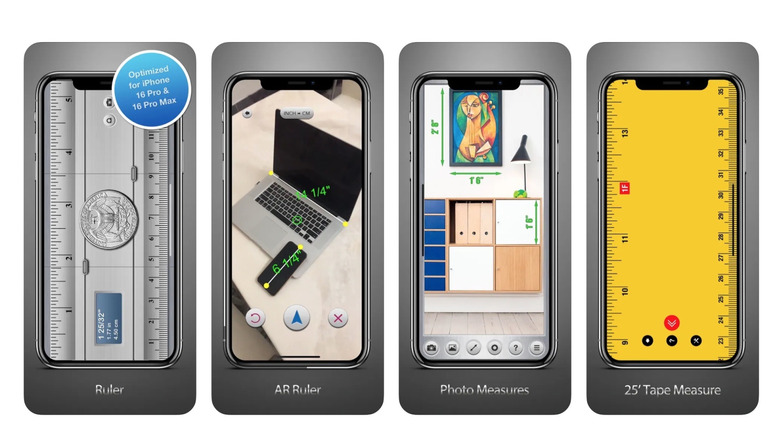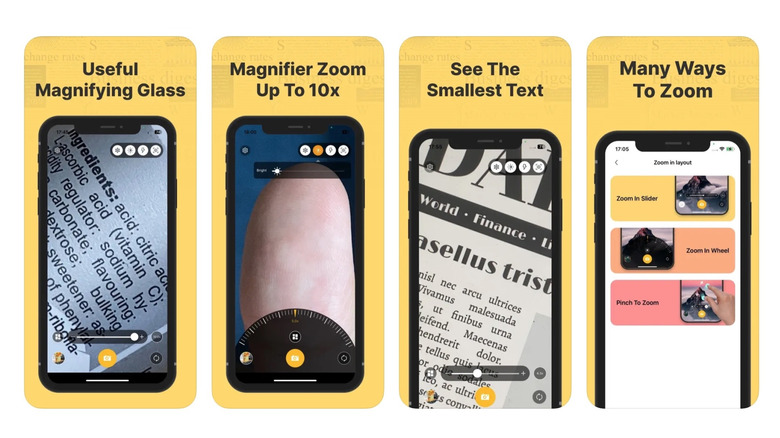These 4 Apps Are Useful, But Can They Actually Replace Your Tools?
We may receive a commission on purchases made from links.
As mobile phone technology continues to develop, the list of things you can use your device for inches closer to being longer than those you can't. Although Apple is the tech company that first coined the phrase "There's an app for that," the saying is true for all mobile phone manufacturers in the game today. At this point, many mobile users have ditched certain devices like calculators and cameras in favor of digital versions that are available through apps on their phone.
This includes a growing list of hand tools that would no doubt be deemed essential by DIY homeowners and worksite pros alike. While a mobile phone app won't be able to replace tools like a hammer, drill, wrench, or, really, anything that requires physical contact and force to function, certain apps can turn your mobile device into a veritable pocket-sized tool box if needed. Even as handy as these apps can be, however, there are obvious questions concerning their ability to fully replace their non-digital counterparts. Here are a few apps that, while useful, may fall short of outright replacing an actual tool.
Rulers and Tape Measures
In terms of a homeowner's tool kit, few items are quite as important as a ruler or a tape measure. Taking precise measurements is, after all, a vital part in everything from hanging shelves and pictures to mapping the layout you want in the rooms of your home. If you find yourself working in a location without one of those measuring devices at hand, however, you can indeed make do with an app designed to mimic their functions.
These days, there are multiple different ruler and tape measure apps available to mobile users through the Apple App Store and Google Play store. Ratings for those apps can vary dramatically, with many calling into question the precision of the digital versions of the devices compared to their physical counterparts. Moreover, some note they prefer to use the real thing if only to avoid the pop-up ads that tend to accompany such apps.
At the end of the day, precision is kind of the whole point when it comes to measuring tools. As someone who has used a tape measure app in the past, it's easy to confirm that they can be off by noticeable fractions of an inch, with some requiring constant calibration to maintain anything close to pinpoint accuracy. In that regard, it is a dodgy prospect to go fully digital when the actual work is being done. If, however, you're just looking for quick estimates in your measuring, an app could suffice.
Spirit Level
On the subject of hanging shelves and pictures, some might argue that a spirit level (AKA a bubble level) is equally important in properly hanging shelves and pictures. If you're not familiar with the tool, a spirit level is the little ruler-sized device that features a hole with a tube fixed inside. That tube has two lines on it, and is filled with a green or yellow fluid that has one little bubble inside. When the bubble is directly inside the lines, it's a sign that whatever it is you are working with is straight.
Levels can be purchased through Amazon these days for anywhere between $4 to upwards of $30. If you don't want to spend that money, there are several free bubble level apps available for download. There is, obviously, no liquid to speak of in the apps. Instead, such apps utilize a mobile device's built-in accelerometer — the feature that helps determine screen orientation — to measure the level of tilt. Then, they display the level's tube and bubble through the use of on-screen graphics.
If you were to conduct a side-by-side comparison between a real level and digital versions, you'd likely find that the apps are pretty accurate. However, it is important to remove your phone's protective case before using the leveler app, as its shape and weight may skew the readings. For the record, like ruler and measuring tape apps, the physical device may be preferable if precision is key.
Stud Finders
Not to get hung up on — ahem — hanging things up, but if you're engaging in that sort of work, you'd be wise to utilize a stud finder before you drill, cut, or hammer anything into your walls. That's because stud finders are designed to help you locate any wood or metal studs hidden behind your walls. In some cases, they can even detect electrical wiring located within.
While wiring is something you need to avoid with drywall work, finding a stud can be helpful in securely hanging heavy items such as televisions, mirrors, or shelving. Given their usefulness, a stud finder is the sort of device any homeowner should have tucked away in their tool kit. They can also be purchased relatively cheaply through Amazon, where you can find several options for around $20. If you prefer, you can also download a stud finder app for free, though you may need to pay for in-app upgrades to unlock certain functions.
Real stud finders utilize sensors and magnets to detect objects behind a wall. Not every mobile device can perform the exact same function, though many do have magnetometers built in that are used for things like a compass or other functions related to navigation. Stud-finding apps can also access the magnetometer when in use, although it cannot detect wood protrusions unless there are metal nails or screws embedded. If you're looking for a wood stud, apps may not be the best option. Overall, a real stud finder will almost certainly be more effective.
Magnifying Tools
A magnifying glass can be useful when you need to get an up-close look at tiny markings on smaller components. They can also be handy when reading small print on schematics and instructions, or if you need to inspect soldered connections. Yet this may not be a device that most people have at the ready in their tool kit because its glass construction can make it prone to scratches, cracks, and breaking.
As such, a magnifying app on an easy-to-carry mobile device may be preferable. Although there are a few highly rated free options available for download, it's important to check which mobile device you are using before you start relying on one of these apps to replace the tool. Mobile phones and tablets tend to have different versions of cameras that can provide dramatically different levels of photographic quality. This alters the effectiveness of magnifying apps, as they are operated through the device's on-board camera. Assuming you are running such an app on a device with a solid camera and zooming features, you may find the app to be just as effective as the real thing. Nonetheless, the real device is still likely to deliver better detail.