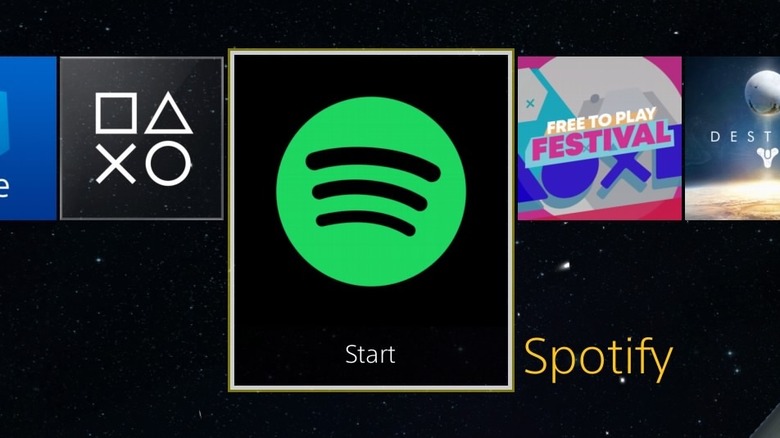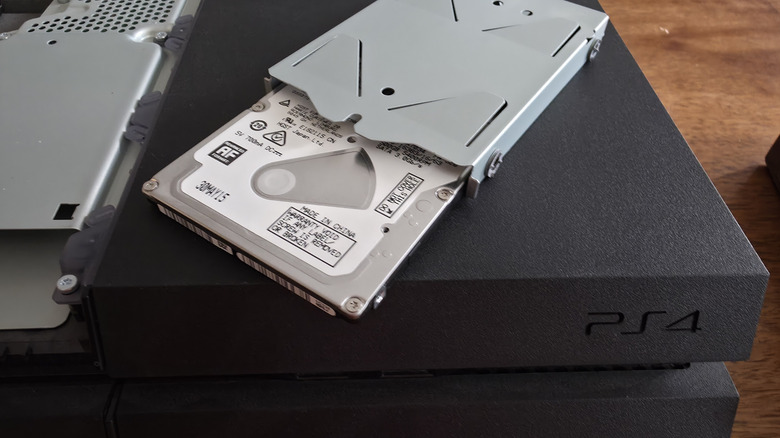8 Of The Best Uses For An Old PS4
In the history of gaming consoles, few have made an impact of the kind Sony's PlayStation 4 did. Since its release in late 2013, the PS4 has become the fifth best selling console of all time, beat out only by a few Nintendo devices and its own predecessor, the PlayStation 2. During its time in the sun before it was succeeded by the PlayStation 5, the PS4 dominated the console wars and became the home for some of the most well-regarded titles of those years. But time comes for us all, gaming consoles included, and many PS4 units are now showing signs of age.
If your PlayStation 4 is on its last legs, you may have upgraded to a new console already, or built yourself a gaming PC. Still, you might not be ready to part with your last generation console. Many gamers like to hang onto their old consoles for sentimental reasons, but even if you're not one of them, there are still plenty of things an old PS4 can be used for.
You might worry that reusing your PS4 will require some serious DIY skills, but most of the uses we found for an old PlayStation involve no modifications or tools. You can give it a second life by taking advantage of capabilities it already has. From using it as a robust music player and media streamer to playing games that never made their way to the PS5, here are 8 of the best uses for an old PS4.
Play PS4 exclusive games that aren't on PS5
Although the PlayStation 5 is backwards compatible with the vast majority of PS4 games, there are a handful of titles which never made the jump. According to official documentation from Sony, there are only six such games, none of which are particularly popular or critically acclaimed. If one or more of these games happens to be in your library, though, you should consider holding onto your PS4 if you ever want to play them again
The six games that can only be played on a PS4 are: "Afro Samurai 2 Revenge of Kuma Volume One," "Just Deal With It!" "Robinson: The Journey," "We Sing," "Hitman Go: Definitive Edition," and "Shadwen." As noted, these aren't particularly popular titles, but every game has its fans. And Sony does mention that this list does not include "non-game applications," so it may also be worth checking whether apps on your PS4 can be downloaded on PS5.
Use your PS4 controllers with PC and mobile games
Until now, we've discussed new uses for your old PS4, but your DualShock controllers can have a second life of their own. Though not as broadly compatible as Xbox controllers, you can make a PS4 or PS5 controller work with PC games. Steam has a tool called Steam Input that forces PlayStation controllers to work with games that don't have official support for them. For games you own on Xbox, Epic Games, or other PC gaming platforms, you can install the free DS4Windows program. Simply put, it tricks games into seeing your PlayStation controllers as Xbox gamepads. One caveat is that you'll need to use a wired USB connection for the best results. Bluetooth is not supported in as many games and introduces too much input lag to be useful.
If you're a mobile gamer, you're also in luck. PS4 controllers will work on smartphones and tablets, with robust support for Android, iOS, and iPadOS. As on PC, you'll get the best results by connecting your DualShock controller to your phone or tablet with a USB cable, but Bluetooth is also supported. Some mobile games have surprisingly thorough controller support, making them much easier to play with a gamepad compared to onscreen touch controls. For example, the new "Destiny: Rising" is a mobile hero shooter that not only has full controller support but even includes detailed, console-like settings for input sensitivity and button mapping. If you use your mobile devices for game streaming, you'll find that some services such as NVIDIA GeForce Now also support PS4 controllers in many titles.
Turn your PS4 into a media and streaming hub
Even if your PS4 is too old and feeble to run games well anymore, there's one thing it's still fantastic at, and that's being a hub for entertainment. Between its native ability to play Blu-Ray discs, its access to streaming services, local file playback, and media server apps like Plex, a PS4 can easily be repurposed as a high-end media center.
Let's start with Blu-Rays, as your PS4 might be the only thing in your home that can play them if you've got a few lying around. While Blu-Rays aren't as dead as DVDs, they're a dwindling option despite their often stellar playback quality as more and more people leave physical media behind, so it's worth hanging onto your PS4 for that functionality alone. On the flip side, the PlayStation Store is full of streaming apps from Netflix to Hulu, so a PS4 can serve the same purpose as a Roku or Google TV. If you don't already own a set-top box or HDMI dongle for streaming, the PS4 is a fantastic alternative.
You can also use your PS4's local playback capabilities to load its hard drive up with your favorite movies downloaded from ... wherever it is you get those files. The console also supports playback from a USB storage device, so if you have movies or TV shows loaded up on an external hard drive or flash drive, those should work, too.
One caveat to be aware of here is that the PS4 does support HDR, but only the PS4 Pro outputs 4K video, so those with 4K TVs may find a regular PS4 or PS4 slim to provide a lackluster experience for media playback, specifically. If you're not a pixel peeper, though, you probably won't notice the difference.
Stream games from your PS5
Is your PS4 too slow and laggy to play AAA games anymore? Well, its days of playing games might not be over just yet, as long as you don't mind running them remotely. Those who have upgraded to a PS5 can stream games from the newer console to a PS4, while all PS4 owners can play vintage PlayStation titles through Sony's own games streaming services on PlayStation Plus. Of course, there are several things a PS4 can do that a PS5 can't, but game streaming is perhaps the best reason to keep your old PS4 around.
PS5 owners with more than one TV or gaming monitor in the house can use an old PS4 as a remote play device. Just hook the PS4 up to your secondary screen, connect it to the same Wi-Fi network as your PS5, open the PS5 Remote Play app, and select your PS5. You'll be able to configure things like frame rate and resolution to best suit your network conditions and TV or monitor, then game away. This feature can also be used for games with local multiplayer, as each PS4 connected to the game can join as a different player.
PlayStation Plus subscribers can also use their PS4 to stream older titles from previous generations of PlayStation. That includes PS4 games in addition to PS3, PS2, and PS1, which means that even if your PS4 struggles to play games locally, it might still be able to play those same titles from the cloud with a bit more grace. The one catch is that you can't stream PS5 games to a PS4 in this manner. To do that, you'll need to actually own a PS5 and use the method described in the previous paragraph.
Use your PS4 as a dedicated Spotify player
One thing the PS4 remains great for is streaming music from Spotify, which is very well integrated into the console's software, and made extra convenient by Spotify Connect's multi-device playback management. If you've installed a sound system for your TV, those speakers might be some of the best in your house, so it makes sense that you'd want to use them for music playback. Your PS4's Spotify app makes that easy.
When logged into the PS4 Spotify app with your Spotify account, the console will appear in the list of devices in the Spotify Connect panel, and you can use the Spotify app on your phone as a remote to control playback. This means you won't need to actually interact with the PS4 very much, which may be a mercy depending on how sluggish your PS4 has become over the years.
Of course, if your TV has its own Spotify app, or if you've got another device that does — such as a PS5, a Chromecast, or a Roku device — your old PS4 isn't worth keeping around just for Spotify. But if you've been needing Spotify access on a TV that doesn't have it otherwise, that's a perfect use for a PS4 on its last legs.
Transform your PS4 into a Plex server
If you're the kind of person who rebels against our increasingly streaming-based media diets and likes to keep your computer's hard drive full of movies, TV series, and music, you may already have heard about Plex. It's an app that lets you turn your computer into a private media server that you can access remotely from the Plex app on your phone, tablet, and your PS4. Think of it like having your own, private, personally curated version of Netflix and Spotify.
Plex does not require a subscription, but if you pay for one, you'll be able to stream from all your devices. However, you can also shell out a few bucks per-device for a lifetime license, which will probably save you money in the long run if you only plan to stream from your PS4. After you've created a Plex account and paid the piper, you can sync your computer's media library with Plex. We won't get bogged down in technical details here, but check out our guide to making and sharing a Plex library if you want to get started.
Once your library is synced with Plex, simply download the Plex app to your PS4 from the PlayStation Store, log in, and you should be able to start streaming your content right away. Keep in mind that your host computer will need to be turned on with Plex running before you can start streaming. You'll also be able to access your Plex library on other devices such as your phone and tablet.
Crack open your PS4 and repurpose its hard drive
It's easy to forget that video game consoles are essentially computers, but they are, and an old PS4 can be scavenged for parts if you've found no other use for it. The most immediately useful component you'll find inside is the SATA hard drive, which is relatively easy to remove thanks to the user-friendly design Sony implemented. You can then format the drive and use it either for external storage or as an extra drive on a desktop computer. Of course, the HDD inside a PS4 is of an older variety, so running PC games from it is not recommended. The best use for it is media and document storage, but it's best for files you have backed up elsewhere.
Do not remove your PS4's hard drive unless you're comfortable with formatting and managing it using a computer. Once you remove the drive from your PS4, you'll need to connect it to a computer and format it before use. You can either put it directly into a desktop PC that supports SATA — many motherboards still do, and many PC cases still have SATA drive bays — or stick it inside of an enclosure to use it as a USB drive. Format it as a normal storage drive and you're good to go.
It's worth noting that if you take the time to get the resale value of your PS4 by selling it secondhand, you may make enough money to buy a more reliable and modern SSD with even more storage. But if you were planning to toss the console out anyhow, this is an easy way to get a bit of extra use out of it for a while longer.
Donate or recycle your old PS4
Finally, if you don't feel your old PlayStation 4 is worth keeping for any of the uses listed above, you should properly dispose of it or donate it to charity so that it doesn't become e-waste. E-waste refers to electronics that end up in landfills, and it's becoming a massive problem around the world. Many of the natural materials in tech products leak toxic chemicals when they wind up in landfills, which has led to chronic health problems in children who live nearby.
Moreover, those materials are extremely hard to extract, and we may run out of them before too long. Moreover, the labor practices used by the mines that extract these materials from the earth are rife with human rights abuses, so the more access companies have to recycled components, the less they'll need to rely on mining new ones.
To properly recycle your old electronics such as a PS4, you can possibly make some money if a repair center in your area is willing to buy it for parts. However, if you just want to toss it out, look for the nearest electronics recycling center. The website Earth911 is a great resource to start with, as you can search your ZIP Code to find a nearby recycler. You can also ask your local electronics stores such as Best Buy, Micro Center, or independent shops whether they're able to recycle your PS4.
Of course, if your PS4 isn't too broken, you can always donate it so that someone less fortunate can enjoy it. Your local Goodwill or Salvation Army are great options for this, and you can check for other charities in your area that accept electronics donations. Before disposing of or donating your PS4, make sure to factory reset it to keep your data safe.