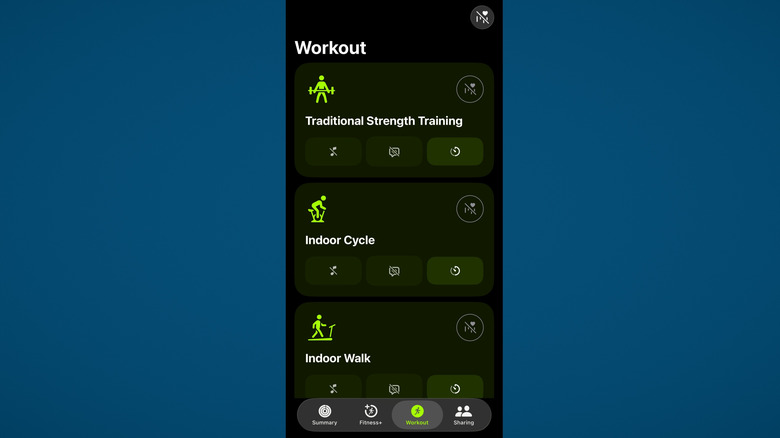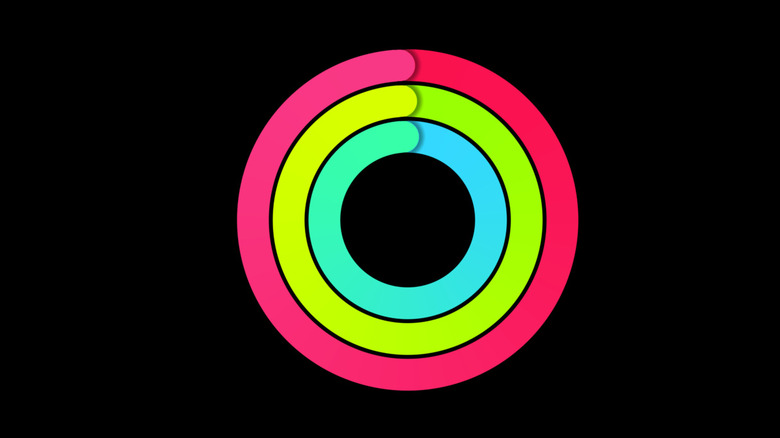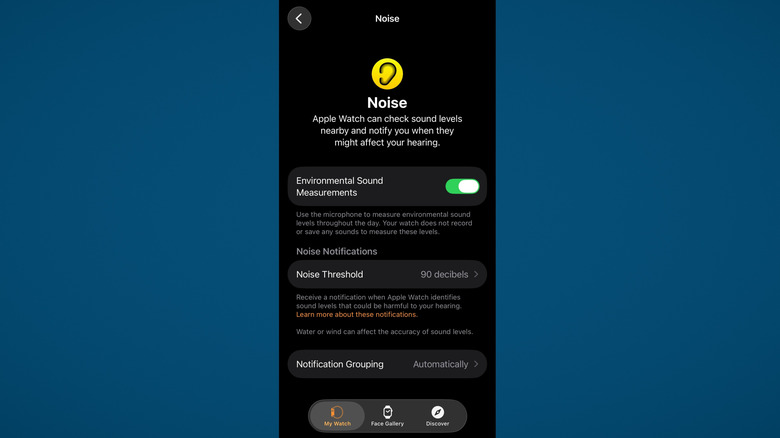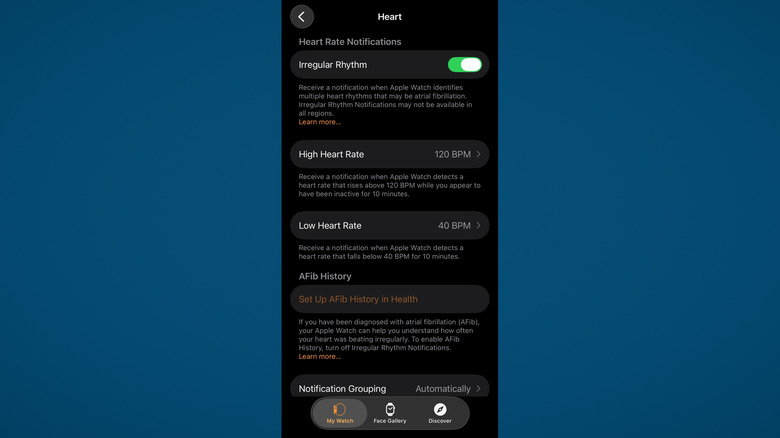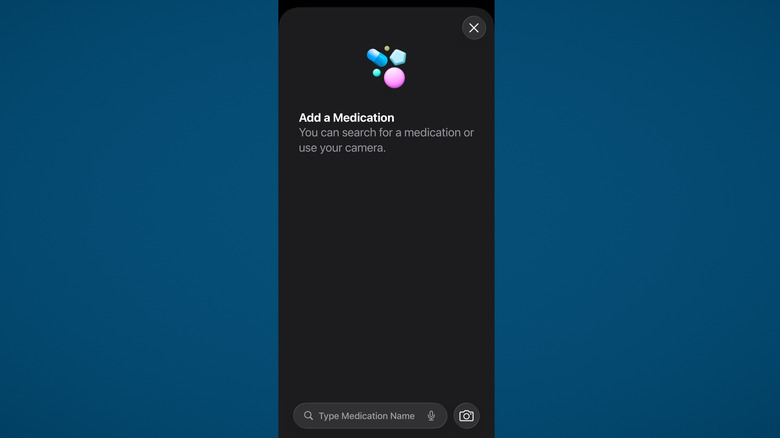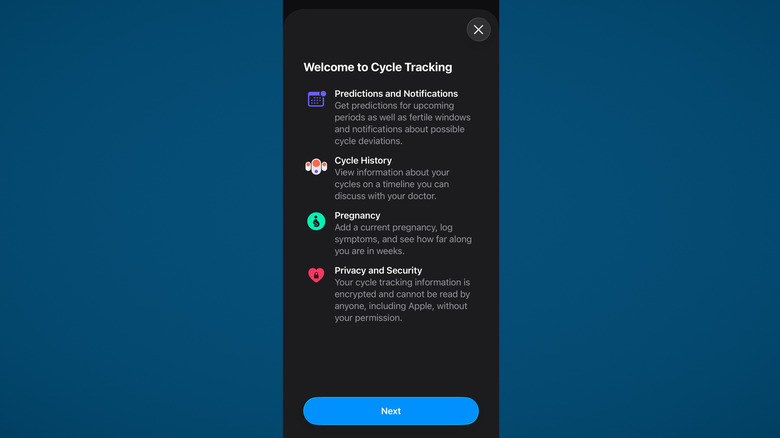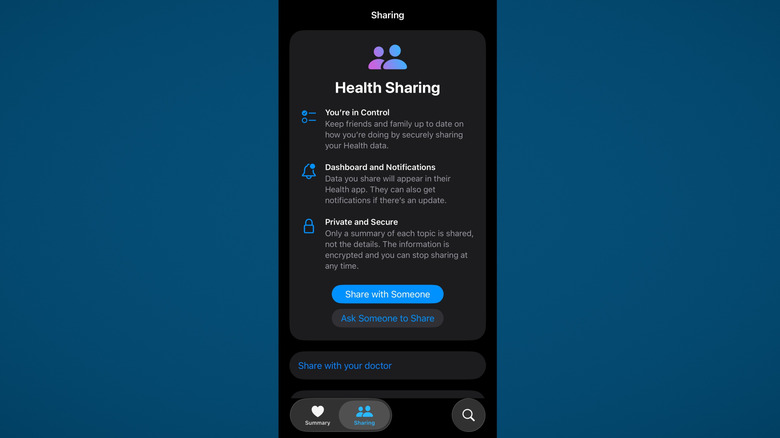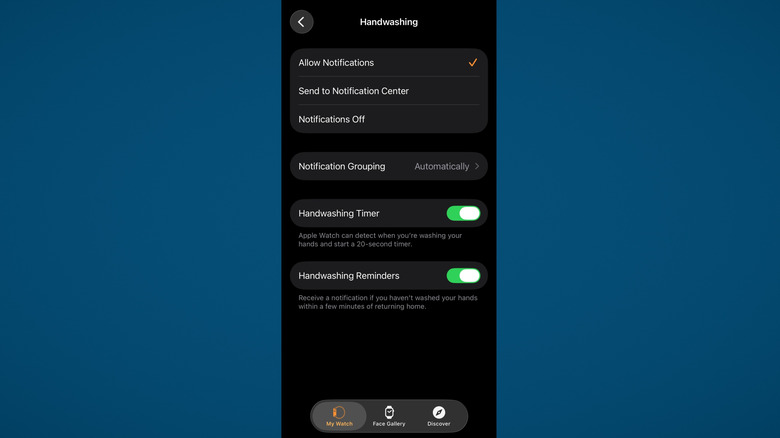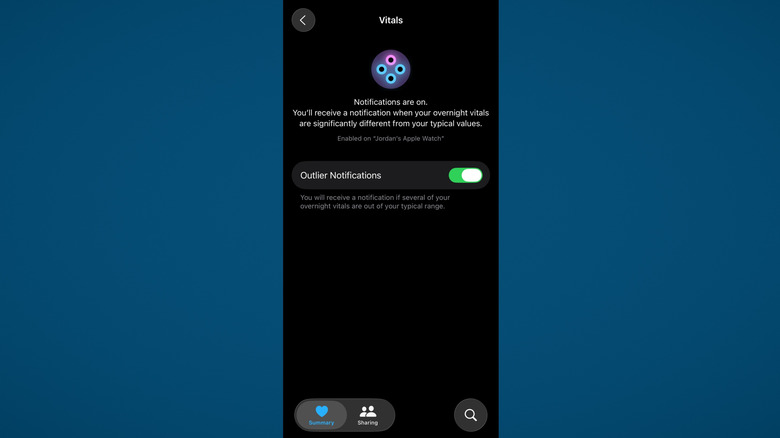13 Ways The Apple Watch Can Help With Your Health & Fitness Journey
Recently, I saw a YouTuber argue in a video that the Apple Watch is a useless product. They claimed it was just Apple coming up with increasingly desperate ways for you to give it your money, for something that nobody actually needs. Then the commenters roasted that YouTuber alive. People said things along the lines of, "Actually, I own an Apple Watch and it's one of the best purchases I ever made," or words to that effect. Nurses, first responders, coaches, teachers, and photographers all found it invaluable for their specific use case. But in a general sense, it's very, very good for health and fitness.
Now, this article isn't to argue that Apple is an amazing company and the Apple Watch is the best smartwatch out there. There are plenty of amazing budget-friendly smartwatches to choose instead of an Apple Watch. In fact, before you buy an Apple Watch, there are some key things you should know. Instead, I'm going to discuss the ways the Apple Watch could have a meaningful impact on a person's health and life. I'll approach this based on hard evidence and subjective personal experience as a happy Apple Watch user for years. If you're on the fence about whether you need an Apple Watch for health reasons, here are 13 arguments in favor.
Get the ultimate sleep tracking
Sleep deprivation has to be one of the most underrated health concerns. Almost a third of Americans experience some degree of sleep deprivation, and there's a laundry list of health concerns that come with it. Yet most people don't even blink when they go to bed late. If you want to sleep better, it helps having an accurate read on sleep duration and quality. The Apple Watch is an all-in-one package for just that.
The Apple Watch is incredibly good at detecting when you're asleep and what sleep stage you're in; mine even keeps track of unplanned naps. Open the Health app after a night's sleep and you'll see when you went to sleep, when you entered REM, when you woke up, and what your heart rate and respiratory rate were. The data it gathers grows to show you sleep trends over weeks, months, and years, and then rates your rest with a sleep score.
In addition to this, your Apple Watch helps you plan your sleep and build a healthier wind-down routine. It tells you when the earlier-than-normal alarm you've set doesn't meet your sleep goal, and turns on the Sleep Focus before bed as a gentle reminder that it's time to get off your phone. At night, the watch goes black and requires a crown press to get a dim, non-disruptive clock face. Best of all, it wakes you with a silent wrist vibration alarm that won't disrupt a sleeping partner. But if you're worried about sleeping through that alarm, try this Apple Watch trick.
Get more out of your workouts
The number two reason to buy an Apple Watch is, naturally, workout tracking. Start a workout, and your Apple Watch will track your exercise duration, heart rate, calories burned, and other relevant metrics. You can set goals for each. While you can manually create your own workouts, the existing presets cover literally dozens of workout types. The Apple Watch even connects to some gym equipment.
It's important to note that the Apple Watch is great whether you're a gym rat who meticulously jots down your sets, or just someone who goes for the endorphins. In either case, it provides a sense of accountability during and after the workout; you can track your workouts over time and see whether you need to put in more effort. One feature I love is how it notices when you've stopped moving and your heart rate has gone down, sending you a notification asking whether you'd like to end the workout. It's intended for people who forgot to stop a finished workout, but it unintentionally serves as a reminder to get off your phone and do another set.
For those who need a bit more motivation, the Workout Buddy feature serves as an AI personal trainer of sorts. I personally disabled this one, but I can see how it would be helpful to some. Your Apple Watch also shows fairly accurate distance and speed after a calibration walk. There's nothing stopping you from trying the best Apple Watch Health & Fitness apps if Apple's built-in tools are not enough for you.
Limit how sedentary you are
Being too sedentary is an issue that's sadly way too common in the modern age. We sit for long periods of the day, seldom standing up, rarely moving around, or going for a walk. The Apple Watch can help with that thanks to its famous fitness rings: a red one for calories burned when moving around, a green one for exercise, and a blue one for how frequently you stand up.
The move ring is influenced by workouts, but it's also helpful for tracking random, passive calorie burn throughout the day; things like playing fetch can count. You'll be able to easily see the days when you were lounging around versus the ones when you were hustling and bustling, making for a subtle reminder to be more active. What I love is how the Apple Watch will (seemingly passive-aggressively) notify you when there's been a significant drop in recent activity — almost a polite way of saying you've become a couch potato.
It also tracks how often you stand up, with the aim being to stand up every hour at least 12 times a day. That's a low bar, of course, but it gives you a nudge when you get a notification after sitting for too long. Keeping track of steps also highlights how active — or inactive — you've been.
Protect your hearing
Yet another underrated public health scourge people don't take seriously is noise pollution. We live in environments with excessively loud ambient noise — think a loud subway train during a commute, or a basketball game at the stadium — which can slowly, permanently damage our hearing. Aside from investing in Loop earplugs and the best noise-cancelling earbuds to protect your hearing, you can use your Apple Watch as a smart decibel meter that tells you when your hearing is at risk.
Open the Noise app and check if environmental sound levels are too high, and/or turn on Noise notifications. Anytime the noise in your surroundings goes above a certain threshold — like 85 decibels — you'll get a wrist tap, which is your cue to put in earplugs or leave the area. This notification is a big deal, since as noises get louder, it takes less and less exposure to cause permanent hearing damage; that can happen in only a couple of hours when using power tools or attending concerts.
You can add a decibel meter complication to your watch face too, so you can always glance at the current decibel level. In my view, noise measuring is one of the most underrated features on the Apple Watch. It pairs really well with AirPods, which send you headphone safety notifications anytime you've been listening to music too loud.
Keep track of spontaneous physical activity
Lots of people keep track of physical activity outside of the gym, like going on a walk or a bike ride. As mentioned, the Apple Watch is constantly monitoring your physical exertion to estimate how many calories you're burning throughout the day. But when it notices that your heart rate is up and you're moving a lot, it counts it as workout time; after a weekend out with friends and family, I usually see the green exercise ring has nearly closed from all the walking I did, even though the exertion was minimal and I don't consider it a workout. Of course, some people might think of a simple walk as exercise, but nonetheless, it is nice for those who want to keep track of any and all physical activity.
Plus, your Apple Watch may offer to start certain workouts depending on where you are and what sort of activity it detects. For example, it often asks me if I'd like to start an outdoor walk when I go out for my nightly stroll. For your regular gym workouts, it's super helpful if you forget to start the timer.
Be more mindful
The Apple Watch includes a built-in Mindfulness app, which supplies brief "Reflect" and "Breath" sessions. For "Reflect," you get a theme; your Apple Watch might tell you to focus on one thing in your surroundings and give it your complete attention. For "Breathe," it guides your breathing with a relaxing animation. These exercises are both very short (one to five minutes), perfect for when you have a small moment to practice meditation or mindfulness. It tracks your heart rate for both so you can literally see how mindfulness de-stresses you. Set it up to remind you to do regular sessions each day.
Admittedly, this app could do way more. Since it only supports very short meditation sessions, it's not the right fit for somebody who prefers to meditate for longer than five minutes and would like to have music in the background. Plus, the mindfulness statistics it gathers are extremely limited; it only records how many minutes you've done per day and, tellingly, recommends other apps to gather those mindfulness minutes instead of using the Apple one. For now, you'll have to turn to other Apple Watch apps if you struggle with anxiety or want to improve your meditation.
Get early warning signs that you're at risk for heart disease
To be abundantly clear, the Apple Watch is not a professional medical device that can give you a diagnosis to hang your hat on. But it could warn you when something might not be right. You don't have to Google very far to find stories of people whose Apple Watch correctly identified a heart issue (or a related issue) and got them to seek professional help before it got more serious — sometimes saving their lives. Heart disease is the number one killer worldwide, according to the CDC, so this is not merely a nice-to-have feature.
The Apple Watch's heart health features can automatically send you notifications any time it detects abnormally high or low heart rate readings. Additionally, it may be able to detect atrial fibrillation or other forms of irregular heartbeat patterns. Later Apple Watch models with watchOS 26 got an upgrade to detect signs of hypertension. The Apple Watch Series 4 onward and the Ultra can do an ECG test. Though the watch can never detect a heart attack, and though these are not medical-grade diagnoses, people who have concerns about heart health would nonetheless benefit.
It could save your life in an emergency
Though it can't detect heart attacks or other emergency health conditions, your Apple Watch could potentially save your life in some emergency situations. It does this primarily with fall detection and crash detection, and there are multiple known instances where both helped people who were unable to otherwise seek help to get emergency services. With fall detection, your watch can call emergency services if you fall hard and don't seem responsive for a full minute. With crash detection, it's the same; your Apple Watch contacts emergency services if you fail to respond after 30 seconds.
To be fair, the iPhone can detect crashes as well, but it doesn't have the benefit of being attached to your wrist and could easily go flying out of reach after a collision. The Apple Watch has fall detection built in, too, and the added benefit of always being on your wrist. Even in non-emergency situations, that constant availability may make all the difference.
Newer Apple Watches, like the Apple Watch Ultra 3, are finally getting SOS satellite alerts too, expanding the ways an Apple Watch could save your life. We've already seen this SOS satellite feature on the iPhone save lives. When you get in a crash or are lost outside of cellular range, that $800 you spent on the Apple Watch Ultra is going to seem like an amazing deal.
Keep track of medications
Your Apple Watch provides an easy way to track your medications. Simply add your medication, schedule how often and what time of day you should take it, and get convenient notifications to remind you. It really comes in handy if you need to take a certain medication at the same time every day, and is helpful if you want to check if you missed any days. Though you shouldn't treat it as a replacement for your doctor, it does include helpful warnings like telling you if a particular substance (like alcohol) shouldn't be used at the same time.
So why bother using Apple's medication tracker over another that might be more feature-rich? Number one, it's already baked into the Health app and doesn't require additional setup. Two, you get Apple's privacy protections — a big deal when it comes to medical information like this. Plus, since it's built into your Apple Watch, you'll get medication reminders even if you're not near your phone.
Enjoy private cycle tracking
The evidence is clear: Ever since Roe v. Wade was struck down in the U.S., women have been increasingly prosecuted for pregnancy-related crimes, according to AP. We now live in a very dystopian reality where the app a woman uses to track her periods could be used against her in court if she's accused of getting an illegal abortion. Even putting that threat aside, period cycle information is a deeply personal thing that most women don't want anyone but their closest confidants to know about. This leaves women in a difficult situation where apps like this provide an incredible amount of utility, yet can be untrustworthy; no one is a stranger to Big Tech handing out sensitive info to data brokers. Apple Watch cycle tracking may be different.
For starters, it offers an excellent cycle tracking feature as-is. But more importantly, the privacy is a step above most tech companies. All your health data is encrypted, and you can disable iCloud syncing to make sure it only stays locally on your Apple Watch and iPhone. If you do want to sync it with the cloud, we recommend enabling Advanced Data Protection as a general precaution. Apple automatically secures health data with end-to-end encryption (i.e., only you can access it) provided you use a passcode and secure your account with two-factor authentication.
Share health metrics with friends
What's cool about some of the health data we've mentioned already is that you can choose to share it with friends, loved ones, and doctors. Unfortunately, it mostly only shares what the Apple Watch Vitals app already has, but that's the stuff you would most want to share anyway. If you're concerned about a heart condition, this could be a highly convenient and private way of divulging that information to the people who need it most. An extremely high heart rate can, in some situations, be an indicator of an impending emergency, so if your loved ones get a notification, it could save your life.
Emergencies and heart disease aside, you could also use this as an accountability tool. Part of the information you can share includes a decline in activity. Friends who are challenging each other to go to the gym on a regular basis will love this one. Plus, health sharing can also tell you if a person has been exposed to loud noises or if they've been listening to music at high volumes — helpful notifications if you want to keep your Apple Watch-wearing kids from getting hearing damage.
Get an automatic handwashing timer
The Apple Watch has a somewhat niche, yet cleverly implemented Handwashing feature that kicks off a timer for 20 seconds when you start lathering up. If you finish early, it'll tell you so you can go back and really scrub your hands. Just like most health metrics, it tracks daily handwashing duration over time.
I personally leave this one off since, well, I'm a grown adult who can wash my hands just fine. But I still think it has value for certain situations. For example, suppose you're a doctor or a chef and you can't just eyeball how clean your hands are; you need to scrub them well for the full 20 seconds. Or you may just be a person who is particularly concerned about dirt and grime and you want to ensure your hands shine like the Chrysler building. Parents may also love this feature for their kids.
Find out early if you're getting sick
The Apple Watch currently has no official feature that tells you if you're getting sick, but it does gather vitals that could predict — for some sicknesses — that you're coming down with something. For example, your wrist temperature may rise when you've got a fever. Apple makes it helpful to see sickness-related stats via the Vitals app, which tracks everything from heart rate to sleep duration in one convenient place. It shows you anytime you get an outlier that's possibly a result of sickness, like lower blood oxygen from the flu.
I can personally testify that this seems to work; one time my Apple Watch was showing me low blood oxygen levels right before I got a bad cold. Again, the Apple Watch is not a medical-grade device, and these readings are not gospel. Outliers could at any time be false positives, and it's clear that Apple doesn't advertise this because it's not yet a consistent, reliable predictor. Still, having frequent outliers of a specific kind might be a helpful, gentle push to go to the doctor and get yourself checked out.