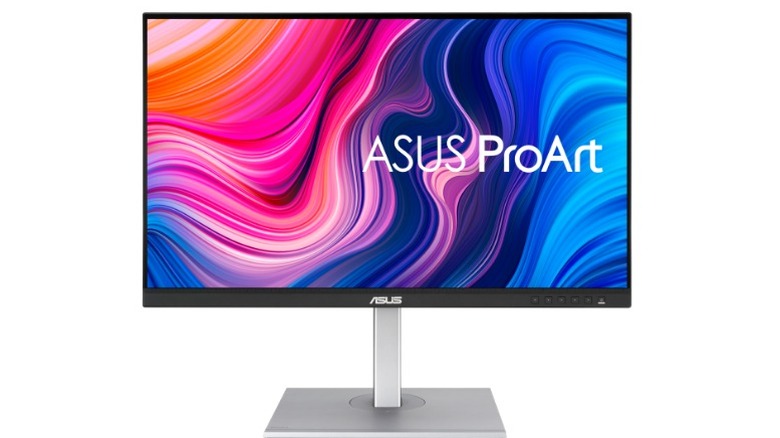5 Monitors That Would Work Really Well With Your Mac Mini (According To Reviews)
The latest M4 line of Mac Minis might be compact, but these tiny machines hit well above their weight class when it comes to performance because they are powered by the M4 chip. The standard Apple M4 is a 10-core CPU that's designed to have four cores dedicated to performance, while the other six are dedicated to maintaining efficiency. This chip also serves as a 10-core GPU that boasts a lot more graphics power than you would usually be able to get without a dedicated card. The PC also has hardware-accelerated ray tracing, 120 GB of DDR5 memory, and a whole host of hardware-driven media encoders and decoders. Just about the only thing it doesn't come with is a display.
Choosing the right monitor can be challenging at the best of times, but it can be particularly tricky when you're trying to pair one with an Apple computer. Their specifications and features are often tailored more toward the company's own ecosystem of products, and it isn't always clearly communicated how well they translate to third-party devices. The M4 line of Mac Minis is able to support up to three displays, with an 8k resolution being possible on a single display. The chip's integrated GPU operates at a base clock of 500MHz with a boost clock of 1,700 MHz. So, depending on how you plan to use it, different monitors might be better suited to different people.
There are several factors that you'll want to take into account: the monitor's size, resolution, refresh rate, response time, color accuracy, brightness, features, and connectivity are all important elements to consider, but you may also want to think about more pragmatic details, such as the monitor's price.
Apple Studio Display
Purists who like to exclusively stick with Apple products will be happy to know that the company does have a fantastic monitor that can take advantage of a good deal of the Mac Mini's capabilities. The Apple Studio Display is a 27-inch 5K (5120x2880) Retina Display monitor with 218ppi. It has a 14.7 million megapixel picture with 600 nits brightness, and P3 Wide Color, which gives the monitor a 25% percent wider range than standard sRGB, providing over a billion different shades and hues. It has several other enticing visual features as well. True Tone automatically adapts the display to ambient light, adjusting color temperature to provide a more natural viewing experience. An anti-reflective coating reduces glare, and the optional nano-texture glass that you can add on to cover the screen can further combat this by scattering light before it reaches the pixels beneath.
Rtings gave it excellent ratings for color accuracy and office usage, and stated that it shines the most when paired with an Apple computer like the Mac Mini. Noting the monitor isn't just a pretty screen, though. It has a lot of other features that help distinguish it as a fantastic all-in-one entertainment and productivity interface as well. It has a 12MP camera with a 122° field of view, and Center Stage, which automatically centers the frame on the user, no matter where you are in its periphery. It has a built-in three-mic array with directional beamforming to help reduce ambient noise, and a six-speaker sound system with four force-cancelling woofers, two high-performance tweeters, and Dolby Atmos spatial audio. The monitor has three USB-C ports and a Thunderbolt 3 Port for rapid connectivity.
This monitor starts at $1,599, with the nano-texture glass option taking it up to $1,899.
Dell UltraSharp UP3218K
Those who want to absolutely maximize their resolution can take full advantage of the Mac Mini's 8K capabilities by picking up a monitor like the Dell UltraSharp UP3218K. Dell makes 4K versions of this monitor that are available in 24-inch, 27-inch, 34-inch, 38-inch, 40-inch, 43-inch, and 49-inch sizes as well, but the 32-inch is the only size that the company offers in 6K (6144x3456) and 8K (7680x4320) resolutions.
This is an LED-backlit LCD IPS panel with 33.2 million pixels at 280ppi controlled by a TFT active matrix. It has a 16:9 aspect ratio, a 60Hz refresh rate, 6ms response time, and 400 nits brightness. It also has a 1,300:1 contrast ratio and includes Dell PremierColor, which can support 1.07 billion colors, including 100% of the Adobe RGB color Gamut, 100% of the sRGB color gamut, 98% of the DCI-P3 color gamut, and 100% of the Rec 709 color gamut. This can be fine-tuned using the Custom Color mode, the SDK, or the optional X-rite iDisplay Pro colorimeter, making it an excellent choice for graphic designers and others who require high resolution and color accuracy for creative workflows. All of this is covered by an anti-reflective screen coating and a 2H hard coating.
"The Dell UltraSharp UP3218 is an absolutely stunning monitor that combines incredibly high resolutions with gorgeous colors," said Matt Hanson of Tech Radar, awarding the monitor a 4.0 out of 5 in his review. He primarily docked points due to it being one of the most expensive monitors Dell sells, retailing at $4,029.99, and stating that "for most people the advanced features will go to waste. Still, it's an impressive sign of where monitors are heading." This makes it a compelling premium option.
BenQ PD2706U
Of course, those who are buying a $600-$1,400 computer might not want to drop that kind of cash on a top-of-the-line monitor. Those who are purchasing a Mac Mini for its economic benefits might be more interested in a quality screen that they can get at a more affordable price.
The BenQ PD2706U is a 27-inch 4K 16:9 IPS monitor that's designed specifically for creative workflows. Most of this comes down to its immaculate picture quality. The monitor color space covers 95% of P3, 100% of sRGB, and 100% of Rec 709 color. It also has Delta E ≤ 3 color reproduction, which is designed to ensure color accuracy–an essential component in any sort of image editing work. The ICCsync Display Pilot 2 feature also reportedly "synchronizes ICC profiles on the monitor when changing color modes and also between your Mac and BenQ monitor." Additionally, it has a number of specialized features, such as HDR, Animation Mode, CAD/CAM Mode, Darkroom Mode, ePaper Mode, and Dual View, which tailor the viewing experience to the task, as well as Display ColorTalk, which allows you to synchronize color settings across multiple monitors in 2-3 display setups. The monitor has HDMI 2.0, DisplayPort, and an all-in-one USB-C connection, which can connect directly to the Mac Mini's Thunderbolt 3.
"When measured against its intended purpose, the BenQ DesignVue PD2706UA has no flaws," said Christian Eberle of Tom's Hardware in her 5 out of 5 review. "It is a professional screen that sells for an enterprise price. And it's a fair gaming monitor too." It's fairly close to the Apple Studio Display in terms of specs, and you can get it for just over a third of the price, with the monitor retailing at $549.99.
Dell UltraSharp U4025QW
Mac Mini owners who enjoy wider monitors might prefer something along the lines of the Dell UltraSharp U4025QW. This is a curved LED-backlit 40-inch WUHD 5K (5120x2160) IPS display with 140PPI, 450 nits brightness under regular usage, and 600 nits at peak HDR. This can be auto-adjusted by the monitor's built-in ambient light sensor, which handles both brightness and color temperature. The Improved ComfortView Plus functionality also reduces blue light to help mitigate eye strain without sacrificing color accuracy. It also has a 120 Hz refresh rate and a variable response time that is 8ms in 'Normal' mode and 5ms in 'Fast' mode. This means that in addition to its added productivity space, it's also fast enough to make a decent gaming monitor.
The U4025QW's screen utilizes a 21:9 aspect ratio, making it significantly wider than its flat 8K sibling. The monitor also has an iMST (internal multi-stream transport) system that allows you to partition this wider screen as if it were two 2560x2160 monitors. In terms of color, it has a 2,000:1 contrast ratio and can produce 99% of DCI-P3, 99% of Display P3, 100% of sRGB, 100% of BT 709, and supports HDR, with tons of customization options.
It currently goes for $2,099.99, which is definitely on the pricier side. Even so, Tony Hoffman of PC Mag gave it a 4.5 out of 5 in his review. "The Dell U4025QW's resolution, high contrast and pixel density, and results in our quantitative and experiential testing peg this monitor as a good choice for art directors, video editors, photographers, and other creative professionals," he said. "It has one of the most thorough assortments of ports of any monitor we have reviewed, living up to the "Thunderbolt Hub" part of its name."
Asus ProArt PA278CV
Those of you who would prefer to make yourself a multi-monitor setup might not want to spend that much on each individual monitor. Moreover, the M4 chip may start to struggle to render content when multiple ultra-high resolution monitors are attached. Those who are seeking to attach 2-3 monitors to their Mac Mini might be better off with a set of 1440p monitors, such as the Asus ProArt PA278CV, which retails for just $299.00. This one has a lot of the same Mac-friendly features that we've seen on the other models listed thus far.
The ProArt PA278CV is an LED-backlit 27-inch QHD (2560x1440) IPS display that has a 75 Hz refresh rate with Adaptive-Sync and Asus' patented Flicker-Free technology. Its color gamut covers 100% of sRGB and 100% and Rec 709 and is calibrated to E < 2. It's ProArt Presets contain multiple modes for making quick color adjustments, including a DCI-P3 mode, a Reading mode, a Darkroom mode, and a Rapis Rendering mode, while the display can be more individually customized by using the Asus ProArt Palette software. Its relatively low price and moderate resolution should make it an ideal pick for those who want a solid pick for a multi-monitor setup that still takes advantage of the M4 chip's rendering capabilities. All the additional art-focused features also make it a great pick for creatives on a budget.xtagstartz/p>
Methodology
I've been building and repairing computers for nearly a decade. I've also been professionally reviewing computer components and accessories for over five years. In that time, I've grown very familiar with the features and specifications associated with this kind of tech. This has given me the fundamental knowledge to make recommendations on products such as monitors.
In order to suggest a selection of monitors for the M4 generation of Mac Minis, I started by looking at the chip's output specifications and the Mini's connectivity options. Once I knew what the computer was capable of, I searched the models that were available from highly rated brands, comparing specs such as size, resolution, refresh rate, response time, color accuracy, brightness, added features, and price. Different users may be looking for different things in a monitor depending on what they plan to use it for, so I attempted to choose a wide range of different products that would be appealing in different use cases and that were offered across a spectrum of prices. But in every instance, I aimed to choose models that were not only compatible with the M4 Mac Mini but that also complemented its capabilities.