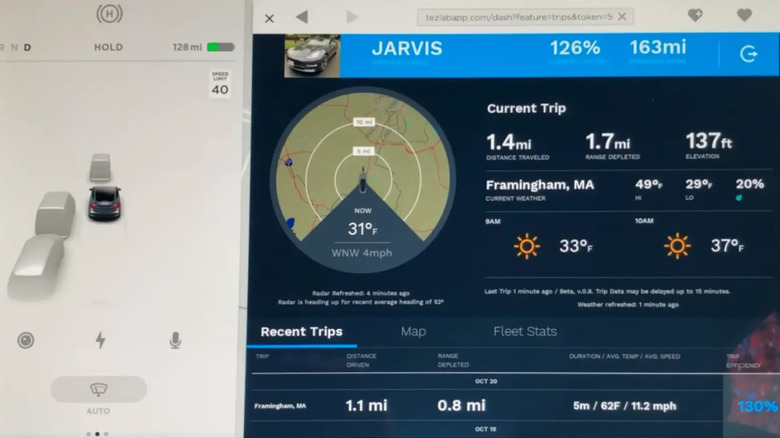13 Of The Best Apps For Tesla Owners In 2025
We may receive a commission on purchases made from links.
Elon Musk has always been about tech. From his PayPal days to SpaceX and Tesla, his companies focus on the future, with technology playing a huge part. That's probably why owning a Tesla is as much about technology as it is about transportation. While traditional vehicles commonly include apps as an afterthought — looking at you, Ford — Tesla opens up a veritable ecosystem of third-party applications for Android, iOS, and even smartwatches.
And these aren't just limited to remote start or other party tricks, either. Some of the apps on this list give users comprehensive diagnostic tools, advanced trip planning systems that take your specific range into account, and monitoring capabilities that will make you feel like a NASA employee. It is refreshing to see that the Tesla community has embraced app development with gusto, creating solutions for everything from dashcam management to smart home and device integration. Some apps provide functionality that Tesla should have included from the factory, while others push the boundaries of what's possible with vehicles. Here are 13 of the most useful apps that every Tesla owner should consider in 2025.
Scan My Tesla
First up, we have Scan My Tesla, an app that is available for both iOS and Android, completely free of charge. It connects to the on-board diagnostics — OBD for short — port in the vehicle and allows app users to view and export the data that the car logs. Most car manufacturers use a specific port standard, known as OBD-II. However, among other things you should know before buying a Tesla, note that Tesla uses a proprietary connector in the diagnostic port in later-generation models. This means that to use the app, users need to separately purchase an OBD2 cable, as well as a 20-pin to OBD2 adapter, which should retail on Amazon for about $50 for both items.
Luckily, Scan My Tesla publishes a list of compatible adapters for specific Tesla models on their website. However, all this effort is absolutely worth it for the wealth of data that the Scan My Tesla app can provide. Some examples are real-time battery voltage, current flow, temperatures, kWh capacity, deterioration, the electric system's horsepower, torque, HVAC readings, and even information as granular as decoded CANBUS packets on the Model S and Model X.
TezLab
TezLab does not require any hardware other than a compatible phone, of course, to work. It also works with all the latest EVs from Rivian. The tradeoff is that the data it can provide is far less granular than what Scan My Tesla can, but it's plenty powerful for everyday use. TezLab is an excellent choice for a more detailed overview of your Tesla or Rivian vehicle, eliminating the need to access the console, trunk, or other areas where the vehicle's diagnostic port is located.
The TezLap app, available for both iOS and Android devices, uses the Tesla application programming interface – or API — to access data from the vehicle wirelessly, eliminating the need for any wires or adapters. Examples of data it can provide users include battery usage reports, a report of what's draining your battery when idle, trip summaries, live range data, and much more. TezLab also lets you set some automations with your car, such as climate control activation and plug-in reminders. Further, it has what it calls 'zaps', which are short video reviews that users can upload and tag on the in-built supercharger map, giving detailed feedback on the charging location to help other users plan their drives.
TeslaFi
TeslaFi's unique selling proposition is that it supports any Tesla model from any generation, and from and in any country. While it isn't a mobile application, being a cloud-based service that is run in a browser, it is fully mobile-compatible across both Android and iOS, as it can be accessed via Safari, Chrome, or any other mobile browser. It has detailed reports such as charging performance by location, so you can figure out if your car charges better at home, office, the mall, or anywhere else. It also provides battery usage, charging, and drain reports to see where the battery gets the most stressed.
Users can tag their drives with category labels for easy sorting, and get a monthly overview of all their drives, which, if tagged, show up in the summary accordingly — pretty neat. Uniquely, TeslaFi also allows users to integrate the Amazon Alexa app, which makes various features on the Tesla accessible through Alexa, and vice versa. Furthermore, the TeslaFi web app also has a section where users can filter between temperature ranges, see how their vehicle performed within that filtered range, and get estimations for other ranges. Pricing starts from $7.99 per month after a seven-day free trial.
Official Tesla App
The official Tesla App is the foundational app for Tesla vehicles, offering must-have functionality such as remote locking and unlocking, controlling aspects of the HVAC system, requesting and scheduling servicing appointments, preconditioning and defrosting the car in winter, and accessing basic vehicle information such as remaining range and battery condition.
Other nifty features of the official Tesla app include adding, removing, or editing payment methods for Tesla services, locating the vehicle, accessing tech support and owner resources, and even locking settings so that no one can fiddle with them by enabling valet mode on the car. Some users, depending on their year of purchase, may be able to summon their Model S to their location using just the official Tesla App. It is available on both iOS and Android, and has a dedicated version available for Apple Watches as well. Unfortunately, although the Android application works fine, there is currently no official Tesla app for wearOS smartwatches, which means that ranges like Samsung's Galaxy Watch and Google's Pixel Watch lines are presently left out — but we have a few third-party recommendations further down.
Waze
Waze is the best navigation app, period. That is why so many people (not just Tesla) drivers use it. It has features like live accident reporting, the location of both marked and unmarked police vehicles, and it tells drivers where both marked and unmarked speed cameras/traps are located. Furthermore, many users claim that Waze suggests routes that genuinely get people to their destinations faster than the competition. Waze also offers some quirky features such as the ability to set different avatars for your vehicle. You can, for instance, make your car look like Toothless, the dragon from the "How to Train Your Dragon" franchise.
Users can also change the navigation narrator from the irritating robotic voice to something much more interesting, such as a noir detective or a Viking, which can make your driving experience just a little bit more enjoyable. Furthermore, Waze is also rolling out a feature that will help EV owners find charging stations more easily, with live updates. Available on both Apple devices as well as Android, the only caveat to Waze is that it cannot work offline and needs an active internet connection to even boot up. That aside, Waze absolutely blows Google Maps out of the water.
Watchla
While Tesla does have an official app that is specific to WatchOS and fully supported on most Apple Watch models, the Watchla app adds functionality that isn't available otherwise. For instance, it lets users see their specific vehicle's charge rate, remaining range, defroster status, current gear, and what mode the car is in — such as dog mode or sentry mode. Additionally, it allows the user to perform several actions, such as opening the frunk and trunk, open, unlock, and close the charging port cover, lock or unlock the car, use the horn, flash the lights, open or close the windows and sunroof, activate or deactivate sentry mode, start or stop charging, set a charge limit, and much more.
Because Watchla uses Bluetooth and not cellular, several features are available for use without a connected phone or internet connection, making it invaluable for people who prefer to leave their phones behind when out on short errands, while exercising, or for any other reason. Note that Watchla is an iOS-only application that, unfortunately, isn't available on WearOS devices — but our next recommendation will remedy that.
DRIVE Electric for Tesla
DRIVE Electric for Tesla is for people who prefer Android smartwatches. It is one of the few mature WearOS watch applications for Tesla that is actually worth downloading. Through the app, users can operate the trunk and frunk, blow the horn, flash the lights, control the fan, locate the vehicle, and lock and unlock the car, among other things. The app also lets users view the charging and temperature statuses of the vehicle, in addition to mode information.
In one (admittedly rather amusing) story, a user on a forum reported being locked out of their Tesla and needing a secondary key, because their can of Copenhagen was blocking the key fob signal — and that's how they came across the need to have a second key fob. That highlights a key feature that smartwatches have – the ability to act as a key for your Tesla, even when you leave your phone behind. All the watch apps we've listed — the official Tesla watch, Watchla, and DRIVE Electric for Tesla — have this function. Users should note that DRIVE Electric for Tesla is an Android-only application, and now has a $1.99 per month fee, but only because Tesla started charging for access to its application programming interface (API) as of February 2025. A free version continues to be available with most of the functionality.
A Better Routeplanner
A Better Routeplanner is another utility application that every EV owner may be interested in, as it is a game-changer. Simply select your vehicle and give the app access to your location, and that's pretty much it. Though Tesla doesn't have this issue, for those who worry about their car having a non-standard charging port or whether the device meets their model's specific hardware needs (like a NACS adapter on Audi A6 EVs, for instance), there are toggles available in the app settings. While driving, the app will also monitor the vehicle's battery level and locate nearby chargers when it detects that the car needs a charge.
It also uses smart algorithms to rank which charger is best for the users' current situation. ABRP also lets users check how many stalls are free at supported charging stations, along with photos and reviews of the location. Note that for the live battery data, the car needs to be connected over the air to the ABRP app, and it might take a few drives to calibrate properly. The app is available on both Android and iOS devices, as well as in a web browser, for preplanning a trip.
PlugShare
Often billed as the world's largest EV community, PlugShare is an alternative to the A Better Routeplanner app that we covered above. What stands out to most people who use PlugShare is the app's basic user interface and ease of use, even for people who aren't tech-savvy or experienced using modern tech. It provides real-time updates on how your planned chargers are being used, their service intervals (if applicable), and even has full community-authored reviews about the chargers. This is, of course, in addition to the best-maintained EV charger database in the world, with hundreds of thousands of units being monitored and updated.
Furthermore, according to reports, the PlugShare charger database is larger than the ABRP database, though PlugShare doesn't offer the live battery status feature that ABRP does. Additionally, PlugShare doesn't offer real-time traffic warnings that come with the paid version of A Better Routeplanner, but users can load up Waze to avoid this small issue. Lastly, PlugShare offers a (much) better offline map support than ABRP, which could be crucial when traveling to areas outside of, or with spotty network coverage. The PlugShare app is available for both Android and iOS devices.
Superchargers For Tesla
The last charging-related app on our list is Superchargers For Tesla, available for both iOS and Android. We should clarify that the original app was made for iOS only, and the Google Play Store version is from a different app developer. However, they both essentially do the same thing and have the exact same name, which is why we said it's available for both iOS and Android. At the time of writing, the Android version has more than 50,000 downloads on the Google Play Store, and the iOS app has a solid rating of 4.0 out of 5 available stars. It is an app made specifically to track superchargers that are owned or operated by Tesla, without any third-party chargers.
Notable features on the app include photos, reviews, ratings, real-time status and activity, and the ability to see nearby points of interest. It also includes a pretty cool feature, 'variable range circles', which allows users to see which chargers are within their current available range. There are also real-time alerts that display status updates for chargers that users have shown interest in.
TeslaCam / Sentry Reviewer
While Tesla has rolled out some very, very limited functionality to play back video on the car's touchscreen infotainment display, an app is still needed to have more granular control over the video playback. The TeslaCam / Sentry Reviewer app – not to be confused with TeslaCam, which is what Tesla calls its in-built playback features — includes several improvements over the basic Tesla functionality, such as the ability to slow the video down to 0.25x, speed it up to a maximum rate of 16x, and export the video in different formats. The app allows users to zoom in quite a bit and save those screenshots to either local storage on the user's phone or to an external device. Note: The app does need a USB adapter to work.
Sentry Review boasts a neat feature in the ability to let users scrub through all four camera feeds at the same time, instead of having to go back and forth between the feeds. And while online reviews don't make this very clear, we should clarify that it allows users to look at and save both sentry mode (i.e., parked) as well as trip (driving) footage. Unfortunately, Sentry Reviewer is currently limited to Android devices, but we recommend an iOS alternative that offers a similar functionality.
Perception
Perception is also a Tesla dash- and surround- cam reviewing software, and it has all the functionality one would expect from such an app. It allows users to source, view, export, share, and clip (trim) the video section that they want to save. In addition to that, it also lets users import calendar events from Apple iCloud and external devices, view TeslaCam events on a scrollable world map, and even store the footage in a dedicated folder so that it doesn't get auto-deleted.
At the time of writing, Perception supports not only external USB drives, but also NAS, or Network-Attached Storage devices, allowing users to save their Tesla footage to a personal cloud server. One area where Perception loses to Sentry Reviewer, though, is video scrubbing, as Perception only supports speeds from 0.5x to 5x, versus the much better 0.25x to 16x range offered by Sentry Reviewer. However, where Sentry Reviewer is limited to Android, Perception is available on both Android and iOS devices, making it a good choice for people who are embedded in both ecosystems.
Remote for Tesla
The last on our list of must-have applications for Tesla owners is Remote for Tesla. It is iOS-only and, as the name suggests, allows several aspects of Tesla vehicles to be controlled from one app — including multi-vehicle support — and is available as an Apple Watch app as well. According to online reviews, it works best as a companion utility to the official Tesla app and has various convenience features built in. These include the ability to use an Apple Watch as a key fob, access at-a-glance overviews of the vehicle on the go, and the ability to retain a lot of functionality without the main phone being present.
Remote for Tesla also lets users set up multiple location-specific commands, which can be a really handy tool for power users. The app also integrates quite well with the Shortcuts utility on iOS, with more than 80 different shortcut integrations, making it even easier to run macro commands such as locking and unlocking the car, controlling the HVAC system, or bringing up the overview dashboard. It's a lightweight app with a decent amount of usability for everyday folk, which is probably a major reason why it has a rating of 4.3 out of 5 available stars.
Methodology
As a former Tesla owner (2019 Model 3 LR), I used many of the Android apps mentioned on this list — most of which significantly improved over the 4 years I used them. I sold my car for a RAV4 hybrid after the government ended free electric vehicle charging, tolls, and parking benefits in my area. For app selection, we researched online forums and prioritized apps with more than 10,000 downloads and ratings above 70 percent, or 3.5 stars.
Most are free, with exceptions: Remote for Tesla ($24.99 one-time), Watchla ($1.99), TeslaFi ($7.99 per month after free trial), and Scan My Tesla (free but requires a $50 OBD adapter). Some apps offer optional in-app purchases or premium subscriptions.