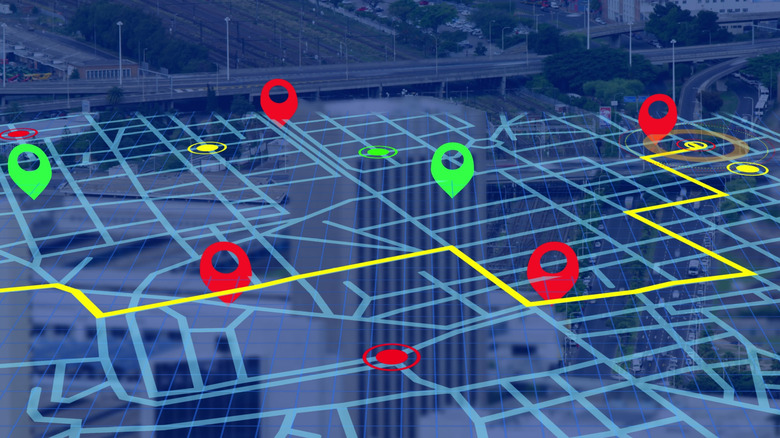5 Surprising Benefits Of Spatial Computing (No, It's Not Just Gaming VR Headsets)
When Google introduced Google Cardboard back in 2014, it seemed like Virtual Reality, or VR, was going to take off thanks to the democratization of technology. Unfortunately, it remained a party trick until VR gaming started gaining popularity. Several brands launched VR headsets, with Meta (then Oculus) leading the pack. Over the years, standalone VR headsets like the Meta Quest 3 have demonstrated the possibilities of modern VR tech. The world's leading tech company has undertaken a foray into the mixed reality world with VR and Augmented Reality, or AR, through the Apple Vision Pro. While spatial computing via these mediums is now quite popular, most people seem to think that gaming or watching movies in an immersive environment are among the few uses of these headsets. The reality, though, is far from it.
Spatial computing has several use cases and benefits that may not be immediately apparent. These benefits involve the application of the technology in extremely important areas such as healthcare, education, and training. Students can receive a more realistic visualization of concepts with AR, while budding doctors can perform surgeries on virtual beings with the help of turn-by-turn instructions. Employees can collaborate from the comfort of their own homes in environments conducive to work. These examples are just the tip of the iceberg. Here are some surprising benefits of spatial computing that are sure to make you wonder if it is the future.
Better collaboration
Working from home during the pandemic showed us all how coordinating with colleagues and members from different teams within your organization can be challenging. Staying at home may create a lethargic environment, directly impacting one's productivity. This is what spatial computing aims to solve. It enables teams to work together in shared virtual spaces, regardless of geographical location and other physical barriers. Through AR and VR headsets, colleagues can interact with 3D models or projects, annotate documents, and brainstorm in real-time with the help of a virtual whiteboard or other elements typically found in a workplace. This mimics physical presence — something that more traditional solutions like video conferencing cannot replicate. For instance, architects and engineers can use platforms like Microsoft Mesh to explore a virtual building model — walking through its structure to identify design flaws or optimize layouts before construction begins. This saves both time and resources.
In creative industries, game developers can leverage tools to co-create intricate virtual worlds, manipulating assets in real-time to streamline workflows. Similarly, startups working on hardware products can view and make changes to their prototype's 3D model, rather than building an actual product every time there's a change. Spatial computing can also enhance cross-cultural teamwork by integrating real-time translation overlays for those who speak different languages. By providing intuitive tools and a sense of shared presence, spatial computing can certainly aid remote work, enabling seamless and efficient collaboration across multiple sectors. It's almost like a virtual conference room — except anyone from anywhere in the world can join and contribute.
Hands-on, realistic training for surgeries
Budding doctors and medical students require immense training before they can take up the responsibility of treating real people. Generally, this kind of training takes place on cadavers — something that some may not be comfortable with, not to mention sourcing corpses. Modern medical students can receive surgical training via spatial computing, since it offers highly realistic, hands-on simulations that replicate the complexities of the operating room. VR platforms like Osso VR allow medical students and surgeons to practice intricate procedures, like cardiac surgeries, using 3D anatomical models. Haptic feedback features mimic the feel of real tissue and bone. This immersive approach enables trainees to refine skills, develop precision, and build confidence.
A trainee can repeatedly perform a virtual surgery as many times as they wish — all while receiving instant feedback on technique and accuracy. Practicing complex procedures repeatedly reduces the chances of error. Augmented Reality can also overlay critical data, such as MRI scans or vital signs, directly onto a patient's body during actual procedures. Apart from students, even seasoned practitioners can benefit from these advancements by practicing different procedures to master them. Since we mentioned collaboration in the previous point, multiple trainees can join a virtual operating room using a VR headset to practice teamwork in emergencies. Doctors can also simulate specific cases that align with their patients' needs, which can help them better prepare for the procedure.
Precise training for industrial maintenance and repair
While maintaining industrial machinery and equipment isn't as critical as performing a surgery on a human being, repairs of important machinery can be crucial. Such work may require extensive experience and training. A skilled worker can utilize spatial computing to streamline the training process. Using a pair of AR glasses can produce precise and interactive simulations of complex machinery. This, along with overlays of the corrective tasks, can help technicians carry out repairs and maintenance without extensive prior experience. It's also useful for training new technicians since they can master skills without risking their safety or investing in costly equipment. Mixed reality environments facilitate trainee practice in tasks like assembling products or troubleshooting complex systems.
Guiding technicians through intricate aircraft wiring or car engines can substantially reduce errors. VR platforms also enable workers to train on high-risk equipment such as offshore oil rigs or wind turbines in a safe environment. A sophisticated headset can also facilitate remote expert assistance, where seasoned professionals guide on-site workers via AR. This technology can benefit industries such as aerospace, manufacturing, and construction by saving time, improving safety, and enhancing efficiency. With spatial computing, technicians with basic training in one sector can utilize AR overlays to work on various types of machinery across different domains.
Immersive education
As employees of an organization can collaborate in a VR environment instead of a standard video conference, the same advantages carries over to students attending online classes and courses. Spatial computing can create immersive and interactive learning environments that engage students in a much more effective manner compared to conventional teaching methods. Through VR, students can explore historical events as though they were a part of it. Such experiences create a deeper connection with the topic. Along with VR, AR enhances classroom learning by overlaying interactive elements such as 3D molecular structures in chemistry or virtual dissections in biology. Medical students can interact with detailed anatomical models, while engineering students may design and test virtual bridges or circuits in real time.
There are a few other advantages to this style of teaching. For starters, students can join from anywhere in the world, without worrying about geographical limitations or the lack of resources. It also allows for personalized learning, since students can engage with content at their own pace. In language education, VR can simulate different cultural environments, like virtual marketplaces, to practice conversational skills. Such situations create opportunities for gaining experience conversing with a native speaker of a second language. Once students start enjoying the methodology of teaching, the same process can be applied to all subjects. This creates a sense of uniformity in the teaching process, which allows students to grasp concepts across different subjects in an easier manner.
Improved navigation
Many people use an app like Google Maps or Apple Maps on their smartphones or car stereos to navigate. While it gets the job done, the experience of using AR-enabled devices, such as glasses, to overlay real-time directions right in front of your eyes can be significantly more seamless. Imagine seeing turning directions or nearby restaurant suggestions while you're walking on a street. You wouldn't have to constantly glance at your phone to see how far the next turn is. It's convenient and much safer, as you can focus on seeing the road ahead instead of fixating on the smartphone screen. If you use Google Maps, you may have already seen the AR Live View feature that projects walking directions onto city streets using AR. It reduces confusion at intersections or in crowded areas with multiple turns. When wearing AR glasses, a similar implementation can be used when driving, so that those behind the wheel can focus entirely on driving instead of viewing a screen with directions.
Apart from directions on the road, navigating indoor environments like airports or malls can also be more intuitive with the help of AR overlays that guide users to specific locations, such as boarding gates or stores for a particular brand. Warehouse workers in logistics companies can use headsets to locate items efficiently in a large warehouse. Visually impaired individuals can also use spatial computing apps with audio cues to provide accessible navigation. Tourists can take guided tours through monuments with the help of virtual overlays. The possibilities of Virtual and Augmented Reality are endless!