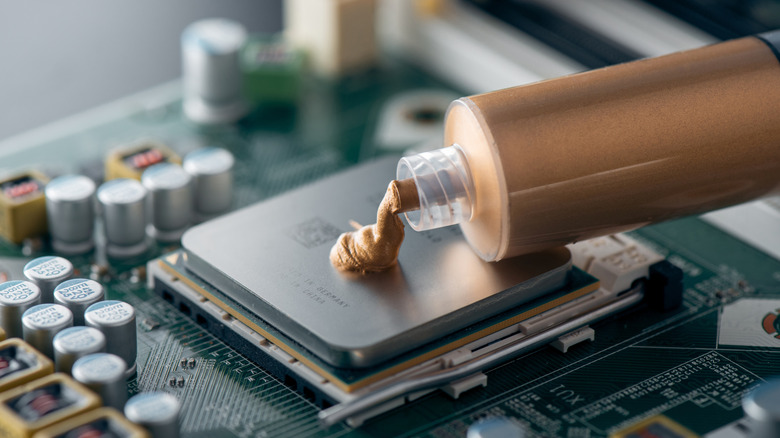Does Thermal Paste Expire? Here's How To Tell If Yours Is Safe To Use
Can you just keep using the same tub of thermal paste over and over, or does it eventually expire? The answer is more complicated than it might seem at first glance. Yes, thermal paste does expire, and every tub should come with an expiration date. However, that doesn't mean you can't use it more than once; you just need to know the tell-tale signs that it's time to throw it out. I'll walk you through everything you need to know in this guide.
Thermal paste is one of those things that you buy once and then likely forget about for a long time. Unless you actually have a regular PC maintenance schedule (in which case, I applaud you, because I certainly neglect mine) and you change out your paste frequently, chances are that it'll just sit there for a while after you've used it once. If you have a tub or syringe of thermal paste lying around, look out for signs of drying, such as cracks, or separation, such as an oily layer on the surface of the paste. Make sure to also note any changes to the thickness, texture, and viscosity.
Left unopened, thermal paste can generally last a very long time. Kooling Monster states that its product has a shelf life ranging from six months to two years, and Noctua gives the same lifespan; meanwhile, Arctic claims that you can store unopened thermal paste for up to eight years, while Thermal Grizzly gives it at least three years. Those estimates are a bit all over the place, but the general rule of thumb is that you can expect it to be fine for a few years.
How to tell if your thermal paste is expired?
The formula in each brand of thermal paste will vary, which is why they won't all have the same texture, viscosity, and thickness. Some thermal pastes will look or feel more oily than others. Similarly, some will be difficult to squeeze out of the tub or syringe, and others will be all too easy to apply too much of. This guide isn't about choosing the best thermal paste, though, so I won't tell you what to pick — instead, I'll help you identify whether the paste you already have is still good.
Whether opened or unopened, your first tell will be the expiration date on the paste itself. However, just because thermal paste has expired doesn't mean that you can't use it. If the packaging is see-through, you should be able to see whether it's in good shape. If it's dried up, cracked, or oily and watery, it's probably no good anymore; the same is true if it's separated and has an oily layer on top of the paste.
For the next test, open up the tube or syringe and squeeze out some paste. If it's extremely dry, sticky, difficult to spread, or dangerously runny, it's most likely expired. These signs differ from paste to paste, but generally, if using it is a chore, it's expired. Thermal paste that's within its shelf life should be easy to spread over your CPU and shouldn't drip once applied.
Does using expired thermal paste harm your CPU?
The good news is that, even if you use expired thermal paste, your CPU should be just fine – provided the paste is in good condition. If stored properly, thermal paste can function well for years. The best way to give yours a fighting chance is to seal it tightly, throw it in a zip lock bag, and store it in a cool, dry place.
Igor's Lab tested a previously opened, 20-year-old syringe of Arctic Cooling thermal paste. Founder Igor Wallossek could squeeze out the paste and spread it just fine, noting that the texture was probably a little less fluid than when it was new. Wallossek applied the paste to his Intel Core i9-13900K processor and throttled the CPU to 200 watts to prevent overheating. The 20-year-old thermal paste resulted in temperatures around five to six degrees higher than new Alphacool Apex paste. However, due to the Arctic paste's chemical composition, Wallossek suggested that the Arctic Cooling product likely would've performed worse even if it had been new.
YouTuber mryeester tested six different cooling pastes from two brands, with the oldest being 19 years old, and two being brand new (plus an extra one that was 30 years old). The YouTuber applied each paste to the same CPU and then pushed the processor to maximum load. The new thermal paste performed better, averaging around 85 degrees Celsius, while older pastes varied, ranging from 87 to 90 degrees. So, while older thermal paste isn't ideal, it might be good enough anyway, unless you experience CPU overheating issues.