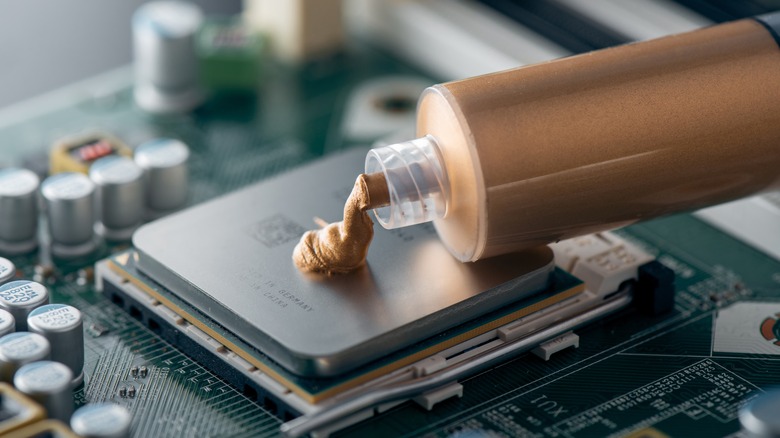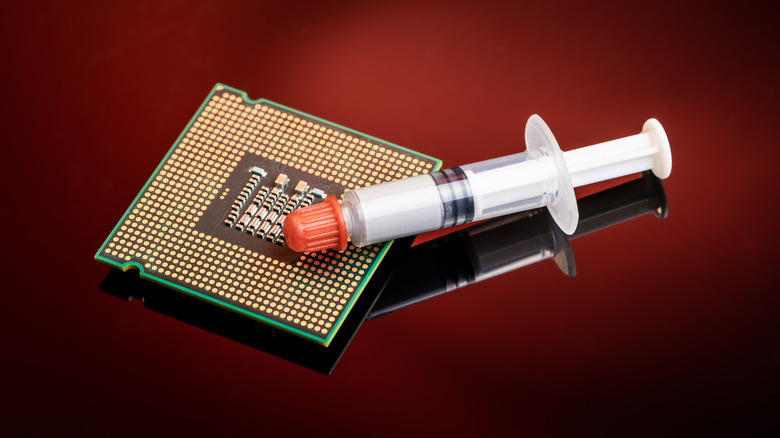How Often Should You Change Your PC's Thermal Paste, And Why Is It Necessary?
Thermal paste, also known as heat paste, thermal gel, CPU paste, and other similar names, is a putty-like substance designed to capture and ferry ambient heat within your computer tower. Thermal paste can be made of a variety of different substances, including ceramic, metal, and carbon, but they all serve the same purpose: keeping the heat off your vital components.
The paste is usually applied between the CPU and your internal heatsink, grabbing any heat produced by the former and quickly ferrying it along to the latter, where it can safely dissipate without damaging your PC's internals. A blob of paste may also be applied beneath dedicated cooling components like a liquid system to increase its cooling proficiency.
Without thermal paste, heat produced by your PC's components won't travel as cleanly to your heatsink, if at all. In this case, all that heat is just floating around your components, raising the overall temperature of your case and gradually damaging everything.
How often should you change thermal paste?
The exact timeframe in which you should change your PC's thermal paste can vary a bit depending on how much you use your PC and what for. Generally speaking, though, the thermal paste on your CPU and/or cooling system will start to wear out after around three years' time.
Even if you haven't had your computer for that long, though, your paste may start to wear out early if it wasn't properly applied or you're subjecting it to a lot of heat. If your computer starts to exhibit unusual heat or power-related habits, such as sudden crashes, lagging operations, or loud noises coming from the fans, it may be time to reapply the paste.
It is completely possible to reapply thermal paste yourself, though it is a bit of a delicate task, requiring you to disassemble some of your PC's most important components. Applying the paste incorrectly could lead to further damage, so if you aren't 100% sure you can do it yourself, just bring it to your local computer repair shop and have a technician handle it for you.
Paste replacement tips
If you're planning on applying a fresh layer of thermal paste to your PC's components yourself, you should prepare yourself for a very slow, careful process. These are the vital parts of your PC, after all, and applying thermal paste incorrectly can definitely cause more harm than good.
Firstly, before applying any fresh paste, make sure you clean the old paste off. You can do this with a combination of isopropyl alcohol and a dust-free microfiber cloth. If you leave the old paste on, the new paste won't spread out properly, which can lead to air bubbles. Air bubbles are your mortal enemy here — there must not be any gaps between the paste and your components.
Secondly, remember that when it comes to thermal paste, less is more. You only need just enough to cover the space between your components, and you don't need to spread it around like peanut butter on toast. The best way to apply the paste is to place a small, pea-sized dollop on the CPU or cooler, then gently press the cover on so it flattens out and fills the space itself.