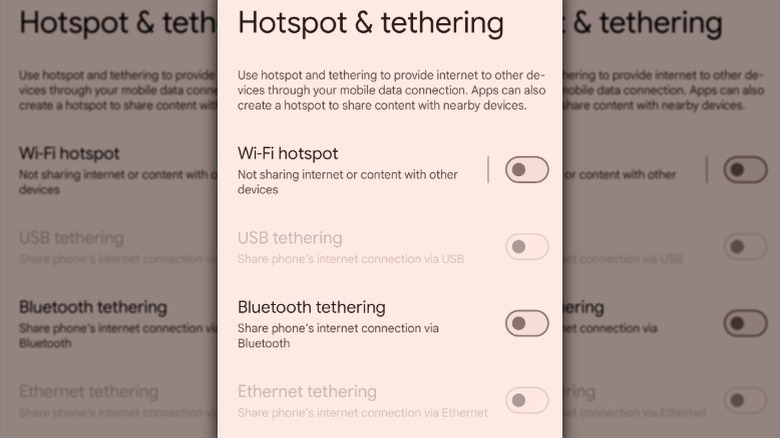You'll Want This Android Feature Handy During A Home Internet Outage
We may receive a commission on purchases made from links.
When our home's internet goes out, it can feel like our entire lives have come to a standstill. Since so much of what we do relies on having a stable internet connection, having to make do without it can interrupt our daily routine in more ways than one. From our laptops to our smart TVs, our internet service keeps so many things in our home running. While there are quite a few smart home devices that work with no internet connection, the ones that don't can quickly make your home feel a lot less intelligent. Your first inclination may be to fire up your phone's mobile hotspot, which can be a temporary fix, but it has limits, like draining your battery quickly, requiring you to reconnect each device manually, and often not working with smart home devices at all. What you might not know is there's a better solution: a built-in Android feature called Ethernet tethering.
If you're using an Android phone and your internet goes down, Android's built-in Ethernet tethering feature can help you get back online by sharing your phone's mobile data with your home network. Ethernet tethering was introduced with Android 11 in 2020 and lets you share your phone's cellular connection through a USB-C-to-Ethernet adapter connected directly to your router or mesh system. With a simple adapter like the Uni USB-C to Ethernet adapter with charging port, which retails for $23.99 on Amazon, your phone can share its mobile data connection through your router, bringing your entire home network back online.
Use Ethernet tethering to stay online during an internet outage
Setting up Ethernet tethering is easier than you might think, but you'll need a few things first. To start, make sure your Android phone is running Android 11 or later, as that's when the feature was introduced. You'll also need a USB-C-to-Ethernet adapter—or better yet, a USB-C hub with a charging port, so your phone can stay powered while it's in use. Keep in mind that there are several types of USB-C adapters for a variety of uses. For an internet outage, consider an adapter like the Cixun USB-C to Ethernet adapter with charging port, which has a list price of $19.37 on Amazon, to make sure your home can stay online when the internet's down.
Once you've got it set up, your router will treat your phone like a temporary internet source. What this means for you is that your existing Wi-Fi network will keep working as usual, and all of your connected devices, like security cameras, laptops, and smart TVs, will work without you having to reconnect or reconfigure anything. Because your router is still handling the Wi-Fi, your devices stay connected just as they were, only the internet source has changed.
Follow these steps to enable Ethernet tethering on your Android phone:
- Connect a USB-C Ethernet adapter or hub to your Android phone.
- Plug an Ethernet cable from the adapter into your router's WAN port.
- On your Android phone, go to Settings > Network & internet > Hotspot & Tethering.
- Toggle on Ethernet tethering.
The Ethernet tethering option will be grayed out until you connect a compatible adapter. If everything is connected properly, your phone will immediately start feeding data to your router, and your home network should come back online within a few seconds.
What to know before using Ethernet tethering on Android
As useful as Ethernet tethering can be when your internet goes down, there are a few things you should keep in mind to avoid any unwanted surprises. Ethernet tethering puts extra strain on your phone's battery because it's actively sharing its mobile connection over a wired link. As a result, your battery's power consumption will be much higher than usual. Even if your phone's battery is fully charged, it can run out much faster than you might expect when tethering. If your phone's battery runs out, your home network will immediately lose its internet connection, and all of your connected devices will go offline.
You can keep this scenario from happening by using a USB-C to Ethernet adapter or hub with a charging port, like the UtechSmart Ethernet USB-C hub that costs $29.99 on Amazon. With this type of hub, you get two ports: one for charging your phone and one for connecting an Ethernet cable to your router. This setup lets your phone stay charged while it shares its mobile data with your home network. Something else you'll want to monitor is your phone's data usage. Since Ethernet tethering shares your phone's data with every device on your home network, it's easy to use a lot of data in a short amount of time. If you have a smart TV streaming in 4K or a gaming console downloading updates, you could burn through hundreds of gigabytes in a short time. The best way to avoid overage charges is to get an unlimited cell phone plan or one with a high data cap.