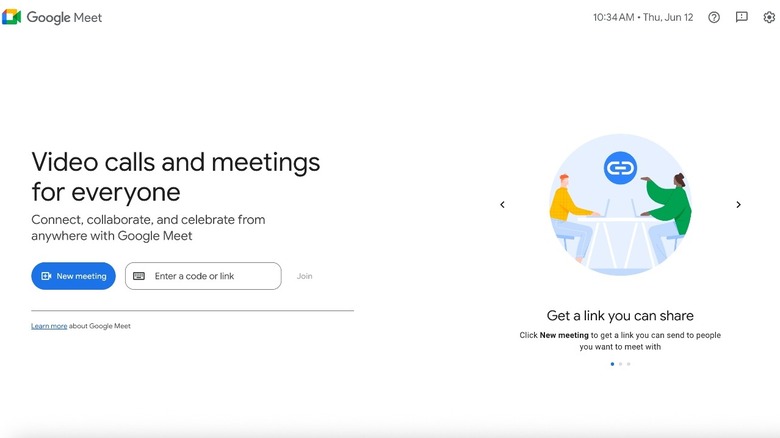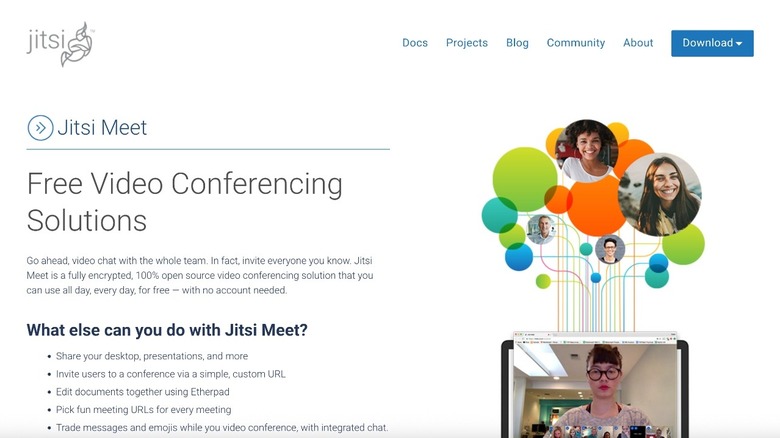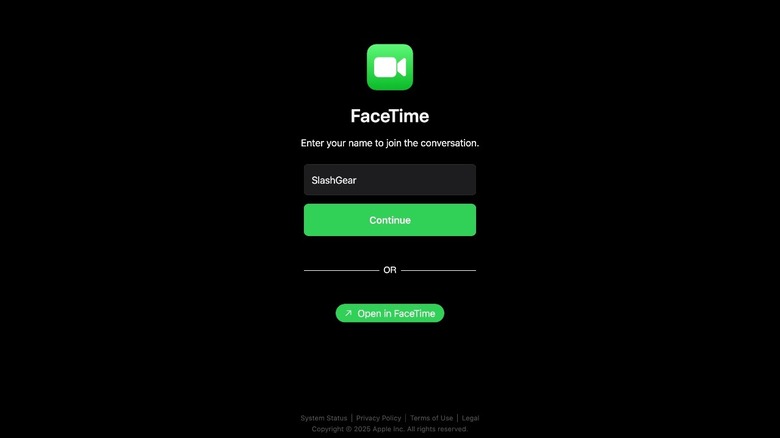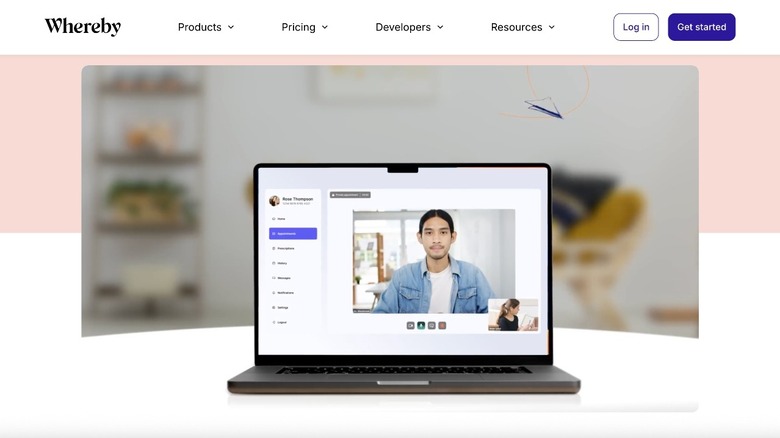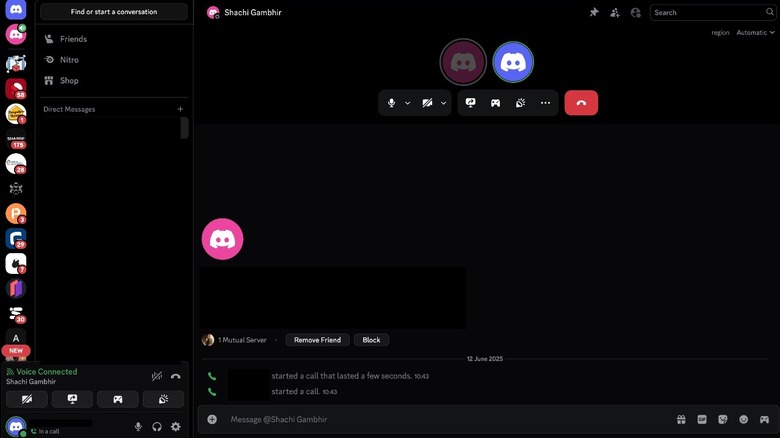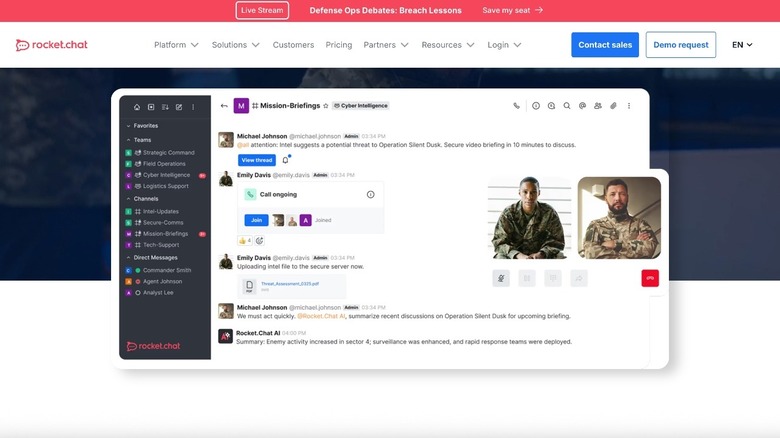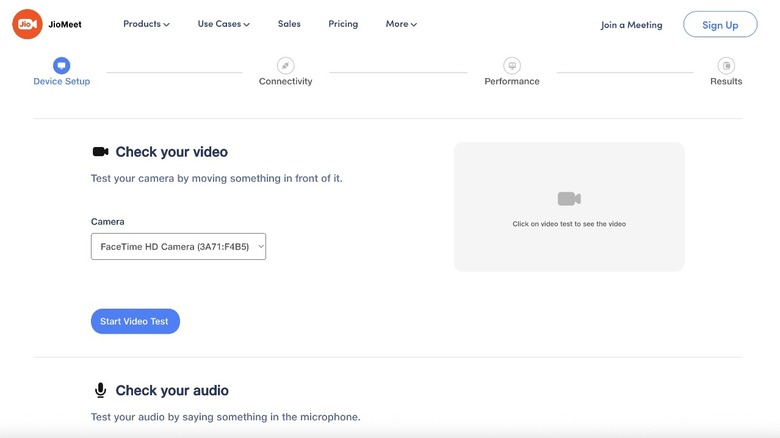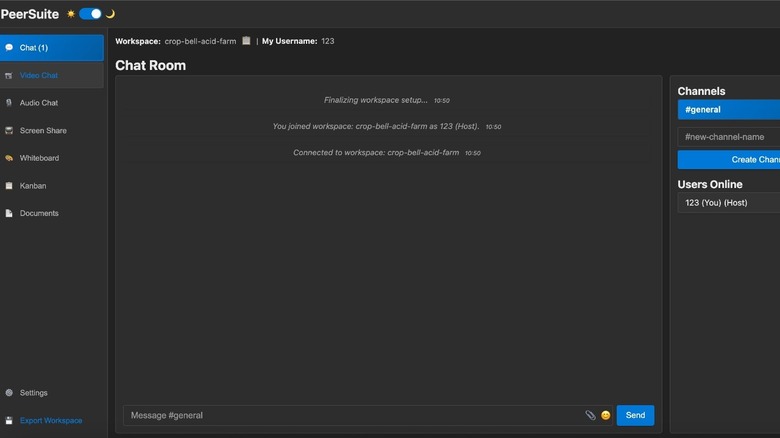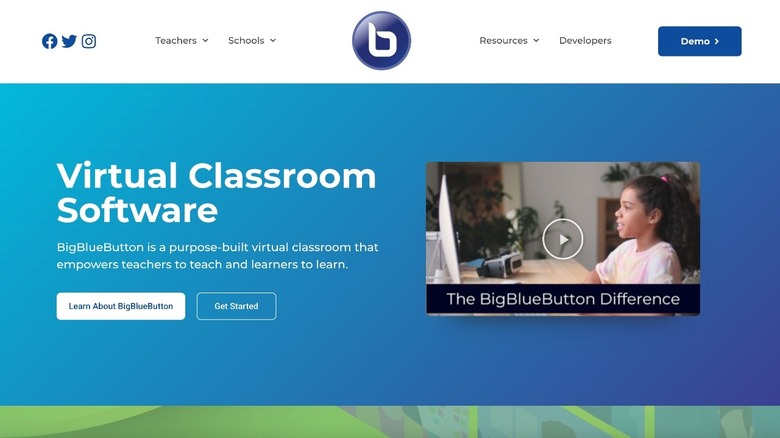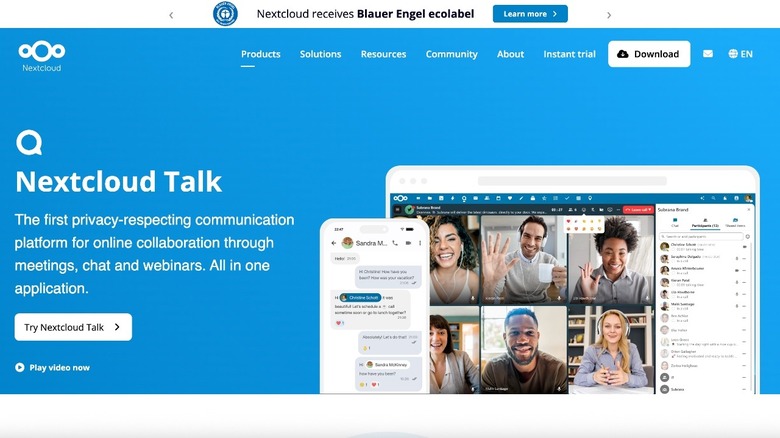These 10 Alternatives To Zoom Also Offer No Time Limit
Video conferencing has now become a part of our daily lives. Whether you're running a remote team, attending online classes, or simply catching up with a friend, a video call is the best way to communicate effectively. During the pandemic, many users resorted to Zoom for this purpose since it was a popular app, and it was free. Zoom's free tier — while feature-rich — caps meetings at 40 minutes, which isn't ideal when having important discussions. Thankfully, several alternatives offer unlimited meeting durations on their free plans, delivering effective tools without a paywall. These alternatives match or even outshine Zoom in areas like privacy, ease of use, or unique features — making them perfect for diverse needs. We've compiled 10 Zoom alternatives that let you talk as long as you want without spending a dime.
These tools have been handpicked for their accessibility, functionality, and standout features. From seamless integrations with other workspaces to privacy-first solutions that can be self-hosted, we've covered them all. Whether you're a student juggling group projects, a freelancer coordinating with clients, or just catching up with family, there's something for everyone. Each platform has been evaluated for its key features, why it's worth using, and who it's for. It's time to say goodbye to Zoom's time limits and hello to uninterrupted conversations with anyone around the world. Most importantly, all of these apps can be used on any platform — from laptops to smartphones to even smart TVs!
Google Meet
Google Meet — a part of Google Workspace — delivers high-quality video calls for up to 100 participants on its free tier. It's accessible via a web browser, which means you don't have to download any specific software or app. It offers features like screen sharing, real-time captions, customizable layouts, and noise cancellation for clear audio. While it's free to use, there's a catch: One-on-one calls can run for 24 hours, while group meetings consisting of three or more participants are capped at 60 minutes. Its deep integration with Google Calendar and Gmail simplifies scheduling, sending invites, and joining calls with a single click — making it the default choice for many users. It's reliable, user-friendly, and ideal for professional meetings, study groups, or casual chats that benefit from Google ecosystem synergy.
While several apps on this list work on phones, Meet has a mobile-friendly design, which makes it a solid option for those who work and take meetings on the move. It also integrates well with Workspace tools like Docs and Drive for collaborative work. Another highlight of Meet is live captioning, which provides accessibility for those who are hard-of-hearing — a feature rarely found in free platforms. While group calls require restarting after an hour, the ease of use and Google's reliable servers make Google Meet a top Zoom alternative. It's perfect for those who value simplicity and need something that just works.
Jitsi Meet
If you're a privacy nerd and you're looking to de-Google your life, you may want to consider a self-hosted alternative to both Zoom and Meet. This is where Jitsi Meet — an open-source, browser-based platform — comes into the picture. It offers unlimited video calls for up to 100 participants without requiring accounts, which is a big boon for many users. Features include screen sharing, in-meeting chat, polling, and fun GIF integration for lighter moments. End-to-end encryption secures one-on-one calls, and its privacy-first design avoids proprietary software or data collection. The interface is intuitive, letting users start meetings instantly with customizable links. Jitsi also supports low-bandwidth environments, making it accessible even in challenging network conditions.
Jitsi adopts a security-first approach that makes it ideal for company meetings that involve NDAs, virtual classes, or community discussions related to unreleased products. Its open-source nature allows tech-savvy users to customize or self-host, adding flexibility not found in many competitors. A few other advantages include no software installation, cross-platform support, and a lightweight design that doesn't hog resources. The unique highlight of self-hosting Jitsi on your own server is that you can even run it without being connected to the internet, as long as all the devices are connected to the same local network. Notably, the video quality may dip with large groups, and advanced features like recording require self-hosting. Jitsi's versatility and commitment to privacy make it a strong Zoom alternative for those prioritizing security.
FaceTime
FaceTime — Apple's video calling app — provides calls of unlimited duration for up to 32 participants. However, the app is exclusive to iOS, iPadOS, and macOS devices. It features HD audio and video, screen sharing, SharePlay for synchronized media streaming, live captions, and spatial audio for immersive sound. Since it's integrated into Apple's ecosystem, it doesn't require a third-party app. This offers a seamless, plug-and-play experience for all Apple users. Despite the app being restricted to Apple devices, hosts can share the meeting link with Android and Windows users, who can then use it to join the call. End-to-end encryption ensures privacy, and the interface is sleek and intuitive. There are options for portrait mode to blur the background and Center Stage, which keeps you in the center of the video. FaceTime is ideal for personal catch-ups, family reunions, or small creative team meetings within the Apple universe.
Cross-device continuity is yet another highlight of FaceTime. It allows you to seamlessly switch from an iPhone to a Mac while being on a call, which is handy in certain circumstances. The unique SharePlay feature allows users to watch movies or listen to music together during calls — a fun, rare perk not widely available. Host a watch party with a loved one from the comfort of your home. While its Apple-only restriction limits its reach, FaceTime's reliability and quality make it a compelling Zoom alternative. You also get goofy features like reactions and emojis when you perform certain gestures with your hands.
Whereby
Most apps mentioned in this list have a highlighting feature that sets them apart from the rest. The ability to self-host Jitsi Meet or the SharePlay feature on FaceTime are some examples. Similarly, Whereby also has a few unique features. For starters, the video conferencing grid is customizable, so you can choose to place every individual in the desired position. Then there's the YouTube integration, which can be quite useful for those who wish to view YouTube videos in a group while presenting. Like Google Meet, Whereby also syncs with Google Calendar, so you can easily schedule events and have them show up on any calendar app of your choice, as long as it's synced to Google's servers.
While these features aren't groundbreaking, Whereby has one standout function that none of the other apps in this list boast — the ability to create breakout rooms within meetings. They're essentially smaller group discussions within larger calls that promote better interaction among peers and colleagues. Additionally, Whereby's UI is visually striking and colorful, which gives it a less serious vibe compared to some other apps and services on this list. While features like recording meetings and other advanced functions require a paid subscription, the free tier doesn't have a cap on how much time you can be on a call with someone, which is a major win.
Discord
Discord needs no introduction. It's one of the most popular apps used to build communities — especially in the gaming domain. Well, apart from chatting in multiple servers, Discord also allows you to make voice and video calls either to specific users or within a Discord server. This is handy for a group or collective that frequently uses the app to communicate, since you don't have to switch to a different service just for video conferencing. Several student groups at universities and colleagues at work use Discord as a replacement for Slack, as it's completely free. If you're working on a project together, you might want to create a Discord server with all your teammates. This way, you can share relevant resources, discuss matters, and quickly get on a video call with the press of a button.
Unlike Google Meet or Zoom, where you need to invite someone or send them a link to join the call, Discord automatically notifies everyone in the channel when someone starts a video call. The call quality is on par with other platforms, and so are the features. You can share your screen, use AI to remove background noise, and even stream your gameplay to those on the call. Other features of Discord that make it an attractive option include the ability to add bots and automations to servers, multi-platform support, and the fact that you can create multiple servers and channels for different needs.
Rocket Chat
If you've worked in a corporate environment, chances are that you've used Slack. Rocket Chat is pretty much a replica of Slack — but is completely free to use, provided you're willing to self-host it. All you need to do is set up a local home server with Docker and use the Rocket Chat image to run an instance of it in your web browser. Once done, you can create or join a workspace, just like Slack. Along with functionality, Rocket Chat's UI also resembles that of Slack to a large extent. This isn't necessarily a bad thing, as those who have used Slack will feel right at home. Although Slack itself has a free tier, it has several limitations that aren't present on Rocket Chat. For starters, you can create public and private workspaces for structured working and integrate apps like Jira and Zapier for automations. The messages are end-to-end encrypted, and so are the calls.
Speaking of calls, you can share your screen and transfer files to other participants during a call, which is helpful. The left pane lets you switch between multiple workspaces and individual channels within them, just like Slack. Small businesses, freelancers, and students who don't want to spend money on a communication platform can very well opt for Rocket Chat. While the initial setup may seem rather daunting, the end result is totally worth it. Since it runs inside a browser, it's also lightweight, unlike Slack.
JioMeet
There may be some users who have used Zoom all their lives and are therefore extremely familiar and comfortable with the program's UI. If that's you, but you're also looking for a free alternative to talk to your friends or co-workers, consider switching to JioMeet. The service — developed by an Indian telecom operator — mimics Zoom in pretty much every sense. Right from the icons to UI elements, you will feel right at home if you're a frequent Zoom user. That said, the external appearance is where the similarities end. Unlike Zoom, JioMeet offers free calls with no time restrictions for up to 100 participants. The usual set of features, like screen sharing, a high-quality video stream, and a waiting room similar to Zoom's implementation, are also present.
JioMeet allows users to log in from up to five devices, and you can join a meeting from any device once you have an invite. For those concerned about privacy, JioMeet has a handy feature that lets you host password-protected meetings. This means that participants must enter a passcode to join a meeting, even if they have access to the meeting link. This is an excellent feature for meetings where sensitive information is being shared or for online classes where professors would only want the students from a certain classroom to attend a lecture. Collaboration on JioMeet is also simple, with features like an in-call whiteboard and breakout rooms.
PeerSuite
The primary reason to use PeerSuite would be how fast, efficient, and lightweight it is. For starters, it runs entirely inside a web browser, which makes it simple to access from any device, no matter where you are. If you forget to carry your laptop, all you have to do is enter your username, the workspace code, and the corresponding password to enter your workspace from a smartphone or any other device with a web browser. Once you're in, the interface looks slightly dated compared to apps like Slack or even Rocket Chat. Despite that, PeerSuite is a top recommendation since it gives you Slack-like functionality inside a web browser without the need to self-host it.
You can create multiple channels inside a workspace, add documents that you want all participants in the workspace to access, populate tasks in the included Kanban board to manage projects efficiently, and collaborate using the built-in whiteboard feature while on a video call. The idea is to create an all-in-one interface that eliminates the need for multiple apps. Apart from functionality, the fact that PeerSuite is optimized to run with low bandwidth requirements makes it a good option for those who often have spotty connectivity or need to join meetings while commuting or traveling. Moreover, the service doesn't require an account — just enter the workspace details to join. While it may not be suitable for large teams, it's certainly worth giving a shot for a small group of users.
BigBlueButton
Most of the apps and services mentioned in this list are multipurpose tools that can be used to conduct office meetings, casual get-togethers, watch party sessions, etc. However, a big chunk of online meetings — especially after the pandemic — consists of classes run by schools, colleges, and universities around the world. While you can use any of the above-mentioned apps to conduct online classes, what if we told you there's a specialized platform designed with online lectures in mind? BigBlueButton is built specifically for educators. Professors can get a clear overview of the participants, communicate with students via chat, upload documents, presentations, and other shared resources directly on the call, and collaborate with students using a multi-user whiteboard.
Another cool feature of BigBlueButton is the ability to conduct live polls while an online class is going on, which can help educators make decisions in real time based on the students' interests. While these features are impressive, the best one is yet to come. After an online class, BigBlueButton provides a comprehensive dashboard that displays the name of every student who attended the class, followed by the time for which they were online, their talking duration, and an activity score to indicate participation during the class. Notably, BigBlueButton is only available in a self-hosted model, and you need a computer running Ubuntu to run the service. While this is certainly a downside, there's a lot of value in using it over a traditional video conferencing app if you're an educator.
Nextcloud Talk
Speaking of self-hosted solutions, Nextcloud Talk is yet another service that can be hosted on your home network for the utmost privacy. Once you do that, you can host up to 50 participants for free without any time limit. Just like BigBlueButton, Nextcloud Talk has some useful features that aren't present on some other popular video conferencing apps. For instance, the ability to drag and drop files into the call window to share them with all participants isn't present on Google Meet or even Zoom, for that matter. Then, you get a dashboard for managing conversations, where the host can mute and unmute certain speakers during a call. This, coupled with the privacy-focused approach of self-hosting, means that it's an excellent choice for individuals and businesses that want total control over meetings.
Nextcloud offers a bunch of other extra services too, apart from Nextcloud Talk, including an MS Office replacement as well as self-hosted storage and backup solutions. Thanks to this, you can create an ecosystem of Nextcloud's products for seamless connectivity. Then, there's the Secure View feature, where some chats can be set to be password-protected to increase the level of privacy. Such features are what set Nextcloud Talk apart from the rest. If you're an advocate for online privacy and don't want to rely on external servers for your company's online meetings, it's time to install Docker and run the Nextcloud Talk image.