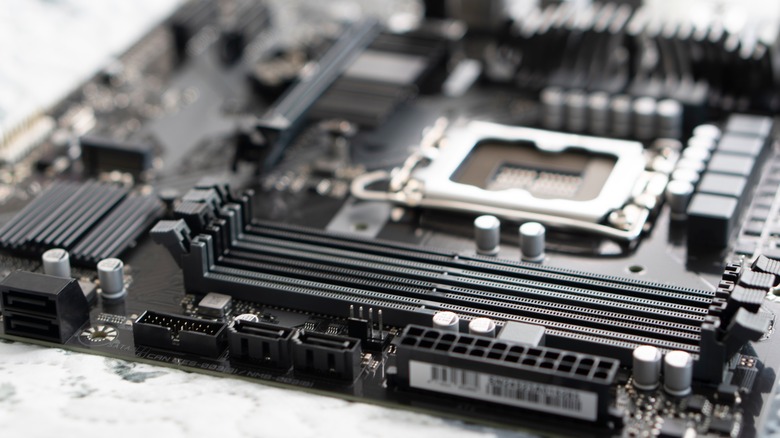Are Expensive Motherboards Worth The Money? Things To Consider Before You Splurge
We may receive a commission on purchases made from links.
When building a PC, it's easy to treat the motherboard as a means to an end. Often called the "mobo," this must-have component for a PC connects all the other pieces together but doesn't do many flashy things on the surface. Picking the right one is a headache to begin with because you have to deal with sockets, form factors, and different generations of RAM. On top of that, high-end motherboards can cost hundreds of dollars. Are they ever worth the money, or is buying a premium motherboard a costly PC-building mistake? A quick look at Amazon reveals just how big the difference can be when it comes to motherboard prices.
For the AM5 socket — for AMD's latest processors, including the Ryzen 7000 and the Ryzen 9000 series — you'll find mobos priced at around $150, but also ones that cost nearly $800. I've been a PC builder for nearly 20 years, and I've spent the better part of the last decade of writing about PC hardware. Using my own experience as well as pure facts, I will guide you through the world of motherboards and help you pick the right one for your needs.
While there's no straight answer to whether you should spend more or not, I can tell you what you might get by spending more in order to make the decision easier.
What do high-end motherboards have that cheaper ones don't?
Pricier motherboards come with their own distinct advantages. Faster and better networking and connectivity are an important point. High-end motherboards provide access to the fastest Ethernet standard, including 2.5 Gb, 5 Gb, and even 10 Gb speeds. Motherboards on the lower end typically max out at 1 Gb, offering older Wi-Fi standards. While your router might support Wi-Fi 7 or Wi-Fi 6, your motherboard might not. The PCIe interface is crucial, too.
Expensive boards like the Asus ROG Strix X870E will have access to the latest PCIe 5.0 interface, allowing your storage to run at the highest available read and write speeds. Using a PCIe 5.0 SSD with a PCIe 4.0 motherboard is fine because PCIe is backwards compatible, but the SSD will only deliver speeds provided by the PCIe 4.0 interface, which are half as fast. There are also fewer M.2 and PCIe slots (for even more storage or a beefier graphics card). You can also use the extra slots for things like capture cards or RAID controllers.
Moreover, you might find more RAM slots or support for higher memory speeds and capacities with pricier motherboards. They also serve up way more connectivity options as well as newer generations of USB. Premium motherboards are prepared for overclocking and come with better Voltage Regulator Modules (VRMs), including more power phases and heatsinks. Lastly, the better mobos come with fun features, such as a built-in screen that displays information about your PC. They might also feature extra options in the BIOS to support power users in their quest for maxing out their PC's performance.
Do you need a better motherboard?
Aside from all the things I mentioned above, pricier motherboards have great build quality and are therefore better-prepared to handle high-end components. Does that mean that you need to spend hundreds of dollars on your mobo? Not really. Many of the points made above are only important for enthusiasts. More ports are always great, but you can always pick up a USB hub if you need them. More M.2 slots are sweet, but there are usually enough slots even on a midrange motherboard to satisfy most users. Better VRMs are fantastic, but you'll only care if you're overclocking a high-end system.
Power users and content creators are the main target audience for high-end mobos, as PCIe 5.0 storage and overclocking support are crucial for them. However, there's no reason you shouldn't buy a premium motherboard for your gaming PC, since most gamers can benefit from faster RAM and access to the fastest storage available. I'm a firm believer in the philosophy that your PC is only ever as good as it's weakest component, and running high-end components requires seamless power delivery and superb cooling — both features are likelier to appear in a premium motherboard.
So avoid pairing one of the most powerful desktop processors or top graphics cards with a cheap motherboard. I personally have a midrange motherboard that cost $200, and that's often the sweet spot for most users. Before shopping, carefully read through the spec sheet and make your decision based on what the motherboard can offer first, price second. However, in a budget-oriented PC, an inexpensive motherboard will do just fine.