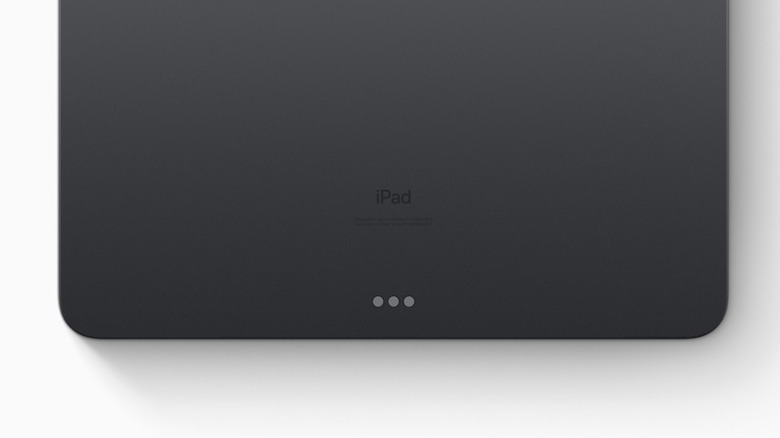What Are The Three Dots On The Back Of An iPad For?
We may receive a commission on purchases made from links.
Apple prides itself on the attention to detail in its designs. Beauty is subjective, but it's hard to find someone who thinks Apple devices aren't eye candy. One of the most incredible-looking gadgets the company makes is the iPad in all its various forms. From the astonishing thinness of the M4 iPad Pro to the joyful primary colors of the iPad 10th Generation, they're objects of both form and function. But breaking the pristine aluminum chassis of your iPad are three curious-looking golden dots located either on the back of the device or along one of its side rails. What in the world could be so important that Apple would interrupt the flow of its meticulous tablet designs?
The dots are actually pogo pins, designed to connect your iPad to a wide range of compatible accessories. Pogo pin connectors utilize spring-loaded pins that press against metal contacts, similar to the dots found on the iPad, to establish a stable connection. Because there is pressure from the springs, the connection is unlikely to break too easily, despite the absence of a port-style securement, such as that used by USB ports. Because Apple loves to give everything a slick name, it refers to the iPad's pogo pin connector as a Smart Connector.
So, what can you actually connect to the Smart Connector? Well, from keyboard cases to... actually, it's pretty much just keyboard cases at this point, but those are pretty useful for transforming your iPad into a productivity machine. It turns out that Apple hasn't had a lot of success getting other brands to create accessories that utilize the Smart Connector, but there are a couple of products worth considering.
Which accessories use the iPad's Smart Connector?
The main accessories to leverage the iPad's Smart Connector are made by Apple itself. The most functional of these is the souped-up Magic Keyboard, a newly redesigned version of which was released in 2024 alongside the fantastic M4 iPad Pro. The new version has an aluminum chassis, which adds weight compared to the older version, but which more closely matches the finish of the iPad Pro. It's an expensive accessory, priced at $300 or $350, depending on the size of your iPad Pro, but it's a go-to accessory for those who want their iPad Pro to feel more like a MacBook.
To connect a Magic Keyboard to your iPad, all you need to do is align the hole for the camera bump and make sure the three pins in the case make contact with the Smart Connector. The keyboard will snap magnetically into place, and iPadOS will instantly recognize it. That simplicity is part of the appeal. No finicky Bluetooth connection required.
The only other prominent brand making accessories that work with the iPad Smart Connector appears to be Logitech. Its Smart Connector accessories, such as the Combo Touch for iPad Pro, are less expensive than Apple's own, but offer very similar functionality. However, it appears that no other companies have bothered to ship accessories that take advantage of the Smart Connector, which leaves it in a weird spot. Given that any iPad case won't fit other tablets by definition, it's anybody's guess as to why manufacturers aren't taking advantage of this convenient feature.
Do other tablets have similar functionality to the iPad Smart Connector?
In fact, although Apple has a fancy name for its pogo pin connector, the Cupertino giant is far from the only company to equip its tablets with such functionality. Two other tablet brands with pogo pins for accessory connectivity are Samsung and Google, though they take slightly different approaches from one another.
On Samsung's line of Galaxy S tablets, you'll find the pogo pins on the bottom rail on the long side of each device. Like Apple, Samsung sells an array of accessories that utilize the connector, including multiple keyboard cases. In a less welcome mimicry of Apple, Samsung also charges extravagant prices for these cases, with the full-sized Book Cover Keyboard for the Galaxy Tab S10 Ultra that includes a kickstand and trackpad costing an eye-watering $350 at MSRP. Another downside is that, although we rounded up some of the top-rated cases for the Galaxy Tab S10 series, it doesn't seem like any reputable brands are making use of the pogo connector.
Google also uses a pogo pin connector on its Pixel Tablet, though with a surprising twist. The pins are meant to connect the tablet to the included dock, which transforms the device from a tablet into a smart home display. It's a very cool idea, but unfortunately, it appears we won't see it iterated upon for quite some time. Google's inability to define what a tablet should be is one of the many reasons Android tablets never surpassed the iPad, and we learned last year that the Pixel Tablet 2 was canceled.