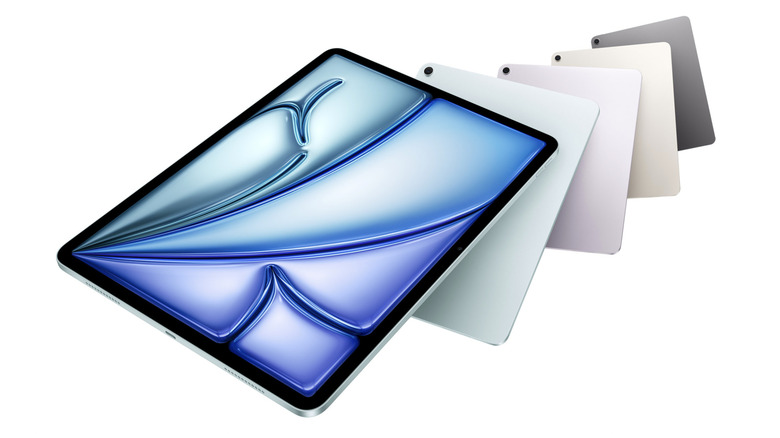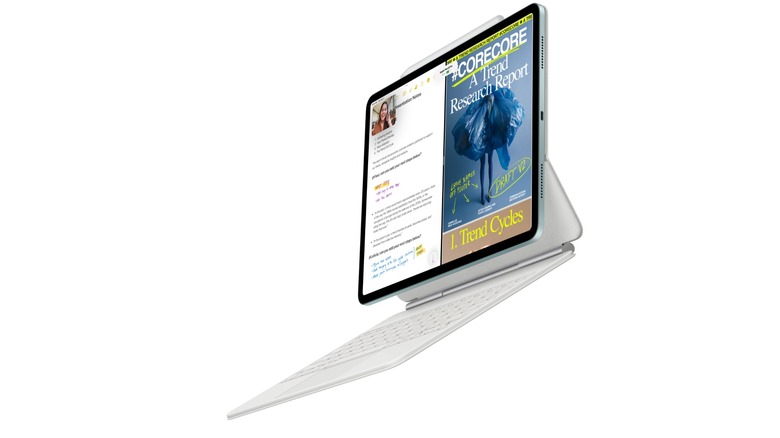Is The iPad Air A Viable Alternative To The MacBook Air?
Among the Apple portfolio of devices, both the MacBook Air and iPad Air devices fit the needs of a very specific kind of user, which is someone who values portability. If this sounds like you, but you're not sure which one fits your specific needs the most, don't worry. As a technology journalist with over five years of experience covering Apple devices, I've looked into some of the most crucial factors that may affect your decision-making process, such as the overall portability, hardware specifications, software implications, peripheral options, and your work flow. In addition, I'll breakdown possible price scenarios if you wish to get either the cheapest combination of peripheral variants or commit to the higher-end models.
When it comes to portability, there are two main components that people tend to look for: the compactness of the device and the battery life. To measure compactness, we need to factor in both the dimensions and weight. For the lighter of the two latest MacBook Air models, the 13-inch MacBook Air M4 measures 11.97 x 8.46 x 0.44 inches (or a little more than the length of an A4 paper on its longest side) and weighs 2.7 pounds. On the other hand, the smallest 11-inch M3 iPad Air is significantly more compact, weighing only a little over a pound and measures 9.74 x 7.02 x 0.24 inches. However, we'll discuss later on why this isn't necessarily accurate, especially when you consider the need for added peripherals in your workflow. Plus, the second component of portability, which is battery life, tells a different story.
Comparing the MacBook Air and iPad Air battery life
Between the two devices, the MacBook Air takes the cake for the longest battery life. In a 2025 testing, Apple revealed impressive battery capabilities for both its 13-inch and 15-inch MacBook Air models that run longer than the average work day. On its product page, it shares that both its 13-inch M4 MacBook Air (10-core CPU and 8-core CPU) and 15-inch M4 MacBook Air (10-core CPU and 10-core CPU) can go up to 18 hours of 1080p video streaming via Wi-Fi using Safari. When browsing 25 popular websites, it clocked in a 15-hour battery life when connected via Wi-Fi. For both laptops, Apple used the standard 16GB RAM and 256GB SSD configurations, as well as zero keyboard backlight.
On the other hand, Apple mentions that all M3 iPad Air models were tested to work only up to 10 hours, which is significantly shorter than the MacBook Air capacity. Not to mention, the methodology is slightly skewed because apart from considering both Wi-Fi and cellular usage, Apple used fewer websites and set it to only 50% brightness. But for those who care about the environment, you'll be relieved to know that Apple claims both products make use of recycled materials. In its latest MacBook Air batteries, Apple shares that they are made of everything from 90% recycled steel (for its tray), 95% recycled lithium, and 100% recycled cobalt. Similarly, the iPad Air batteries also boast 95% recycled lithium and 100% recycled cobalt.
iPad Air and MacBook Air price and hardware differences
Depending on the hardware specs, which include variations in CPU, GPU, unified memory, and storage, 13-inch M4 MacBook Air prices range from $999 to $1,399, while its 15-inch M4 MacBook Air models run from $1,199 to $1,599. As for the latest iPad Air options, the 11-inch M3 iPad Air runs from $599 to $1,099 for its Wi-Fi only variant (plus $150 more for models that can use cellular data). Alternatively, the slightly larger 13-inch M3 iPad Air's most basic, cellular-only option with 128GB storage starts at $799. But if budget isn't a big issue, the top-of-the-line 13-inch M3 iPad Air with 1 TB storage and Wi-Fi + cellular capabilities retails for $1,449, which is even more expensive than all models of the similarly-sized 13-inch M4 MacBook Air.
Aesthetics-wise, the M4 MacBook Air comes in four variants: Sky Blue, Silver, Starlight, and Midnight. While the M3 iPad Air models also come in four colors, it swaps out the dark Midnight color way for a more fun purple variant. Although, one can argue that there are endless options of fun colored cases for both. In terms of durability, which matters for people who like to take their devices to work sites, both devices aren't waterproof. While they both share a maximum operating temperature of 95 degrees Fahrenheit, the iPad Air can operate at much colder temperatures that reach up to 32 degrees Fahrenheit versus the MacBook Air that can only do up to 50 degrees Fahrenheit.
iPad Air vs MacBook Air Software
Running on the Apple M4, the M4 MacBook Air comes from a more recent generation than the current M3 iPad Air models. However, it does share it with the higher end iPad Pro models. In general, this means that the MacBook Air runs on more efficient technology, but how much this moves the needle for you in a practical sense depends on the programs you plan to run.
In the past, we've already discussed some of the common arguments between the iPad Pro and the MacBook Pro. While these are definitely more powerful than their Air counterparts, some points still remain, especially when it comes to software and existing iPad features, like Face ID. These days, the iPadOS already has access to a slew of professional software for everything from video editing to illustration. Not to mention, even the iPad Air benefits from iPadOS developments for multi-tasking like Split View.
However, when it comes to software, it's always a case-to-case basis, and you'll need to do understand the requirements for your specific programs. If you realistically need to use software that only works or works best on the macOS, it's likely that you'll need to wait until the iPad Air operating system can support the same functions. That said, in terms of programs, the MacBook Air's operating system also offers a lot more flexibility if you ever decide to change careers, especially with options to run Windows and Linux.
iPad Air and MacBook Air peripheral support
One key difference that affects the overall user experience with both devices is the touch screen. In this regard, the iPad Air shines with its LED backlit Multi‑Touch display. However, you'll likely need to get a $129 Apple Pencil Pro if you want to enjoy its full benefits. Despite competitors releasing touchscreen laptops for years, we've yet to see any MacBook Air that has this much-awaited and, frankly, overdue feature.
That said, to get the same laptop-like experience as a MacBook Air, iPad Air users would have to invest in external devices. If we use the official Apple Magic M3 Keyboard as an example, which has both a keyboard and trackpad, we're looking at an extra $269 (11-inch) or $319 (13-inch) on top of the iPad sticker price. If you're on a budget, the 11-inch iPad Air set up with the Magic Keyboard will cost you at least $868, which is still $131 less than the cheapest M4 MacBook Air model at $999. Plus, it gives you the flexibility to remove it when it's not necessary.
If you do end up getting a Magic Keyboard, you may want to consider the additional weight, which is 2.27 pounds for the 11-inch model, that you'll need to lug around. Combined with the weight of the iPad Air, this makes it effectively heavier than the MacBook Air. Not to mention, the MacBook Air has two USB-C ports, compared to the iPad which only has one.
How to know which portable Apple device is right for you?
In general, your lifestyle and general workflow will impact both device requirements and the overall cost of usage. If you are an artist or work in fields that benefit from the touch screen features, the iPad Air is the only option that offers that experience. In terms of pricing, this means you will need to invest in both the Apple Pencil and a keyboard. If you only choose the base configurations: the Wi-Fi only 11-inch M3 iPad Air ($599), Apple Pencil Pro ($129) and Magic Keyboard ($269), you can expect to spend at least $997. This is about the same price as the cheapest $999 13-inch M4 MacBook Air, which will not have a touch screen option.
When it comes to flexibility, getting an iPad Air gives you more options, especially if you tend to have days wherein you don't need the external peripherals. In terms of budget, you also have the option to stagger your expenses and buy only what you need. However, one of the key advantages of the 13-inch M4 MacBook Air is that it's not only lighter than the lightest 11-inch iPad Air + Magic Keyboard combo, but you also don't need to remember to keep your external keyboard charged. That said, if you're planning to just send emails or have text-heavy work that doesn't require complex programs, this is when you can really get either option without it significantly affecting your workflow.