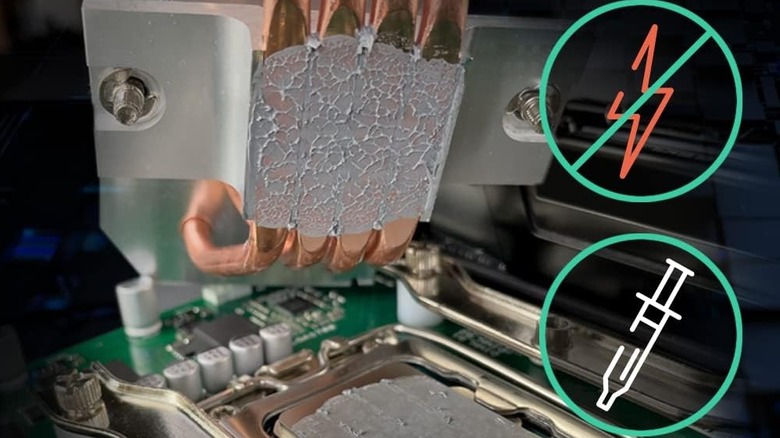Do You Need A Tool Kit To Build A PC?
We may receive a commission on purchases made from links.
Building your own PC has several advantages over purchasing a pre-built one. For starters, you have complete control over the look, performance, and specification of your PC. You can also begin with a lower-spec machine with a view to upgrading it as budget allows. For instance, choosing a less-powerful graphics card will let you get gaming, and also leaves the option open to install a more powerful card when circumstances allow. However, building a PC can seem like a daunting prospect, and this can put many people off the idea. Yet, all it takes is a quick look at the tools needed to build a PC, and it becomes apparent that the task is easier than many people imagine.
Indeed, it's just about possible to build an entire PC armed only with just a single Philips screwdriver. However, if you are a beginner, there are several things you need to know before you build a PC and several PC building mistakes you need to avoid. Preparing yourself with this knowledge and a few appropriate tools ensures your build goes to plan and you end up with a working PC, and the sense of accomplishment that comes with completing such a project. A few essentials like cable ties, anti-static gear, tweezers, flashlight, and the all-important screwdriver can make the task a whole lot easier. Let's take a closer look at the tools you will need to build a PC.
Basic tools required to build a PC
Before you rush out and purchase your tools, it's important to have a plan. Such a project can be hugely rewarding — but building a PC can also be expensive. Understanding what you're goals are and the hardware requirements is an essential starting point. That being said, there are a few essentials that are required for any PC build. The most obvious one is a set of decent screwdrivers, while the bulk of the work can be covered with a Phillips #2 screwdriver, it's best to cover a few more bases than this. For instance, some Solid State Drives (SSDs) will require a finer screwdriver. Using magnetic screwdrivers can also help to avoid dropping screws among all the delicate electric electronics. An electronics-specific kit like the SOONAN 150-in-1 screwdriver set will make the build go smoother and is also a useful addition to any household tool collection.
Just as essential is some anti-static gear. An anti-static wrist strap is a good starting point. For the ultra-cautious, a more comprehensive solution like the Aidacom anti-static kit includes a mat, wrist-strap, anti-static gloves, and grounding cord. Finally, don't overlook the software; a high-capacity USB thumb drive will make it easy to install an operating system and essential software once the hardware is in place. However, before you flex your fingers and begin building your dream PC, there are a few more tools that can help your project run smoothly.
Building a PC - Other essential tools
While it could be argued that thermal paste isn't a tool in the true sense of the word, it would be amiss of us to omit it from this list. Thermal paste — like Arctic MX-6, for instance — is essential for the efficient transfer of heat from the CPU to the CPU cooler. The CPU cooler usually consists of a heatsink and fan, or a more advanced liquid cooling system, and most of these will be supplied with thermal paste already integrated. However, if you have to reseat the heatsink for any reason or just want to add some more protection, then having some thermal compound handy is always a good idea.
Another handy item to have around for the build is a set of tweezers. Inevitably, screws will be dropped, and a set of anti-static tweezers can be useful for recovering them from the dark recesses of your PC (a flashlight is also useful here). Lastly, another useful addition to your PC toolkit is some cable ties. These will help to keep the inside of your case tidy and ensure that cables and cooling fans maintain a safe distance. So, while you won't need a tool kit to build a PC, you will need a few basic tools and some essentials like good quality thermal paste and cable ties. Additionally, there are options like the Syba 100-piece technician tool kit, which will cover most of the above-mentioned tools, including screwdrivers, an anti-static wrist strap, cable ties, and a flashlight.