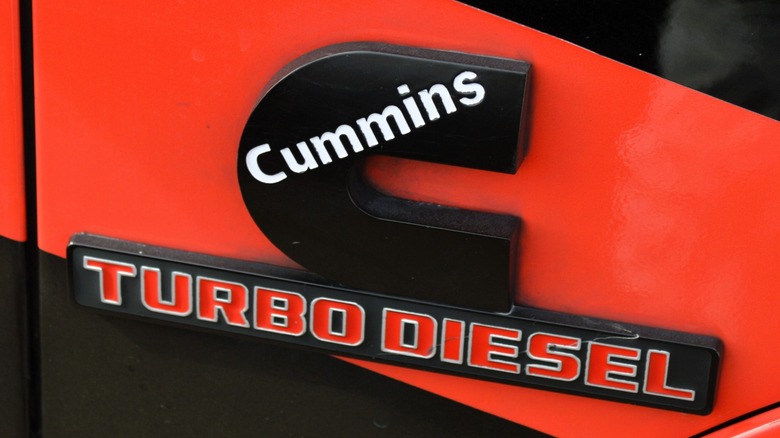How To Clear Cummins Fault Codes (With And Without A Scanner)
If you're a fan of diesel-powered trucks, chances are you've heard of Cummins engines. Although Cummins engines can be found in everything from commercial trucks to boats and mining equipment, the motors are probably most famous for their use in Dodge and Ram pickup trucks. Cummins engines are renowned for their power and superb reliability, and some of the best years for Cummins diesel engines span almost entire decades.
That said, Cummins engines aren't bulletproof, despite their reputation for intense dependability. Even if you follow every single one of the manufacturer's guidelines to a tee, your diesel may still develop wear and tear as it ages. When that occurs, you may notice the appearance of a check engine light or CEL. The check engine light is part of your car's onboard diagnostic (OBD) system, which monitors various parts of the vehicle to detect abnormal behavior and malfunctions. When the system detects an issue, it usually triggers a diagnostic trouble code (DTC), which causes the check engine light to appear on your dash. To identify, diagnose, and clear these codes, we use special tools called OBDII scan readers or scanners.
If you don't have access to a scan tool or aren't sure how to use a code reader to clear your codes, don't worry. As a former professional mechanic, a lifelong gearhead, and a diehard Cummins diesel enthusiast, I'll break it down for you. We'll explain how to use an OBDII code reader to clear Cummins fault codes, and we'll also explain how to clear the codes if you don't have access to a scan tool.
How to clear Cummins fault codes with a scanner
If you have access to an OBDII scan tool, clearing the DTCs for your Cummins engine is easy and quick. To do so, grab your scan tool and head out to your truck. Ensure that your pickup is safely parked and turned off, and then open the driver's side door. Locate the OBDII port under the dash. This trapezoid-shaped port should be near the brake pedal.
Once you've located the OBDII port, you can connect your scan tool. Depending on the type of tool you own, your OBDII connection may be a wireless plug or a cable that connects to your scanner itself. Regardless of the type of tool, the OBDII plug should connect to the port in the same way. Once connected, turn your ignition key to the ON position, but do not start the engine. Your next steps will, again, depend on the tool you own. Most tools will provide you with a basic menu and allow you to select from a few options, including the ability to read currently active or stored DTCs. You'll also be able to clear the codes by selecting the option to do so. After clearing the codes, you can remove the OBDII plug from the port and turn the ignition off.
Keep in mind that just because you clear your Cummins fault codes does not mean that the problem is going to disappear. It also doesn't mean that the codes won't come right back. If you want the check engine light to go off and stay off, you'll need to address the issues that triggered the DTCs. Then, you can clear the codes permanently.
How to clear Cummins fault codes without a scan tool
If you don't have access to an OBDII scanner, clearing your Cummins DTCs will be more difficult. However, that doesn't mean you can't clear or identify your check engine light codes without a scan tool — it's just going to be significantly more challenging.
If you only want to clear the fault codes so that the check engine light turns off, you don't need to read the DTCs. That means you can try a simple and basic method to turn off the warning light. To do so, pop the hood of your truck and disconnect the 12-volt battery(s). Then, turn on some of the accessories, like the headlights, and let the truck sit for between 15 minutes and several hours. This will cause any stored power to drain out of the system and reset the car's computer, turning off any warning lights and returning the system to its default settings.
If you don't feel like messing with your battery, you can visit your local auto parts store. It's common for these stores to offer free OBDII scan services. Not only can you visit these places to clear your DTCs, but most of them will also provide you with a printout detailing the active codes. That way, you can understand the root cause of the light and decide whether to address the issue.
Finally, remember that turning off your check engine light doesn't make the problem disappear. You may visit the local auto parts store, have an employee clear your codes, and then watch the light turn right back on as you drive home. It's important that you address the actual cause of the light before you clear the fault codes — otherwise, the CEL will continuously turn back on, and you may experience worsening mechanical issues.