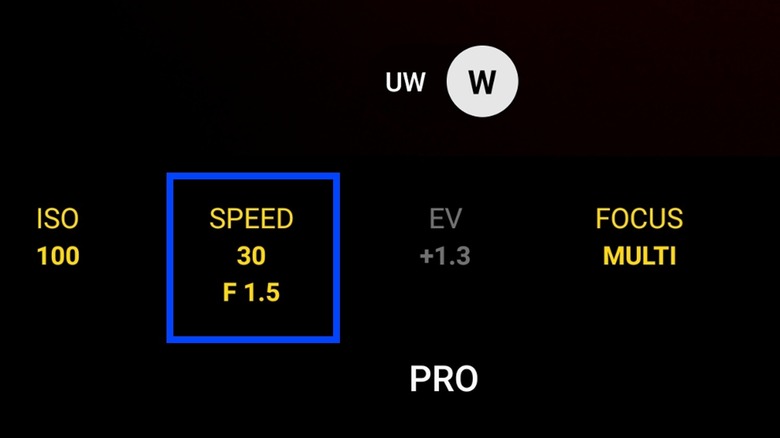How To Take Long Exposure Pictures With Your Samsung Galaxy Phone
We may receive a commission on purchases made from links.
For many out there, taking pictures is more than a fun pass time, but rather acts as a unique form of creative expression. Your lens can depict the world around you in an inventive and artistic way, with your imagination being the only limitation. One of the simplest ways to give your images an enhanced flair is through long exposure photography, which your Samsung Galaxy phone can help you accomplish with ease.
Long exposure is a way of slowing down your camera's shutter speed, allowing it to capture more light while blurring objects in motion. The effect helps create compelling compositions while blurring light in a mesmerizing manner. Shooting with long exposure is ideal for a variety of scenarios, such as photographing traffic, crowds of people, and moving water, with it being particularly common for nighttime photography.
Thankfully, you don't need high-end photography equipment to start making your own long exposure pictures. Among the many nifty tricks and features of your Samsung Galaxy camera, it's also able to take stunning long exposure photos. While it's a simple process with your Galaxy, it is nevertheless important to follow the right steps to ensure the best quality images and some general limitations to keep in mind.
How to take long exposure pictures with your Samsung Galaxy camera
For most situations, your regular Samsung Galaxy camera is all you'll need to successfully take long-exposure photos. To go about the process, follow these simple steps:
- Open the Camera app.
- Select More.
- Turn on Pro Mode.
- Choose your desired ISO.
- Choose your desired Shutter Speed with 30 seconds being the longest you can expose the image.
Ensuring your camera is as steady as possible will go a long way in achieving a desirable image. Investing in a quality tripod will benefit you in this regard and you can also turn on your phone's 2-second timer to avoid additional shaking. Depending on your location's lighting, you may also need to experiment with the shutter speed before finding a setting that works best for you.
The Galaxy's camera app will usually be more than enough to suit most people's needs. However, if you are looking to expand what's possible with your long-exposure photos, there are other potential solutions to be had.
Third party apps for taking long exposure photos
While your regular Samsung Galaxy camera is more than sufficient at taking long exposure photos, there's always a chance that it doesn't suit your needs. The biggest limit with this method is that you'll only be able to get a maximum shutter speed of 30 seconds. Many recommend this as the maximum shutter speed, but you may be looking to go beyond that if you need to capture more light. In this case you'll need to download a third-party app with long exposure features.
The only Google Play app we could confirm that shoots longer than 30 seconds is Motion ProCam. The $2.49 app has the ability to shoot long exposure high-quality RAW format images for up to 20 minutes. This wide range of settings makes it suitable for shooting outdoors, even during the daytime, without the need of an ND filter or similar accessories. However, it has received a fair share of backlash from several users that have reported the app crashing.
While Samsung recommends the Galaxy Store's Expert RAW app for most long exposure purposes, it too can only shoot for 30 seconds on most devices. However, some higher-end Samsung phones can take advantage of the app's Multiple Exposure feature to double expose various images for a long exposure-like effect. You can shoot up to nine 30-second and use the Add function to combine your photos. This can create up to a 270-second exposure image.