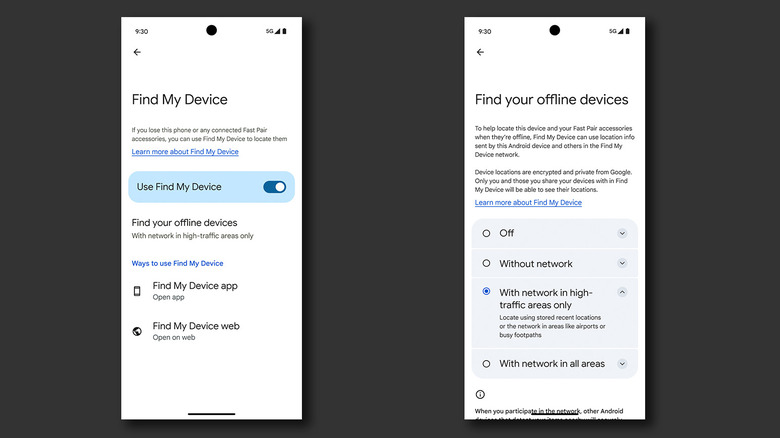Your Android Is About To Serve Google's Device Tracking Network: Here's How To Opt-Out
With over three billion devices around the globe being powered by Android, it's easy to get lost in the crowd — except for when you actually lose your phone, in which case standing out isn't quite so fun. Google's Find My Device service has been around for years, and makes the process of locating a lost Android device less stressful. Though incredibly useful, this feature pales in comparison to Apple's Find My service, which lets you find iPhones and iPads regardless of their power state.
After years of longing for a better solution, Google is rolling out an updated Find My Device network that addresses this major concern and brings forward even greater device tracking functionalities. Rolling out first in the U.S. and Canada, Android users will be able to locate their lost or misplaced devices that are offline — or even switched off if it's a Pixel 8 phone.
To make this work, however, the Find My Device network is harnessing the goodness of crowdsourcing, which might not sit well with everyone for privacy's sake. Fortunately, there's a way to opt-out if you're unwilling to partake in this community-powered feature.
How does the new Find My Device network function?
Find My Device has always been able to use location and internet services to put your Android phones on the map, which you can use to track, ring, lock, or factory reset the device. The latest update enables the use of Bluetooth on nearby Android phones to scan and send the location of a lost device. This also works for accessories like earphones and tracker tags that are compatible with Google's Fast Pair service.
While this sounds fantastic for someone who might have lost their phone, the very nature of this feature means that your own devices participate in this digital handshake to exchange locations with other phones in the Find My Device network. As far as privacy concerns go, this utility is end-to-end encrypted, and can only be deciphered by your password-protected Android device — not even Google can pry into this information.
However, with growing cases of financial fraud and privacy breaches, especially cases where one should start removing personal data from the internet — throwing in more trackable data isn't good progress. Luckily, you don't have to comply and share your location with other phones in the Find My Device network.
Disable offline device tracking
While it's possible to deny the new Find My Device network from tracking your phone and other devices, Google gives you a few more options to tweak this feature to your liking. On your Android phone, make sure you have the Find My Device app installed. Navigate to Settings > Google > All services > Find My Device and tap on the "Find your offline devices" option to expand it. To turn Bluetooth tracking completely off, select the first option. This will still let you track your online devices as usual.
The "Without network" option also takes you off the Find My Device network, but still allows you to locate offline devices, except for tracker tags. It is able to accomplish this by periodically pinging your devices' whereabouts to Google and falling back to the most recent location when your device goes offline. The final two options will turn on Bluetooth scanning to help you or other people find lost devices.