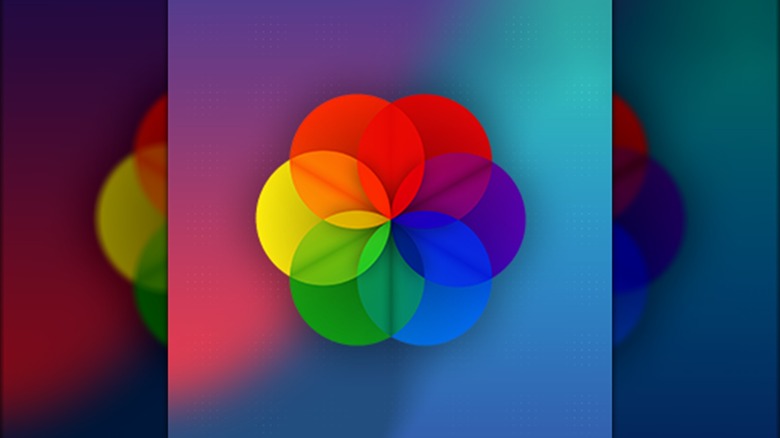3 Ways To Make Your Own Custom Animated Desktop Wallpapers
When it comes to customizing a desktop PC, one of the first things worth doing is switching up the default wallpaper. Most operating systems like Windows 11 come with a number of high-quality preset wallpaper themes included, but it's just as easy to add and display custom files for an added personal touch.
In fact, PC wallpapers don't necessarily have to be still photos. Just as with live wallpapers on iPhone and video wallpapers on Android phones, animated wallpapers for PC exist, and they're a great way to keep a home screen looking lively even while the user is idling.
There are plenty of repositories for pre-made animated desktop wallpapers out there, but some users may be interested in which programs are the best options for developing their own custom, motion-friendly wallpapers. With that in mind, here's a look at three pieces of animated wallpaper building software that come recommended for their robust suite of editing features, low or negligible barrier to entry, and popularity among the PC community.
Wallpaper Engine: a premium wallpaper-building experience
Out of the various options for building and sharing animated desktop wallpapers, the Wallpaper Engine program is arguably the most popular of the bunch.
This comprehensive piece of wallpaper-centric software is available to install on PCs through the Steam storefront, where it has amassed an overwhelmingly positive user score out of roughly 700,000 reviews. The quality of Wallpaper Engine is undeniable, but it's worth noting that this option isn't free. Interested customers must pay $3.99 in order to purchase and use the application.
Though Wallpaper Engine costs a couple bucks to access, it ships complete with just about every single feature that users might need in order to create their own animated wallpaper. The software offers a refined wallpaper editor that includes a preset template for animated projects, and users can additionally import files, add effects, and develop scenes across multiple layers. Wallpaper Engine's Steam-based integration also allows users to easily share and use other user-created wallpapers through the Steam Workshop.
One of the best parts of working with Wallpaper Engine is that its functions are largely self-contained, rather than requiring use of a PC's settings. Selecting a wallpaper in the application will set it as the desktop's new wallpaper without overwriting the OS-level wallpaper that is already there.
These animated wallpapers can even remain displayed without launching Wallpaper Engine, as the software runs with an incredibly low profile in the background. Of course, users can just as easily access the program to swap, edit, or turn off their Wallpaper Engine-created home screens at a moment's notice.
Lively Wallpaper is free and easy to use
Wallpaper Engine may be the most popular option for building animated wallpapers among fans, but it's far from the only software worth considering.
Lively Wallpaper, a program that is available both on the Microsoft store and as an individual download, also gives users a method to generate their own animated wallpapers with the click of a few buttons. Notably, Lively Wallpaper is both open source and completely free to download, so there's little stopping any PC user from giving it a look.
Lively Wallpaper is a comparatively simple experience to Wallpaper Engine, which can be a bit of a pro and a con at the same time. It lacks a fully-featured wallpaper editor and builder mode, limiting the scope of what creators can hope to achieve with the software. That said, the process of creating a custom animated wallpaper through the application is extremely straightforward.
Drag and drop a file, such as a GIF, and Lively Wallpaper will handle the rest in turning that file into a moving wallpaper. Users can also simply add the URL of a webpage, such as the link to a YouTube video, and turn it into a wallpaper as well. From there, it's possible to make a few basic edits, including adjusting the brightness, contrast, and speed of the animation.
All told, Lively Wallpaper is a solid way to create basic animated desktop wallpapers for free, though it lacks quite a few of the bells and whistles of its paid software counterparts. This software comes most recommended for those who would prefer not to get too deep into the weeds with wallpaper creation, or anyone who wants a free and streamlined method to set pre-existing animated files as their PC home screen.
Stardock DeskScapes: Extensive options for creating animated wallpapers
Wallpaper Engine and Lively Wallpaper generally cover the best premium and basic options for creating animated wallpapers on PC. However, there's yet another option that, in many ways, combines the best qualities of both.
Stardock DeskScapes, a program available as a Steam download or standalone installation, is another quality gateway to building and powering active wallpapers. The abundance of options included in this particular piece of software allows the wallpaper-creating process to be as simple or as in-depth as users wish.
At a surface level, it's pretty easy to get a basic animated wallpaper up and running in DeskScapes. Just as with Lively Wallpaper, users can intuitively select any sort of image or video file and instantly turn it into a wallpaper. However, it's also possible to create new animated backgrounds completely from scratch.
The program comes bundled with a tool called DeskScapes DreamMaker, a fully-featured editing software that allows users to build and edit animated wallpapers. Admittedly, the software isn't quite as immediately intuitive as something like the builder in Wallpaper Engine, but it still has plenty of compelling options, including the ability to start from one of several included templates.
DeskScapes may be a good choice for making animated PC screens, but it's not completely free. Users must pay $3.99 to own the software — the very same price as Wallpaper Engine. However, the program notably includes an option for a 30-day free trial period, so those interested can still check it out and see what they think before deciding on whether to buy it.
How we chose these programs
In order to determine SlashGear's recommendations of these three PC programs for creating animated desktop wallpapers, we took several factors into account. The price and availability of each piece of software, as well as their reception among internet users, were major points of consideration. In addition, each of these programs and several more were individually downloaded, used, and tested by the writer. Each application was tested in terms of their balancing of ease-of-use and array of features.