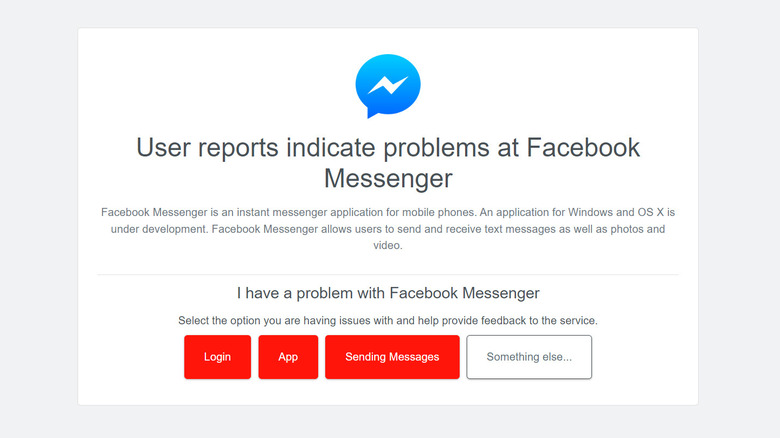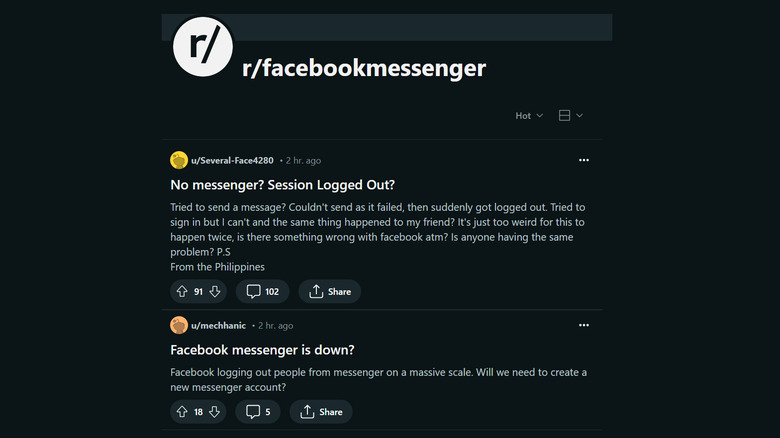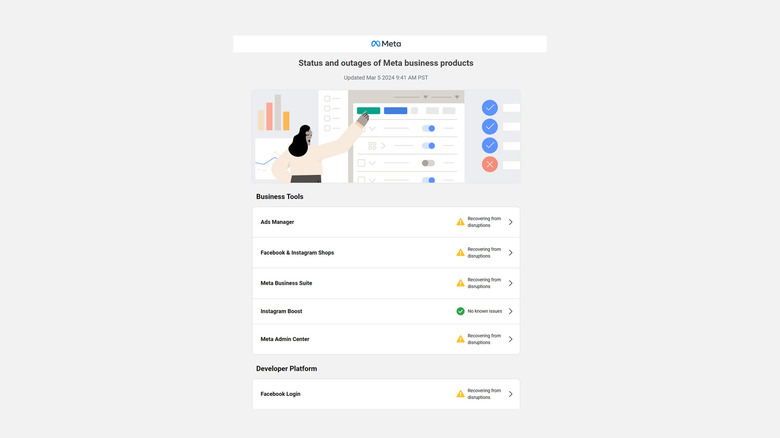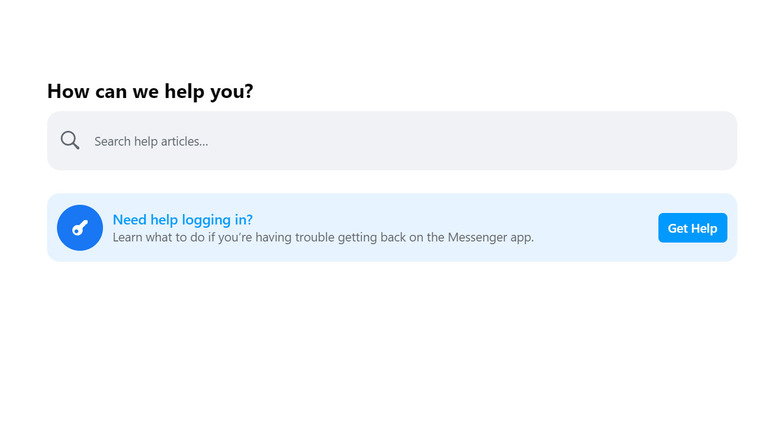Is Messenger Down (Or Is It Just You)? Here's How To Tell
Facebook, to this day, has a massive daily user base and is still regarded as one of the most popular social media services out there. By association, this makes Facebook Messenger — which comes built into the Facebook platform — just as widely used. Technically, you can even use Messenger without a Facebook account after a bit of finagling.
Of course, given the number of people who get on the messaging app on a regular basis, you're bound to run into potential errors, such as getting logged out and being unable to log in, no matter how many times you enter the correct password. There also may be issues with your internet connection, computer, or mobile device that you normally use to access Messenger. Whatever the technical glitch is, there are lots of ways you can check if what you're going through is a system-wide outage or if it's something that's only happening on your end.
The first thing you should absolutely do is check if Facebook is down. Since Facebook and Messenger go hand-in-hand, it's very likely that both are unavailable at the same time. Similarly, you can also test other Meta-owned platforms to see if any are currently on the fritz as well. If Instagram is down and giving a "Couldn't refresh feed" error, then it's possible that you have a massive outage on your hands.
If checking Facebook, Instagram, and other Meta products doesn't reveal much, below are other things you can do online to see what's going on with Facebook Messenger.
Try a website outage checker
The quickest way to find out if other people are going through hiccups with Messenger at the same time as you is by simply typing, "Is Facebook Messenger down?" on your go-to search engine. When you do, outage-monitoring services like DownDetector, Down for Everyone or Just Me, or Outage.Report, among many third-party alternatives, should come up in the search results. When you click on one, you may see a simple alert at the top of the page indicating the general consensus of the messaging app's current working status.
If there are any recent updates to the page you've chosen, then it may not be an isolated incident. It's important to note, though, that these outage-detecting services heavily rely on direct user reporting and are not necessarily based on facts from people working on the problem on the ground. You can glean a lot from all the available data, though — a graph should indicate the date and time when most people came to submit a report that Facebook Messenger started glitching, as well as the type of glitch they encountered. If any of these reports were posted recently, then Messenger is likely down for most users and not just you.
Hop on a non-Meta social media platform and check new posts
What do you do if you can't get on Facebook or Instagram to complain about Facebook Messenger being borked? You go on an online forum not owned by Messenger's parent company and see what the masses are saying about the errant app. The first place you should check is X platform, formerly known as Twitter, where you'd most likely see something like #messengerdown, #facebookmessengerdown, and similar hashtags trending on the platform. Clicking on these tags should show you the most recent tweets users have posted on the subject. Some of them may include screenshots showcasing the same Messenger errors as you.
Another popular go-to for outage complaints is Reddit. The r/FacebookMessenger subreddit is a small community with only 4.7K members (as of this writing) compared to r/Facebook, which currently has 131K. Both should be good places to check for recent posts regarding any Messenger-specific problems and see if anyone on there is describing the same error.
For both platforms, you'll probably come across some user comments suggesting fixes, which may or may not work for you. If it's the latter, don't fret. All it is at this point is a potential indication that something bigger is happening with Messenger behind the scenes.
Check Meta's server status page and other official social media accounts
Go to MetaStatus to see if any outages with Facebook Messenger are on the company's radar. Although this page is mostly related to business and developer tools that aren't normally accessed by the basic Facebook Messenger user, it can paint a broader picture of what could be going on. For instance, if you are having issues logging into your Messenger account, Facebook Login under the Developer Platform section may indicate that it's undergoing disruptions at the moment.
Depending on the severity of the issue, you may come across a more official announcement on platforms like X platform coming from known Meta employees relaying information on what's being done to resolve Messenger-specific outages as well as when things are expected to go back to normal.
We're aware people are having trouble accessing our services. We are working on this now.
— Andy Stone (@andymstone) March 5, 2024
Unfortunately, as of this writing, Meta doesn't have an official technical support account on X platform, so it may be a challenge finding reliable information coming straight from the source.
When all else fails...
Finally, if all you can do is wait for the team behind Facebook Messenger to iron out any site-wide kinks or for your issue to magically resolve itself over time, you can check out Facebook Messenger's Help Center. You can try typing into the search bar the type of error you're encountering and see what troubleshooting tips come up as recommendations. Alternatively, you can check out the Fix A Problem section of the portal and see if there's anything else you haven't tried to do to alleviate your situation with the messaging app.
If you can't seem to fix the problem yourself and the previous solutions aren't working out for you, the last thing you can try is reporting your problem with the Messenger app. The Help Center has a guide for doing the process on the computer as well as through the different mobile apps. Of course, this may be hard to do if you can't even log into your Messenger account. At that point, all you can really do is wait for a few hours or until the end of the day to check if full functionality has been restored.