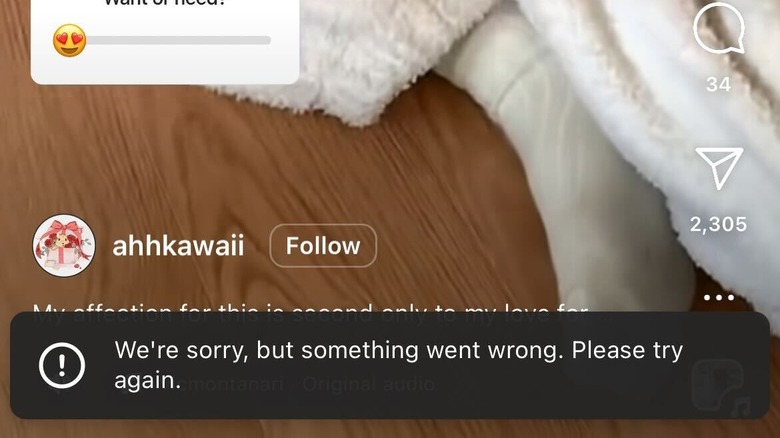How To Fix Instagram's 'Couldn't Refresh Feed' Error (Most Of The Time)
It's not uncommon for different websites and applications to stop working or produce an error message, much like what happened to various Meta-owned apps on March 3, 2024. Oftentimes, this is due to an issue occurring on the server side of things where users can't do anything to fix it other than wait it out. However, there are many times that it's an easy fix for users.
One of the most frustrating issues with Instagram is opening the app and repeatedly seeing the same post at the top of your feed despite refreshing countless times. You know there's something wrong when the "Couldn't refresh feed" message accompanies it. This is an unwelcomed problem, especially when you're just trying to kill some time before your next class or Teams meeting. Luckily, there are a few ways to fix the issue as long as it's not a problem with the app itself.
One app, yet so many solutions
The first thing to check when your feed isn't refreshing is your internet. Try opening a different app on your phone or a website. If everything else works normally, there's likely an issue with the app itself. Rather than waiting it out, you can clear out Instagram's cache from the phone settings menu or log out and log back in. This often works if it's a temporary glitch.
If no other apps or websites load, there could be a problem with your Wi-Fi. This might require resetting your router or contacting your internet service provider. It's also not uncommon when out and about for your phone to attempt to connect to a network that requires permission to access. Ensure you're on a trusted network, and try refreshing your feed again.
Lastly, go into the App Store, which hopefully isn't also down, and make sure there isn't an update for Instagram. Receiving the "Couldn't refresh feed" error is commonly caused because you're not running the latest version of the app. If the update doesn't work or there isn't an update, the issue is likely because of something on Meta's end. Unfortunately, that means you have to play the waiting game.