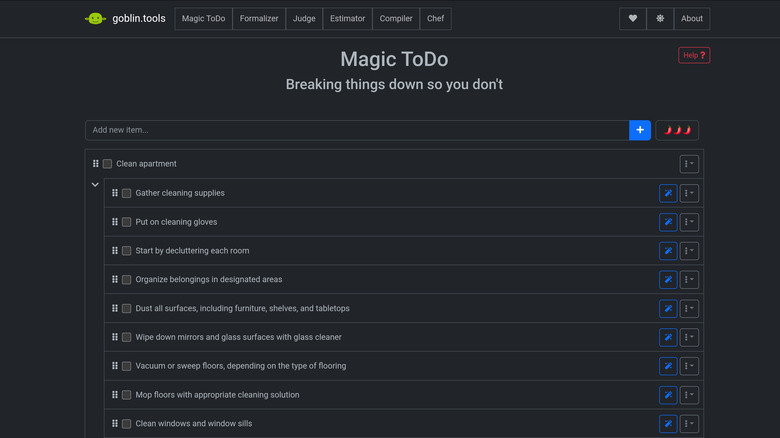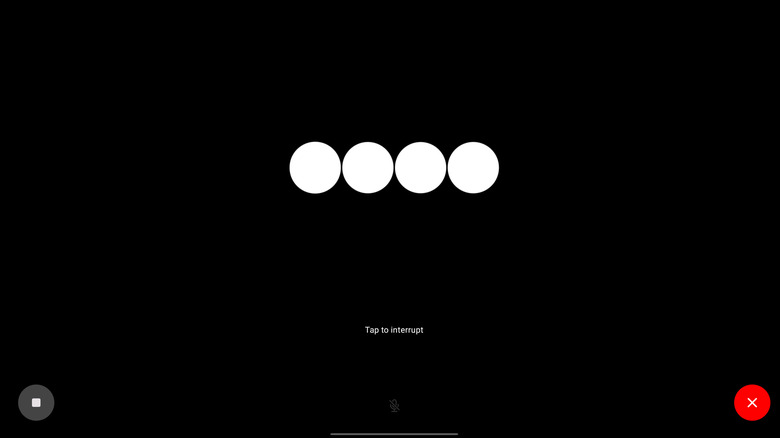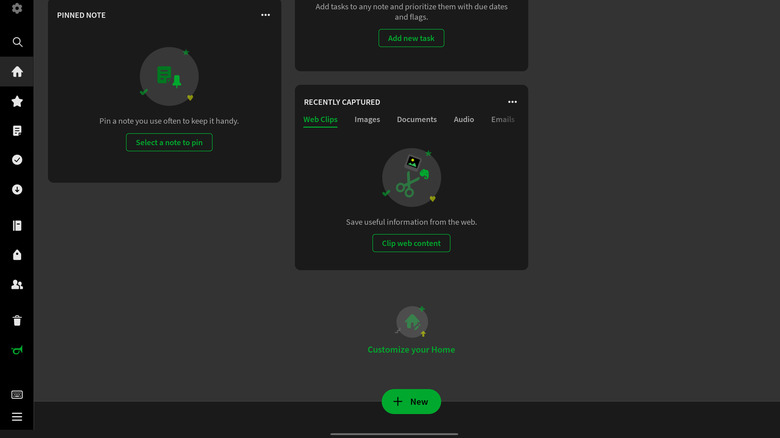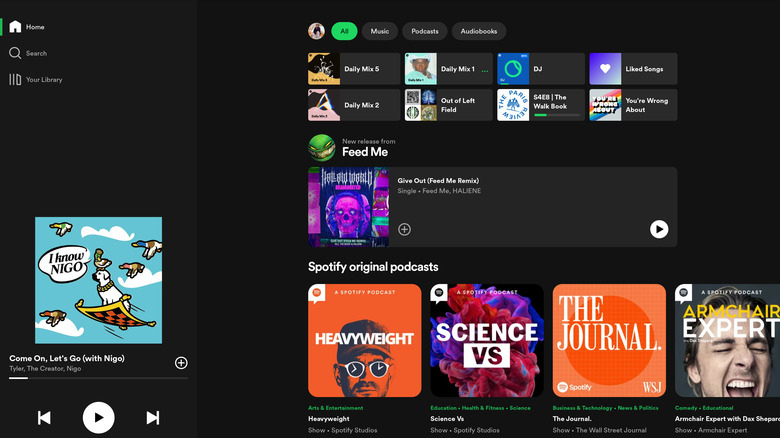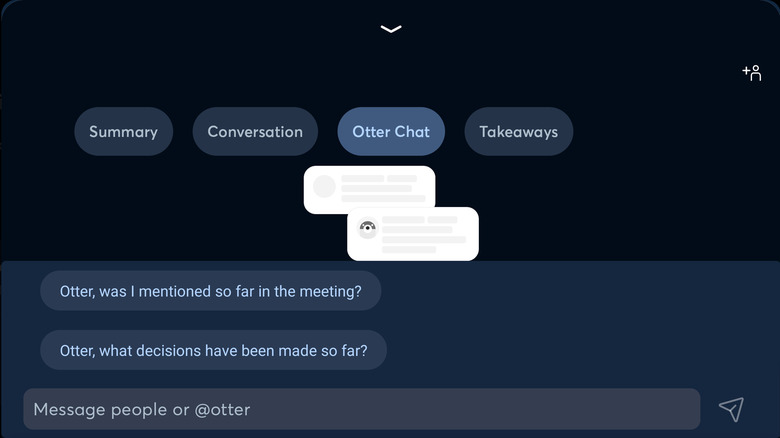6 AI Apps For Android That Are Actually Useful
Artificial Intelligence is quickly becoming a gimmick trotted out by companies with no new ideas of their own. At the same time, however, AI is a truly groundbreaking technology with plenty of very real use cases that can better the average person's life. From helping those with neurodevelopmental disorders to making workplaces more productive, that potential is already being demonstrated in apps that you can download for your Android phone.
It can be hard to find the diamonds in the AI rough. However, Android users are probably better positioned to take advantage of AI than their iPhone-owning peers, thanks to the open-source nature of the Android platform. That means developers can integrate AI applications much deeper into your device, and we're already seeing prominent chip manufacturers like Qualcomm integrating AI cores into their most powerful Snapdragon chips to compliment those new functionalities. But with a plethora of knock-off ChatGPT apps and face-morph tools that ruin your photos, it's hard to know which are genuinely great AI apps.
With that, there are a range of Android apps that use AI in a way that will actually make your life easier. From Android productivity tools that help you manage your life and tasks to entertainment discovery tools that will make your free time more fun, here are six AI apps for Android you can download right now.
Goblin Tools
One of the most overlooked uses for generative AI is to help people deal with various conditions, especially mental health, which is why Goblin Tools is worth praise. It's an app that caters to neurodivergent persons with ADHD, autism, and other conditions that affect the ability to organize information and communicate effectively.
Goblin Tools is a suite of text-based utilities designed to help neurodivergent people with difficult tasks. People with ADHD or autism often struggle to complete to-do lists because the steps involved aren't readily apparent, so the marquis feature of Goblin Tools is the Magic ToDo. Simply enter a task like, "Do the dishes," and Magic ToDo breaks that down into its component tasks: "Gather all dirty dishes, fill sink with warm soapy water," etc.
Other applications in Goblin Tools include Judge, which lets you paste in something you've written to judge it for tone, useful since neurodivergent people often have trouble judging how their phrases are perceived. Then there's Compiler, which encourages users to enter a "braindump" of jumbled thoughts that it turns into a list of tasks. Those tasks can then be sent to Magic ToDo.
Goblin Tools is maintained by a single developer, which makes its capabilities all the more impressive. It is available cross-platform with a sync feature, so the web version will sync with the Android app. It costs $0.99 in the Play Store as a one-time fee, with no other paywalls or subscriptions. The browser version, which works on mobile, is completely free.
ChatGPT (and Bing)
You probably don't need to be told about ChatGPT. It's the AI model that kicked off the current craze and has become one of the most successful software products in tech history. Its parent company, OpenAI, is a household name. Despite its issues — and there are a few — it remains one of the most useful AI apps available to the public, especially when you factor in the recently launched Android app, which lets you have voice conversations with the chatbot.
ChatGPT is at its most useful when treated as a tool for idea generation or basic problem solving. Because it is prone to hallucinations, it's a poor search engine — just ask the hapless lawyers whose careers ended when they didn't double check case law found by AI, according to AP. Because it writes with a generic voice, it's not the best literary tool. Still, if you need it to help you come up with ideas for your next project or tell it to write you a basic string of code, it can save time and stress and keep you in a productive flow.
There's one big caveat to ChatGPT, which is that it runs on the GPT-3 model. It's powerful, but if you're looking for easy access to GPT-4, however, you might be best off using Microsoft Bing. Of course, since GPT4 is made by OpenAI, you can pay to subscribe for it in ChatGPT. But why do that when Microsoft is subsidizing the cost and offering GPT-4 for free with the chatbot built into Bing?
Google Photos
Google Photos certainly predates the generative AI craze, but it's been running on machine learning since it first launched, which is how it achieved one of the better facial and item recognition reputations of any photo gallery app. This makes it easy to search a Google Photos collection for anything. Moreover, Google keeps adding generative AI features to Photos, especially for Pixel users. Those with the newest Pixel 8 and 8 Pro phones have access to tools like Magic Editor, which lets you rearrange elements of a photo, then uses generative fill to cover up the edits.
Non-Pixel users can access AI-powered sorting features in Google Photos' Memories tab too. Photos and videos are grouped together based on shared characteristics, such as those taken on the same vacation or featuring the same pet. Users can generate titles for these albums with AI as well, and Google is good at recognizing what's in an album and naming it accordingly. For example, photos taken at a local botanical garden's Christmas light show were aptly named "A Magical Night of Christmas Lights."
Most non-Pixel Google Photos users on Android also have access to the Magic Eraser, which uses AI generative fills to remove objects or shadows from photos. Although the feature has been out for a few years, it never feels less magical to remove a random person in the background of pictures with friends or otherwise clean landscapes. More AI features in Google Photos will likely continue to trickle down to non-Pixel users in the future.
Evernote
For those who saw Samsung's new AI powered Notes app on the Galaxy S24 phones but don't want to enter that ecosystem, Evernote has had a very similar set of AI features for a few months now. Not only are those features useful, they've completely revitalized Evernote. For the past several years, it seemed the app had stagnated. And the institution of a subscription fee seemed all the more exorbitant for what seemed to simply be a notepad app.
But Evernote's new AI features have changed the game. The AI note cleanup feature is one of its most useful features. It transforms a jumble of unorganized thoughts into a bullet-pointed list, with clear headers and important terms bolded for emphasis. Additionally, AI is built into the app's search functionality. Instead of searching for notes using keywords, you can use more natural language to surface results. You can also ask it to summarize notes, or even compare recent notes to each other. For example, I asked it what my last three notes have in common and it correctly replied that all three contained observations on the apps I was testing for this article.
Spotify
After years of trying to predict what you might want to listen to next, Spotify finally got it right by incorporating AI into the mix. The music streaming giant's new AI DJ feature has proven quite the fun innovation. Simply tap the "DJ" button and an AI-generated voice takes the role of a personalized radio DJ, curating a playlist based on your listening activity. Unlike other supposedly smart features in Spotify, the AI DJ won't just recycle recently played songs. It drums up old hits alongside new favorites, and it does deep dives into your favorite music and playlists from the past.
If you get bored of what the AI DJ has to offer, just tap it again, and it will come up with something completely different. Oftentimes, it takes a few tries to get a desired mix, but things sail smoothly from there. The AI DJ works on your computer, too. In a heartwarming touch, the DJ's voice is generated from real-life DJ Xavier "X" Jernigan, Spotify's head of Cultural Partnerships, as noted by TechCrunch, meaning no one's voice was stolen to create the feature. Here's hoping Spotify continues to iterate on the smashing success of the AI DJ.
Otter
If you've seen the latest phone launches from Google and Samsung, you may have noticed how much emphasis they put on the AI features in their respective voice recorder apps. The Samsung Galaxy S24 Ultra, for example, will sort out different speakers in a voice recording and create a summary of it on demand. But even if you're not using the latest Galaxy or Pixel, you can still inject your voice memos with AI magic using Otter.
Otter is a voice recording and transcription application built for conversations and meetings. It has features that go far beyond what Google and Samsung offer. Of course, like Samsung's new recorder, it can label speakers in a recording and generate summaries of conversations. But you can also chat with Otter to ask it follow-up questions about the contents of the recording. You can even import audio and video files into the app to get a transcript and summary after the fact for meetings or interviews recorded elsewhere.
But the most magical feature Otter offers is OtterPilot, AI that integrates with your calendar and joins virtual meetings on Zoom, Microsoft Teams, or Google Meet. During a meeting, it takes notes and screenshots slide decks. Afterward, it generates a summary. Participants can ask questions about what was said during the meeting, meaning nobody needs to worry about circling back with other attendees if they missed an important detail.