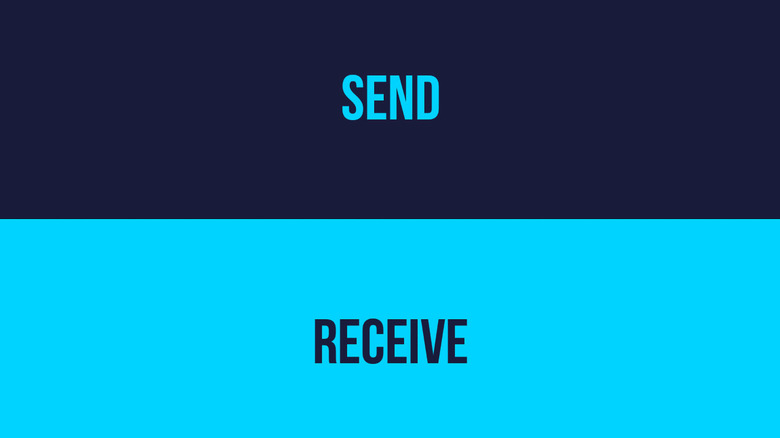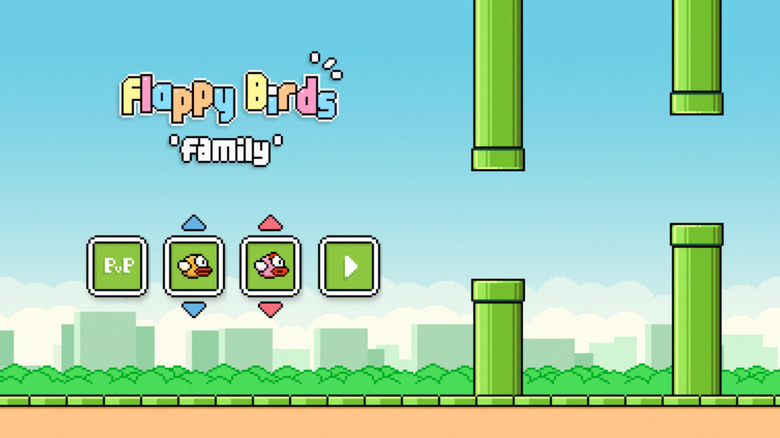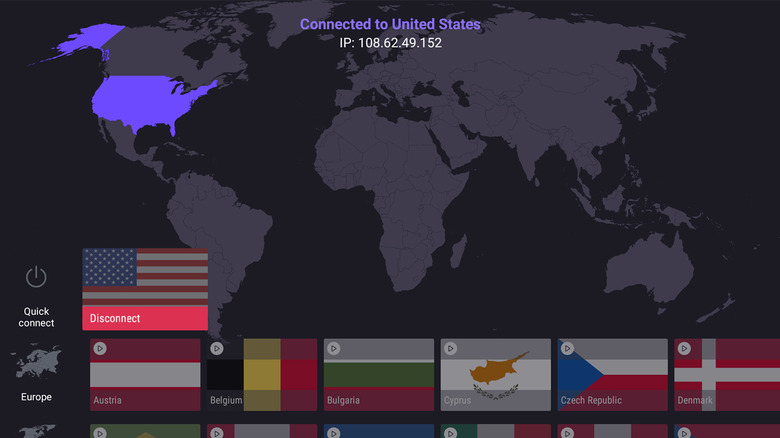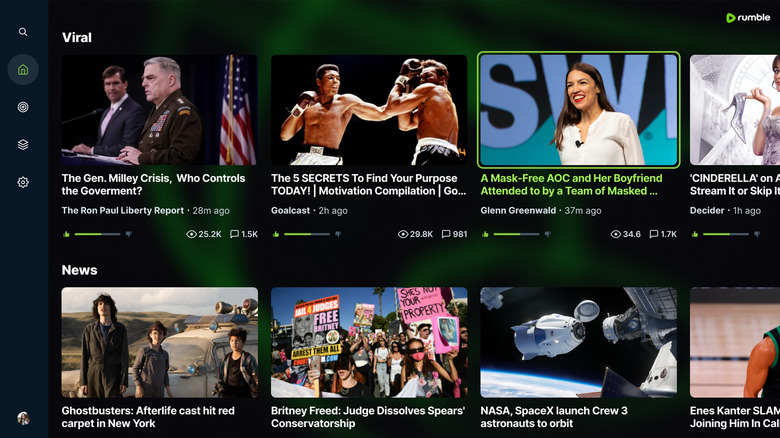5 Underrated Amazon Fire TV Apps You Need To Check Out In 2024
Announced a decade ago in 2014, the first Amazon Fire TV offered a way to give non-smart TVs access to the internet and, subsequently, various streaming platforms. Since then, we've seen the launch of several products in the lineup with different form factors and feature sets. All of these smart boxes come equipped with onboard storage, RAM, and an independent chipset enough to power not just video playback but also several everyday apps that could benefit from the much larger screen real estate that your television has to offer.
Amazon's current-gen streaming devices, like the Fire TV Stick 4K Max, run atop Fire OS, which is based on Android. This means you could sideload any app on your Fire TV — though you might not need to, given how vast Amazon's own app store is. As a regular user of these devices, you might already be well-informed about popular apps such as Netflix, Prime Video, and YouTube, but Fire TV supports a host of other unconventional yet useful apps. From effortless ways to stream content from your phone to a particular nostalgic game from the past — here are five underrated apps for your Fire TV worth downloading.
Send files to TV
Send files to TV, or the clever SFTTV acronym for short, is a quick solution for sending files to your television, but you don't want to arrange an intermediary transfer device like a hard drive or an external SSD. The app works on a local network so that you can share videos, photos, and other documents without a working internet connection. The app is a bit tricky to configure, but once done, it becomes the fastest way to transmit your favorite pet videos to play on the larger screen.
The developer claims you can transfer files from an Android phone, Windows PC, and a macOS-compatible device, though a download link was only available for the former platform. Regardless, if you own an Android smartphone or tablet and wish to send files in a jiffy to your Fire OS device, this app does the job — and it does it without any hassles. Install the app from the Play Store, select your Fire TV device that's on the same Wi-Fi network, and beam files in an instant.
AirBeam TV Screen Mirroring Receiver
If all you need to transfer to your Fire OS-based device are videos and photos, you might benefit more from trying the AirBeam TV Screen Mirroring app instead. The service lets you clone your phone's screen to your television and play videos with audio. This might be an even quicker way of accessing media files from your phone on the bigger screen of your TV. Unlike transferring files over, you don't need to delete the videos and photos you've watched — saving both time and space.
Though you can officially use screen mirroring on your Amazon Fire TV device, the method only works for Android and iOS users. AirBeam remains one of the only ways to stream a computer running Windows or macOS. The setup process is streamlined, and AirBeam has the client app listed on the Play Store as well as the App Store for easy access. Though the service works as advertised, several users have complained of lag, which might not be ideal for latency-sensitive tasks like gaming.
Flappy Birds Family
Remember that one viral game that took the world by storm in 2013? Though the game was soon pulled from the Google Play Store and Apple's App Store, it lives in the hearts (and old iPhones) of many people. The game resurfaced in the form of several clones, with a knock-off version compatible with Android Wear as well, and with Google itself honoring the single-tap marvel with a dedicated easter egg on Android Lollipop.
For those living in a rock, the game involves you controlling a bird by simply tapping repeatedly on the screen, or in this case, pressing a button on your Fire TV remote. Your goal is to keep the bird in the air while micromanaging its altitude such that you avoid all obstacles in your way. Sounds incredibly simple and boring, but those are two things this game definitely isn't. With Flappy Bird Family, you can recreate the same frustrating yet addictive experience on your Fire TV. The game has a PvP mode, which can get extremely fun, especially while sporting even more obstacles than the original version for Android and iOS did.
Proton VPN
Despite the plethora of streaming platforms available on the Fire TV Stick and other smart boxes, it has always been painful to be excited about a specific movie or a TV show only to find out that it's not available in your country or region. This is where VPN apps come in clutch, unlocking geo-restricted content with a simple tap. By essentially tricking websites into thinking you're surfing the web from a different location, you can access these region-specific movies and TV series.
As impressive as these VPN apps claim to be, it is detrimental to choose a service that's trustworthy and secure, which is why you should never use completely free VPN clients. Luckily, even the more premium and reputed VPN clients offer free versions of their service, often by capping the data limit and speeds. Proton VPN is a prominent name in the industry and lets you effortlessly unlock content from other countries. The app is available on Android, iOS, Windows, macOS, and, of course, even on your Fire TV.
Rumble
You may not find its name among the top live-streaming platforms, but Rumble has garnished a name for being a neutral space that offers free speech without fear of the cancel culture. The platform saw a rise in popularity and user base during the pandemic, a time when most other streaming services like Twitch were attracting a bad rep for being too penalizing towards their creators.
You can upload and watch videos on Rumble, and it is often compared to the likes of YouTube. It may not be a platform that's meant for everyone, but for those who are engrossed in politics and unpolished opinions, this is a good place to look for controversial topics. The Rumble app is available on Fire TV devices and has an intuitive interface with a dedicated section for viral videos. It also happens to be one of the few apps on the Amazon Appstore with such a high concentration of positive reviews. Users of the app claim they enjoy the no-filter video-watching experience with just a few complaints of connectivity issues every now and again.