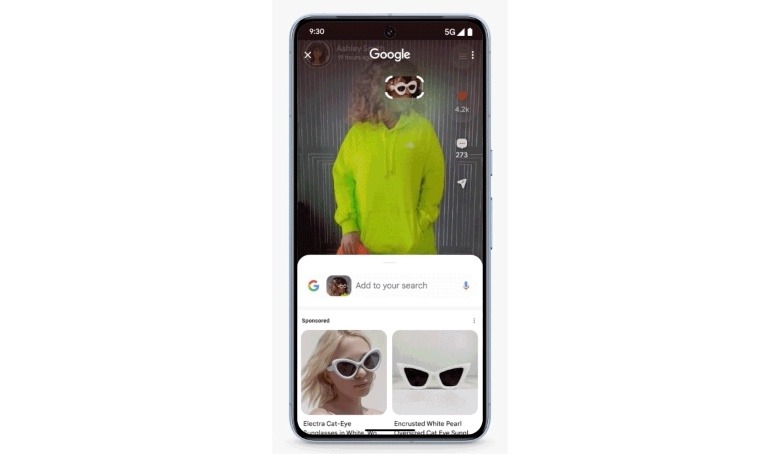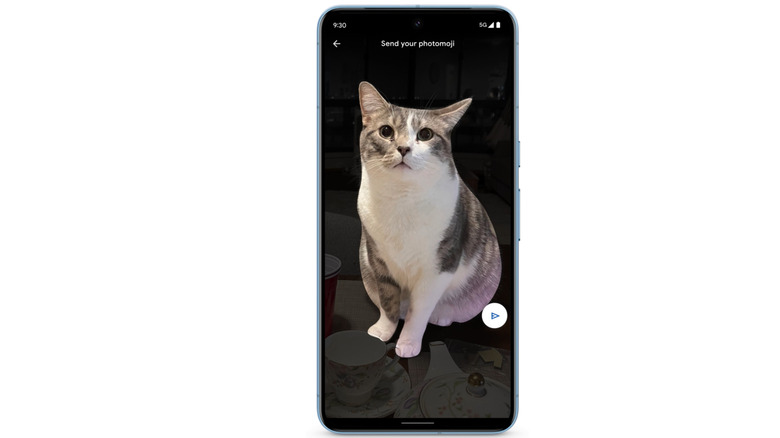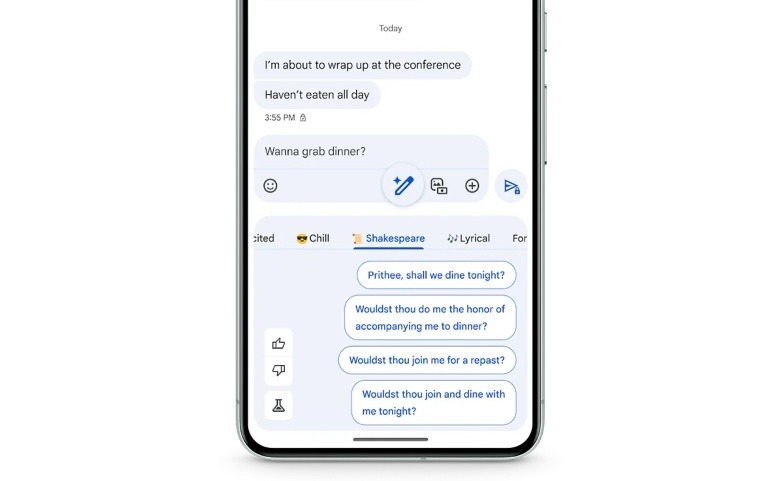Google's Pixel Gets A New Color, But The Android Changes Are A Bigger Deal
Google has added a splash of new color to its smartphone lineup. The Pixel 8 and its Pro variant now come in a new "Mint" color, which is actually a lighter shade of sea green instead of the leafy condiment's green shade. But hey, whatever sounds fresh to the marketing wizards at Google, who have previously sold light pink phones under fancy names like coral and "Not Pink." The final result, however, looks good on the new Pixel 8 duo.
To go with the new color, Google has also released another Pixel Feature Drop, which brings some cool new tricks to its smartphones. Remember the Circle to Search that was first detailed at the Samsung Galaxy S24 launch? Well, it is coming to the Pixel 8 pair by the end of this month. This feature is basically Google Lens and Multi-Search on AI steroids.
Imagine you see a celebrity appearing in an Instagram video wearing a cool black jacket. All you need to do is long press on the home button (or the navigation bar) at the bottom, scribble (circle/highlight/draw) over the jacket, and you will instantly see search results pulled from the web.
You don't need to launch a dedicated search in another app, as everything will happen right there on Instagram itself. You can even add a line such as "Where can I buy this jacket?" right beside the image in the search toolbox.
Neat AI conveniences
Since generative AI is everything that smartphone-makers can talk about these days, Google is trying to jump on the train, too. Google recently announced that the Pixel 8 Pro is its first phone that will run the in-house Gemini Nano language model on-device.
Thanks to those local generative AI chops, Google is bringing Magic Compose to the Message app. This one reads your text replies and offers rephrased versions of the same in different styles. Thankfully, a cloud-tethered version of this feature is also coming to older phones — dating as far back as the Pixel 6 duo.
The latest Pixel feature drop also brings Photomoji support. This is essentially an emoji created using a photo stored on your phone. All you need to do is long-press on a message bubble, tap on the "Create" option for emojis, pick a silly picture from your gallery, and it will instantly be converted into a custom emoji for your chats.
Google is also putting a Quick Share (previously known as Nearby Share) shortcut to allow wireless file transfer to other Android phones, as well as Chrome OS and Windows machines.
Google is making good use of the temperature sensor on the Pixel 8 Pro, finally. It can now be used to measure body temperature by using the Thermometer app and holding the phone against a person's forehead.
Lastly, we have a convenient feature addition for the Pixel Buds Pro earbuds. So far, it has been able to automatically switch audio output between connected devices such as your phone and Pixel tablet. Audio switching is now available for the Pixel Watch, as well.