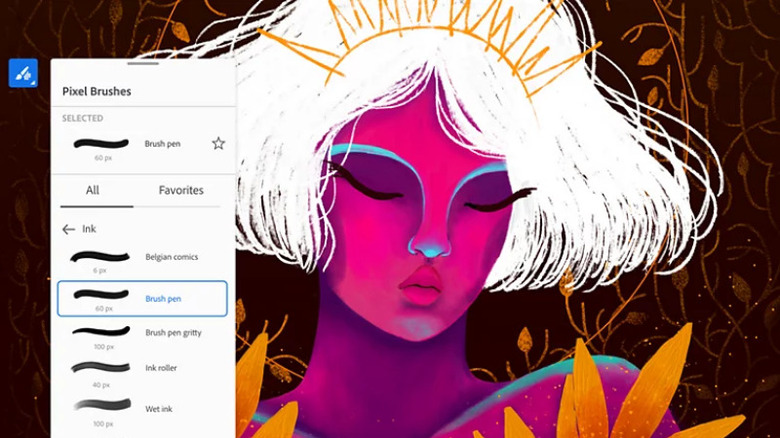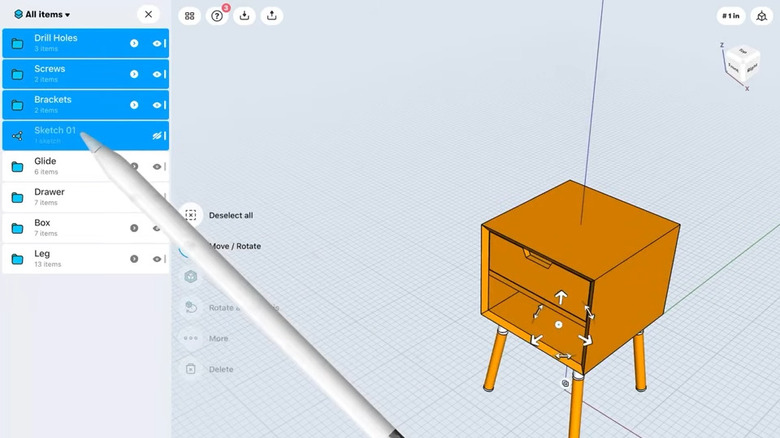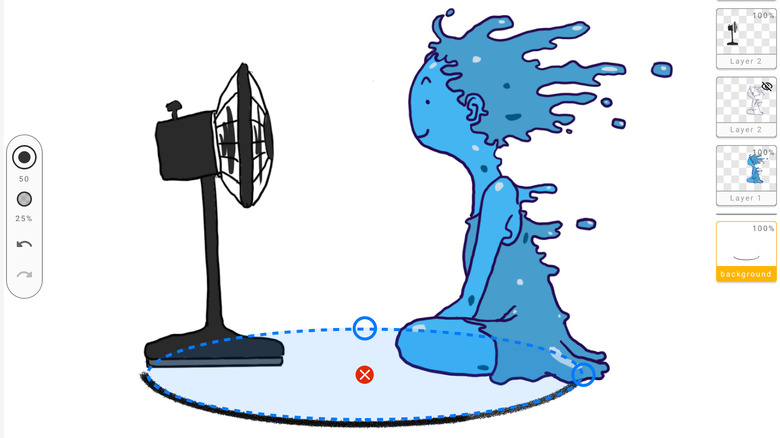5 iPad Pro Apps Perfectly Tailored For The Apple Pencil
The iPad has come a long way since it first debuted back in 2010. Nowadays, the iPad has a unique place that neither the iPhone nor the MacBook can fill. The iPad Pro, in particular, has made it indispensable with higher-powered hardware and new features that will change how you use your tablet.
Indeed, the latest iPad Pro offers desktop performance but in a thin and fanless tablet form, thanks to its M2 chip with a 10-core CPU and eight-core GPU. With a 15% speed increase in CPU and a 35% faster GPU, the 2022 iPad Pro is capable of intensive tasks and can handle multi-layered art, animation, 3D rendering, and more.
One of the biggest features of the iPad Pro is the Apple Pencil, which brings even more features and precision to the tablet for every kind of user but is especially useful for artists and those who love taking notes. If you're on the fence about buying an Apple Pencil or want to take full advantage of the pencil and iPad Pro you already own, check out these five apps.
Adobe Fresco
Adobe Fresco is Adobe's drawing app, built specifically for the iPad and the Apple Pencil. It is optimized for the tablet's hardware and fully integrated with the Apple Pencil. It even allows you to invite others to see and edit your work to make it more collaborative. You get a large selection of Photoshop brushes and vector and raster brushes you can use on the same canvas. Watercolor live brushes deliver a more natural painting experience, letting the color blend into the rest of the canvas in real-time, like on the real thing.
The app is made to work seamlessly between the iPad and a desktop so you can sync your work and finish on another device if needed. Everything you create in Fresco also works with Photoshop, letting you combine tools to better manipulate images at will.
The free version of the app is a great way to get started using the iPad Pro and Apple Pencil to make art, and we think it is one of the best digital art apps. Additional premium features are included with the full version of the app at $9.99 a month with a Creative Cloud account.
GoodNotes
The rise of the tablet, particularly those with a stylus, was a game-changer for students and anyone who needs to take a lot of notes on the daily. There are countless apps for taking notes, but there is one that has been on our radar as one of the best note-taking apps for the iPad Pro since 2018: GoodNotes. Even five years later, this is arguably the most robust and complete note-taking app that will work for most people regardless of their needs.
Now, in its fifth version, GoodNotes turns your iPad into digital paper. It handles everything from equations to graphs, automatically syncs your notes via iCloud, lets you search your handwritten notes, and features a handwriting-to-text conversion. GoodNotes allows you to edit and annotate PDF files and lets you record audio while you are writing. The app works with AI features like word complete and spellcheck, which help fix mistakes and complete sentences to get work done faster. There are even study tools to prepare you for big exams, like an AI-powered math tool that checks your skills.
The GoodNotes app is available for free with some limitations, while the full version is available for $9.99 a year or a one-time payment of $23.99.
Shapr3D
Shapr3D is one of the most robust Computer-Aided Design (CAD) modeling apps out there, offering professional-grade 3D modeling software in a small package. Regularly, CAD software requires a lot of precision that is hard to translate for tablets. Still, the Apple Pencil solves that problem and allows one to meticulously draw and manipulate designs.
Whether you're just getting into 3D modeling or looking to upgrade your setup, Shapr3D offers something to every kind of user. You can even start with simple 2D sketches and learn your way into doing complex and layered 3D models. But it's not just about drawing because Shapr3D lets you easily document your work if you're doing more industrial designs.
The Shapr3D website also has extensive tutorials on how to use the app and the basics of CAD modeling, including specific tutorials for how to use the app for certain kinds of designs, like architecture, engineering, and more. There is a free version of Shapr3D available if you want to give it a try without committing, though it limits the number of designs and has low-resolution exports. The pro version unlocks the full app and costs $25 a month.
Animation Desk
The art of animation is becoming more accessible every year. New software and tools make it easier for artists to draw and animate their works without million-dollar equipment or the need for big studios.
If you're looking to create animation on your iPad, a few options are as good as the Animation Desk app. The app has a user-friendly interface that makes it easy to learn and use, and it has a lot of versatility in the tools it provides to make the animation process smoother. Whether you're just learning to do small animation or a professional wanting to export and share your work, Animation Desk aims to be an all-encompassing tool for making animation.
From layers, different export options, and plenty of editing tools and frame-by-frame management, you can create all kinds of 2D hand-drawn animation. What's more, Animation Desk allows the user to adjust and manipulate individual frames so you have better control over the animation process. The app even offers onion skinning, an editing technique that allows you to see and edit several frames more easily at once.
Animation Desk has a free basic plan, with more features available with the paid subscription plan at $29.99 a year.
Nomad Sculpt
While Shapr3D offers professional-style CAD sculpting for the iPad, Nomad Sculpt is the right app if you want more organic sculpting. This app allows you to create all sorts of characters, shaping and sculpting as if they were made out of clay.
The app offers different types of brushes, vertex painting, and polygon-cutting tools. It features sensitivity to pressure from the Apple Pencil that allows for precise sculpting. Nomad Sculpt has plenty of customization and detailed rendering, even on the iPad Pro's hardware, giving the user the capability of professional sculpting and rendering. It lets you change the very material you are sculpting with, how much light it reflects, its textures, and much more.
Whether you want to make simple characters or complex models with backgrounds, layers, and lighting, Nomad Sculpt is a robust software for everyone looking to make professional-grade characters and sculptures with the portability of the iPad.
There is no free version of Nomad Sculpt; the app costs $14.99.