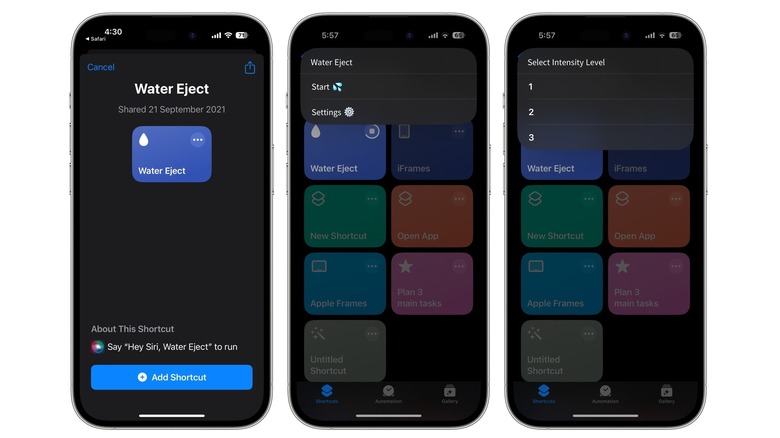These 3 Tricks Could Save Your Water Damaged AirPods
AirPods are the default earbuds for many iPhone users, but unlike Apple's smartphones, they're not waterproof. Older AirPods, including the first and second-generation models, have no resistance to water or sweat, but the more recent models have better protection. The AirPods 3 and both models of the AirPods Pro are IPX4-rated for sweat and water resistance. This rating also applies to the Lightning and MagSafe charging cases for the AirPods 3 and AirPods Pro 2 but doesn't include the case of the first-generation AirPods Pro. Apple announced the upgraded AirPods Pro 2 with USB-C alongside the iPhone 15 series, and this model has slightly better water resistance, with a rating of IP54.
While these ratings protect against sweat and water splashes, the AirPods are not meant to be used while swimming or showering. Apple doesn't cover liquid damage under warranty, so you'll need to be extra careful not to expose your earbuds to water. If your AirPods were accidentally dropped in water, they might be ruined for good, but there are a few tricks you can try to salvage them. If these tips don't work though, you'll have to contact Apple about a replacement, since AirPods damaged by water can't be repaired.
Dry your AirPods with a lint-free cloth
Speed is of the essence when your AirPods have been dunked in water, so the first thing to do is dry them completely. Grab a soft, lint-free cloth and gently wipe the outside of the AirPods, paying attention to the vent. If you have the AirPods Pro, remove the silicone ear tips and dry the inner mesh too. Dry the outside of the case if it is exposed to water. If the inside is wet, roll up one corner of the cloth and dry the two spaces for the AirPods, being careful not to damage the metal contacts. Don't forget the charging port, as this can easily collect water.
Once you've wiped down the AirPods (and/or charging case), leave them to dry in a well-ventilated area. Avoid exposure to direct sunlight, as this can cause further damage. Position the AirPods and charging case face down on a flat surface to drain any excess water. If you notice water seeping out of the case or earbuds, wipe it off. Leave the AirPods to dry for several hours or overnight. Do not attempt to use or charge them until they're completely dry.
Use the Water Eject Shortcut to expel water
If you want to get rid of water trapped inside your AirPods, you can use the Water Eject shortcut. The iPhone shortcut plays a low-frequency sound to expel water. Since this requires the AirPods to be connected to your iPhone and play sound, you should dry them completely before doing this to avoid damaging the circuitry.
Here's how to download and use the Water Eject shortcut:
-
Download the Shortcuts app on your iPhone if you haven't already.
-
Connect your AirPods to your iPhone and place them on a flat surface.
-
Open the browser on your iPhone and go to the Water Eject shortcuts page on the Shortcuts Gallery website.
-
Tap Get Shortcut.
-
You'll be redirected to the Shortcuts app. Tap Add Shortcut.
-
Tap Water Eject and select Start.
-
Choose the highest intensity level. The AirPods will now begin playing a noise to expel water. Repeat the process a few times if required.
There are a few settings you can enable to optimize the water ejection. Open the Settings app on your iPhone, tap Sounds & Haptics, and select Headphone Safety. If Reduce Loud Sounds is enabled, turn off the setting to allow Water Eject to play at higher volume levels. You should also turn up the volume on your iPhone to the maximum and turn off Automatic Ear Detection in AirPods settings to prevent audio from pausing when the AirPods are not in your ears. If you don't have access to an iPhone, you can find several videos on YouTube that can play similar water ejection sound effects.
Use silica gel to absorb moisture
If your AirPods have been exposed to too much water, just wiping them down with a cloth and leaving them to dry won't cut it. You should also avoid playing water ejection sounds if you suspect water has seeped into the earbuds. The best way to soak up any excess water from your AirPods is by using a desiccant like silica gel. Of course, you should have some silica gel packets handy for this to work. You'll often find them packaged in shoe boxes, bags, and even vitamin bottles, so you might have a few lying around.
Silica gel is made from silicon dioxide, and the small particles can absorb large amounts of moisture. Take your AirPods out of the case and place the earbuds (and case, if required) in a small container filled with a few silica gel packets. If you have the AirPods Pro, remove the ear tips. For the best results, make sure the packets completely surround the AirPods. Leave them to dry out overnight or for 24 hours, depending on the level of water damage.
What not to do if your AirPods get wet
While using a hair dryer on wet AirPods might be tempting, avoid this at all costs since the heat can further damage the internal components. Don't use compressed air either, as the high-pressure blast of air might damage the speaker. Wiping your AirPods and leaving them to air dry is a far safer option.
You might have heard about putting a wet smartphone in rice to soak up moisture, but you should avoid doing that with AirPods. Rice isn't very effective at drawing out moisture from electronics and might even cause starch to seep into the AirPods. Plus, the small grains can get stuck in the AirPods vents and case.
Patience is a virtue when it comes to water-damaged AirPods. It might be tempting to charge your AirPods and see if they're in working condition a few hours after they're dropped in water, but this can fry the circuit. You should wait at least 24 hours before trying to charge your AirPods. Finally, if your AirPods are frequently exposed to water, it might be time to invest in a waterproof case.